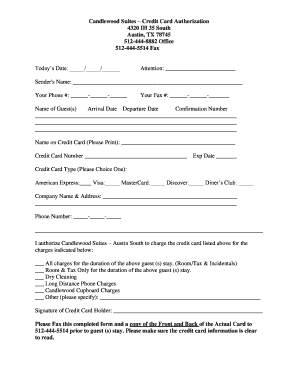
Candlewood Suites Credit Card Authorization Form


What is the Candlewood Suites Credit Card Authorization Form
The Candlewood Suites credit card authorization form is a document used by guests to authorize the use of their credit card for reservations and related charges at Candlewood Suites locations. This form ensures that the hotel can securely process payments for room stays, incidentals, and other services. It typically contains fields for the cardholder's name, credit card number, expiration date, and signature, along with terms and conditions regarding the authorization.
How to use the Candlewood Suites Credit Card Authorization Form
Using the Candlewood Suites credit card authorization form involves filling out the required information accurately. Guests should provide their credit card details and personal information as requested. After completing the form, it can be submitted electronically or printed and sent to the hotel. This process allows the hotel to charge the card for any applicable fees, ensuring a smooth check-in experience.
Steps to complete the Candlewood Suites Credit Card Authorization Form
Completing the Candlewood Suites credit card authorization form involves several straightforward steps:
- Obtain the form from the Candlewood Suites website or request it directly from the hotel.
- Fill in your personal information, including your name, address, and contact details.
- Provide your credit card information, ensuring accuracy in the card number and expiration date.
- Read and understand the terms and conditions associated with the authorization.
- Sign and date the form to confirm your consent.
- Submit the completed form as instructed, either online or via email/fax.
Key elements of the Candlewood Suites Credit Card Authorization Form
Several key elements are essential in the Candlewood Suites credit card authorization form:
- Cardholder Information: Name and contact details of the person responsible for the credit card.
- Credit Card Details: Full credit card number, expiration date, and CVV code.
- Authorization Statement: A declaration that the cardholder authorizes the hotel to charge the credit card for specified services.
- Signature: The cardholder's signature, which validates the authorization.
Legal use of the Candlewood Suites Credit Card Authorization Form
The legal use of the Candlewood Suites credit card authorization form is governed by various laws and regulations related to electronic signatures and payment processing. To be considered legally binding, the form must comply with the Electronic Signatures in Global and National Commerce (ESIGN) Act and the Uniform Electronic Transactions Act (UETA). This compliance ensures that the authorization is valid and enforceable in a court of law.
How to obtain the Candlewood Suites Credit Card Authorization Form
The Candlewood Suites credit card authorization form can typically be obtained through the following methods:
- Visiting the Candlewood Suites official website, where the form may be available for download.
- Contacting the specific Candlewood Suites location directly and requesting the form via email or fax.
- Asking for the form during the reservation process, either online or over the phone.
Quick guide on how to complete candlewood suites credit card authorization form
Complete Candlewood Suites Credit Card Authorization Form seamlessly on any device
Online document management has gained traction among businesses and individuals. It offers an ideal sustainable alternative to conventional printed and signed documents, as you can easily obtain the necessary form and securely retain it online. airSlate SignNow equips you with all the necessary tools to create, modify, and eSign your paperwork swiftly without delays. Manage Candlewood Suites Credit Card Authorization Form on any platform with airSlate SignNow Android or iOS applications and enhance any document-related activity today.
How to modify and eSign Candlewood Suites Credit Card Authorization Form effortlessly
- Find Candlewood Suites Credit Card Authorization Form and then click Get Form to begin.
- Use the tools we provide to fill out your form.
- Highlight important sections of the documents or redact sensitive information with tools that airSlate SignNow offers specifically for that purpose.
- Create your eSignature using the Sign tool, which takes moments and holds the same legal validity as a conventional handwritten signature.
- Verify all the details and then click the Done button to save your updates.
- Choose how you wish to share your form, via email, SMS, or invitation link, or download it to your computer.
Eliminate worries about lost or misplaced documents, cumbersome form searches, or errors that necessitate printing new copies. airSlate SignNow meets your document management requirements in just a few clicks from any device you prefer. Edit and eSign Candlewood Suites Credit Card Authorization Form and ensure outstanding communication at every stage of the form preparation process with airSlate SignNow.
Create this form in 5 minutes or less
Create this form in 5 minutes!
How to create an eSignature for the candlewood suites credit card authorization form
How to create an electronic signature for a PDF online
How to create an electronic signature for a PDF in Google Chrome
How to create an e-signature for signing PDFs in Gmail
How to create an e-signature right from your smartphone
How to create an e-signature for a PDF on iOS
How to create an e-signature for a PDF on Android
People also ask
-
What is the candlewood suites credit card authorization form?
The candlewood suites credit card authorization form is a document that allows guests to authorize a third party's credit card for payment during their stay. This form ensures that the payment is processed securely and is essential for managing reservations effectively.
-
How can I obtain the candlewood suites credit card authorization form?
You can obtain the candlewood suites credit card authorization form directly from the Candlewood Suites website or by contacting their customer service. Many locations also provide the form upon check-in for convenience.
-
What information is required on the candlewood suites credit card authorization form?
The candlewood suites credit card authorization form typically requires details such as the guest's name, credit card number, expiration date, and the cardholder's signature. It may also ask for reservation details to facilitate a smooth verification process.
-
Is the candlewood suites credit card authorization form safe to use?
Yes, the candlewood suites credit card authorization form is designed to comply with payment security standards. By using secure channels to submit this form, guests can ensure their credit card information is protected during the authorization process.
-
Can I fill out the candlewood suites credit card authorization form electronically?
Many locations have adopted electronic solutions, such as airSlate SignNow, to complete the candlewood suites credit card authorization form. This enables you to fill out and eSign the form conveniently from any device, streamlining the authorization process.
-
What benefits does using the candlewood suites credit card authorization form provide?
Using the candlewood suites credit card authorization form offers numerous benefits, including facilitating secure payment for third-party bookings and streamlining the check-in process. It ensures that your stay is confirmed without unnecessary delays related to payment verification.
-
Are there any fees associated with the candlewood suites credit card authorization form?
Generally, there are no direct fees associated with using the candlewood suites credit card authorization form. However, standard hotel policies and rates may apply based on reservation details and chosen services during your stay.
Get more for Candlewood Suites Credit Card Authorization Form
- Donation request indiana form
- Kansas physical therapy jurisprudence exam answers form
- Fidelity global balanced fund classticker fidelity advisor global form
- Rental assistance fdl form
- North carolina state government social services form
- Gua de adopcin del estado de nueva york para padres de form
- Buy out contract template form
- Dss 5013 north carolina adoption assistance agreement form
Find out other Candlewood Suites Credit Card Authorization Form
- Electronic signature Texas Construction Claim Safe
- Electronic signature Texas Construction Promissory Note Template Online
- How To Electronic signature Oregon Doctors Stock Certificate
- How To Electronic signature Pennsylvania Doctors Quitclaim Deed
- Electronic signature Utah Construction LLC Operating Agreement Computer
- Electronic signature Doctors Word South Dakota Safe
- Electronic signature South Dakota Doctors Confidentiality Agreement Myself
- How Do I Electronic signature Vermont Doctors NDA
- Electronic signature Utah Doctors Promissory Note Template Secure
- Electronic signature West Virginia Doctors Bill Of Lading Online
- Electronic signature West Virginia Construction Quitclaim Deed Computer
- Electronic signature Construction PDF Wisconsin Myself
- How Do I Electronic signature Wyoming Doctors Rental Lease Agreement
- Help Me With Electronic signature Wyoming Doctors Rental Lease Agreement
- How Do I Electronic signature Colorado Education RFP
- Electronic signature Colorado Education Lease Agreement Form Online
- How To Electronic signature Colorado Education Business Associate Agreement
- Can I Electronic signature California Education Cease And Desist Letter
- Electronic signature Arizona Finance & Tax Accounting Promissory Note Template Computer
- Electronic signature California Finance & Tax Accounting Warranty Deed Fast