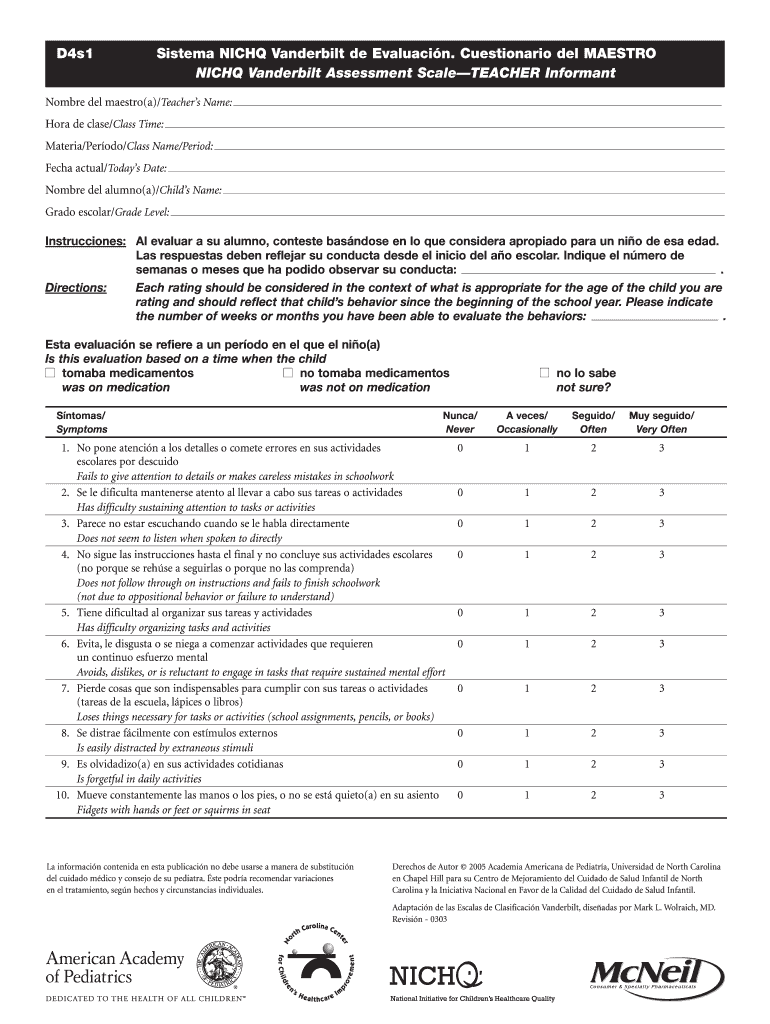
Adhd Teacher Follow Up Vanderbilt Form


What is the ADHD Teacher Follow Up Vanderbilt?
The ADHD Teacher Follow Up Vanderbilt is a structured assessment tool designed to evaluate symptoms of Attention Deficit Hyperactivity Disorder (ADHD) in children. This form is primarily used by educators to provide insights into a student's behavior and performance in the classroom setting. It includes a series of questions that help identify patterns of inattention, hyperactivity, and impulsivity, which are critical for accurate diagnosis and effective intervention strategies.
How to use the ADHD Teacher Follow Up Vanderbilt
To effectively use the ADHD Teacher Follow Up Vanderbilt, educators should first familiarize themselves with the assessment's structure and purpose. The form typically includes a checklist of behaviors that teachers observe in students. Each behavior is rated based on frequency, allowing teachers to provide a comprehensive overview of the child's performance. It is important for teachers to be honest and objective in their assessments to ensure that the results accurately reflect the student's needs.
Steps to complete the ADHD Teacher Follow Up Vanderbilt
Completing the ADHD Teacher Follow Up Vanderbilt involves several straightforward steps:
- Review the instructions provided with the form to understand the assessment criteria.
- Observe the student over a specified period to gather accurate data on their behavior.
- Rate each behavior on the form according to the frequency with which it occurs.
- Provide any additional comments or observations that may help in understanding the student's needs.
- Submit the completed form to the appropriate school personnel or healthcare provider for further evaluation.
Legal use of the ADHD Teacher Follow Up Vanderbilt
The ADHD Teacher Follow Up Vanderbilt is considered a legitimate tool for assessing ADHD, provided it is used in compliance with applicable laws and regulations. In the United States, educational institutions must ensure that assessments are conducted fairly and that the data collected is kept confidential. The results of this assessment can be used to inform educational plans and interventions, making it a vital component of the support system for students with ADHD.
Key elements of the ADHD Teacher Follow Up Vanderbilt
The key elements of the ADHD Teacher Follow Up Vanderbilt include:
- A comprehensive checklist of symptoms related to ADHD.
- Rating scales that allow teachers to quantify the frequency of observed behaviors.
- Sections for additional comments to provide context for the ratings.
- Guidelines for interpretation to assist educators in understanding the results.
Examples of using the ADHD Teacher Follow Up Vanderbilt
Examples of using the ADHD Teacher Follow Up Vanderbilt include:
- A teacher completing the form after observing a student struggling to focus during lessons.
- Using the assessment results in a meeting with parents to discuss potential interventions.
- Incorporating the findings into an Individualized Education Plan (IEP) for a student diagnosed with ADHD.
Quick guide on how to complete follow up teacher spanish vanderbilt form
Effortlessly prepare Adhd Teacher Follow Up Vanderbilt on any gadget
Online document management has gained traction among businesses and individuals. It offers an ideal eco-friendly alternative to traditional printed and signed documents, allowing you to access the necessary forms and securely archive them online. airSlate SignNow equips you with all the tools required to create, modify, and electronically sign your documents quickly and efficiently. Manage Adhd Teacher Follow Up Vanderbilt on any gadget with airSlate SignNow's Android or iOS applications and streamline any document-related procedure today.
How to modify and electronically sign Adhd Teacher Follow Up Vanderbilt with ease
- Locate Adhd Teacher Follow Up Vanderbilt and click on Get Form to begin.
- Use the tools available to fill out your form.
- Emphasize important sections of the documents or redact sensitive information using tools specifically designed for that purpose by airSlate SignNow.
- Create your signature using the Sign feature, which takes just seconds and holds the same legal validity as a traditional handwritten signature.
- Review the information and click on the Done button to save your changes.
- Select your preferred method of delivering your form, whether by email, SMS, invite link, or download it to your computer.
Eliminate concerns about lost or misplaced documents, tedious form searching, or errors that require printing new copies. airSlate SignNow addresses your document management needs in just a few clicks from any device you prefer. Alter and electronically sign Adhd Teacher Follow Up Vanderbilt and guarantee excellent communication at every stage of your form preparation process with airSlate SignNow.
Create this form in 5 minutes or less
FAQs
-
What are the steps to be followed to fill up the UCEED application form?
The Undergraduate Common Entrance Examination for Design is popularly known as the UCEED and this examination is conducted by the IIT Bombay under the supervision of the UCEED Admissions Committee.If you are planning to appear for the UCEED examination in the year 2018 then you have to fill up the application form. You need to follow the steps given below in order to fill up the application form:· The application form of the UCEED 2018 can only be filled in the online mode and you do not have any option of filling it offline.· If you are interested to appear for the UCEED examination 2018 then you can start filling up the application form from the third week of October 2017.· You will be allowed to submit the application form without the late fee till the second week of November.· The applicants need to fill the application form within a specified time and an incomplete form will be rejected.If you fill up the UCEED application form following the proper instructions then you will not have any problems registering for this examination.For More Info: UCEED 2018 Exam
-
How do I get updates about the government jobs to fill out the form?
Employment news is the best source to know the notifications published for govt job vacancy. The details are given in the notices. The news available on net also. One can refer the news on net too. It is published regularly on weekly basis. This paper includes some good article also written by experts which benefits the students and youths for improving their skill and knowledge. Some time it gives information regarding carrier / institution/ special advance studies.
Create this form in 5 minutes!
How to create an eSignature for the follow up teacher spanish vanderbilt form
How to generate an eSignature for your Follow Up Teacher Spanish Vanderbilt Form in the online mode
How to create an electronic signature for the Follow Up Teacher Spanish Vanderbilt Form in Google Chrome
How to create an electronic signature for signing the Follow Up Teacher Spanish Vanderbilt Form in Gmail
How to make an eSignature for the Follow Up Teacher Spanish Vanderbilt Form from your smartphone
How to generate an eSignature for the Follow Up Teacher Spanish Vanderbilt Form on iOS
How to make an eSignature for the Follow Up Teacher Spanish Vanderbilt Form on Android
People also ask
-
What is airSlate SignNow and how does it benefit a Spanish Vanderbilt parent?
airSlate SignNow is a powerful e-signature solution that enables Spanish Vanderbilt parents to send and sign documents seamlessly. It streamlines the signing process, making it easier for parents to handle important paperwork quickly and efficiently, without the need for physical copies.
-
How much does airSlate SignNow cost for Spanish Vanderbilt parents?
The pricing for airSlate SignNow is designed to be affordable for Spanish Vanderbilt parents, with various plans available. These plans offer flexibility based on the number of users and the features needed, ensuring that parents can find a solution that fits their budget and requirements.
-
What features does airSlate SignNow offer for Spanish Vanderbilt parents?
airSlate SignNow includes features like customizable templates, comprehensive document tracking, and multi-party signing. Spanish Vanderbilt parents will appreciate the user-friendly interface that allows them to manage documents effortlessly and keep track of their signing status in real time.
-
Does airSlate SignNow integrate with other tools that Spanish Vanderbilt parents may use?
Yes, airSlate SignNow offers integrations with popular applications like Google Drive and Microsoft Office. This makes it easy for Spanish Vanderbilt parents to work within their existing workflows and enhances their productivity while managing documents.
-
Is airSlate SignNow secure for Spanish Vanderbilt parents to use?
Absolutely! airSlate SignNow uses advanced encryption and complies with industry standards to ensure the security of documents. Spanish Vanderbilt parents can trust that their sensitive information is protected when using this platform.
-
Can Spanish Vanderbilt parents access airSlate SignNow on mobile devices?
Yes, airSlate SignNow is fully accessible on mobile devices, allowing Spanish Vanderbilt parents to manage and sign documents from anywhere. This flexibility enables parents to stay organized and respond to important tasks while on the go.
-
What are the benefits of using airSlate SignNow for Spanish Vanderbilt parents?
Using airSlate SignNow allows Spanish Vanderbilt parents to save time and reduce paperwork hassles. The platform enhances convenience by enabling quick document signing and provides an eco-friendly alternative by reducing the need for printed materials.
Get more for Adhd Teacher Follow Up Vanderbilt
- Release of information early childhood development maryland
- Student records review and update verification certification form
- Apprenticeship programs florida department of education form
- Partner agency referral tips form
- North carolina dietetic association ncdamemberclicksnet ncda memberclicks form
- Sampson county concealed carry permit form
- Dma 5167pdf county analysis non compliance with processing thresholds or thresholds for denials withdrawals inquires form
- North carolina assumed form
Find out other Adhd Teacher Follow Up Vanderbilt
- Electronic signature Iowa Overtime Authorization Form Online
- Electronic signature Illinois Employee Appraisal Form Simple
- Electronic signature West Virginia Business Ethics and Conduct Disclosure Statement Free
- Electronic signature Alabama Disclosure Notice Simple
- Electronic signature Massachusetts Disclosure Notice Free
- Electronic signature Delaware Drug Testing Consent Agreement Easy
- Electronic signature North Dakota Disclosure Notice Simple
- Electronic signature California Car Lease Agreement Template Free
- How Can I Electronic signature Florida Car Lease Agreement Template
- Electronic signature Kentucky Car Lease Agreement Template Myself
- Electronic signature Texas Car Lease Agreement Template Easy
- Electronic signature New Mexico Articles of Incorporation Template Free
- Electronic signature New Mexico Articles of Incorporation Template Easy
- Electronic signature Oregon Articles of Incorporation Template Simple
- eSignature Montana Direct Deposit Enrollment Form Easy
- How To Electronic signature Nevada Acknowledgement Letter
- Electronic signature New Jersey Acknowledgement Letter Free
- Can I eSignature Oregon Direct Deposit Enrollment Form
- Electronic signature Colorado Attorney Approval Later
- How To Electronic signature Alabama Unlimited Power of Attorney