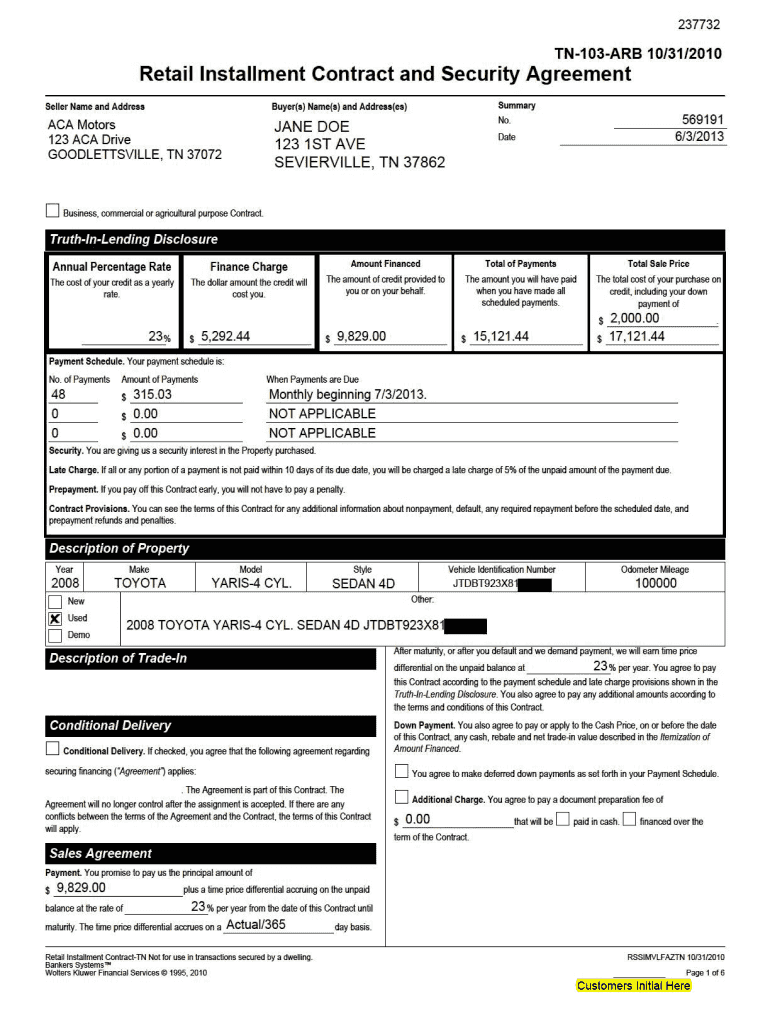
Installment Sales Contract PDF Form


What is the Installment Sales Contract PDF?
The installment sales contract PDF is a legal document that outlines the terms and conditions under which a buyer purchases a vehicle or other goods through a payment plan. This contract typically includes details such as the purchase price, down payment, interest rate, and payment schedule. It serves as a binding agreement between the buyer and seller, ensuring that both parties understand their rights and obligations. The document is essential for both the buyer and the seller, as it provides clarity and legal protection during the transaction.
Key Elements of the Installment Sales Contract PDF
Understanding the key elements of a buy here pay here contract PDF form is crucial for both parties involved. Important components include:
- Buyer and Seller Information: Names and contact details of both parties.
- Vehicle Details: Make, model, year, and VIN of the vehicle being purchased.
- Payment Terms: Total purchase price, down payment amount, interest rate, and payment schedule.
- Default Terms: Conditions under which the buyer may default on the agreement and the consequences of such actions.
- Signatures: Required signatures from both parties to validate the contract.
Steps to Complete the Installment Sales Contract PDF
Completing the buy here pay here contract PDF form involves several key steps to ensure accuracy and legality:
- Gather Information: Collect all necessary details about the buyer, seller, and vehicle.
- Fill Out the Form: Enter the required information in the appropriate fields of the PDF.
- Review the Terms: Carefully examine the payment terms and conditions to ensure they are understood.
- Sign the Document: Both parties should sign the contract electronically or in person to validate it.
- Store the Document: Keep a copy of the signed contract for future reference and record-keeping.
Legal Use of the Installment Sales Contract PDF
The legal use of a buy here pay here contract PDF form is governed by various regulations, including the Electronic Signatures in Global and National Commerce (ESIGN) Act and the Uniform Electronic Transactions Act (UETA). These laws ensure that electronic signatures and records are legally valid, provided that both parties consent to use electronic means for the transaction. It is important for users to ensure compliance with these regulations to avoid potential legal issues.
How to Obtain the Installment Sales Contract PDF
Obtaining a buy here pay here contract PDF form can be done through several methods. Many dealerships provide their own versions of this contract, which can often be accessed on their websites or obtained directly from their sales offices. Additionally, templates are available online that can be customized to meet specific needs. It is advisable to use a reliable source to ensure that the contract complies with applicable laws and regulations.
Examples of Using the Installment Sales Contract PDF
Examples of scenarios where a buy here pay here contract PDF form is utilized include:
- Purchasing a Vehicle: A buyer agrees to purchase a car from a dealership with a payment plan.
- Financing Furniture: A buyer enters into a contract to pay for furniture over several months.
- Buying Electronics: A consumer purchases electronics through an installment plan, detailing payment terms in the contract.
Quick guide on how to complete blank retail installment sale contract form
Prepare Installment Sales Contract Pdf effortlessly on any device
Managing documents online has gained popularity among businesses and individuals. It offers an ideal eco-friendly substitute for conventional printed and signed documents, enabling you to locate the appropriate form and securely store it online. airSlate SignNow equips you with all the necessary tools to create, modify, and eSign your documents quickly without complications. Handle Installment Sales Contract Pdf on any device with the airSlate SignNow Android or iOS applications and simplify any document-based process today.
How to modify and eSign Installment Sales Contract Pdf without breaking a sweat
- Locate Installment Sales Contract Pdf and click on Get Form to begin.
- Make use of the tools we provide to complete your document.
- Select important sections of your documents or redact sensitive information using tools that airSlate SignNow supplies specifically for that purpose.
- Create your signature with the Sign tool, which takes moments and holds the same legal significance as a traditional ink signature.
- Verify all the details and click on the Done button to save your modifications.
- Choose your preferred method of delivery for your form, whether by email, text message (SMS), invitation link, or download it to your computer.
Eliminate concerns about lost or misplaced documents, tedious form searches, or errors that necessitate printing new copies. airSlate SignNow meets all your document management needs in just a few clicks from any device you prefer. Alter and eSign Installment Sales Contract Pdf and ensure exceptional communication throughout the form preparation process with airSlate SignNow.
Create this form in 5 minutes or less
FAQs
-
Do un-contracted workers have to fill out IRS W4 form?
I have no idea what an “un-contracted worker” is. I am not familiar with that term.Employees working in the U.S. complete a Form W-4.Independent contractors in the U.S. do not. Instead, they usually complete a Form W-9.If unclear on the difference between an employee or an independent contractor, see Independent Contractor Self Employed or Employee
-
Do I need to fill the "income from other sources" field? TDS has been deducted by a company, as I was on contract. I received Form 16A. If I leave it blank, will it be fine?
While filing ITR, one should declare all the income from all the sources.So, if your only income is from the contract, you need to show it under the relevant head depending upon its nature.Further, if you have income from other sources too, for instance the income as interest, commission etc, you need to show it under income from other sources.Consider taking assistance of a tax professional to file ITR correctly and avoid noticesHope you find this helpfulFeel free to contact me at abhinandansethia90@gmail.com for any assistanceRegardsAbhinandan
-
If a person has two or more middle names, how do they fill out forms that has one blank space for the middle name?
Middle names and middle initials are optional in most forms.Middle names or middle initials are not mandatory unless they are government-issued application forms where the government would want to know and store your full name for future reference.Instead of middle names, provide middle initials. Provide middle initials only if necessary. If the blank space only accepts one letter, then you might want to provide the initial of your second given name.
-
How can I fill out Google's intern host matching form to optimize my chances of receiving a match?
I was selected for a summer internship 2016.I tried to be very open while filling the preference form: I choose many products as my favorite products and I said I'm open about the team I want to join.I even was very open in the location and start date to get host matching interviews (I negotiated the start date in the interview until both me and my host were happy.) You could ask your recruiter to review your form (there are very cool and could help you a lot since they have a bigger experience).Do a search on the potential team.Before the interviews, try to find smart question that you are going to ask for the potential host (do a search on the team to find nice and deep questions to impress your host). Prepare well your resume.You are very likely not going to get algorithm/data structure questions like in the first round. It's going to be just some friendly chat if you are lucky. If your potential team is working on something like machine learning, expect that they are going to ask you questions about machine learning, courses related to machine learning you have and relevant experience (projects, internship). Of course you have to study that before the interview. Take as long time as you need if you feel rusty. It takes some time to get ready for the host matching (it's less than the technical interview) but it's worth it of course.
Create this form in 5 minutes!
How to create an eSignature for the blank retail installment sale contract form
How to create an electronic signature for your Blank Retail Installment Sale Contract Form in the online mode
How to make an eSignature for the Blank Retail Installment Sale Contract Form in Google Chrome
How to create an eSignature for signing the Blank Retail Installment Sale Contract Form in Gmail
How to create an electronic signature for the Blank Retail Installment Sale Contract Form right from your mobile device
How to generate an electronic signature for the Blank Retail Installment Sale Contract Form on iOS
How to generate an eSignature for the Blank Retail Installment Sale Contract Form on Android OS
People also ask
-
What is a buy here pay here contract pdf form?
A buy here pay here contract pdf form is a legally binding document used in the car financing industry. It outlines the terms of a car loan provided directly by the dealership, allowing customers to make monthly payments. This form is essential for transparency and understanding the loan arrangement.
-
How can I obtain a buy here pay here contract pdf form?
You can easily obtain a buy here pay here contract pdf form through various online platforms or directly from dealerships. Additionally, airSlate SignNow offers customizable templates that you can fill out and sign electronically, making the process seamless and efficient.
-
Are there any fees associated with using a buy here pay here contract pdf form?
Using a buy here pay here contract pdf form typically does not incur specific fees; however, certain dealerships may charge additional processing fees. It's essential to review the dealership’s terms and communicate with them regarding any potential charges that may apply.
-
What features does the airSlate SignNow platform offer for signing a buy here pay here contract pdf form?
airSlate SignNow provides features like electronic signature capabilities, document sharing, and customizable templates for the buy here pay here contract pdf form. These features enhance user experience by allowing easy access, editing, and secure signing of important documents.
-
What are the benefits of using airSlate SignNow for buy here pay here contract pdf forms?
Using airSlate SignNow for your buy here pay here contract pdf forms offers several benefits, including time savings, improved security, and greater accessibility. Users can seamlessly send, sign, and store documents online at any time, reducing paperwork and streamlining the financing process.
-
Can I integrate airSlate SignNow with other software for managing buy here pay here contract pdf forms?
Yes, airSlate SignNow offers integrations with various software applications, which can help streamline your process for managing buy here pay here contract pdf forms. Whether you are using CRM systems or accounting software, these integrations can enhance productivity and organization.
-
Is the buy here pay here contract pdf form legally binding?
Yes, the buy here pay here contract pdf form is legally binding once signed by all parties involved. Using airSlate SignNow ensures that your document is securely signed and can hold up in court, making it a reliable option for financing agreements.
Get more for Installment Sales Contract Pdf
Find out other Installment Sales Contract Pdf
- How To Sign Ohio Government Form
- Help Me With Sign Washington Government Presentation
- How To Sign Maine Healthcare / Medical PPT
- How Do I Sign Nebraska Healthcare / Medical Word
- How Do I Sign Washington Healthcare / Medical Word
- How Can I Sign Indiana High Tech PDF
- How To Sign Oregon High Tech Document
- How Do I Sign California Insurance PDF
- Help Me With Sign Wyoming High Tech Presentation
- How Do I Sign Florida Insurance PPT
- How To Sign Indiana Insurance Document
- Can I Sign Illinois Lawers Form
- How To Sign Indiana Lawers Document
- How To Sign Michigan Lawers Document
- How To Sign New Jersey Lawers PPT
- How Do I Sign Arkansas Legal Document
- How Can I Sign Connecticut Legal Document
- How Can I Sign Indiana Legal Form
- Can I Sign Iowa Legal Document
- How Can I Sign Nebraska Legal Document