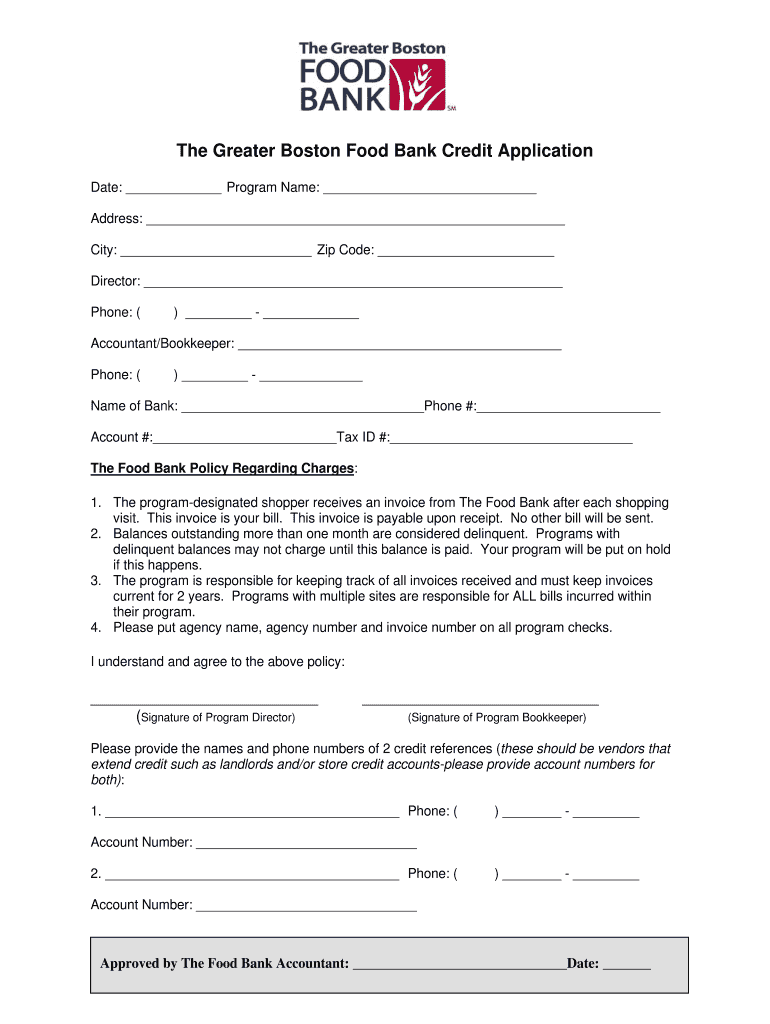
The Greater Boston Food Bank W9 Form


What is the food pantry application template?
The food pantry application template is a standardized form designed to collect essential information from individuals seeking assistance from food pantries. This template typically includes sections for personal details, household composition, income information, and any specific dietary needs. The goal of this application is to ensure that food pantries can efficiently assess eligibility and provide appropriate support to those in need. By using a consistent template, food pantries can streamline their intake process, making it easier for both applicants and staff.
Key elements of the food pantry application template
Several critical components are included in the food pantry application template to ensure comprehensive data collection. These elements often encompass:
- Personal Information: Name, address, phone number, and email address.
- Household Details: Number of household members, ages, and relationships.
- Income Information: Sources of income, monthly earnings, and any government assistance received.
- Dietary Needs: Any specific dietary restrictions or preferences.
- Signature: A section for the applicant's signature, confirming the accuracy of the information provided.
Steps to complete the food pantry application template
Completing the food pantry application template involves several straightforward steps:
- Gather Necessary Information: Collect all relevant personal and household information before starting the application.
- Fill Out the Form: Carefully enter the required details in each section of the template.
- Review the Information: Double-check the completed application for accuracy and completeness.
- Sign the Application: Provide your signature to confirm the information is true and accurate.
- Submit the Application: Follow the specified submission method, whether online, by mail, or in person.
Eligibility criteria for food pantry assistance
Eligibility for food pantry assistance typically depends on several factors, which may vary by location. Common criteria include:
- Income level relative to the federal poverty guidelines.
- Household size and composition.
- Residency in the service area of the food pantry.
- Specific dietary needs that may require additional considerations.
Applicants are encouraged to check with their local food pantry for specific eligibility requirements, as these can differ based on community resources and regulations.
Form submission methods for the food pantry application template
Submitting the food pantry application template can be done through various methods, depending on the policies of the specific food pantry. Common submission methods include:
- Online Submission: Many food pantries offer a digital platform for applicants to fill out and submit the application electronically.
- Mail: Applicants can print the completed application and send it via postal mail to the food pantry's address.
- In-Person Submission: Individuals may also choose to deliver their application directly to the food pantry during operating hours.
Legal use of the food pantry application template
The food pantry application template is designed to comply with relevant laws and regulations regarding data collection and privacy. Food pantries must ensure that:
- All personal information is kept confidential and secure.
- Data is used solely for the purpose of determining eligibility for food assistance.
- Applicants are informed about how their information will be used and stored.
Understanding these legal aspects is crucial for both food pantry staff and applicants to ensure compliance and protect sensitive information.
Quick guide on how to complete the greater boston food bank w9 form
The simplest method to obtain and endorse The Greater Boston Food Bank W9 Form
Across the entirety of your organization, ineffective workflows related to document approval can absorb a signNow amount of productive time. Endorsing documents like The Greater Boston Food Bank W9 Form is a routine aspect of operations in every sector, which is why the effectiveness of each agreement's lifecycle is crucial to the overall productivity of the business. With airSlate SignNow, endorsing your The Greater Boston Food Bank W9 Form can be as straightforward and prompt as possible. This platform provides you with the latest version of nearly any document. Even better, you can sign it immediately without needing to install third-party software on your device or printing physical copies.
Steps to obtain and endorse your The Greater Boston Food Bank W9 Form
- Browse our library by category or utilize the search bar to locate the document you require.
- Review the form preview by clicking on Learn more to confirm you have the right one.
- Select Get form to begin editing right away.
- Fill out your form and incorporate any needed details using the toolbar.
- Upon completion, click the Sign tool to endorse your The Greater Boston Food Bank W9 Form.
- Pick the signature method that works best for you: Draw, Create initials, or upload a photo of your handwritten signature.
- Click Done to finalize editing and proceed to document-sharing options as required.
With airSlate SignNow, you have everything necessary to handle your documentation efficiently. You can discover, complete, modify, and even send your The Greater Boston Food Bank W9 Form all within a single tab without any inconvenience. Optimize your workflows with a unified, intelligent eSignature solution.
Create this form in 5 minutes or less
FAQs
-
How to decide my bank name city and state if filling out a form, if the bank is a national bank?
Somewhere on that form should be a blank for routing number and account number. Those are available from your check and/or your bank statements. If you can't find them, call the bank and ask or go by their office for help with the form. As long as those numbers are entered correctly, any error you make in spelling, location or naming should not influence the eventual deposit into your proper account.
-
How do I fill out the dd form for SBI bank?
Write the name of the beneficiary in the space after “in favour of “ and the branch name where the beneficiary would encash it in the space “payable at”.Fill in the amount in words and figures and the appropriate exchange .Fill up your name and address in “Applicant's name” and sign at “ applicant's signature”
-
How do I fill out an application form to open a bank account?
I want to believe that most banks nowadays have made the process of opening bank account, which used to be cumbersome, less cumbersome. All you need to do is to approach the bank, collect the form, and fill. However if you have any difficulty in filling it, you can always call on one of the banks rep to help you out.
-
How do I fill out the Andhra Bank account opening form?
Follow the step by step process for filling up the Andhra Bank account opening form.Download Account Opening FormIf you don't want to read the article, watch this video tutorial or continue the post:Andhra Bank Account Opening Minimum Balance:The minimum amount required for opening Savings Account in Andhra Bank isRs. 150Andhra Bank Account Opening Required Documents:Two latest passport size photographsProof of identity - Passport, Driving license, Voter’s ID card, etc.Proof of address - Passport, Driving license, Voter’s ID card, etc. If temporary address and permanent address are different, then both addresses will have to submitted.PAN cardForm 16 (only if PAN card is not available)See More Acceptable Documents for Account OpeningNow Finally let's move to filling your Andhra Bank Account Opening Form:Step 1:Step 2:Read More…
-
How do I fill out the Axis Bank account closure form?
How To Fill Axis Bank Account Closure FormTo close your axis bank account, first you have to download the bank account closure form then submit it to your bank branch.Click the link and download the form:http://bit.ly/accntclosurepdfAfter downloading the account closure form, you have to fill up exactly as I have show below with detail. Kindly go through the filled form below and after filling the form, take all the kit like credit card, debit card, passbook and etc and submit it to your bank with the filled form.Source: How To Fill Axis Bank Account Closure Form
-
How do I fill out the Allahabad Bank account opening form?
Follow the step by step process for filling up the Allahabad Bank account opening form.Download Account Opening FormIf you don't want to read the article, watch this video tutorial or continue the post:Allahabad Bank Account Opening Minimum Balance:The minimum amount required to open a savings account is as follows: The minimum balance to open an account in rural and sub-urban branches isRs.500The minimum balance to open an account in all other branches isRs.1,000For issue of cheque book, an additional Rs.100 is to be paid in rural and sub-urban branches.Allahabad Bank Account Opening Required Documents:Two latest passport size photographsProof of identity - Passport, Driving license, Voter’s ID card, etc.Proof of address - Passport, Driving license, Voter’s ID card, etc. If temporary address and permanent address are different, then both addresses will have to submitted.PAN cardForm 16 (only if PAN card is not available)Step 1:Continue Reading…
Create this form in 5 minutes!
How to create an eSignature for the the greater boston food bank w9 form
How to make an electronic signature for the The Greater Boston Food Bank W9 Form in the online mode
How to generate an electronic signature for your The Greater Boston Food Bank W9 Form in Google Chrome
How to create an electronic signature for putting it on the The Greater Boston Food Bank W9 Form in Gmail
How to generate an eSignature for the The Greater Boston Food Bank W9 Form straight from your smartphone
How to generate an eSignature for the The Greater Boston Food Bank W9 Form on iOS devices
How to make an eSignature for the The Greater Boston Food Bank W9 Form on Android OS
People also ask
-
What is The Greater Boston Food Bank W9 Form and why is it important?
The Greater Boston Food Bank W9 Form is a tax document that provides essential information about the organization for tax reporting purposes. It helps ensure compliance with IRS regulations and facilitates proper record-keeping for both the Food Bank and its partners. Completing this form accurately is crucial for maintaining transparency and trust within the community.
-
How can I fill out The Greater Boston Food Bank W9 Form using airSlate SignNow?
With airSlate SignNow, you can easily fill out The Greater Boston Food Bank W9 Form online by uploading the document and using our intuitive editing tools. Simply input the necessary information, and once completed, you can eSign the form securely. This streamlined process saves time and reduces the risk of errors.
-
Is there a cost associated with using airSlate SignNow for The Greater Boston Food Bank W9 Form?
airSlate SignNow offers a range of pricing plans to meet different needs, including options for organizations that frequently handle The Greater Boston Food Bank W9 Form. Our plans are designed to be cost-effective while providing robust features, ensuring you get the most value for your investment. You can choose a plan that suits your budget and usage requirements.
-
What features does airSlate SignNow offer for managing The Greater Boston Food Bank W9 Form?
airSlate SignNow provides a variety of features to enhance your experience with The Greater Boston Food Bank W9 Form, including customizable templates, easy eSigning, and real-time document tracking. These features simplify the document management process, allowing you to focus on your core operations without the hassle of paperwork.
-
Can I integrate airSlate SignNow with other applications for The Greater Boston Food Bank W9 Form management?
Yes, airSlate SignNow offers seamless integrations with various applications, making it easy to manage The Greater Boston Food Bank W9 Form alongside your existing workflows. Whether you use CRM systems, cloud storage, or other document management tools, our platform can connect with them for enhanced efficiency.
-
How secure is airSlate SignNow when handling The Greater Boston Food Bank W9 Form?
Security is a top priority for airSlate SignNow. When processing The Greater Boston Food Bank W9 Form, we implement advanced encryption and security protocols to protect your sensitive information. Rest assured that your data is safe and compliant with industry standards.
-
What are the benefits of using airSlate SignNow for The Greater Boston Food Bank W9 Form?
Using airSlate SignNow for The Greater Boston Food Bank W9 Form offers numerous benefits, including faster processing times, reduced paperwork, and enhanced collaboration. Our platform simplifies the entire process, allowing you to manage your documents efficiently while ensuring compliance and accuracy.
Get more for The Greater Boston Food Bank W9 Form
Find out other The Greater Boston Food Bank W9 Form
- How Can I eSign Connecticut Lawers Presentation
- Help Me With eSign Hawaii Lawers Word
- How Can I eSign Hawaii Lawers Document
- How To eSign Hawaii Lawers PPT
- Help Me With eSign Hawaii Insurance PPT
- Help Me With eSign Idaho Insurance Presentation
- Can I eSign Indiana Insurance Form
- How To eSign Maryland Insurance PPT
- Can I eSign Arkansas Life Sciences PDF
- How Can I eSign Arkansas Life Sciences PDF
- Can I eSign Connecticut Legal Form
- How Do I eSign Connecticut Legal Form
- How Do I eSign Hawaii Life Sciences Word
- Can I eSign Hawaii Life Sciences Word
- How Do I eSign Hawaii Life Sciences Document
- How Do I eSign North Carolina Insurance Document
- How Can I eSign Hawaii Legal Word
- Help Me With eSign Hawaii Legal Document
- How To eSign Hawaii Legal Form
- Help Me With eSign Hawaii Legal Form