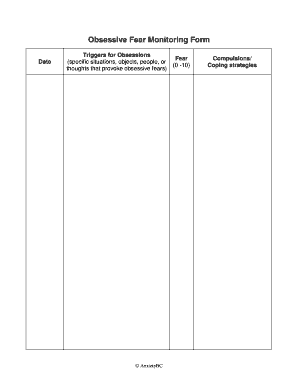
Obsessive Fear Monitoring Form


What is the Obsessive Fear Monitoring Form
The obsessive fear monitoring form is a specialized document designed to help individuals track and manage their fears, particularly those associated with obsessive-compulsive disorder (OCD). This form allows users to document specific fears, triggers, and responses over time, facilitating a better understanding of their condition. By systematically recording these details, individuals can gain insights into their patterns of behavior and emotional responses, which can be beneficial for therapeutic purposes.
How to use the Obsessive Fear Monitoring Form
Using the obsessive fear monitoring form involves several straightforward steps. First, individuals should identify their specific fears or obsessions. Next, they can fill out the form by detailing each fear, including the context in which it arises, the intensity of the fear, and any coping strategies employed. Regularly updating the form can help track progress and identify effective techniques for managing anxiety. This ongoing process can enhance self-awareness and support therapeutic interventions.
Steps to complete the Obsessive Fear Monitoring Form
Completing the obsessive fear monitoring form requires a structured approach. Begin by clearly stating the fear or obsession at the top of the form. Next, document the date and time of each incident when the fear arises. Include the situation or trigger that prompted the fear, along with your emotional response and any physical sensations experienced. Finally, note any coping mechanisms used and their effectiveness. Consistent completion of these steps can provide valuable data for both self-reflection and discussions with mental health professionals.
Legal use of the Obsessive Fear Monitoring Form
The obsessive fear monitoring form can be used legally as a personal health document. While it may not be a formal legal document, it serves as an important tool for individuals seeking to manage their mental health. It is crucial to maintain confidentiality and ensure that the information recorded is kept secure. In some cases, this form may be shared with mental health professionals, but consent should always be obtained prior to sharing sensitive information.
Key elements of the Obsessive Fear Monitoring Form
Several key elements are essential for the effectiveness of the obsessive fear monitoring form. These include:
- Date and Time: To track when fears occur.
- Fear Description: A clear statement of the specific fear or obsession.
- Triggers: Situations or thoughts that lead to the fear.
- Emotional Response: Feelings experienced during the incident.
- Coping Strategies: Techniques used to manage the fear.
- Effectiveness: An assessment of how well each strategy worked.
Examples of using the Obsessive Fear Monitoring Form
Examples of using the obsessive fear monitoring form can illustrate its practical application. For instance, an individual may document a fear of contamination when touching doorknobs. They would note the date, describe the fear, identify the trigger, and record their emotional response, such as anxiety. They might also include the coping strategy of washing hands immediately after touching the doorknob and evaluate its effectiveness in reducing anxiety. These examples can help users understand how to apply the form in real-life situations.
Quick guide on how to complete obsessive fear monitoring form
Complete Obsessive Fear Monitoring Form effortlessly on any device
Digital document management has become increasingly popular among businesses and individuals. It offers an ideal environmentally friendly substitute for traditional printed and signed documents, as you can locate the correct form and securely keep it online. airSlate SignNow provides you with all the tools necessary to produce, modify, and eSign your documents swiftly and without delays. Manage Obsessive Fear Monitoring Form on any platform through the airSlate SignNow Android or iOS applications and enhance any document-centered process today.
How to modify and eSign Obsessive Fear Monitoring Form easily
- Obtain Obsessive Fear Monitoring Form and then select Get Form to begin.
- Utilize the tools we offer to complete your form.
- Emphasize important sections of your documents or conceal sensitive information with tools that airSlate SignNow provides specifically for that purpose.
- Create your eSignature with the Sign tool, which takes seconds and carries the same legal validity as a conventional wet ink signature.
- Review all the details and then click the Done button to save your modifications.
- Choose how you wish to send your form, whether by email, text message (SMS), invite link, or download it to your computer.
Eliminate the hassle of lost or misplaced documents, tedious form searches, or errors that necessitate printing new copies. airSlate SignNow fulfills your document management needs in just a few clicks from any device you prefer. Modify and eSign Obsessive Fear Monitoring Form and guarantee excellent communication at every stage of the form preparation process with airSlate SignNow.
Create this form in 5 minutes or less
Create this form in 5 minutes!
How to create an eSignature for the obsessive fear monitoring form
How to create an electronic signature for a PDF online
How to create an electronic signature for a PDF in Google Chrome
How to create an e-signature for signing PDFs in Gmail
How to create an e-signature right from your smartphone
How to create an e-signature for a PDF on iOS
How to create an e-signature for a PDF on Android
People also ask
-
What is an obsessive fear monitoring form?
An obsessive fear monitoring form is a specialized document designed to help individuals track and evaluate their fears systematically. This form enables users to identify triggers and patterns, facilitating better mental health management. Utilizing airSlate SignNow can streamline the process of creating and sharing these forms.
-
How can I create an obsessive fear monitoring form with airSlate SignNow?
Creating an obsessive fear monitoring form using airSlate SignNow is straightforward. Simply use our user-friendly interface to customize a pre-existing template or start from scratch. Once designed, you can easily send it out for eSignature, ensuring a smooth submission process.
-
What are the benefits of using an obsessive fear monitoring form?
The primary benefits of using an obsessive fear monitoring form include enhanced self-awareness and effective tracking of anxiety triggers. This structured approach can lead to better coping strategies and therapeutic insights. Additionally, integrating this form with other mental health tools can provide comprehensive support.
-
Is there a free trial for the obsessive fear monitoring form feature?
Yes, airSlate SignNow offers a free trial that includes access to create an obsessive fear monitoring form. This allows prospective users to explore all features and functionalities before committing to a paid plan. You can experience firsthand how easy it is to manage your forms effectively.
-
Can I integrate the obsessive fear monitoring form with other applications?
Absolutely! airSlate SignNow supports integrations with various applications, allowing you to connect your obsessive fear monitoring form with tools you already use. This can streamline your workflow and enhance the overall efficiency of managing documentation.
-
What security measures are in place for the obsessive fear monitoring form?
When using the obsessive fear monitoring form with airSlate SignNow, your data is protected with industry-standard security measures. We implement encryption, secure cloud storage, and authentication protocols to safeguard your sensitive information. You can trust that your documents are safe and secure.
-
How does airSlate SignNow compare to other solutions for obsessive fear monitoring forms?
airSlate SignNow stands out by offering a combination of ease of use, affordability, and robust features for creating obsessive fear monitoring forms. Our platform allows seamless eSigning and document management, ensuring you have everything you need in one place. This makes it an ideal solution for both individuals and professionals.
Get more for Obsessive Fear Monitoring Form
Find out other Obsessive Fear Monitoring Form
- eSignature Indiana Charity Residential Lease Agreement Simple
- How Can I eSignature Maine Charity Quitclaim Deed
- How Do I eSignature Michigan Charity LLC Operating Agreement
- eSignature North Carolina Car Dealer NDA Now
- eSignature Missouri Charity Living Will Mobile
- eSignature New Jersey Business Operations Memorandum Of Understanding Computer
- eSignature North Dakota Car Dealer Lease Agreement Safe
- eSignature Oklahoma Car Dealer Warranty Deed Easy
- eSignature Oregon Car Dealer Rental Lease Agreement Safe
- eSignature South Carolina Charity Confidentiality Agreement Easy
- Can I eSignature Tennessee Car Dealer Limited Power Of Attorney
- eSignature Utah Car Dealer Cease And Desist Letter Secure
- eSignature Virginia Car Dealer Cease And Desist Letter Online
- eSignature Virginia Car Dealer Lease Termination Letter Easy
- eSignature Alabama Construction NDA Easy
- How To eSignature Wisconsin Car Dealer Quitclaim Deed
- eSignature California Construction Contract Secure
- eSignature Tennessee Business Operations Moving Checklist Easy
- eSignature Georgia Construction Residential Lease Agreement Easy
- eSignature Kentucky Construction Letter Of Intent Free