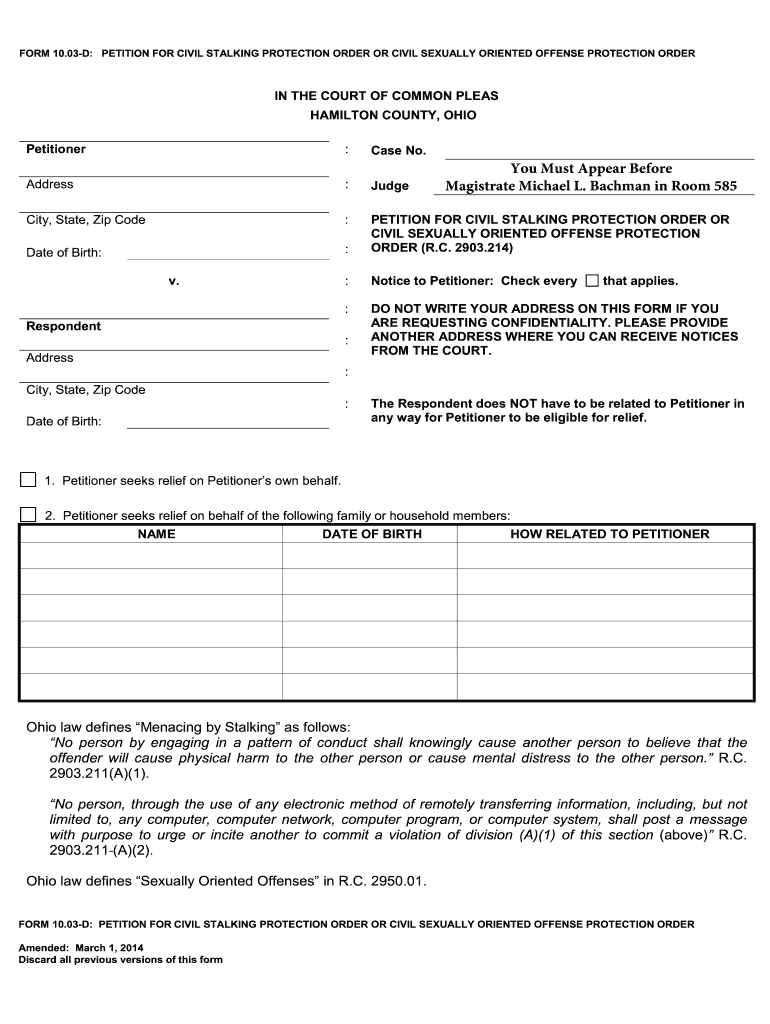
Ohio Law Defines Menacing by Stalking as Follows No Person by Courtclerk 2014


Understanding Ohio Form 10 03 D
Ohio Form 10 03 D is a legal document used in specific circumstances related to menacing by stalking. This form is essential for individuals seeking to report or address instances of stalking behavior as defined by Ohio law. It is crucial to understand the legal implications of this form and how it aligns with state statutes regarding harassment and stalking.
Steps to Complete Ohio Form 10 03 D
Completing Ohio Form 10 03 D requires careful attention to detail. Here are the steps to ensure accurate completion:
- Begin by reading the instructions provided with the form to understand the requirements.
- Fill in your personal information, including your name, address, and contact details.
- Clearly describe the incidents of stalking, including dates, times, and any witnesses.
- Review the form for completeness and accuracy before submission.
- Sign and date the form in the designated areas to validate your submission.
Legal Use of Ohio Form 10 03 D
This form serves a significant legal purpose in the context of menacing by stalking. It allows individuals to formally report incidents that may require legal intervention. Submitting this form can initiate protective measures and legal proceedings against the perpetrator, ensuring that victims have a pathway to seek justice and protection under Ohio law.
Who Issues Ohio Form 10 03 D
Ohio Form 10 03 D is typically issued by local courts or law enforcement agencies in Ohio. These entities are responsible for managing and processing reports related to menacing by stalking. It is advisable to check with your local court or law enforcement office to obtain the most current version of the form and any specific instructions related to its submission.
Required Documents for Ohio Form 10 03 D
When submitting Ohio Form 10 03 D, certain supporting documents may be required to substantiate your claims. These may include:
- Identification documents, such as a driver's license or state ID.
- Any evidence of stalking behavior, including photographs, text messages, or witness statements.
- Previous police reports or legal documents related to the case, if applicable.
Examples of Using Ohio Form 10 03 D
Ohio Form 10 03 D can be utilized in various scenarios. For instance, if an individual is experiencing repeated unwanted contact from an ex-partner, they may use this form to document and report the behavior. Additionally, it can be relevant in cases where someone feels threatened by another person's actions, allowing them to seek legal protection through the court system.
Quick guide on how to complete ohio law defines menacing by stalking as follows no person by courtclerk
Complete and submit your Ohio Law Defines Menacing By Stalking As Follows No Person By Courtclerk swiftly
Powerful tools for digital document exchange and authorization are now vital for enhancing processes and the consistent evolution of your forms. When managing legal documents and executing a Ohio Law Defines Menacing By Stalking As Follows No Person By Courtclerk, the appropriate signature solution can save you signNow time and resources with each submission.
Locate, fill out, modify, sign, and distribute your legal documents with airSlate SignNow. This service provides everything necessary to create efficient document submission workflows. Its extensive library of legal forms and intuitive interface can assist you in locating your Ohio Law Defines Menacing By Stalking As Follows No Person By Courtclerk quickly, and the editor with our signature feature will allow you to finalize and authorize it right away.
Authorize your Ohio Law Defines Menacing By Stalking As Follows No Person By Courtclerk in a few straightforward steps
- Search for the Ohio Law Defines Menacing By Stalking As Follows No Person By Courtclerk you require in our collection using the search function or browsing the catalog.
- Examine the form specifications and preview it to ensure it meets your requirements and state regulations.
- Click Obtain form to begin editing.
- Fill out the form using the detailed toolbar.
- Verify the information you've entered and click the Sign option to validate your document.
- Select one of three ways to affix your signature.
- Complete the editing process and save the document in your repository, then download it to your device or share it immediately.
Streamline every phase of your document preparation and authorization with airSlate SignNow. Experience a more effective online solution that thoughtfully addresses all aspects of managing your paperwork.
Create this form in 5 minutes or less
Find and fill out the correct ohio law defines menacing by stalking as follows no person by courtclerk
Create this form in 5 minutes!
How to create an eSignature for the ohio law defines menacing by stalking as follows no person by courtclerk
How to generate an electronic signature for the Ohio Law Defines Menacing By Stalking As Follows No Person By Courtclerk in the online mode
How to make an eSignature for your Ohio Law Defines Menacing By Stalking As Follows No Person By Courtclerk in Google Chrome
How to make an electronic signature for putting it on the Ohio Law Defines Menacing By Stalking As Follows No Person By Courtclerk in Gmail
How to make an eSignature for the Ohio Law Defines Menacing By Stalking As Follows No Person By Courtclerk from your smartphone
How to generate an electronic signature for the Ohio Law Defines Menacing By Stalking As Follows No Person By Courtclerk on iOS devices
How to make an eSignature for the Ohio Law Defines Menacing By Stalking As Follows No Person By Courtclerk on Android OS
People also ask
-
What is airSlate SignNow and how does it relate to Ohio Law Defines Menacing By Stalking As Follows No Person By Courtclerk?
airSlate SignNow is a powerful eSignature platform that allows users to send, sign, and manage documents electronically. Understanding Ohio Law Defines Menacing By Stalking As Follows No Person By Courtclerk is crucial for businesses and individuals in Ohio to ensure compliance when handling sensitive documents related to legal matters.
-
How does airSlate SignNow ensure compliance with Ohio Law Defines Menacing By Stalking As Follows No Person By Courtclerk?
airSlate SignNow incorporates features that help users comply with state laws, including Ohio Law Defines Menacing By Stalking As Follows No Person By Courtclerk. By providing legally binding eSignatures and secure document storage, our platform assists users in maintaining compliance while managing legal documentation.
-
What are the pricing options for airSlate SignNow?
airSlate SignNow offers flexible pricing plans designed to meet the needs of businesses of all sizes. Our competitive pricing ensures that you can access features that support compliance with Ohio Law Defines Menacing By Stalking As Follows No Person By Courtclerk without breaking the bank.
-
Can airSlate SignNow integrate with other tools I use for legal documentation?
Yes, airSlate SignNow integrates seamlessly with various applications, enhancing your workflow efficiency. By connecting with tools commonly used in legal settings, our platform supports compliance with Ohio Law Defines Menacing By Stalking As Follows No Person By Courtclerk while streamlining your document management processes.
-
What features does airSlate SignNow offer that are beneficial for understanding legal requirements in Ohio?
airSlate SignNow offers features such as customizable templates, audit trails, and secure cloud storage that make it easier to handle legal documents. These features are particularly useful when navigating Ohio Law Defines Menacing By Stalking As Follows No Person By Courtclerk, ensuring that your documents are legally sound.
-
Is airSlate SignNow suitable for small businesses needing to comply with Ohio legal regulations?
Absolutely! airSlate SignNow is tailored for small businesses looking to manage their documentation efficiently. By understanding how Ohio Law Defines Menacing By Stalking As Follows No Person By Courtclerk affects your operations, you can utilize our platform to ensure all your legal documents are handled correctly.
-
How does airSlate SignNow enhance the signing experience for clients and partners?
airSlate SignNow enhances the signing experience by providing a user-friendly interface that makes document signing quick and easy. This is crucial for maintaining compliance with laws like Ohio Law Defines Menacing By Stalking As Follows No Person By Courtclerk while ensuring that clients and partners can sign documents effortlessly.
Get more for Ohio Law Defines Menacing By Stalking As Follows No Person By Courtclerk
- 2013 d 40 form
- D 40b nonresident request for refund the district of columbia dc form
- Fr 500b district of columbia fillable form 2003
- Free otr cfo dc form
- Exempt property use report form fp 161
- Wcwt 5 2013 form
- Download fill in form 171k division of revenue revenue delaware
- Resident amended delaware personal income tax return instructions revenue delaware form
Find out other Ohio Law Defines Menacing By Stalking As Follows No Person By Courtclerk
- How To eSign Massachusetts Police Letter Of Intent
- eSign Police Document Michigan Secure
- eSign Iowa Courts Emergency Contact Form Online
- eSign Kentucky Courts Quitclaim Deed Easy
- How To eSign Maryland Courts Medical History
- eSign Michigan Courts Lease Agreement Template Online
- eSign Minnesota Courts Cease And Desist Letter Free
- Can I eSign Montana Courts NDA
- eSign Montana Courts LLC Operating Agreement Mobile
- eSign Oklahoma Sports Rental Application Simple
- eSign Oklahoma Sports Rental Application Easy
- eSign Missouri Courts Lease Agreement Template Mobile
- Help Me With eSign Nevada Police Living Will
- eSign New York Courts Business Plan Template Later
- Can I eSign North Carolina Courts Limited Power Of Attorney
- eSign North Dakota Courts Quitclaim Deed Safe
- How To eSign Rhode Island Sports Quitclaim Deed
- Help Me With eSign Oregon Courts LLC Operating Agreement
- eSign North Dakota Police Rental Lease Agreement Now
- eSign Tennessee Courts Living Will Simple