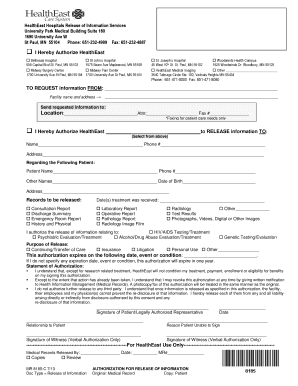
Hospital Records Release Form HealthEast Care System


What is the Hospital Records Release Form HealthEast Care System
The Hospital Records Release Form HealthEast Care System is a legal document that allows patients to authorize the release of their medical records to designated individuals or entities. This form is essential for ensuring that sensitive health information is shared in compliance with privacy laws, such as HIPAA. By completing this form, patients can control who has access to their medical history, which is crucial for ongoing care and treatment.
How to use the Hospital Records Release Form HealthEast Care System
Using the Hospital Records Release Form HealthEast Care System involves several straightforward steps. First, obtain the form from the HealthEast Care System’s official website or request it directly from a healthcare provider. Next, fill out the required fields, including your personal information, the specific records you wish to release, and the recipient's details. After completing the form, sign and date it to validate your request. Finally, submit the form as instructed, either online or via mail, to ensure your records are released promptly.
Steps to complete the Hospital Records Release Form HealthEast Care System
Completing the Hospital Records Release Form HealthEast Care System requires careful attention to detail. Follow these steps for accurate submission:
- Download or request the form from HealthEast Care System.
- Fill in your full name, date of birth, and contact information at the top of the form.
- Specify the types of medical records you wish to release, such as lab results or treatment history.
- Provide the name and address of the person or organization receiving the records.
- Sign and date the form to confirm your authorization.
- Submit the completed form according to the instructions provided, either electronically or by mail.
Legal use of the Hospital Records Release Form HealthEast Care System
The Hospital Records Release Form HealthEast Care System is legally binding when completed correctly. To ensure its validity, the form must comply with federal and state regulations regarding patient privacy and medical records. This includes obtaining the patient’s signature and ensuring that all required information is accurately filled out. The form serves as a critical tool for maintaining patient confidentiality while allowing for the necessary sharing of medical information with authorized parties.
Key elements of the Hospital Records Release Form HealthEast Care System
Several key elements are essential for the Hospital Records Release Form HealthEast Care System to be effective:
- Patient Information: Full name, date of birth, and contact details.
- Details of Records: A clear description of the medical records being requested.
- Recipient Information: Name and address of the individual or organization receiving the records.
- Signature and Date: The patient's signature and the date of signing to authorize the release.
- Expiration Date: A specified period during which the authorization is valid, if applicable.
How to obtain the Hospital Records Release Form HealthEast Care System
To obtain the Hospital Records Release Form HealthEast Care System, patients can visit the official HealthEast Care System website, where the form is often available for download. Alternatively, patients may request a physical copy from their healthcare provider's office. It is advisable to check for any specific instructions or requirements that may accompany the form to ensure proper completion and submission.
Quick guide on how to complete hospital records release form healtheast care system
Effortlessly prepare Hospital Records Release Form HealthEast Care System on any device
Managing documents online has become increasingly popular among businesses and individuals alike. It offers a perfect eco-friendly alternative to conventional printed and signed paperwork, allowing you to access the right form and securely keep it online. airSlate SignNow equips you with all the tools necessary to create, modify, and electronically sign your documents swiftly without any delays. Handle Hospital Records Release Form HealthEast Care System on any device using the airSlate SignNow mobile applications for Android or iOS, and simplify any document-related processes today.
How to modify and electronically sign Hospital Records Release Form HealthEast Care System seamlessly
- Locate Hospital Records Release Form HealthEast Care System and click Get Form to begin.
- Utilize the tools we offer to complete your document.
- Emphasize relevant sections of your documents or redact sensitive information with the tools that airSlate SignNow provides specifically for that purpose.
- Create your signature using the Sign tool, which only takes seconds and holds the same legal validity as a traditional handwritten signature.
- Review the information and click the Done button to save your changes.
- Choose how you want to send your form, via email, SMS, or invitation link, or download it to your computer.
Eliminate concerns about lost or misplaced files, tedious form searches, or errors that necessitate reprinting document copies. airSlate SignNow addresses all your document management requirements in just a few clicks from any device you prefer. Edit and electronically sign Hospital Records Release Form HealthEast Care System and ensure effective communication at any stage of your form preparation process with airSlate SignNow.
Create this form in 5 minutes or less
Create this form in 5 minutes!
How to create an eSignature for the hospital records release form healtheast care system
How to create an electronic signature for a PDF online
How to create an electronic signature for a PDF in Google Chrome
How to create an e-signature for signing PDFs in Gmail
How to create an e-signature right from your smartphone
How to create an e-signature for a PDF on iOS
How to create an e-signature for a PDF on Android
People also ask
-
What is the Hospital Records Release Form HealthEast Care System?
The Hospital Records Release Form HealthEast Care System is a document that allows patients to authorize the release of their medical records from HealthEast Care System. This form ensures that your healthcare information is shared securely and in compliance with medical privacy laws.
-
How can I obtain the Hospital Records Release Form HealthEast Care System?
You can easily obtain the Hospital Records Release Form HealthEast Care System directly from the HealthEast website or by contacting their medical records department. Additionally, airSlate SignNow offers a digital version of this form, allowing for convenient eSigning and submission.
-
Is there a cost associated with the Hospital Records Release Form HealthEast Care System?
Typically, there is no cost to complete the Hospital Records Release Form HealthEast Care System for personal use. However, there may be minimal fees for processing or obtaining copies of medical records, which can vary by facility.
-
Can I eSign the Hospital Records Release Form HealthEast Care System?
Yes, the Hospital Records Release Form HealthEast Care System can be electronically signed using airSlate SignNow. Our platform provides a user-friendly interface for securely eSigning documents, ensuring a quick and efficient process.
-
What are the benefits of using airSlate SignNow for the Hospital Records Release Form HealthEast Care System?
Using airSlate SignNow for the Hospital Records Release Form HealthEast Care System streamlines the process of signing and submitting your medical record authorization. It saves time, enhances security, and provides easy tracking of your document's status.
-
Are there integrations available for the Hospital Records Release Form HealthEast Care System?
Yes, airSlate SignNow offers various integrations with healthcare systems and management software to facilitate the seamless handling of the Hospital Records Release Form HealthEast Care System. This enhances efficiency and ensures that your records are processed promptly.
-
How long does it take to process the Hospital Records Release Form HealthEast Care System?
Processing time for the Hospital Records Release Form HealthEast Care System can vary, but typically, it takes a few business days. This timeframe may be quicker if submitted electronically through platforms like airSlate SignNow.
Get more for Hospital Records Release Form HealthEast Care System
Find out other Hospital Records Release Form HealthEast Care System
- Can I Sign Oklahoma Doctors LLC Operating Agreement
- Sign South Dakota Doctors LLC Operating Agreement Safe
- Sign Texas Doctors Moving Checklist Now
- Sign Texas Doctors Residential Lease Agreement Fast
- Sign Texas Doctors Emergency Contact Form Free
- Sign Utah Doctors Lease Agreement Form Mobile
- Sign Virginia Doctors Contract Safe
- Sign West Virginia Doctors Rental Lease Agreement Free
- Sign Alabama Education Quitclaim Deed Online
- Sign Georgia Education Business Plan Template Now
- Sign Louisiana Education Business Plan Template Mobile
- Sign Kansas Education Rental Lease Agreement Easy
- Sign Maine Education Residential Lease Agreement Later
- How To Sign Michigan Education LLC Operating Agreement
- Sign Mississippi Education Business Plan Template Free
- Help Me With Sign Minnesota Education Residential Lease Agreement
- Sign Nevada Education LLC Operating Agreement Now
- Sign New York Education Business Plan Template Free
- Sign Education Form North Carolina Safe
- Sign North Carolina Education Purchase Order Template Safe