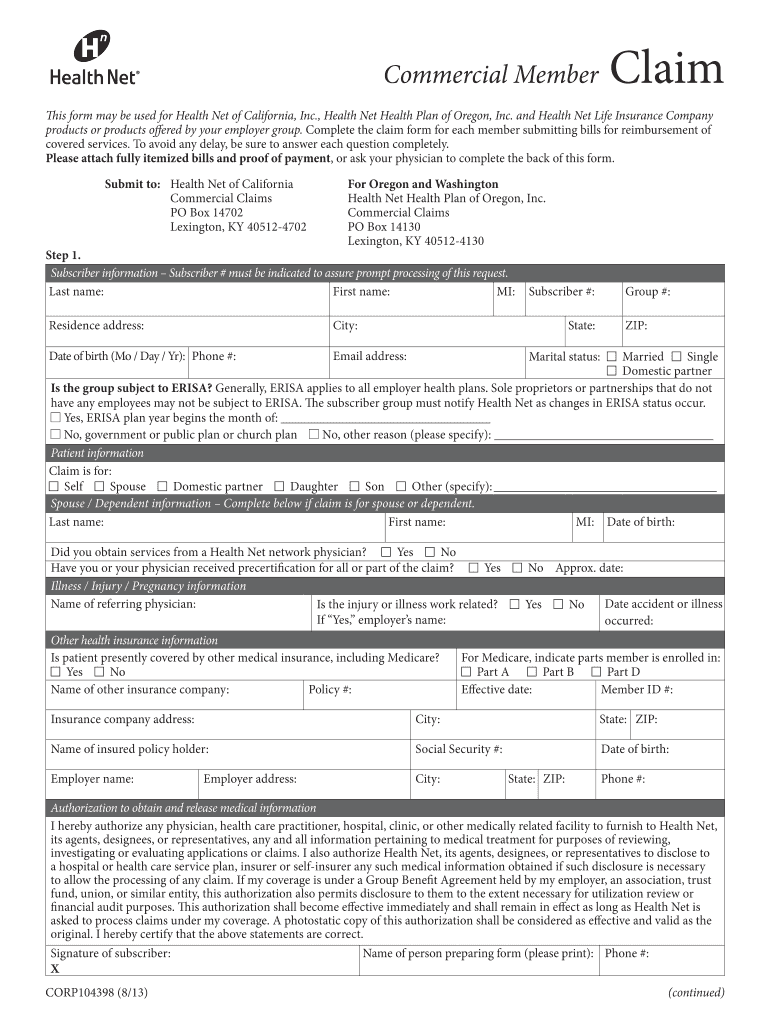
Commercial Member Claim Health Net Form


What is the health net reimbursement form?
The health net reimbursement form, often referred to as the health net claim form, is a document used by members to request reimbursement for eligible medical expenses. This form is essential for ensuring that members receive the benefits they are entitled to under their health insurance plan. It typically includes details about the services received, the costs incurred, and any relevant supporting documentation. Understanding the purpose and requirements of this form can help streamline the reimbursement process.
Steps to complete the health net reimbursement form
Completing the health net reimbursement form involves several key steps to ensure accuracy and compliance. First, gather all necessary documentation, including receipts and invoices for medical services. Next, fill out the form with your personal information, including your member ID and contact details. Be sure to provide detailed descriptions of the services rendered and the associated costs. After completing the form, review it for any errors or omissions before submitting it for processing. Properly following these steps can enhance the likelihood of a successful reimbursement.
Required documents for the health net reimbursement form
When submitting the health net reimbursement form, certain documents are typically required to support your claim. These may include:
- Itemized receipts from healthcare providers.
- Invoices detailing the services rendered.
- Any additional documentation requested by the health net provider.
Ensuring that all required documents are included can help prevent delays in processing your claim.
Form submission methods for the health net reimbursement form
The health net reimbursement form can be submitted through various methods to accommodate member preferences. Common submission methods include:
- Online submission via the health net member portal.
- Mailing the completed form and supporting documents to the designated address.
- In-person submission at local health net offices or authorized locations.
Choosing the right submission method can depend on the urgency of your claim and your access to technology.
Legal use of the health net reimbursement form
The health net reimbursement form is legally binding when filled out correctly and submitted in accordance with the health net policies. To ensure its legal validity, members must comply with relevant regulations, such as providing accurate information and maintaining confidentiality of personal health data. Additionally, the form must be signed and dated appropriately to verify the authenticity of the claim. Understanding the legal implications can help members navigate the reimbursement process with confidence.
Eligibility criteria for the health net reimbursement form
To successfully use the health net reimbursement form, members must meet specific eligibility criteria. Generally, these criteria include:
- Being an active member of a health net plan.
- Having incurred eligible medical expenses covered under the plan.
- Submitting the claim within the designated time frame set by health net.
Meeting these criteria is crucial for ensuring that claims are processed efficiently and accurately.
Quick guide on how to complete commercial member claim health net
Effortlessly Prepare Commercial Member Claim Health Net on Any Device
Digital document management has become increasingly popular among businesses and individuals alike. It serves as an ideal eco-friendly alternative to conventional printed and signed documents, allowing you to access the necessary form and securely store it online. airSlate SignNow provides you with all the tools required to create, modify, and electronically sign your documents rapidly without any delays. Handle Commercial Member Claim Health Net on any device with airSlate SignNow's Android or iOS applications and enhance your document-focused operations today.
The Easiest Way to Edit and eSign Commercial Member Claim Health Net with Ease
- Obtain Commercial Member Claim Health Net and click on Get Form to begin.
- Utilize the tools we offer to complete your document.
- Mark important sections of your documents or conceal sensitive details with tools provided by airSlate SignNow specifically for this use.
- Generate your eSignature using the Sign tool, which takes just seconds and carries the same legal validity as a traditional handwritten signature.
- Review the information and click on the Done button to save your updates.
- Select how you would like to deliver your form—via email, SMS, invitation link, or download it to your computer.
Eliminate worries about lost or misplaced documents, tedious form searching, or mistakes that require printing new copies. airSlate SignNow meets your document management needs in just a few clicks from your preferred device. Modify and eSign Commercial Member Claim Health Net to ensure effective communication at every stage of your form preparation process with airSlate SignNow.
Create this form in 5 minutes or less
FAQs
-
Do the HIPAA laws prohibit Health Insurance companies from allowing members to fill out and submit medical claim forms on line?
No, nothing in HIPAA precludes collecting the claim information online.However, the information needs to be protected at rest as well as in-flight. This is typically done by encrypting the connection (HTTPS) as well the storage media
-
How do I correctly fill out a W9 tax form as a single member LLC?
If your SMLLC is a sole proprietorship/disregarded entity, then you put your name in the name box and not the name of the LLC. You check the box for individual/sole proprietor not LLC.If the SMLLC is an S or C corp then check the box for LLC and write in the appropriate classification. In that case you would put the name of the LLC in the name box.
-
How can I claim the VAT amount for items purchased in the UK? Do I need to fill out any online forms or formalities to claim?
Easy to follow instructions can be found here Tax on shopping and servicesThe process works like this.Get a VAT 407 form from the retailer - they might ask for proof that you’re eligible, for example your passport.Show the goods, the completed form and your receipts to customs at the point when you leave the EU (this might not be in the UK).Customs will approve your form if everything is in order. You then take the approved form to get paid.The best place to get the form is from a retailer on the airport when leaving.
-
What tax form do I need to fill out to convert from single member LLC to multi-member LLC?
When you add a member to your previously single member LLC (which you can do structurally by amending your operating agreement and filing an amended report, if required, with your secretary of state), you cease to be a 'disregarded entity' under the applicable Treasury Regulations.Going forward, you will either be a (a) partnership, by default, and will have to file a partnership income tax return on Form 1065, or (b) a corporation, if you so elect, and will have to file a Form 1120 if you are a C corporation or Form 1120S if you elect to be taxed as an S corporation.There can be other tax issues as well, and these need to be addressed with a business CPA.
-
In what cases do you have to fill out an insurance claim form?
Ah well let's see. An insurance claim form is used to make a claim against your insurance for financial, repair or replacement of something depending on your insurance. Not everything will qualify so you actually have to read the small print.
-
How do I fill out the disability forms so well that my claim is approved?
Contact Barbara Case, the founder of USA: Providing Free Advocacy & Support She's incredible!
Create this form in 5 minutes!
How to create an eSignature for the commercial member claim health net
How to generate an eSignature for the Commercial Member Claim Health Net in the online mode
How to create an electronic signature for the Commercial Member Claim Health Net in Google Chrome
How to generate an electronic signature for putting it on the Commercial Member Claim Health Net in Gmail
How to generate an electronic signature for the Commercial Member Claim Health Net straight from your smartphone
How to create an electronic signature for the Commercial Member Claim Health Net on iOS devices
How to create an eSignature for the Commercial Member Claim Health Net on Android OS
People also ask
-
What is the health net reimbursement form and why do I need it?
The health net reimbursement form is a document used to request reimbursement for eligible healthcare expenses. Completing this form accurately ensures you receive timely reimbursement for out-of-pocket expenses related to your health plan. airSlate SignNow streamlines this process by allowing you to eSign and send your health net reimbursement form efficiently.
-
How does airSlate SignNow handle health net reimbursement forms?
airSlate SignNow simplifies the submission of health net reimbursement forms by enabling you to eSign documents securely. With intuitive features, you can fill out, sign, and send your reimbursement requests in just a few clicks. This enhances efficiency and reduces delays, ensuring you get your reimbursements without hassle.
-
Can I customize the health net reimbursement form in airSlate SignNow?
Yes, airSlate SignNow allows for customization of the health net reimbursement form. You can add specific fields, logos, or branding to tailor the form to meet your needs. Customization helps streamline the submission process and reinforces your professional identity.
-
What are the pricing options for using airSlate SignNow for health net reimbursement forms?
airSlate SignNow offers various pricing plans to fit different business needs. Whether you're a small business or a larger organization, you can choose a plan that provides full access to features for managing health net reimbursement forms efficiently. The cost-effectiveness of airSlate SignNow ensures valuable savings in your document management process.
-
Can I track my health net reimbursement form submissions with airSlate SignNow?
Absolutely! airSlate SignNow provides tracking functionalities that allow you to monitor the status of your health net reimbursement form submissions. You’ll receive notifications when your forms are viewed, signed, or need follow-up, helping you stay organized and informed throughout the process.
-
Is airSlate SignNow compliant with healthcare regulations for health net reimbursement forms?
Yes, airSlate SignNow is designed to comply with necessary healthcare regulations such as HIPAA. When handling your health net reimbursement forms, you can trust that your data and signatures are managed securely. This compliance offers peace of mind when processing sensitive healthcare transactions.
-
What integrations does airSlate SignNow offer for processing health net reimbursement forms?
airSlate SignNow integrates seamlessly with various applications, allowing you to connect your health net reimbursement forms with existing workflows. These integrations enhance productivity by enabling data transfer between systems. Keeping your workflows streamlined helps your team process reimbursements more efficiently.
Get more for Commercial Member Claim Health Net
Find out other Commercial Member Claim Health Net
- How Can I Electronic signature Tennessee Sublease Agreement Template
- Electronic signature Maryland Roommate Rental Agreement Template Later
- Electronic signature Utah Storage Rental Agreement Easy
- Electronic signature Washington Home office rental agreement Simple
- Electronic signature Michigan Email Cover Letter Template Free
- Electronic signature Delaware Termination Letter Template Now
- How Can I Electronic signature Washington Employee Performance Review Template
- Electronic signature Florida Independent Contractor Agreement Template Now
- Electronic signature Michigan Independent Contractor Agreement Template Now
- Electronic signature Oregon Independent Contractor Agreement Template Computer
- Electronic signature Texas Independent Contractor Agreement Template Later
- Electronic signature Florida Employee Referral Form Secure
- How To Electronic signature Florida CV Form Template
- Electronic signature Mississippi CV Form Template Easy
- Electronic signature Ohio CV Form Template Safe
- Electronic signature Nevada Employee Reference Request Mobile
- How To Electronic signature Washington Employee Reference Request
- Electronic signature New York Working Time Control Form Easy
- How To Electronic signature Kansas Software Development Proposal Template
- Electronic signature Utah Mobile App Design Proposal Template Fast