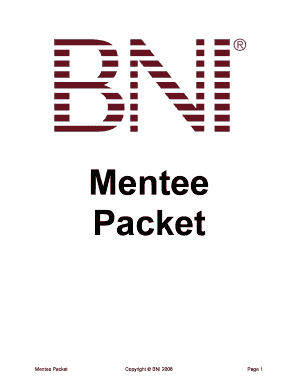
Mentee Packet Form


What is the Mentee Packet
The Mentee Packet is a comprehensive collection of resources and documents designed to support individuals in mentorship programs. It typically includes essential information about the mentoring process, guidelines for effective communication, and tools to help mentees set and achieve their goals. This packet serves as a foundational guide, ensuring that mentees understand their roles and responsibilities while fostering a productive relationship with their mentors.
How to use the Mentee Packet
Using the Mentee Packet effectively involves several steps. First, review all materials included in the packet to familiarize yourself with the resources available. Next, identify your goals and objectives for the mentorship. This will help you select the appropriate tools and strategies from the packet. Regularly refer back to the packet throughout your mentorship to track your progress and adjust your approach as needed. Engaging with your mentor using the guidelines provided can enhance the overall experience and ensure a fruitful relationship.
Steps to complete the Mentee Packet
Completing the Mentee Packet involves a systematic approach. Start by reading through the introduction and any accompanying materials to understand the expectations. Then, fill out any required forms or worksheets, which may include goal-setting templates or self-assessments. After completing these documents, discuss your insights and plans with your mentor. This collaborative process not only solidifies your understanding but also allows for feedback and adjustments based on your mentor's expertise.
Key elements of the Mentee Packet
The Mentee Packet typically contains several key elements that are crucial for a successful mentoring experience. These may include:
- Goal-setting templates: Tools to help mentees articulate their objectives.
- Communication guidelines: Best practices for effective dialogue between mentors and mentees.
- Resource lists: Recommended readings, websites, and tools to support learning.
- Feedback forms: Structured ways to gather insights from mentors about the mentee's progress.
Eligibility Criteria
Eligibility for utilizing the Mentee Packet may vary depending on the specific mentorship program. Generally, individuals seeking to enhance their skills or knowledge in a particular area can apply. It's essential to check with the program administrators to understand any specific requirements or prerequisites that must be met before accessing the packet. This ensures that all participants are aligned with the program's goals and objectives.
Legal use of the Mentee Packet
When using the Mentee Packet, it is important to adhere to legal and ethical guidelines. This includes respecting confidentiality agreements and ensuring that any shared information between the mentor and mentee remains private. Additionally, mentees should be aware of any copyright restrictions regarding materials included in the packet. Understanding these legal aspects helps maintain a professional and respectful mentoring environment.
Quick guide on how to complete mentee packet
Effortlessly prepare Mentee Packet on any device
The management of online documents has gained signNow traction among businesses and individuals. It serves as an ideal environmentally friendly alternative to traditional printed and signed documents, allowing you to obtain the appropriate form and securely store it online. airSlate SignNow equips you with all the necessary tools to swiftly create, modify, and eSign your documents without any delays. Manage Mentee Packet on any device using the airSlate SignNow apps for Android or iOS, and simplify any document-related process today.
The easiest method to edit and eSign Mentee Packet with minimal effort
- Find Mentee Packet and click on Get Form to begin.
- Utilize the tools we offer to complete your form.
- Emphasize important sections of your documents or redact sensitive information with the specific tools provided by airSlate SignNow.
- Create your eSignature using the Sign feature, which takes mere seconds and holds the same legal validity as a conventional wet ink signature.
- Review all details and click the Done button to save your modifications.
- Select your preferred method to submit your form, whether by email, SMS, invitation link, or download it to your computer.
Eliminate concerns over missing or lost files, tedious form searches, or errors that require printing new document copies. airSlate SignNow addresses your document management needs with just a few clicks from any device of your choice. Modify and eSign Mentee Packet and ensure effective communication at every stage of your form preparation process with airSlate SignNow.
Create this form in 5 minutes or less
Create this form in 5 minutes!
How to create an eSignature for the mentee packet
How to create an electronic signature for a PDF online
How to create an electronic signature for a PDF in Google Chrome
How to create an e-signature for signing PDFs in Gmail
How to create an e-signature right from your smartphone
How to create an e-signature for a PDF on iOS
How to create an e-signature for a PDF on Android
People also ask
-
What is a Mentee Packet and how can it benefit my organization?
A Mentee Packet is a comprehensive collection of resources designed to support mentees in their development journey. By utilizing a Mentee Packet, organizations can ensure that mentees have access to essential tools and information, enhancing their learning experience and fostering growth.
-
How much does the Mentee Packet cost?
The pricing for the Mentee Packet varies based on the features and integrations you choose. airSlate SignNow offers flexible pricing plans that cater to different organizational needs, ensuring you get the best value for your investment in a Mentee Packet.
-
What features are included in the Mentee Packet?
The Mentee Packet includes a variety of features such as customizable templates, document tracking, and eSignature capabilities. These features streamline the mentoring process, making it easier for mentors and mentees to collaborate effectively.
-
Can I integrate the Mentee Packet with other tools?
Yes, the Mentee Packet can be seamlessly integrated with various tools and platforms, enhancing its functionality. airSlate SignNow supports integrations with popular applications, allowing you to create a cohesive workflow that includes your Mentee Packet.
-
How does the Mentee Packet improve communication between mentors and mentees?
The Mentee Packet facilitates clear and efficient communication by providing structured resources and templates. This ensures that both mentors and mentees are on the same page, leading to more productive discussions and a better mentoring experience.
-
Is the Mentee Packet suitable for all types of organizations?
Absolutely! The Mentee Packet is designed to be versatile and can be tailored to fit the needs of various organizations, whether they are educational institutions, corporate environments, or non-profits. Its adaptability makes it an ideal solution for any mentoring program.
-
What are the benefits of using the Mentee Packet for new employees?
Using a Mentee Packet for new employees helps them acclimate to the organization more quickly. It provides essential information and resources that guide them through their onboarding process, ultimately leading to increased engagement and retention.
Get more for Mentee Packet
- D2582 claim for disability pension andor application for form
- D2566 vces and mrcaets application for assistance students aged 16 to 24 years form
- Maryland homestead tax credit form
- Pdf club sports handbook offices pittsburg state university form
- 2016 form withholding
- Ftb 3552 2015 form
- Sched k1 541 beneficiary instructions 2012 form
- 2009 540nr form
Find out other Mentee Packet
- How Do I Sign Oregon Legal PDF
- How To Sign Pennsylvania Legal Word
- How Do I Sign Wisconsin Legal Form
- Help Me With Sign Massachusetts Life Sciences Presentation
- How To Sign Georgia Non-Profit Presentation
- Can I Sign Nevada Life Sciences PPT
- Help Me With Sign New Hampshire Non-Profit Presentation
- How To Sign Alaska Orthodontists Presentation
- Can I Sign South Dakota Non-Profit Word
- Can I Sign South Dakota Non-Profit Form
- How To Sign Delaware Orthodontists PPT
- How Can I Sign Massachusetts Plumbing Document
- How To Sign New Hampshire Plumbing PPT
- Can I Sign New Mexico Plumbing PDF
- How To Sign New Mexico Plumbing Document
- How To Sign New Mexico Plumbing Form
- Can I Sign New Mexico Plumbing Presentation
- How To Sign Wyoming Plumbing Form
- Help Me With Sign Idaho Real Estate PDF
- Help Me With Sign Idaho Real Estate PDF