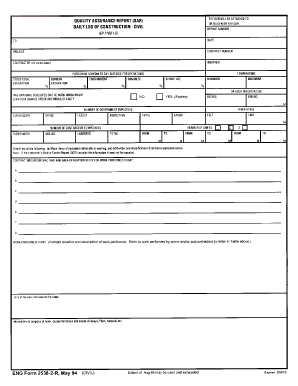
Quality Assurance Forms


What is the quality assurance form?
The quality assurance form is a structured document designed to ensure that products or services meet specific quality standards before they are delivered to customers. This form serves as a record of the quality control process, documenting inspections, tests, and any corrective actions taken. It is essential for businesses aiming to maintain high standards and compliance with industry regulations. The quality assurance form typically includes sections for identifying the product or service, detailing the quality criteria, and recording the results of evaluations.
Key elements of the quality assurance form
A well-structured quality assurance form includes several key elements that contribute to its effectiveness. These elements typically comprise:
- Identification: Details about the product or service, including name, model number, and batch number.
- Quality criteria: Specific standards or benchmarks that the product or service must meet.
- Inspection results: Documentation of tests performed, observations made, and outcomes.
- Corrective actions: Steps taken to address any quality issues identified during the inspection process.
- Signatures: Signatures of the personnel involved in the quality assurance process, indicating their approval or acknowledgment.
How to use the quality assurance forms
Using quality assurance forms effectively involves several steps. First, ensure that the form is tailored to the specific product or service being evaluated. Next, complete the identification section with accurate details. During the inspection process, document all findings meticulously, including both compliant and non-compliant results. If any issues arise, outline the corrective actions taken and ensure that all relevant personnel sign the form to validate the process. Finally, store the completed forms securely for future reference and compliance audits.
Steps to complete the quality assurance forms
Completing a quality assurance form involves a systematic approach to ensure accuracy and compliance. Follow these steps:
- Gather necessary information about the product or service.
- Fill out the identification section with precise details.
- Conduct inspections or tests as outlined in the quality criteria.
- Record the results, noting any discrepancies or issues.
- Document corrective actions taken to resolve any identified problems.
- Obtain signatures from relevant personnel to validate the completion of the form.
- Store the completed form securely for future reference.
Legal use of the quality assurance forms
Quality assurance forms can hold legal significance, especially when it comes to compliance with industry regulations and standards. To ensure that the form is legally binding, it must be completed accurately and signed by authorized personnel. Additionally, maintaining a record of these forms can provide evidence of compliance during audits or legal inquiries. It is essential to follow all relevant laws and regulations related to quality assurance to protect the business and its stakeholders.
Examples of using the quality assurance forms
Quality assurance forms can be utilized in various industries to enhance product and service quality. For instance:
- In manufacturing, a quality assurance form may be used to document the inspection of raw materials and finished products.
- In healthcare, these forms can help ensure that medical devices meet safety standards before being distributed.
- In software development, quality assurance forms can track testing results and bug fixes during the software release process.
Quick guide on how to complete quality assurance forms
Prepare Quality Assurance Forms effortlessly on any gadget
Online document management has gained traction among businesses and individuals alike. It offers an excellent environmentally friendly alternative to conventional printed and signed documents, as you can locate the appropriate form and securely keep it online. airSlate SignNow equips you with all the tools necessary to create, modify, and eSign your documents quickly without delays. Manage Quality Assurance Forms on any gadget with airSlate SignNow Android or iOS applications and enhance any document-centric activity today.
The simplest way to modify and eSign Quality Assurance Forms without difficulty
- Obtain Quality Assurance Forms and click on Get Form to begin.
- Use the tools we offer to fill out your document.
- Highlight pertinent sections of the documents or obscure sensitive details using tools that airSlate SignNow offers specifically for that purpose.
- Create your eSignature with the Sign feature, which takes just a few seconds and carries the same legal authority as a traditional wet ink signature.
- Review all the information and click on the Done button to save your changes.
- Select how you wish to send your form, via email, text message (SMS), or invitation link, or download it to your computer.
Eliminate the worry of lost or misplaced documents, tedious form searching, or errors that require new copies to be printed. airSlate SignNow addresses your document management needs in just a few clicks from any device of your choice. Modify and eSign Quality Assurance Forms and guarantee outstanding communication at every stage of your form preparation process with airSlate SignNow.
Create this form in 5 minutes or less
Create this form in 5 minutes!
How to create an eSignature for the quality assurance forms
How to create an electronic signature for a PDF online
How to create an electronic signature for a PDF in Google Chrome
How to create an e-signature for signing PDFs in Gmail
How to create an e-signature right from your smartphone
How to create an e-signature for a PDF on iOS
How to create an e-signature for a PDF on Android
People also ask
-
What is a quality assurance form and how does it work with airSlate SignNow?
A quality assurance form is a document that ensures products or services meet certain standards. With airSlate SignNow, you can easily create, send, and eSign quality assurance forms, streamlining your review processes and ensuring compliance.
-
How does airSlate SignNow enhance the quality assurance form process?
airSlate SignNow enhances the quality assurance form process by providing a user-friendly platform for document management. You can automate workflows and integrate with existing tools, ensuring that quality assurance forms are completed accurately and efficiently.
-
What are the pricing options for using quality assurance forms with airSlate SignNow?
airSlate SignNow offers several pricing tiers to fit different business needs, all of which include features for managing quality assurance forms. You can choose the plan that best suits your budget and access advanced features as your needs grow.
-
Can I customize my quality assurance form in airSlate SignNow?
Yes, airSlate SignNow allows for extensive customization of your quality assurance form. You can add fields, modify templates, and incorporate branding elements to ensure that your quality assurance forms align with your business identity.
-
What integrations does airSlate SignNow support for quality assurance forms?
airSlate SignNow integrates seamlessly with a variety of software platforms, including CRMs, document management systems, and email services. This integration capability allows you to simplify the process of managing quality assurance forms across your existing workflows.
-
What security features does airSlate SignNow offer for quality assurance forms?
airSlate SignNow takes security seriously, providing multiple layers of protection for your quality assurance forms. Features such as encryption, secure access controls, and audit trails ensure that sensitive information is well-protected during the eSigning process.
-
How can I ensure compliance when using quality assurance forms with airSlate SignNow?
To ensure compliance when using quality assurance forms with airSlate SignNow, make use of its built-in compliance features tailored to various industries. These features help you maintain required documentation practices and adhere to regulatory standards while managing your forms.
Get more for Quality Assurance Forms
- Da form 7725
- Department of pathology iowa city iowa ui health care form
- Kidney andor pancreas referral form montana wkhscom
- Fillable online school of radiologic technology at research form
- Admission priority form
- Declaration of conformity templates medical devices
- Application new york paid family leave form
- Medical service questionnaire form
Find out other Quality Assurance Forms
- Help Me With eSignature Iowa Life Sciences Presentation
- How Can I eSignature Michigan Life Sciences Word
- Can I eSignature New Jersey Life Sciences Presentation
- How Can I eSignature Louisiana Non-Profit PDF
- Can I eSignature Alaska Orthodontists PDF
- How Do I eSignature New York Non-Profit Form
- How To eSignature Iowa Orthodontists Presentation
- Can I eSignature South Dakota Lawers Document
- Can I eSignature Oklahoma Orthodontists Document
- Can I eSignature Oklahoma Orthodontists Word
- How Can I eSignature Wisconsin Orthodontists Word
- How Do I eSignature Arizona Real Estate PDF
- How To eSignature Arkansas Real Estate Document
- How Do I eSignature Oregon Plumbing PPT
- How Do I eSignature Connecticut Real Estate Presentation
- Can I eSignature Arizona Sports PPT
- How Can I eSignature Wisconsin Plumbing Document
- Can I eSignature Massachusetts Real Estate PDF
- How Can I eSignature New Jersey Police Document
- How Can I eSignature New Jersey Real Estate Word