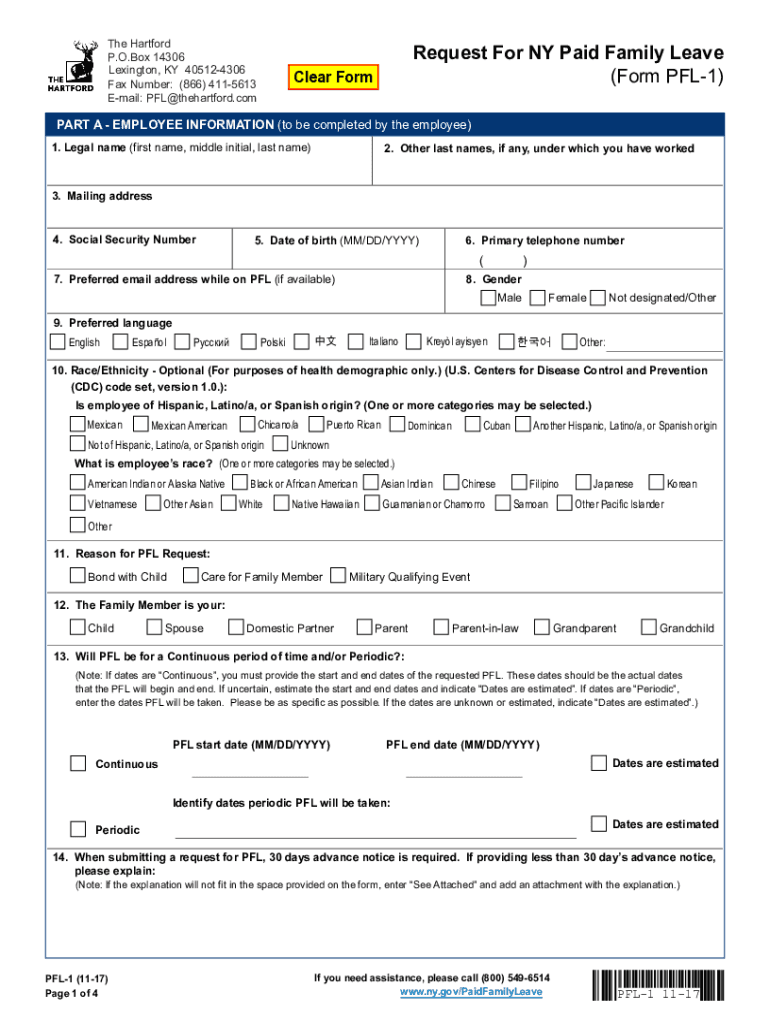
Application New York Paid Family Leave Form


What is the Application New York Paid Family Leave
The Application New York Paid Family Leave is a crucial document designed for employees in New York who wish to take time off for family-related reasons, such as caring for a newborn, a family member with a serious health condition, or for certain military-related events. This application enables eligible employees to access paid family leave benefits, which provide financial support during their time away from work. Understanding the purpose and requirements of this application is essential for anyone considering taking family leave under New York law.
Eligibility Criteria
To qualify for the New York Paid Family Leave, employees must meet specific eligibility requirements. Generally, employees are eligible if they have worked for their employer for at least 26 weeks if they are full-time or 175 days if they are part-time. Additionally, the employee must work for a covered employer, which includes most private employers in New York State. It is important to verify your eligibility before submitting the application to ensure compliance with state regulations.
Steps to Complete the Application New York Paid Family Leave
Completing the Application New York Paid Family Leave involves several key steps to ensure accuracy and compliance. First, gather necessary information, including your personal details, employment information, and the reason for your leave. Next, fill out the application form accurately, ensuring that all sections are completed. After completing the application, review it for any errors or omissions. Finally, submit the application to your employer's human resources department or designated leave administrator. Following these steps carefully will help facilitate a smooth application process.
Form Submission Methods
The Application New York Paid Family Leave can be submitted through various methods, providing flexibility for applicants. Employees can submit the form online, via mail, or in person, depending on their employer's policies. It is advisable to check with your employer for the preferred submission method. Online submissions may offer quicker processing times, while mailing the application may require additional time for delivery and handling.
Required Documents
When applying for New York Paid Family Leave, certain documents are typically required to support your application. These may include proof of employment, documentation of the family member's serious health condition, or a birth certificate for a newborn. It is essential to gather all necessary documents before submitting your application to avoid delays in processing. Ensure that all documentation is accurate and up-to-date to meet the requirements set forth by the New York State government.
Legal Use of the Application New York Paid Family Leave
The legal use of the Application New York Paid Family Leave is governed by state laws that outline the rights and responsibilities of both employees and employers. Employees must ensure that they complete the application accurately and submit it within the designated time frame to be eligible for benefits. Employers are required to provide information about the application process and ensure compliance with the law. Understanding these legal aspects is crucial for both parties to navigate the family leave process effectively.
Quick guide on how to complete application new york paid family leave
Complete Application New York Paid Family Leave effortlessly on any device
Online document management has become increasingly popular among businesses and individuals. It offers a perfect environmentally friendly alternative to traditional printed and signed documents, as you can easily access the appropriate form and securely store it online. airSlate SignNow equips you with all the resources needed to create, edit, and eSign your documents swiftly and without delays. Manage Application New York Paid Family Leave on any platform with airSlate SignNow Android or iOS applications and streamline any document-centered task today.
The easiest way to modify and eSign Application New York Paid Family Leave without any hassle
- Find Application New York Paid Family Leave and click on Get Form to begin.
- Utilize the resources we provide to complete your form.
- Emphasize important sections of the documents or hide sensitive information using tools that airSlate SignNow specifically provides for that purpose.
- Create your eSignature using the Sign feature, which takes just seconds and carries the same legal validity as a conventional wet ink signature.
- Verify all the details and click on the Done button to save your modifications.
- Select your preferred method of delivering your form, whether by email, SMS, invitation link, or download it to your computer.
Eliminate concerns about lost or misplaced files, tedious form searching, or errors that require reprinting documents. airSlate SignNow meets all your document management needs in just a few clicks from any device you choose. Modify and eSign Application New York Paid Family Leave and ensure exceptional communication at every stage of your form preparation process with airSlate SignNow.
Create this form in 5 minutes or less
Create this form in 5 minutes!
How to create an eSignature for the application new york paid family leave
The way to make an electronic signature for a PDF document online
The way to make an electronic signature for a PDF document in Google Chrome
The best way to generate an eSignature for signing PDFs in Gmail
How to generate an electronic signature straight from your smart phone
The way to generate an eSignature for a PDF document on iOS
How to generate an electronic signature for a PDF document on Android OS
People also ask
-
What are New York Life FMLA forms PDF, and why are they important?
New York Life FMLA forms PDF are essential documents used to request Family and Medical Leave under the Family and Medical Leave Act. These forms ensure that employees can take necessary leave without jeopardizing their job. Understanding how to fill out these forms correctly is crucial for both employees and employers to comply with federal regulations.
-
How can airSlate SignNow help me manage New York Life FMLA forms PDF?
airSlate SignNow offers an efficient way to manage New York Life FMLA forms PDF by providing a secure platform for eSigning and document management. You can easily upload your PDF forms, share them with relevant parties, and track their status. This streamlines the process, ensuring that you meet deadlines effectively.
-
Are there any costs associated with using airSlate SignNow for New York Life FMLA forms PDF?
Yes, airSlate SignNow offers various pricing plans that cater to different business needs. The cost depends on the features you select, including document templates and eSignature capabilities for New York Life FMLA forms PDF. It's advisable to check our pricing page for detailed options and find the best plan for your requirements.
-
What features does airSlate SignNow offer for New York Life FMLA forms PDF?
airSlate SignNow includes features such as easy document upload, customizable templates, and the ability to eSign New York Life FMLA forms PDF securely. Additionally, it provides tracking and reporting tools, allowing you to monitor the status of your documents in real time. These features enhance efficiency and compliance.
-
Can I integrate airSlate SignNow with other software for New York Life FMLA forms PDF?
Absolutely! airSlate SignNow easily integrates with various software applications to streamline your workflow for New York Life FMLA forms PDF. Whether you use CRM tools, cloud storage, or other document management systems, our integrations ensure a seamless experience for managing your documents.
-
Is it easy to share New York Life FMLA forms PDF with others using airSlate SignNow?
Yes, sharing New York Life FMLA forms PDF with others is straightforward using airSlate SignNow. You can send documents via email or provide direct links to collaborators, ensuring that all parties can access and review the forms easily. This facilitates prompt completion and submission of required documents.
-
How does airSlate SignNow ensure the security of New York Life FMLA forms PDF?
airSlate SignNow prioritizes the security of your documents, including New York Life FMLA forms PDF. We employ industry-standard encryption, secure user authentication, and data protection protocols to safeguard your information. Rest assured that your sensitive documents are handled with the utmost security.
Get more for Application New York Paid Family Leave
- Online dl 17 form
- Stormwater pollution control plan form ventura countywide vcstormwater
- Advisor transition guide hd vest financial services form
- Novo form
- Transcript request office of admissions and records blinn college blinn form
- Trip mtm form
- Hanscom federal credit union form
- Taxi access program chicago form
Find out other Application New York Paid Family Leave
- eSign Tennessee Education Warranty Deed Online
- eSign Tennessee Education Warranty Deed Now
- eSign Texas Education LLC Operating Agreement Fast
- eSign Utah Education Warranty Deed Online
- eSign Utah Education Warranty Deed Later
- eSign West Virginia Construction Lease Agreement Online
- How To eSign West Virginia Construction Job Offer
- eSign West Virginia Construction Letter Of Intent Online
- eSign West Virginia Construction Arbitration Agreement Myself
- eSign West Virginia Education Resignation Letter Secure
- eSign Education PDF Wyoming Mobile
- Can I eSign Nebraska Finance & Tax Accounting Business Plan Template
- eSign Nebraska Finance & Tax Accounting Business Letter Template Online
- eSign Nevada Finance & Tax Accounting Resignation Letter Simple
- eSign Arkansas Government Affidavit Of Heirship Easy
- eSign California Government LLC Operating Agreement Computer
- eSign Oklahoma Finance & Tax Accounting Executive Summary Template Computer
- eSign Tennessee Finance & Tax Accounting Cease And Desist Letter Myself
- eSign Finance & Tax Accounting Form Texas Now
- eSign Vermont Finance & Tax Accounting Emergency Contact Form Simple