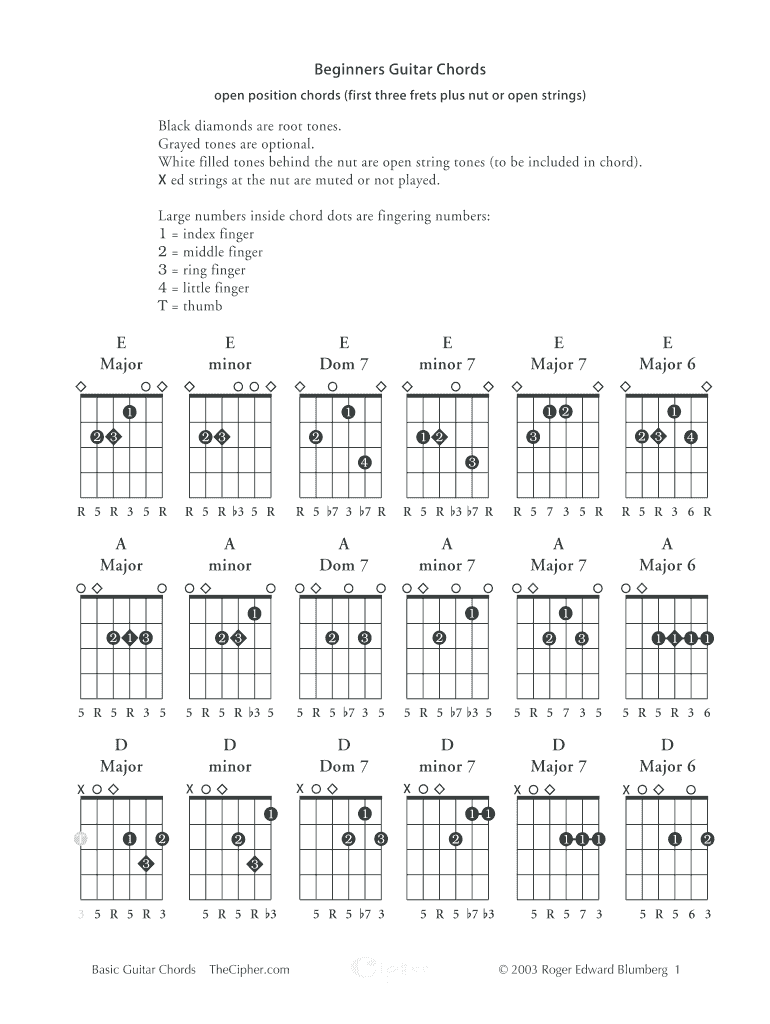
Fillable Guitar Chord Diagrams Form


What is the Fillable Guitar Chord Diagrams
The fillable guitar chord diagrams are digital representations of guitar chords that allow musicians to visualize and understand the finger placements on the fretboard. These diagrams typically include notations for various chords, including the c2 guitar chord, and can be customized for personal use. They serve as an essential tool for beginners and experienced players alike, making it easier to learn and practice different chord shapes.
How to use the Fillable Guitar Chord Diagrams
Using fillable guitar chord diagrams is straightforward. Musicians can download the diagrams in a compatible format, such as PDF, and open them using a PDF reader or editing software. Once opened, users can fill in the chord shapes by clicking on the appropriate sections of the diagram. This interactivity allows for personalized practice sessions, enabling users to focus on specific chords, like the c2 e guitar chord, and track their progress over time.
Steps to complete the Fillable Guitar Chord Diagrams
To complete the fillable guitar chord diagrams, follow these steps:
- Download the desired chord diagram in PDF format.
- Open the file using a PDF reader or editing tool.
- Select the areas where you want to input chord shapes.
- Use your mouse or touchpad to fill in the finger placements for each chord.
- Save your completed diagram for future reference.
Legal use of the Fillable Guitar Chord Diagrams
When using fillable guitar chord diagrams, it is essential to ensure compliance with copyright laws. These diagrams are often created by individuals or companies and may be protected under intellectual property rights. Users should verify that they have the right to use and modify the diagrams, especially if they intend to share them publicly or use them in educational materials.
Key elements of the Fillable Guitar Chord Diagrams
Key elements of fillable guitar chord diagrams include:
- Chord Names: Each diagram clearly labels the name of the chord, such as the c2 guitar chord, for easy identification.
- Fretboard Representation: The diagrams depict the guitar fretboard, showing where to place fingers for each chord.
- Interactive Fields: Users can fill in or modify the diagrams to suit their learning needs.
- Printable Format: The diagrams can be printed for offline use, making them accessible anywhere.
Examples of using the Fillable Guitar Chord Diagrams
Examples of using fillable guitar chord diagrams include:
- Creating personalized practice sheets for specific songs that require unique chord progressions.
- Developing a chord chart for a beginner guitar class, incorporating basic guitar chords PDF.
- Documenting progress by filling in new chords as they are learned, such as the c2 chords guitar.
Quick guide on how to complete guitar chords chart pdf form
Prepare Fillable Guitar Chord Diagrams effortlessly on any device
Digital document management has become increasingly favored by businesses and individuals alike. It offers a perfect eco-friendly substitute for traditional printed and signed documents, allowing you to acquire the necessary form and securely save it online. airSlate SignNow equips you with all the tools needed to create, modify, and sign your documents quickly without delays. Manage Fillable Guitar Chord Diagrams on any platform using airSlate SignNow's Android or iOS applications and enhance any document-driven process today.
How to adjust and eSign Fillable Guitar Chord Diagrams with ease
- Obtain Fillable Guitar Chord Diagrams and then click Get Form to commence.
- Utilize the tools we provide to complete your form.
- Emphasize relevant sections of the documents or redact sensitive information using tools that airSlate SignNow provides specifically for this purpose.
- Produce your eSignature with the Sign tool, which takes mere seconds and has the same legal validity as a conventional ink signature.
- Review the details and then click the Done button to save your alterations.
- Choose how you wish to submit your form, via email, text message (SMS), or invitation link, or download it to your computer.
Eliminate the hassle of lost or misplaced documents, tedious form searches, or errors that necessitate printing new copies. airSlate SignNow meets all your document management requirements in just a few clicks from any device you select. Modify and eSign Fillable Guitar Chord Diagrams and ensure superior communication at every stage of the form preparation process with airSlate SignNow.
Create this form in 5 minutes or less
FAQs
-
How do I fill a form which is PDF?
You can try out Fill which had a free forever plan and requires no download. You simply upload your PDF and then fill it in within the browser:UploadFillDownloadIf the fields are live, as in the example above, simply fill them in. If the fields are not live you can drag on the fields to complete it quickly. Once you have completed the form click the download icon in the toolbar to download a copy of the finished PDF. Or send it for signing.Open a free account on Fill here
-
How can I electronically fill out a PDF form?
You’ll need a PDF editor to fill out forms. I recommend you PDF Expert, it’s a great solution for Mac.What forms it supports:Acro forms created in signNow or similar programs.Static XFA forms created in signNow LiveCycle.PDF Expert supports checkboxes and text fields. Just click them and type what you need.If your form is non-interactive, you can type on it using the ‘Text’ tool (go to the ‘Annotate’ tab > ‘Text’).For a non-interactive checkbox, you can use the ‘Stamp’ tool or just type ‘x’ on it.For a more detailed tutorial, check the article “How to fill out a PDF form on Mac”. And here are the guides on how to fill out different tax forms.Hopefully, this helps!
-
How can I figure out the guitar chords to a song?
Oh my, it is going to be a messy answer because music terminology was never something I learned/used in English language. Sorry in advance, ask if some of the phrases don’t make sense, I’ll try again.I personally found two ways which worked for me:While listening to the song, pretend that you are a bas player :D Seriously, just try the bass strings until one of them sounds like it fits. This will let you know how many strings do you have to play the chord (like, open 6 strings is probably E(m), 5 = A(m), 4 = D(m)). And that’s pretty much the choice between major/minor that’s left for you. If the bass note you found is not an open string, it simply means barre - and the finger position like one of the 3 pairs of chords listed above. This way it is so much easier than trying to catch the whole chord at once.Learn chord progressions instead of individual choirs. Progressions (or cicrcles, however they called) are basically: Em-E-Am-B7-Em (small circle), Em-E-Am-D-G-C-Am-B7-Em (big one). I was mostly playing chords in this order while learning them, and than 90% of songs I ever faced mostly stuck to this order, all you needed was to catch which “step” does it start with. Of cause you can transpone all this line to the key which fits your voice (using cheat list like this one will make it easier).Good luck with mastering your guitar skills!
-
In guitar, is there a relative pattern (rather than memorizing the chart) on how a chord with numbers is formed, like A7, A9, C2 and so forth?
All chords are based on the Major scale:C Major Scale: C D E F G A B CEach note of the scale has a corresponding number:C-1; D-2; E-3; F-4; G-5; A-6; B-7; back to C, which is the root, or 1 again.The pattern you may be interested in is the “spelling” of chords.C Major is spelled: C - E - G; or 1 - 3 - 5C minor is spelled: C - Eb - G; or 1 - b3 - 5If you want Cmaj7, just add the B (7 tone) to the C MajorIf you want a Cmi7, just add the Bb (b7 tone) to the C minorWant a C7 (C dominant 7): C - E - G - Bb; or 1 - 3 - 5 - b7Want a C9: C - E - G - Bb - D; or 1 - 3 - 5 - b7 - 9If you’re paying attention, what you are doing is additive, building on a core of a major, minor or dominant chord.Augmented, suspended and diminished chords are a bit different, being altered versions of major and minor chords, depending.By the way, with all due respect to a previous answer, there is no such chord as a “C2”. What they actually described is a Cadd9, which can also be written like this: C(9). You cannot have a 2 and a 3 tone in the same chord. Because of the presence of the 3 tone, the 2 becomes a 9 for clarity of definition.I admit to having a pet peeve about naming conventions for chords. It is very easy to learn the right way, and there is no need to misconstrue or mislabel a chord. The only “2” chord there is, is a Csus2, which is spelled 1 - 2 - 5. There is no “3” in this chord.Now, how did I arrive at the 9 tone for the C9 chord?Simple: Some of the notes have two identities, depending on the presence of a 3 tone, a 6 tone or a 7 tone. When certain tones are present, other tones take on their “second” identity.Here’s what I mean…In the C Major scale, the D, or 2 tone, can also be a 9. This becomes a 9 when you are playing a major chord, which contains a 3 tone; also, the presence of the 7 tone (flat or natural) can be a factor as well. It’s location in the voicing, where it occurs, is immaterial.In the C Major scale, the F, or 4 tone, can also be an 11. This is dependent upon the presence of the 3 tone. If the 3 is present, it must become an 11.In the C Major scale, the A, or 6 tone, can also be a 13. This is dependent upon the presence of the 7 tone (flat or natural).I know it can be a bit confusing. But the basic gist of this is that you start with a basic major or minor chord, and just add intervals to create the more complex sounds beyond simple major, minor and dominant chords.This is where a good teacher comes in very handy. It would be worth your while to take a few lessons and focus on chord construction. You’ll be glad you did this. Trust me.All my students get a chord dictionary - not a chord book filled with chords but telling you nothing about how and why they are the way they are. And I walk them through understanding how to build chords from scratch, or break down a chord they see but do not know. By the time I’m done, they can form any chord, anywhere on the fret board.It isn’t rocket science. But it is essential to becoming a better guitar player because you will be playing rhythm 90% of the time, not lead. So chord knowledge is really important if you want to get the good gigs.(IF you cite any of this elsewhere, please include your source - me. I offer this for free to you. Please honour my authorship. Thank you.)
-
How do you fill out a form scanned as a PDF?
If you have Acrobat Reader or Foxit Phantom, you can add form to the PDF file you want to fill in. Refer to the screenshot here (Phantom). First click on Form, then you can pick option you want for your form (Text Field, Check box…) and draw it where you want to input your data. You can also change font and size of it to fit the existing text. When you are done adding the fields, you can just click on the hand icon, and you can now fill in your form and then save it as.
-
What is the best way to fill out a PDF form?
If you are a user of Mac, iPhone or iPad, your tasks will be quickly and easily solved with the help of PDF Expert. Thanks to a simple and intuitive design, you don't have to dig into settings and endless options. PDF Expert also allows you to view, edit, reduce, merge, extract, annotate important parts of documents in a click. You have a special opportunity to try it on your Mac for free!
-
Is it possible to display a PDF form on mobile web to fill out and get e-signed?
Of course, you can try a web called eSign+. This site let you upload PDF documents and do some edition eg. drag signature fields, add date and some informations. Then you can send to those, from whom you wanna get signatures.
-
Is there a service that will allow me to create a fillable form on a webpage, and then email a PDF copy of each form filled out?
You can use Fill which is has a free forever plan.You can use Fill to turn your PDF document into an online document which can be completed, signed and saved as a PDF, online.You will end up with a online fillable PDF like this:w9 || FillWhich can be embedded in your website should you wish.InstructionsStep 1: Open an account at Fill and clickStep 2: Check that all the form fields are mapped correctly, if not drag on the text fields.Step 3: Save it as a templateStep 4: Goto your templates and find the correct form. Then click on the embed settings to grab your form URL.
Create this form in 5 minutes!
How to create an eSignature for the guitar chords chart pdf form
How to generate an electronic signature for your Guitar Chords Chart Pdf Form online
How to make an eSignature for your Guitar Chords Chart Pdf Form in Google Chrome
How to make an eSignature for putting it on the Guitar Chords Chart Pdf Form in Gmail
How to create an eSignature for the Guitar Chords Chart Pdf Form from your smart phone
How to generate an electronic signature for the Guitar Chords Chart Pdf Form on iOS
How to make an electronic signature for the Guitar Chords Chart Pdf Form on Android
People also ask
-
What is the c2 guitar chord and how is it played?
The c2 guitar chord is a variation of the C major chord that includes the second note in the scale, which is D. To play the c2 chord, you typically strum the C major shape but add the open D string. This chord offers a bright, open sound that can enhance your music.
-
What songs can I play that feature the c2 guitar chord?
Many popular songs incorporate the c2 guitar chord due to its versatile sound. Songs in various genres, such as pop and rock, might use this chord to create a light, uplifting atmosphere. Practicing these songs can help you become comfortable with the c2 guitar chord.
-
Can I use the c2 guitar chord in place of the regular C chord?
Yes, the c2 guitar chord can be substituted for the standard C major chord in many musical contexts. This substitution often adds depth and richness to the harmony of the song. Experimenting with this chord can provide a fresh sound in your playing.
-
What is the benefit of learning the c2 guitar chord?
Learning the c2 guitar chord expands your chord vocabulary, allowing for greater creativity in your music compositions. This chord introduces different sound textures, enhancing your overall guitar playing. Knowing a variety of chords, including the c2 guitar chord, can greatly improve your musical versatility.
-
Is the c2 guitar chord suitable for beginners?
Absolutely! The c2 guitar chord is relatively easy to learn and play, making it ideal for beginners. By mastering this chord, novice players can build confidence and explore new songs that incorporate a diverse range of chords.
-
How can I practice the c2 guitar chord effectively?
To practice the c2 guitar chord effectively, try integrating it into basic chord progressions. Use a metronome to keep time, and slowly increase your speed as you become more comfortable. Regular practice will help you transition smoothly to and from the c2 guitar chord.
-
Are there any common mistakes to avoid when playing the c2 guitar chord?
Common mistakes when playing the c2 guitar chord include pressing down too hard on the strings and not ensuring the D string rings out clearly. Make sure to check that each string in the chord sounds cleanly when strummed. Taking your time to adjust finger placement will help avoid these issues.
Get more for Fillable Guitar Chord Diagrams
Find out other Fillable Guitar Chord Diagrams
- eSign California Business Operations LLC Operating Agreement Myself
- Sign Courts Form Mississippi Secure
- eSign Alabama Car Dealer Executive Summary Template Fast
- eSign Arizona Car Dealer Bill Of Lading Now
- How Can I eSign Alabama Car Dealer Executive Summary Template
- eSign California Car Dealer LLC Operating Agreement Online
- eSign California Car Dealer Lease Agreement Template Fast
- eSign Arkansas Car Dealer Agreement Online
- Sign Montana Courts Contract Safe
- eSign Colorado Car Dealer Affidavit Of Heirship Simple
- eSign Car Dealer Form Georgia Simple
- eSign Florida Car Dealer Profit And Loss Statement Myself
- eSign Georgia Car Dealer POA Mobile
- Sign Nebraska Courts Warranty Deed Online
- Sign Nebraska Courts Limited Power Of Attorney Now
- eSign Car Dealer Form Idaho Online
- How To eSign Hawaii Car Dealer Contract
- How To eSign Hawaii Car Dealer Living Will
- How Do I eSign Hawaii Car Dealer Living Will
- eSign Hawaii Business Operations Contract Online