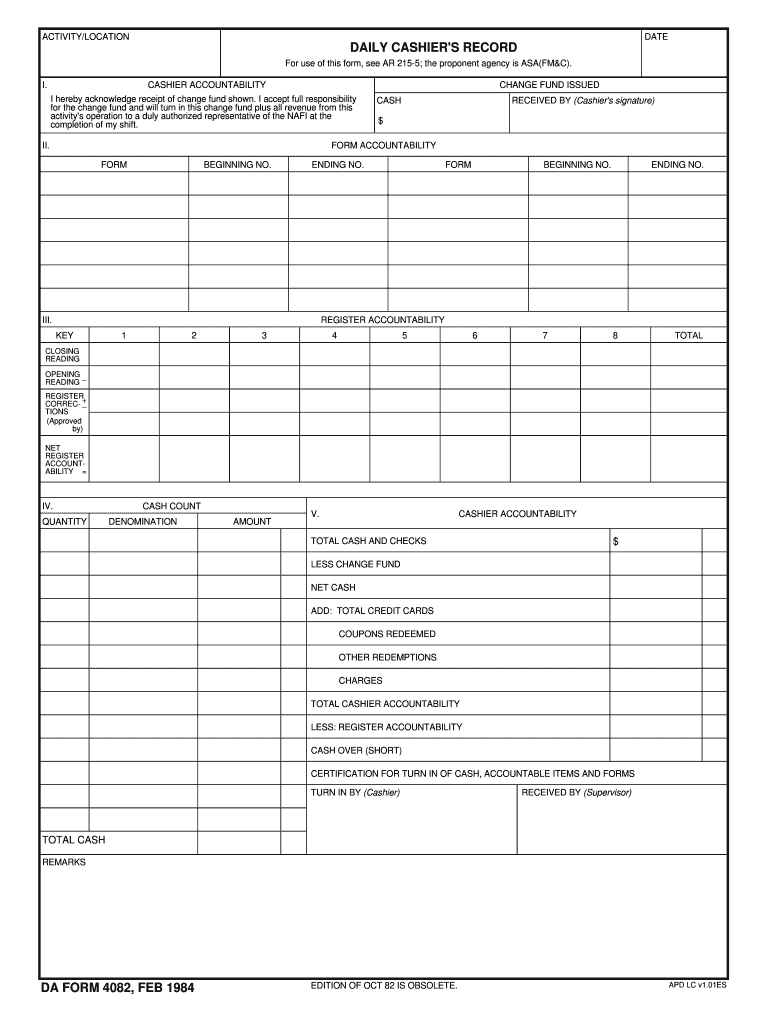
Dar 4082 Form


What is the Dar 4082
The Dar 4082, also known as the DA Form 4082, is a document used by the United States Army to facilitate the assessment and management of military personnel. This form is essential for documenting various administrative actions, including evaluations and recommendations. It plays a critical role in ensuring that personnel records are accurate and up to date, which is vital for promotions, assignments, and other career-related decisions.
How to use the Dar 4082
Using the Dar 4082 involves several steps to ensure that the form is completed accurately and effectively. First, gather all necessary information, including personal details and relevant military service records. Next, fill out the form with the required information, ensuring clarity and precision. Once completed, the form must be submitted to the appropriate personnel office for processing. Utilizing digital tools like airSlate SignNow can streamline this process, allowing for electronic signatures and secure submissions.
Steps to complete the Dar 4082
Completing the Dar 4082 requires careful attention to detail. Follow these steps:
- Gather all relevant information, including your personal details and service history.
- Access the Dar 4082 form through official military channels or digital platforms.
- Fill in the required fields, ensuring all information is accurate and complete.
- Review the form for any errors or omissions before submission.
- Submit the completed form to your designated personnel office, either electronically or in person.
Legal use of the Dar 4082
The legal use of the Dar 4082 is governed by military regulations and policies. When properly filled out and submitted, the form serves as a legally binding document that can impact personnel decisions. To ensure its legal standing, it is crucial to comply with all relevant guidelines and to utilize secure methods for submission, such as eSignatures through platforms like airSlate SignNow, which adhere to established legal frameworks.
Key elements of the Dar 4082
Several key elements must be included in the Dar 4082 to ensure its effectiveness. These elements typically include:
- Personal identification information of the service member.
- Details regarding the specific administrative action being documented.
- Signatures of relevant parties, indicating approval or acknowledgment.
- Date of submission and any applicable deadlines.
Who Issues the Form
The Dar 4082 is issued by the United States Army and is typically available through official military channels. Commanding officers and personnel management offices are responsible for distributing the form to service members who require it for administrative purposes. It is important to obtain the most current version of the form to ensure compliance with any updates or changes in regulations.
Quick guide on how to complete dar 4082
Complete Dar 4082 effortlessly on any device
Online document management has gained popularity among businesses and individuals. It offers a perfect environmentally friendly substitute for traditional printed and signed documents, allowing you to access the correct form and securely store it online. airSlate SignNow equips you with all the necessary tools to create, edit, and eSign your documents swiftly without delays. Manage Dar 4082 on any device with airSlate SignNow's Android or iOS applications and enhance any document-driven process today.
The easiest way to modify and eSign Dar 4082 without any hassle
- Obtain Dar 4082 and click Get Form to begin.
- Utilize the tools we offer to fill out your form.
- Highlight important sections of the documents or redact sensitive information with tools that airSlate SignNow offers specifically for that purpose.
- Create your signature using the Sign tool, which takes seconds and holds the same legal significance as a traditional wet ink signature.
- Review all the information and click the Done button to save your changes.
- Choose how you want to send your form, whether by email, text message (SMS), invitation link, or download it to your computer.
Eliminate the worry of lost or misplaced files, tedious form searching, or mistakes that require printing new document copies. airSlate SignNow addresses all your document management needs in just a few clicks from any device of your preference. Modify and eSign Dar 4082 and ensure exceptional communication at every stage of your form preparation process with airSlate SignNow.
Create this form in 5 minutes or less
Create this form in 5 minutes!
How to create an eSignature for the dar 4082
How to create an electronic signature for a PDF online
How to create an electronic signature for a PDF in Google Chrome
How to create an e-signature for signing PDFs in Gmail
How to create an e-signature right from your smartphone
How to create an e-signature for a PDF on iOS
How to create an e-signature for a PDF on Android
People also ask
-
What is dar 4082 and how does it relate to airSlate SignNow?
Dar 4082 refers to a specific compliance requirement that some businesses must adhere to when dealing with electronic signatures. airSlate SignNow ensures that all eSignatures meet this requirement, providing peace of mind for users who need to comply with legal standards.
-
How much does airSlate SignNow cost, specifically for dar 4082 compliance?
The pricing for airSlate SignNow varies depending on the features you need, but it is designed to be cost-effective for businesses seeking dar 4082 compliance. Competitive subscription plans cater to different user needs, ensuring you can find the right solution without overspending.
-
What features make airSlate SignNow suitable for meeting dar 4082 requirements?
AirSlate SignNow offers advanced security features such as secure storage, encryption, and audit trails that are vital for meeting dar 4082 compliance. Additionally, its user-friendly interface allows businesses to manage documents efficiently while ensuring adherence to necessary regulations.
-
Can airSlate SignNow integrate with other software to help manage dar 4082 compliance?
Yes, airSlate SignNow provides robust integrations with various software solutions, which can further assist in managing dar 4082 compliance. This flexibility allows businesses to streamline their workflows and enhance productivity while meeting necessary documentation requirements.
-
What are the benefits of using airSlate SignNow for eSigning in relation to dar 4082?
Using airSlate SignNow for eSigning helps businesses efficiently adhere to dar 4082 compliance by providing legally binding signatures and a secure platform. The benefits include reduced time spent on document management, increased accuracy, and enhanced security, ensuring compliance with regulations.
-
Is it easy to use airSlate SignNow for dar 4082 related documentation?
Absolutely! AirSlate SignNow is designed with user experience in mind, making it easy for businesses to handle dar 4082 related documentation. Users can quickly upload, send, and eSign documents without extensive training, streamlining the compliance process.
-
How does airSlate SignNow ensure security for dar 4082 compliance?
AirSlate SignNow employs top-notch security measures, including data encryption and secure access controls, critical for upholding dar 4082 compliance. These features help protect sensitive information, giving businesses the confidence they need when managing important documents.
Get more for Dar 4082
- Program completion report form c 2 teacher form oregon oregon
- Application forms xls
- Dd form 137 7 dependency statement ward of a court
- Rva stay gap grant program application form
- Pharmacy ownership form legal entity membership information
- Child custody recommending counseling information sheet
- Mad civ 005 form
- Service name civil division form
Find out other Dar 4082
- How To eSignature Alabama Education POA
- How To eSignature California Education Separation Agreement
- eSignature Arizona Education POA Simple
- eSignature Idaho Education Lease Termination Letter Secure
- eSignature Colorado Doctors Business Letter Template Now
- eSignature Iowa Education Last Will And Testament Computer
- How To eSignature Iowa Doctors Business Letter Template
- Help Me With eSignature Indiana Doctors Notice To Quit
- eSignature Ohio Education Purchase Order Template Easy
- eSignature South Dakota Education Confidentiality Agreement Later
- eSignature South Carolina Education Executive Summary Template Easy
- eSignature Michigan Doctors Living Will Simple
- How Do I eSignature Michigan Doctors LLC Operating Agreement
- How To eSignature Vermont Education Residential Lease Agreement
- eSignature Alabama Finance & Tax Accounting Quitclaim Deed Easy
- eSignature West Virginia Education Quitclaim Deed Fast
- eSignature Washington Education Lease Agreement Form Later
- eSignature Missouri Doctors Residential Lease Agreement Fast
- eSignature Wyoming Education Quitclaim Deed Easy
- eSignature Alaska Government Agreement Fast