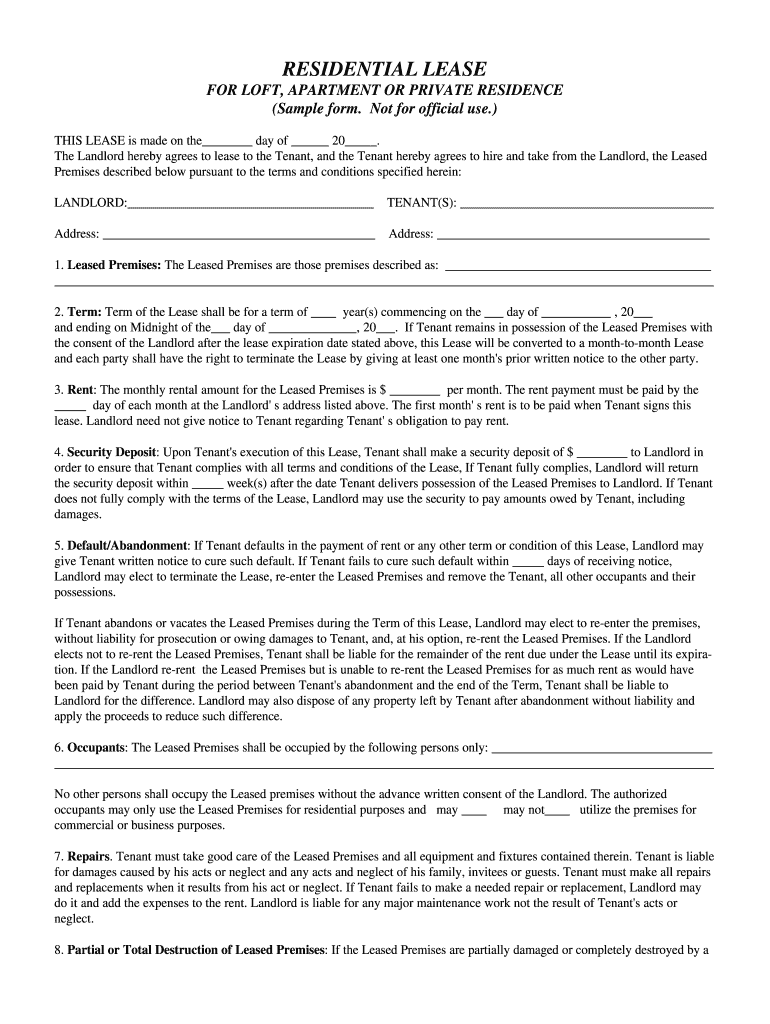
Printable T 186 Lease Agreement Form


What is the Printable T 186 Lease Agreement
The Printable T 186 Lease Agreement is a legal document used primarily in the state of New York for residential leasing purposes. This form outlines the terms and conditions of the rental agreement between landlords and tenants, ensuring that both parties understand their rights and responsibilities. The T 186 form is designed to protect the interests of both the landlord and tenant, providing a clear framework for the lease duration, payment terms, security deposits, and other essential details.
How to Use the Printable T 186 Lease Agreement
To use the Printable T 186 Lease Agreement effectively, both parties should review the document thoroughly. Landlords can customize the agreement to reflect specific terms, such as rent amount and lease duration. Tenants should ensure they understand all clauses before signing. Once both parties agree on the terms, they can complete the form by filling in the necessary information and signing it. This agreement can be printed for physical signatures or filled out digitally using an eSignature platform for convenience and security.
Steps to Complete the Printable T 186 Lease Agreement
Completing the Printable T 186 Lease Agreement involves several straightforward steps:
- Download the T 186 lease agreement PDF from a reliable source.
- Fill in the landlord's and tenant's details, including names and contact information.
- Specify the rental property address and lease term.
- Detail the rent amount, payment due dates, and security deposit terms.
- Include any additional clauses relevant to the lease, such as pet policies or maintenance responsibilities.
- Review the completed agreement for accuracy.
- Both parties should sign the document, either physically or electronically.
Legal Use of the Printable T 186 Lease Agreement
The Printable T 186 Lease Agreement is legally binding once signed by both parties. It is essential to ensure that the agreement complies with local and state laws governing residential leases. This includes adhering to regulations regarding security deposits, eviction processes, and tenant rights. Utilizing a legally compliant lease agreement helps protect both landlords and tenants in case of disputes, as it serves as a reference point for the agreed-upon terms.
Key Elements of the Printable T 186 Lease Agreement
Several key elements should be included in the Printable T 186 Lease Agreement to ensure its effectiveness:
- Parties Involved: Clearly identify the landlord and tenant.
- Property Description: Provide the complete address and description of the rental property.
- Lease Duration: Specify the start and end dates of the lease.
- Rent Details: Include the amount of rent, payment frequency, and acceptable payment methods.
- Security Deposit: State the amount required and conditions for its return.
- Maintenance Responsibilities: Outline who is responsible for repairs and maintenance.
- Termination Conditions: Describe the process for ending the lease, including notice periods.
State-Specific Rules for the Printable T 186 Lease Agreement
When using the Printable T 186 Lease Agreement, it is crucial to be aware of state-specific rules that may affect its use. In New York, for instance, landlords must adhere to regulations regarding maximum security deposit amounts and the timeline for returning deposits after lease termination. Additionally, certain disclosures may be required, such as lead paint notifications for properties built before 1978. Understanding these regulations helps ensure compliance and protects both parties in the leasing process.
Quick guide on how to complete t 186 apartment lease guarantee of payment form
The simplest method to locate and authorize Printable T 186 Lease Agreement
When considering the entirety of a corporation, ineffective workflows related to document approvals can consume a signNow amount of working hours. Executing documentation like Printable T 186 Lease Agreement is a fundamental aspect of operations across all sectors, which is why the effectiveness of each agreement’s progression has a substantial impact on the overall performance of the company. With airSlate SignNow, executing your Printable T 186 Lease Agreement can be as straightforward and quick as possible. This platform provides you with the most recent version of nearly any form. Even better, you can authorize it instantly without the need to install additional software on your computer or to print physical copies.
Steps to retrieve and authorize your Printable T 186 Lease Agreement
- Explore our collection by category or utilize the search field to locate the form you require.
- Examine the form preview by clicking on Learn more to confirm it’s the correct one.
- Press Get form to start editing immediately.
- Fill out your form and insert any required information using the toolbar.
- Once finished, click the Sign tool to authorize your Printable T 186 Lease Agreement.
- Select the signature option that suits you best: Draw, Create initials, or upload an image of your handwritten signature.
- Click Done to conclude editing and proceed to sharing options as necessary.
With airSlate SignNow, you possess everything necessary to handle your documents efficiently. You can discover, fill in, modify, and even dispatch your Printable T 186 Lease Agreement all within one tab without difficulty. Enhance your workflows with a unified, intelligent eSignature solution.
Create this form in 5 minutes or less
FAQs
-
How do I fill taxes online?
you can file taxes online by using different online platforms. by using this online platform you can easily submit the income tax returns, optimize your taxes easily.Tachotax provides the most secure, easy and fast way of tax filing.
-
How do I fill out the income tax for online job payment? Are there any special forms to fill it?
I am answering to your question with the UNDERSTANDING that you are liableas per Income Tax Act 1961 of Republic of IndiaIf you have online source of Income as per agreement as an employer -employee, It will be treated SALARY income and you will file ITR 1 for FY 2017–18If you are rendering professional services outside India with an agreement as professional, in that case you need to prepare Financial Statements ie. Profit and loss Account and Balance sheet for FY 2017–18 , finalize your income and pay taxes accordingly, You will file ITR -3 for FY 2017–1831st Dec.2018 is last due date with minimum penalty, grab that opportunity and file income tax return as earliest
-
How do I fill out the form of DU CIC? I couldn't find the link to fill out the form.
Just register on the admission portal and during registration you will get an option for the entrance based course. Just register there. There is no separate form for DU CIC.
-
If you can't continue to pay the rent for your apartment how do you break out of a lease?
This is a very common situation. If your financial distress is temporary, you may be able to work out a temporary arrangement with your landlord, but that is not common. In most cases, the landlord will act swiftly to enforce the lease and evict the non-paying tenant, regardless of the reason the tenant cannot pay the rent. Therefore, you must be pro-active insted of re-active.The best method to break your lease (regardless of the reason) is to simply find a qualified replacement tenant who is willing to take over your existing apartment lease and/or sign a direct lease with the landlord. Once you have found such a person, then simply inform the landlord that you are unable to continue your tenancy and request permission to assign (not sublet) the lease to your replacement or, alternatively, to terminate your lease without penalty in exchange for signing a new lease with your replacement tenant.That is how to break out of a lease with no harm and no foul. In many cases, the replacement tenant is willing to pay a higher rent (perhaps because the apartment has risen in rental value) and the landlord is then, of course, very happy to accomodate your request to break your lease early without any penalty. This way, you turn a potential problem into an opportunity for the landlord and everyone is happy.
-
How can I fill out Google's intern host matching form to optimize my chances of receiving a match?
I was selected for a summer internship 2016.I tried to be very open while filling the preference form: I choose many products as my favorite products and I said I'm open about the team I want to join.I even was very open in the location and start date to get host matching interviews (I negotiated the start date in the interview until both me and my host were happy.) You could ask your recruiter to review your form (there are very cool and could help you a lot since they have a bigger experience).Do a search on the potential team.Before the interviews, try to find smart question that you are going to ask for the potential host (do a search on the team to find nice and deep questions to impress your host). Prepare well your resume.You are very likely not going to get algorithm/data structure questions like in the first round. It's going to be just some friendly chat if you are lucky. If your potential team is working on something like machine learning, expect that they are going to ask you questions about machine learning, courses related to machine learning you have and relevant experience (projects, internship). Of course you have to study that before the interview. Take as long time as you need if you feel rusty. It takes some time to get ready for the host matching (it's less than the technical interview) but it's worth it of course.
Create this form in 5 minutes!
How to create an eSignature for the t 186 apartment lease guarantee of payment form
How to create an eSignature for the T 186 Apartment Lease Guarantee Of Payment Form online
How to generate an eSignature for the T 186 Apartment Lease Guarantee Of Payment Form in Chrome
How to generate an eSignature for putting it on the T 186 Apartment Lease Guarantee Of Payment Form in Gmail
How to make an eSignature for the T 186 Apartment Lease Guarantee Of Payment Form from your mobile device
How to generate an electronic signature for the T 186 Apartment Lease Guarantee Of Payment Form on iOS
How to generate an eSignature for the T 186 Apartment Lease Guarantee Of Payment Form on Android devices
People also ask
-
What is a T 186 lease agreement PDF?
A T 186 lease agreement PDF is a standard form used for leasing real estate in Canada. This document outlines the terms and conditions of the lease between the landlord and tenant for residential properties.
-
How can airSlate SignNow help me with a T 186 lease agreement PDF?
airSlate SignNow offers a seamless platform to electronically sign and manage your T 186 lease agreement PDF. You can easily upload, share, and get it signed by all parties involved, streamlining your leasing process.
-
Is there a cost associated with using airSlate SignNow for a T 186 lease agreement PDF?
Yes, airSlate SignNow provides various pricing plans to suit different business needs. Each plan allows you to manage a T 186 lease agreement PDF effectively while ensuring you get the features that match your requirements.
-
What features does airSlate SignNow offer for T 186 lease agreement PDFs?
airSlate SignNow offers useful features such as customizable templates for T 186 lease agreement PDFs, real-time tracking, reminders for signers, and cloud storage for easy access and organization of your documents.
-
Can I integrate airSlate SignNow with other applications for T 186 lease agreement PDFs?
Absolutely! airSlate SignNow supports integration with numerous third-party applications, enhancing your experience in managing T 186 lease agreement PDFs. This allows you to connect with tools like CRMs, project management apps, and more.
-
What are the benefits of using airSlate SignNow for T 186 lease agreement PDFs?
Using airSlate SignNow for your T 186 lease agreement PDFs provides efficiency, security, and ease of use. It not only saves time by automating the signing process but also ensures that your documents are securely stored and easily accessible.
-
How do I create a T 186 lease agreement PDF using airSlate SignNow?
Creating a T 186 lease agreement PDF with airSlate SignNow is simple. You can use a template, customize it as needed, and then save it as a PDF ready for electronic signature, all through the user-friendly platform.
Get more for Printable T 186 Lease Agreement
- All things grammar parts of speech form
- Employee discussion form
- Var form 200 62686351
- Where to send affirmation of nonreceipt illinois form
- 4 inch i beam load capacity chart form
- Cbp form 4455 instructions
- Statutes colorado revised statutes c r sdor sbg 5 5 110 notice of right to cure justia lawsection 5 5 110 notice of right to form
- Certificate of medical necessity form manual wheelchair www
Find out other Printable T 186 Lease Agreement
- Can I Electronic signature Ohio Car Dealer PPT
- How Can I Electronic signature Texas Banking Form
- How Do I Electronic signature Pennsylvania Car Dealer Document
- How To Electronic signature South Carolina Car Dealer Document
- Can I Electronic signature South Carolina Car Dealer Document
- How Can I Electronic signature Texas Car Dealer Document
- How Do I Electronic signature West Virginia Banking Document
- How To Electronic signature Washington Car Dealer Document
- Can I Electronic signature West Virginia Car Dealer Document
- How Do I Electronic signature West Virginia Car Dealer Form
- How Can I Electronic signature Wisconsin Car Dealer PDF
- How Can I Electronic signature Wisconsin Car Dealer Form
- How Do I Electronic signature Montana Business Operations Presentation
- How To Electronic signature Alabama Charity Form
- How To Electronic signature Arkansas Construction Word
- How Do I Electronic signature Arkansas Construction Document
- Can I Electronic signature Delaware Construction PDF
- How Can I Electronic signature Ohio Business Operations Document
- How Do I Electronic signature Iowa Construction Document
- How Can I Electronic signature South Carolina Charity PDF