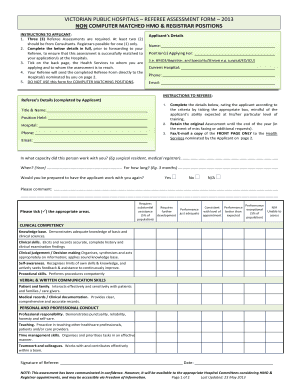
Victorian Public Hospital Referee Assessment Form


What is the Victorian Public Hospital Referee Assessment Form
The Victorian Public Hospital Referee Assessment Form is a critical document used in the evaluation process for applicants seeking positions within public hospitals in Victoria. This form is designed to gather insights and assessments from referees regarding the candidate's qualifications, experience, and suitability for the role. It plays a vital role in ensuring that the hiring process is thorough and fair, contributing to the overall quality of healthcare services.
How to use the Victorian Public Hospital Referee Assessment Form
Using the Victorian Public Hospital Referee Assessment Form involves several straightforward steps. First, the candidate must provide the form to their chosen referees, who are typically individuals familiar with their professional abilities and character. The referees will then fill out the form, providing specific feedback based on their interactions with the candidate. Once completed, the form should be submitted according to the instructions provided by the hiring institution, ensuring that it is delivered securely and on time.
Steps to complete the Victorian Public Hospital Referee Assessment Form
Completing the Victorian Public Hospital Referee Assessment Form requires careful attention to detail. Here are the essential steps:
- Review the form: Ensure that all sections are understood before filling it out.
- Provide accurate information: Referees should include truthful and relevant details about the candidate.
- Be specific: Use examples to illustrate the candidate's skills and experiences.
- Submit the form: Follow the submission guidelines provided, ensuring it is sent to the correct department.
Legal use of the Victorian Public Hospital Referee Assessment Form
The legal use of the Victorian Public Hospital Referee Assessment Form is governed by various regulations that ensure the integrity of the hiring process. The form must be completed and submitted in compliance with privacy laws and employment regulations. This means that referees should be aware of their responsibilities regarding confidentiality and the accurate representation of the candidate's qualifications. Proper handling of this form is essential to maintain legal compliance and protect the rights of all parties involved.
Key elements of the Victorian Public Hospital Referee Assessment Form
Key elements of the Victorian Public Hospital Referee Assessment Form typically include:
- Referee details: Name, position, and contact information of the referee.
- Candidate information: Name and position applied for by the candidate.
- Assessment criteria: Specific areas of evaluation, such as skills, experience, and character traits.
- Comments section: Space for referees to provide additional insights or examples.
Examples of using the Victorian Public Hospital Referee Assessment Form
Examples of using the Victorian Public Hospital Referee Assessment Form can vary based on the specific roles within public hospitals. For instance, a candidate applying for a nursing position might ask a former supervisor to complete the form, focusing on clinical skills and patient care. Alternatively, an applicant for an administrative role may seek feedback from a colleague regarding their organizational abilities and teamwork. Each example emphasizes the importance of selecting referees who can provide relevant and supportive assessments.
Quick guide on how to complete victorian public hospital referee assessment form
Complete victorian public hospital referee assessment form seamlessly on any device
Digital document management has gained traction among businesses and individuals. It offers a sustainable alternative to traditional printed and signed documents, allowing you to find the correct form and securely store it online. airSlate SignNow provides you with all the tools necessary to create, edit, and eSign your documents quickly without delays. Handle victorian public hospital referee assessment form on any platform using the airSlate SignNow Android or iOS applications and simplify any document-related process today.
How to edit and eSign victorian public hospital referee assessment form 2021 with ease
- Find victorian public hospital referee assessment form and click Get Form to begin.
- Utilize the tools we provide to fill out your form.
- Emphasize important sections of the documents or obscure sensitive details with features that airSlate SignNow provides specifically for that purpose.
- Create your signature using the Sign tool, which takes mere seconds and holds the same legal validity as a conventional wet ink signature.
- Review all the details and click on the Done button to save your changes.
- Choose how you would prefer to send your form, via email, SMS, invite link, or download it to your computer.
Say goodbye to lost or misplaced files, tedious form searches, or errors that necessitate printing new document copies. airSlate SignNow fulfills all your document management needs in just a few clicks from the device of your choice. Edit and eSign victorian public hospital referee assessment form 2021 to ensure excellent communication at every step of your form preparation process with airSlate SignNow.
Create this form in 5 minutes or less
Related searches to victorian public hospital referee assessment form
Create this form in 5 minutes!
How to create an eSignature for the victorian public hospital referee assessment form 2021
How to create an electronic signature for a PDF online
How to create an electronic signature for a PDF in Google Chrome
How to create an e-signature for signing PDFs in Gmail
How to create an e-signature right from your smartphone
How to create an e-signature for a PDF on iOS
How to create an e-signature for a PDF on Android
People also ask victorian public hospital referee assessment form 2021
-
What is the Victorian public hospital referee assessment form?
The Victorian public hospital referee assessment form is a critical document used to evaluate and verify the credentials of candidates applying for positions within public hospitals. It helps streamline the hiring process by gathering essential feedback from referees about a candidate's qualifications and suitability. Utilizing airSlate SignNow can simplify the collection and management of these forms, ensuring a smooth and efficient assessment process.
-
How does airSlate SignNow facilitate the use of the Victorian public hospital referee assessment form?
airSlate SignNow provides a user-friendly platform that allows healthcare organizations to create, send, and manage the Victorian public hospital referee assessment form digitally. By using eSignature capabilities, you can ensure swift completion and reduce the administrative burdens often associated with paper forms. This efficiency not only saves time but also adds security to sensitive information during the hiring process.
-
Is there a cost associated with using airSlate SignNow for the Victorian public hospital referee assessment form?
Yes, there is a pricing structure for using airSlate SignNow, which is designed to offer cost-effective solutions for various businesses, including healthcare organizations. Pricing plans vary depending on the features you need, but all plans allow you to customize and manage the Victorian public hospital referee assessment form efficiently. Free trials and demos often provide a good introduction to evaluate the service's benefits.
-
What are the benefits of using airSlate SignNow for managing referee assessment forms?
Using airSlate SignNow to manage the Victorian public hospital referee assessment form offers several key benefits. It enhances workflow efficiency by eliminating the need for manual paperwork, minimizes errors through automated processes, and fosters faster decision-making by allowing real-time tracking and notifications. Additionally, it maintains a high level of confidentiality and compliance with healthcare standards.
-
Can I integrate airSlate SignNow with other tools for managing the Victorian public hospital referee assessment form?
Absolutely! airSlate SignNow offers various integrations with popular platforms such as Google Workspace, Microsoft Office, and CRMs. These integrations enable seamless workflows when managing the Victorian public hospital referee assessment form and help centralize candidate information across different systems, making it easier to track and process applications.
-
What features does airSlate SignNow provide for the Victorian public hospital referee assessment form?
airSlate SignNow includes features such as customizable templates for the Victorian public hospital referee assessment form, the ability to add fields for specific information, and robust tracking capabilities. You can also prohibit or allow edits, set document expiration dates, and keep all submissions secure and organized, enhancing the overall management of the assessment process.
-
How secure is my data when using airSlate SignNow for the Victorian public hospital referee assessment form?
Data security is a top priority for airSlate SignNow. The platform employs advanced encryption protocols and multi-factor authentication methods to ensure that all information, including data submitted through the Victorian public hospital referee assessment form, is kept confidential and protected from unauthorized access. Compliance with industry standards further assures users that their sensitive data is safe.
Get more for victorian public hospital referee assessment form
Find out other victorian public hospital referee assessment form 2021
- eSignature Hawaii Sports Living Will Safe
- eSignature Hawaii Sports LLC Operating Agreement Myself
- eSignature Maryland Real Estate Quitclaim Deed Secure
- eSignature Idaho Sports Rental Application Secure
- Help Me With eSignature Massachusetts Real Estate Quitclaim Deed
- eSignature Police Document Florida Easy
- eSignature Police Document Florida Safe
- How Can I eSignature Delaware Police Living Will
- eSignature Michigan Real Estate LLC Operating Agreement Mobile
- eSignature Georgia Police Last Will And Testament Simple
- How To eSignature Hawaii Police RFP
- Can I eSignature Minnesota Real Estate Warranty Deed
- How Do I eSignature Indiana Police Lease Agreement Form
- eSignature Police PPT Kansas Free
- How Can I eSignature Mississippi Real Estate Rental Lease Agreement
- How Do I eSignature Kentucky Police LLC Operating Agreement
- eSignature Kentucky Police Lease Termination Letter Now
- eSignature Montana Real Estate Quitclaim Deed Mobile
- eSignature Montana Real Estate Quitclaim Deed Fast
- eSignature Montana Real Estate Cease And Desist Letter Easy