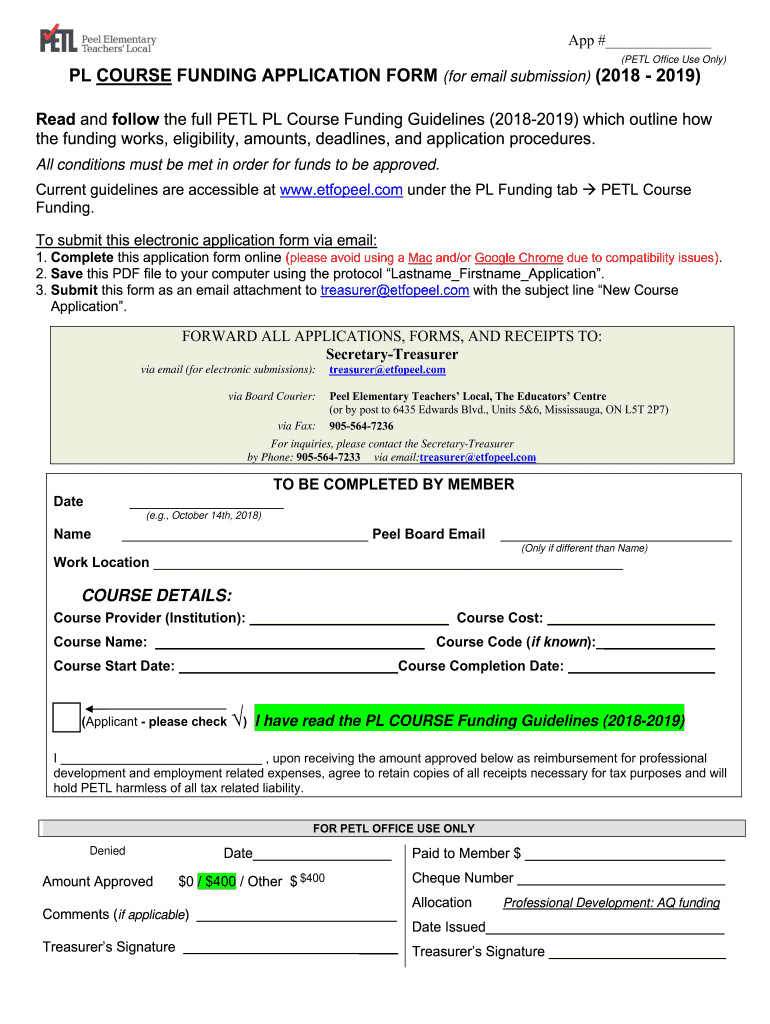
Petl Funding 2018


What is the Petl Funding
The Petl funding refers to financial assistance programs designed to support individuals seeking to enhance their skills through education and training. This funding is often aimed at specific courses that align with workforce development initiatives. By providing resources for eligible participants, the Petl funding helps bridge the gap between education and employment opportunities, ensuring that individuals can access the necessary training to advance their careers.
How to Obtain the Petl Funding
To obtain Petl funding, individuals must first determine their eligibility based on the specific criteria set by the funding program. This often involves completing an application that includes personal information, educational background, and details about the desired training program. Applicants may need to provide documentation such as proof of income or residency. Once the application is submitted, it is reviewed by the relevant authorities, and applicants are notified of their funding status.
Steps to Complete the Petl Funding
Completing the Petl funding application involves several key steps:
- Identify eligible courses that qualify for funding.
- Gather necessary documentation, including identification and financial information.
- Fill out the Petl funding application form accurately.
- Submit the application through the designated method, whether online or by mail.
- Await confirmation of funding approval from the relevant agency.
Legal Use of the Petl Funding
The legal use of Petl funding is governed by specific regulations that ensure the funds are allocated appropriately. Recipients must use the funding solely for approved educational programs and courses. Misuse of funds, such as diverting them for non-educational purposes, can lead to penalties, including the requirement to repay the funding. It is essential for recipients to keep accurate records of their expenditures related to the funded courses.
Eligibility Criteria
Eligibility for Petl funding typically includes several criteria that applicants must meet. These may involve age restrictions, residency requirements, and financial need assessments. Additionally, applicants may need to demonstrate a commitment to completing the educational program and how it aligns with their career goals. Understanding these criteria is crucial for anyone considering applying for Petl funding.
Required Documents
When applying for Petl funding, certain documents are generally required to support the application. These may include:
- Proof of identity (e.g., driver's license, passport).
- Financial documentation (e.g., tax returns, pay stubs).
- Evidence of residency (e.g., utility bills, lease agreements).
- Acceptance letter from the educational institution or training program.
Form Submission Methods
Applicants can submit their Petl funding applications through various methods. Common submission options include:
- Online submission via the official funding program website.
- Mailing a physical application to the designated office.
- In-person submission at local offices or designated agencies.
Each method may have specific guidelines and deadlines that applicants must follow to ensure their applications are processed correctly.
Quick guide on how to complete petl funding
Complete Petl Funding effortlessly on any device
Digital document management has become increasingly favored by organizations and individuals alike. It offers an ideal environmentally friendly substitute for conventional printed and signed documents, as you can easily locate the necessary form and securely store it online. airSlate SignNow equips you with all the resources needed to generate, modify, and eSign your documents swiftly without hindrances. Manage Petl Funding on any platform utilizing airSlate SignNow apps for Android or iOS and enhance any document-focused procedure today.
How to alter and eSign Petl Funding with ease
- Obtain Petl Funding and click on Get Form to commence.
- Utilize the tools we offer to complete your form.
- Emphasize important sections of the documents or obscure sensitive information with tools specifically designed for that purpose by airSlate SignNow.
- Generate your signature using the Sign feature, which takes mere seconds and holds the same legal validity as a conventional wet ink signature.
- Review all the details and click on the Done button to preserve your modifications.
- Choose your preferred method to submit your form, whether by email, SMS, invitation link, or download it to your computer.
Say goodbye to lost or misfiled documents, tedious form searches, or errors that necessitate printing new document copies. airSlate SignNow fulfills all your document management needs in just a few clicks from any device you prefer. Modify and eSign Petl Funding to guarantee outstanding communication throughout your form preparation process with airSlate SignNow.
Create this form in 5 minutes or less
Find and fill out the correct petl funding
Create this form in 5 minutes!
How to create an eSignature for the petl funding
The best way to create an eSignature for your PDF document in the online mode
The best way to create an eSignature for your PDF document in Chrome
The best way to make an electronic signature for putting it on PDFs in Gmail
How to make an eSignature from your mobile device
The way to generate an electronic signature for a PDF document on iOS devices
How to make an eSignature for a PDF file on Android devices
People also ask
-
What is petl aq funding and how does it work?
Petl aq funding refers to a specialized funding mechanism designed to support businesses in managing their electronic document processes. Through airSlate SignNow, users can leverage petl aq funding to streamline workflows, ensure compliance, and enhance productivity with ease.
-
What are the key features of airSlate SignNow related to petl aq funding?
AirSlate SignNow offers several features that complement petl aq funding, including customizable templates, automated workflows, and secure eSigning capabilities. These features make it easier for businesses to manage documents efficiently while reducing turnaround times.
-
How can petl aq funding benefit my business?
Utilizing petl aq funding can signNowly benefit your business by providing a cost-effective solution for managing electronic signatures and documents. It enhances operational efficiency, reduces paper usage, and minimizes errors while improving overall customer satisfaction.
-
What are the pricing options for airSlate SignNow regarding petl aq funding?
AirSlate SignNow offers flexible pricing plans that can accommodate businesses of all sizes interested in petl aq funding. You can choose from various subscription models that ensure you get the best value while enjoying all the essential features for document management.
-
Can airSlate SignNow integrate with other software while using petl aq funding?
Yes, airSlate SignNow supports integration with numerous third-party applications while utilizing petl aq funding. This allows for seamless collaboration and automation across platforms, enhancing your overall workflow efficiency.
-
Is petl aq funding suitable for small businesses?
Absolutely! Petl aq funding is particularly beneficial for small businesses looking to optimize their document handling processes. AirSlate SignNow's user-friendly interface and cost-effective solutions make it an ideal choice for small enterprises aiming for growth.
-
What kind of support does airSlate SignNow offer for users utilizing petl aq funding?
AirSlate SignNow provides robust customer support for all users, including those leveraging petl aq funding. Users can access a wealth of resources, including tutorials and knowledgeable support staff, ensuring that any questions or issues are addressed promptly.
Get more for Petl Funding
- Sample durable power of attorney florida form
- Barrington high school dance homecoming form 2014doc
- Supervised visitation log form
- New membership application pdf cherokee rod and gun club form
- Towing service registration application lavallette police lavallettepd form
- Ebg claim for refund coloradogov colorado form
- Arra 4x arizona radiation regulatory agency azrra form
- Uia 1471 c state of michigan michigan form
Find out other Petl Funding
- Sign Kansas Insurance Rental Lease Agreement Mobile
- Sign Kansas Insurance Rental Lease Agreement Free
- Sign Kansas Insurance Rental Lease Agreement Fast
- Sign Kansas Insurance Rental Lease Agreement Safe
- How To Sign Kansas Insurance Rental Lease Agreement
- How Can I Sign Kansas Lawers Promissory Note Template
- Sign Kentucky Lawers Living Will Free
- Sign Kentucky Lawers LLC Operating Agreement Mobile
- Sign Louisiana Lawers Quitclaim Deed Now
- Sign Massachusetts Lawers Quitclaim Deed Later
- Sign Michigan Lawers Rental Application Easy
- Sign Maine Insurance Quitclaim Deed Free
- Sign Montana Lawers LLC Operating Agreement Free
- Sign Montana Lawers LLC Operating Agreement Fast
- Can I Sign Nevada Lawers Letter Of Intent
- Sign Minnesota Insurance Residential Lease Agreement Fast
- How Do I Sign Ohio Lawers LLC Operating Agreement
- Sign Oregon Lawers Limited Power Of Attorney Simple
- Sign Oregon Lawers POA Online
- Sign Mississippi Insurance POA Fast