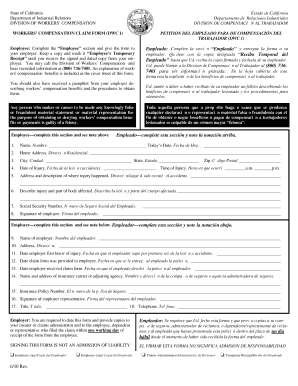
Workers' Compensation Claim Form DWC 1 California Dir Ca


What is the Workers' Compensation Claim Form DWC 1?
The Workers' Compensation Claim Form DWC 1 is a crucial document used in California for reporting work-related injuries or illnesses. This form allows employees to formally notify their employer and the state about their claim for workers' compensation benefits. It includes essential information such as the employee’s personal details, the nature of the injury, and the circumstances surrounding the incident. Proper completion of this form is vital for initiating the claims process and ensuring that employees receive the necessary medical care and compensation for lost wages.
Steps to Complete the Workers' Compensation Claim Form DWC 1
Completing the DWC 1 form requires careful attention to detail. Here are the steps to follow:
- Gather necessary information: Collect details about the injury, including when and where it occurred, and any witnesses present.
- Fill out personal information: Provide your name, contact information, and employer's details accurately.
- Describe the injury: Clearly explain the nature of the injury or illness, including symptoms and how it affects your ability to work.
- Sign and date the form: Your signature is required to confirm the accuracy of the information provided.
- Submit the form: Deliver the completed form to your employer or the appropriate claims administrator as instructed.
Legal Use of the Workers' Compensation Claim Form DWC 1
The DWC 1 form is legally binding once submitted, meaning that it can be used in legal proceedings if disputes arise regarding the claim. It is essential to ensure that all information is accurate and truthful, as providing false information can lead to penalties or denial of benefits. The form must comply with California's workers' compensation laws, which outline the rights and responsibilities of both employees and employers in the claims process.
Key Elements of the Workers' Compensation Claim Form DWC 1
Understanding the key elements of the DWC 1 form is important for effective completion:
- Employee Information: This section requires the employee's name, address, and contact details.
- Employer Information: Details about the employer, including the business name and address, must be included.
- Injury Details: A comprehensive description of the injury, including the date and time of the incident, is necessary.
- Witness Information: If applicable, provide the names and contact information of any witnesses to the incident.
- Signature: The employee must sign and date the form to validate the information provided.
How to Obtain the Workers' Compensation Claim Form DWC 1
The DWC 1 form can be obtained through several channels. Employers are required to provide this form to employees who report a work-related injury. Additionally, it is available on the California Department of Industrial Relations website, where individuals can download and print it. Ensuring access to this form is essential for employees to initiate their claims promptly.
Filing Deadlines / Important Dates
Filing deadlines for the DWC 1 form are critical to ensuring that claims are processed in a timely manner. Employees must submit the form to their employer within thirty days of the injury or illness occurrence to avoid potential delays in receiving benefits. Employers are then required to respond to the claim within a specific timeframe, typically within fourteen days, to acknowledge receipt and begin the claims process.
Quick guide on how to complete workersamp39 compensation claim form dwc 1 california dir ca 44074154
Complete Workers' Compensation Claim Form DWC 1 California Dir Ca effortlessly on any device
Online document management has become increasingly popular among businesses and individuals. It offers a perfect eco-friendly substitute for conventional printed and signed documents, allowing you to obtain the correct form and securely store it online. airSlate SignNow provides you with all the tools necessary to create, modify, and eSign your documents swiftly without delays. Manage Workers' Compensation Claim Form DWC 1 California Dir Ca on any platform with airSlate SignNow Android or iOS applications and enhance any document-based workflow today.
The easiest way to modify and eSign Workers' Compensation Claim Form DWC 1 California Dir Ca with ease
- Obtain Workers' Compensation Claim Form DWC 1 California Dir Ca and click Get Form to begin.
- Utilize the tools we provide to complete your document.
- Emphasize relevant sections of the documents or obscure sensitive information with tools specifically designed for that purpose by airSlate SignNow.
- Generate your eSignature with the Sign tool, which takes moments and holds the same legal authority as a standard ink signature.
- Review the details and then click the Done button to save your modifications.
- Select how you wish to share your form, by email, text message (SMS), invitation link, or download it to your computer.
Forget about lost or misplaced documents, exhausting form searches, or mistakes that necessitate printing new copies. airSlate SignNow fulfills all your document management needs in just a few clicks from any device of your preference. Modify and eSign Workers' Compensation Claim Form DWC 1 California Dir Ca and ensure excellent communication at every stage of the form preparation process with airSlate SignNow.
Create this form in 5 minutes or less
Create this form in 5 minutes!
How to create an eSignature for the workersamp39 compensation claim form dwc 1 california dir ca 44074154
How to create an electronic signature for a PDF online
How to create an electronic signature for a PDF in Google Chrome
How to create an e-signature for signing PDFs in Gmail
How to create an e-signature right from your smartphone
How to create an e-signature for a PDF on iOS
How to create an e-signature for a PDF on Android
People also ask
-
What is the CA DWC 1 form?
The CA DWC 1 form is a critical document for California workers' compensation claims. It serves as a notice to employers that an employee is seeking benefits due to a work-related injury. By efficiently managing this form with airSlate SignNow, businesses can streamline their claims process.
-
How can airSlate SignNow help with the CA DWC 1 form?
airSlate SignNow offers an easy-to-use platform that allows users to complete, sign, and send the CA DWC 1 form effortlessly. Our electronic signature solution reduces paperwork, ensuring faster processing of workers' compensation claims while maintaining compliance with legal standards.
-
Is airSlate SignNow cost-effective for managing the CA DWC 1 form?
Absolutely! airSlate SignNow provides a cost-effective solution for managing the CA DWC 1 form and other essential documents. With flexible pricing plans, businesses can save money while enhancing their document workflow efficiency and overall productivity.
-
Can I share the CA DWC 1 form with others using airSlate SignNow?
Yes, airSlate SignNow allows seamless sharing of the CA DWC 1 form with colleagues, employers, or insurance providers. You can send the form directly via email or share secure links, ensuring that all relevant parties have access to the necessary documentation.
-
What features does airSlate SignNow offer for the CA DWC 1 form?
airSlate SignNow is equipped with various features for the CA DWC 1 form, such as customizable templates, electronic signatures, and real-time tracking. These features simplify the document management process, making it easier to handle workers' compensation claims efficiently.
-
How does airSlate SignNow ensure the security of the CA DWC 1 form?
At airSlate SignNow, we prioritize the security of all documents, including the CA DWC 1 form. Our platform utilizes advanced encryption protocols to protect sensitive information, ensuring that your data remains confidential and secure throughout the signing process.
-
Can I integrate airSlate SignNow with other software for handling the CA DWC 1 form?
Yes, airSlate SignNow offers various integrations with popular software, allowing you to efficiently manage the CA DWC 1 form and related documents. These integrations enhance your existing workflow, ensuring a more streamlined approach to handling paperwork and employees' compensation claims.
Get more for Workers' Compensation Claim Form DWC 1 California Dir Ca
Find out other Workers' Compensation Claim Form DWC 1 California Dir Ca
- Sign Kansas Business Operations Emergency Contact Form Easy
- How To Sign Montana Business Operations Warranty Deed
- Sign Nevada Business Operations Emergency Contact Form Simple
- Sign New Hampshire Business Operations Month To Month Lease Later
- Can I Sign New York Business Operations Promissory Note Template
- Sign Oklahoma Business Operations Contract Safe
- Sign Oregon Business Operations LLC Operating Agreement Now
- Sign Utah Business Operations LLC Operating Agreement Computer
- Sign West Virginia Business Operations Rental Lease Agreement Now
- How To Sign Colorado Car Dealer Arbitration Agreement
- Sign Florida Car Dealer Resignation Letter Now
- Sign Georgia Car Dealer Cease And Desist Letter Fast
- Sign Georgia Car Dealer Purchase Order Template Mobile
- Sign Delaware Car Dealer Limited Power Of Attorney Fast
- How To Sign Georgia Car Dealer Lease Agreement Form
- How To Sign Iowa Car Dealer Resignation Letter
- Sign Iowa Car Dealer Contract Safe
- Sign Iowa Car Dealer Limited Power Of Attorney Computer
- Help Me With Sign Iowa Car Dealer Limited Power Of Attorney
- Sign Kansas Car Dealer Contract Fast