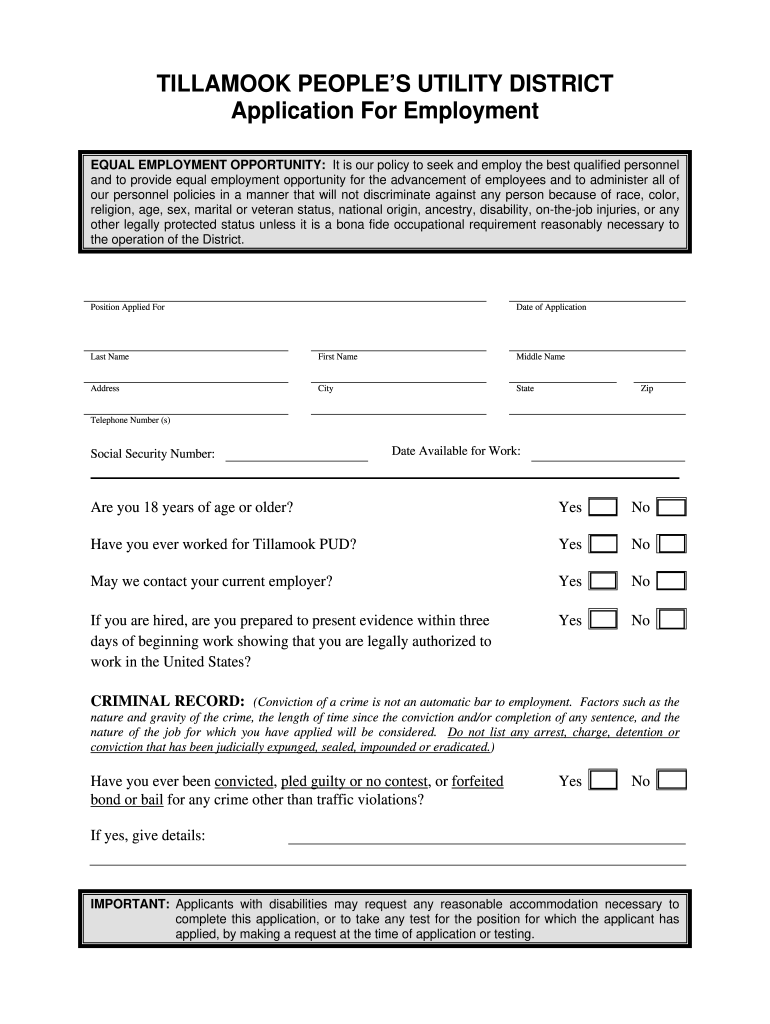
Tillamook Pud Fillable Job Application Form 2001-2026


What is the Tillamook Pud Fillable Job Application Form
The Tillamook Pud fillable job application form is a digital document designed for individuals seeking employment with Tillamook. This form allows applicants to provide their personal information, work experience, and qualifications in a structured format. By using a fillable format, applicants can easily enter their details online, ensuring that all necessary fields are completed accurately. This streamlined approach not only saves time but also minimizes the risk of errors that can occur with handwritten applications.
How to Use the Tillamook Pud Fillable Job Application Form
To use the Tillamook Pud fillable job application form, applicants should first access the form through the designated platform. Once the form is open, users can navigate through the various sections, entering their information as prompted. It is important to fill out all required fields, which are typically marked clearly. After completing the form, applicants can review their entries for accuracy before submitting the application electronically. This process ensures that all information is captured correctly and submitted in a timely manner.
Key Elements of the Tillamook Pud Fillable Job Application Form
The key elements of the Tillamook Pud fillable job application form include sections for personal information, employment history, education, and references. Each section is designed to gather specific details that employers need to assess an applicant's suitability for a position. Personal information typically includes name, address, and contact details. The employment history section allows applicants to list previous jobs, including roles, responsibilities, and dates of employment. Education details should outline relevant degrees or certifications. References are often required to provide insight into an applicant's character and work ethic.
Steps to Complete the Tillamook Pud Fillable Job Application Form
Completing the Tillamook Pud fillable job application form involves several straightforward steps:
- Access the form through the designated platform.
- Fill in personal information, ensuring accuracy.
- Detail your employment history, listing relevant positions.
- Include educational background and any certifications.
- Provide references, if required.
- Review the completed form for any errors or omissions.
- Submit the application electronically.
Legal Use of the Tillamook Pud Fillable Job Application Form
The Tillamook Pud fillable job application form is legally recognized as a valid method for submitting employment applications. When completed accurately and submitted through the appropriate channels, it complies with employment laws and regulations in the United States. This ensures that both the applicant's and employer's rights are protected throughout the hiring process. It is crucial for applicants to ensure that the information provided is truthful and complete to avoid any potential legal issues.
Eligibility Criteria
Eligibility for completing the Tillamook Pud fillable job application form typically requires that applicants meet certain criteria, such as being of legal working age and possessing the necessary qualifications for the position applied for. Specific job roles may have additional requirements, such as relevant experience or educational background. It is advisable for applicants to review the job posting carefully to understand the qualifications needed before submitting their application.
Quick guide on how to complete tillamook pud fillable job application form
The optimal approach to locate and sign Tillamook Pud Fillable Job Application Form
Across the breadth of your entire organization, ineffective workflows surrounding document authorization can drain a signNow amount of productive time. Executing paperwork such as Tillamook Pud Fillable Job Application Form is a fundamental aspect of operations in every sector, which is why the productivity of each agreement’s lifecycle signNowly impacts the overall efficiency of the company. With airSlate SignNow, signing your Tillamook Pud Fillable Job Application Form can be as straightforward and rapid as possible. You will discover on this platform the latest version of nearly any form. Even better, you can sign it instantly without the need for additional software on your computer or printing documents as physical copies.
How to obtain and sign your Tillamook Pud Fillable Job Application Form
- Browse our collection by category or use the search bar to find the document you require.
- Examine the form preview by clicking on Learn more to confirm it is the correct one.
- Click Get form to begin editing immediately.
- Fill out your form and enter any required information using the toolbar.
- Once finished, click the Sign tool to authorize your Tillamook Pud Fillable Job Application Form.
- Select the signature method that suits you best: Draw, Create initials, or upload a photo of your handwritten signature.
- Click Done to complete editing and proceed to document-sharing options as necessary.
With airSlate SignNow, you possess everything you require to manage your documents efficiently. You can search for, complete, edit, and even transmit your Tillamook Pud Fillable Job Application Form in a single tab without any complications. Enhance your workflows with a single, intelligent eSignature solution.
Create this form in 5 minutes or less
FAQs
-
How do I fill out an application form for a job at Aersopostale?
Here's a website for you that has information about working at Aeropostale: AéropostaleOne of the answers in the FAQ says that you should visit the store that you'd like to work at so that you can meet the manager and fill out an application. They don't have online applications or printable ones, so going to the store seems like the only option.Good luck! :)
-
I'm trying to fill out a free fillable tax form. It won't let me click "done with this form" or "efile" which?
From https://www.irs.gov/pub/irs-utl/... (emphasis mine):DONE WITH THIS FORM — Select this button to save and close the form you are currently viewing and return to your 1040 form. This button is disabled when you are in your 1040 formSo, it appears, and without them mentioning it while you're working on it, that button is for all forms except 1040. Thank you to the other response to this question. I would never have thought of just clicking the Step 2 tab.
-
Is there a service that will allow me to create a fillable form on a webpage, and then email a PDF copy of each form filled out?
You can use Fill which is has a free forever plan.You can use Fill to turn your PDF document into an online document which can be completed, signed and saved as a PDF, online.You will end up with a online fillable PDF like this:w9 || FillWhich can be embedded in your website should you wish.InstructionsStep 1: Open an account at Fill and clickStep 2: Check that all the form fields are mapped correctly, if not drag on the text fields.Step 3: Save it as a templateStep 4: Goto your templates and find the correct form. Then click on the embed settings to grab your form URL.
-
How did you learn to fill out a job application?
First you must be truthful. Look at your assets, what do you do best, then look at what the future employer’s needs and fit the two together as best you can. On any job application or any correspondence try to master the King’s English to your very best ability. This is especially important if the new job requires communication interfacing with other people outside your company.
-
How do I fill out an application form to open a bank account?
I want to believe that most banks nowadays have made the process of opening bank account, which used to be cumbersome, less cumbersome. All you need to do is to approach the bank, collect the form, and fill. However if you have any difficulty in filling it, you can always call on one of the banks rep to help you out.
Create this form in 5 minutes!
How to create an eSignature for the tillamook pud fillable job application form
How to create an eSignature for your Tillamook Pud Fillable Job Application Form in the online mode
How to make an eSignature for the Tillamook Pud Fillable Job Application Form in Google Chrome
How to make an electronic signature for putting it on the Tillamook Pud Fillable Job Application Form in Gmail
How to generate an eSignature for the Tillamook Pud Fillable Job Application Form from your mobile device
How to create an eSignature for the Tillamook Pud Fillable Job Application Form on iOS devices
How to make an eSignature for the Tillamook Pud Fillable Job Application Form on Android
People also ask
-
What is a fillable job application and how does it work?
A fillable job application is a digital form that applicants can complete online, making the hiring process more efficient. With airSlate SignNow, you can create custom fillable job applications that can be easily filled out and electronically signed by candidates, streamlining recruitment.
-
How does airSlate SignNow ensure the security of fillable job applications?
airSlate SignNow prioritizes the security of your fillable job application data by using advanced encryption standards. Every submitted application is securely stored and protected from unauthorized access, ensuring that both employer and applicant information is safe.
-
Can I customize the design of my fillable job application with airSlate SignNow?
Yes, with airSlate SignNow, you can fully customize the design of your fillable job application. You can add your company logo, adjust color schemes, and modify fields to align with your brand's identity, providing a professional touch to your applications.
-
Is there a mobile-friendly option for fillable job applications?
Absolutely! airSlate SignNow's fillable job applications are fully mobile-responsive, allowing applicants to complete and submit applications from any device. This ensures that your job opportunities are accessible to a wider audience, ultimately attracting more candidates.
-
What are the pricing options for using fillable job applications with airSlate SignNow?
airSlate SignNow offers various pricing plans that cater to different business needs, including options specifically for fillable job applications. You can choose a plan that matches your budget and the scale of your hiring requirements, ensuring you get the best value.
-
Does airSlate SignNow integrate with other recruitment tools?
Yes, airSlate SignNow integrates seamlessly with various recruitment and HR software, enhancing the functionality of your fillable job applications. This allows you to automate workflows, sync data, and streamline the entire hiring process with ease.
-
What benefits does using a fillable job application provide for my business?
Using a fillable job application with airSlate SignNow simplifies and accelerates the hiring process, reducing paperwork and administrative tasks. Benefits include improved candidate experience, faster turnaround times, and the ability to efficiently manage and store all applications in one place.
Get more for Tillamook Pud Fillable Job Application Form
Find out other Tillamook Pud Fillable Job Application Form
- How Can I eSign Iowa House rental lease agreement
- eSign Florida Land lease agreement Fast
- eSign Louisiana Land lease agreement Secure
- How Do I eSign Mississippi Land lease agreement
- eSign Connecticut Landlord tenant lease agreement Now
- eSign Georgia Landlord tenant lease agreement Safe
- Can I eSign Utah Landlord lease agreement
- How Do I eSign Kansas Landlord tenant lease agreement
- How Can I eSign Massachusetts Landlord tenant lease agreement
- eSign Missouri Landlord tenant lease agreement Secure
- eSign Rhode Island Landlord tenant lease agreement Later
- How Can I eSign North Carolina lease agreement
- eSign Montana Lease agreement form Computer
- Can I eSign New Hampshire Lease agreement form
- How To eSign West Virginia Lease agreement contract
- Help Me With eSign New Mexico Lease agreement form
- Can I eSign Utah Lease agreement form
- Can I eSign Washington lease agreement
- Can I eSign Alabama Non disclosure agreement sample
- eSign California Non disclosure agreement sample Now