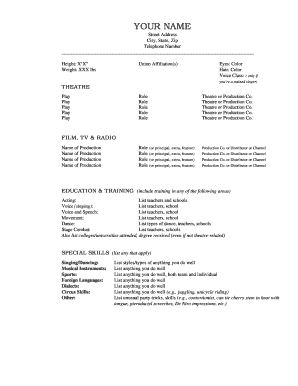
Theatre Resume Template Form


What is the Theatre Resume Template
The theatre resume template is a specialized document designed for individuals pursuing careers in the performing arts. This template outlines an actor's skills, experience, and training in a structured format that highlights their qualifications for theatrical roles. Unlike traditional resumes, a theatre resume often includes sections dedicated to performance history, training, and special skills relevant to the arts. The goal is to present a clear and concise overview that allows casting directors and producers to quickly assess an applicant's suitability for a role.
Key Elements of the Theatre Resume Template
A well-crafted theatre resume template typically includes several key sections:
- Contact Information: Name, phone number, email, and sometimes a website or online portfolio.
- Performance Experience: A chronological list of roles in productions, including the name of the play, the theatre company, and the year.
- Training: Relevant education, workshops, and classes taken in acting, voice, and dance.
- Special Skills: Any unique abilities such as language proficiency, musical instruments, or stage combat.
- Headshot: A professional photograph that represents the actor's appearance.
Including these elements ensures that the theatre resume is comprehensive and appealing to industry professionals.
How to Use the Theatre Resume Template
Using a theatre resume template effectively involves several steps to ensure that it meets industry standards:
- Choose the Right Format: Select a template that aligns with your style and the specific requirements of the roles you are applying for.
- Tailor Your Content: Customize the sections to reflect your unique experiences and skills. Highlight roles that are most relevant to the position.
- Keep It Concise: Limit your resume to one page, focusing on the most impactful information.
- Update Regularly: Regularly revise your resume to include new roles, training, and skills.
By following these guidelines, you can maximize the effectiveness of your theatre resume template.
Steps to Complete the Theatre Resume Template
Completing a theatre resume template involves a systematic approach to ensure all necessary information is included:
- Gather Information: Collect details about your performances, training, and skills.
- Choose a Template: Select a visually appealing and professional template that suits your style.
- Fill in Your Details: Enter your contact information, performance history, training, and special skills in the appropriate sections.
- Proofread: Review your resume for any spelling or grammatical errors.
- Format Consistently: Ensure that fonts, sizes, and spacing are uniform throughout the document.
Following these steps will help you create a polished and professional theatre resume.
Legal Use of the Theatre Resume Template
When using a theatre resume template, it is essential to ensure that the document complies with legal standards. This includes:
- Accuracy: All information provided must be truthful and verifiable.
- Copyright Considerations: If using images or content from other sources, ensure you have the right to use them.
- Privacy: Be cautious about including personal information that could compromise your security.
Adhering to these legal considerations helps maintain professionalism and protects your rights as an applicant.
Examples of Using the Theatre Resume Template
Examples of how to effectively utilize a theatre resume template can provide valuable insights:
- Auditions: Use the template when applying for auditions to present your qualifications clearly.
- Networking Events: Share your resume with industry professionals at events to make connections.
- Online Applications: Submit your theatre resume as part of online application processes for roles.
These examples illustrate the versatility of the theatre resume template in various professional contexts.
Quick guide on how to complete theatre resume template
Complete Theatre Resume Template effortlessly on any device
Online document administration has gained popularity among businesses and individuals. It offers an ideal eco-friendly substitute for traditional printed and signed documents, allowing you to find the appropriate form and securely store it online. airSlate SignNow equips you with all the tools necessary to create, edit, and eSign your documents efficiently without delays. Manage Theatre Resume Template on any device using the airSlate SignNow Android or iOS applications and enhance any document-driven task today.
The easiest way to modify and eSign Theatre Resume Template stress-free
- Locate Theatre Resume Template and then click Get Form to begin.
- Use the tools we provide to complete your form.
- Highlight important sections of the documents or conceal sensitive information using tools that airSlate SignNow provides specifically for that purpose.
- Create your signature with the Sign tool, which takes mere seconds and carries the same legal standing as a conventional wet ink signature.
- Review all the information and then click the Done button to save your changes.
- Choose how you wish to send your form, via email, text message (SMS), or invitation link, or download it to your computer.
Eliminate concerns about lost or misplaced documents, tedious form searches, or mistakes that necessitate printing new document copies. airSlate SignNow fulfills all your document management needs in just a few clicks from a device of your choice. Modify and eSign Theatre Resume Template and ensure excellent communication at any stage of your form preparation process with airSlate SignNow.
Create this form in 5 minutes or less
Create this form in 5 minutes!
How to create an eSignature for the theatre resume template
How to create an electronic signature for a PDF online
How to create an electronic signature for a PDF in Google Chrome
How to create an e-signature for signing PDFs in Gmail
How to create an e-signature right from your smartphone
How to create an e-signature for a PDF on iOS
How to create an e-signature for a PDF on Android
People also ask
-
What is a theater resume template?
A theater resume template is a structured document designed specifically for actors and performers to showcase their skills, experiences, and education in the performing arts. It provides a clear and organized format to present your work, making it easier for casting directors and agencies to evaluate your profile. Using a theater resume template can help ensure that your information is presented professionally.
-
How can I create a theater resume using airSlate SignNow?
With airSlate SignNow, creating a theater resume using a theater resume template is simple and efficient. You can easily customize the template with your personal information, skills, and experiences. Once your resume is complete, you can download it or share it directly through eSignature, making it seamless to submit to auditions and casting calls.
-
Are there any costs associated with using the theater resume template on airSlate SignNow?
airSlate SignNow offers various pricing plans, including a free option, allowing users to access the theater resume template at no initial cost. However, to unlock additional features like advanced customization and integration options, you may need to opt for a paid plan. Overall, the platform remains a cost-effective solution for all your document needs.
-
What features does the theater resume template include?
The theater resume template from airSlate SignNow includes customizable sections for experiences, skills, education, and contact information. You can easily edit the template to fit your unique background and highlight your most relevant performance experiences. Additionally, templates are designed with a clean layout to ensure your resume stands out.
-
Can I save my theater resume template for future use?
Yes, airSlate SignNow allows you to save your theater resume template for future edits or reuse. This feature is particularly useful for performers who may want to update their resumes frequently as they gain more experience. You can also create multiple versions tailored to different auditions or roles.
-
Is the theater resume template compatible with other applications?
Yes, the theater resume template on airSlate SignNow integrates seamlessly with a variety of applications, allowing you to import and export your resume easily. You can also share it via email or collaborate with others in real-time. This compatibility enhances the efficiency of your job application process.
-
What are the benefits of using a theater resume template?
Using a theater resume template provides numerous benefits, including saving time and ensuring a professional appearance. It helps you effectively highlight your unique skills and experiences specific to the theater industry. Moreover, having a well-organized resume increases your chances of catching the attention of casting directors when applying for roles.
Get more for Theatre Resume Template
- Petty cash replenishment form toaccounts payablef
- Supply of goods contract template form
- Supply vendor contract template form
- Supply supplier contract template form
- Support service contract template form
- Support contract template form
- Support worker contract template form
- Surrogate contract template form
Find out other Theatre Resume Template
- Help Me With eSign Idaho Plumbing Profit And Loss Statement
- eSign Illinois Plumbing Letter Of Intent Now
- eSign Massachusetts Orthodontists Last Will And Testament Now
- eSign Illinois Plumbing Permission Slip Free
- eSign Kansas Plumbing LLC Operating Agreement Secure
- eSign Kentucky Plumbing Quitclaim Deed Free
- eSign Legal Word West Virginia Online
- Can I eSign Wisconsin Legal Warranty Deed
- eSign New Hampshire Orthodontists Medical History Online
- eSign Massachusetts Plumbing Job Offer Mobile
- How To eSign Pennsylvania Orthodontists Letter Of Intent
- eSign Rhode Island Orthodontists Last Will And Testament Secure
- eSign Nevada Plumbing Business Letter Template Later
- eSign Nevada Plumbing Lease Agreement Form Myself
- eSign Plumbing PPT New Jersey Later
- eSign New York Plumbing Rental Lease Agreement Simple
- eSign North Dakota Plumbing Emergency Contact Form Mobile
- How To eSign North Dakota Plumbing Emergency Contact Form
- eSign Utah Orthodontists Credit Memo Easy
- How To eSign Oklahoma Plumbing Business Plan Template