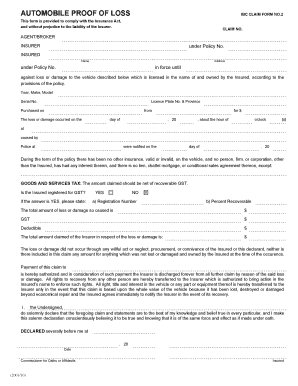
How to Fill Automobile Proof of Loss Form Sample


What is the automobile proof of loss form?
The automobile proof of loss form is a document used to report losses related to an automobile, typically following an accident or theft. This form serves as a formal declaration to an insurance company, detailing the specifics of the incident and the damages incurred. It is essential for initiating the claims process and ensuring that the insured party receives the appropriate compensation for their losses.
Key elements of the automobile proof of loss form
When completing an automobile proof of loss form, several key elements must be included to ensure its validity:
- Policy Information: Include the insurance policy number and the name of the insured.
- Incident Details: Provide a thorough description of the incident, including date, time, and location.
- Damage Description: Clearly outline the damages to the vehicle, including any injuries sustained.
- Witness Information: List any witnesses to the incident, along with their contact details.
- Signature: The form must be signed by the insured to validate the claim.
Steps to complete the automobile proof of loss form
Filling out the automobile proof of loss form involves several straightforward steps:
- Gather all necessary information, including your insurance policy details and incident specifics.
- Begin filling out the form, ensuring that all fields are completed accurately.
- Provide a detailed description of the incident and the damages involved.
- Include any witness information, if applicable.
- Review the form for accuracy before signing it.
- Submit the completed form to your insurance provider through the preferred submission method.
Legal use of the automobile proof of loss form
The automobile proof of loss form is a legally binding document. It is crucial that the information provided is truthful and accurate, as any discrepancies may lead to denial of the claim or potential legal repercussions. The form must comply with state regulations and insurance company requirements to be considered valid in a legal context.
How to obtain the automobile proof of loss form
You can typically obtain the automobile proof of loss form directly from your insurance provider. Many insurance companies offer the form on their websites, allowing for easy access and download. Additionally, you may request a physical copy from your insurance agent or customer service representative if you prefer a paper version.
Digital vs. paper version of the automobile proof of loss form
Both digital and paper versions of the automobile proof of loss form serve the same purpose, but there are notable differences. The digital version allows for easier editing, storage, and submission, which can expedite the claims process. In contrast, a paper version may be preferred by those who are more comfortable with traditional methods or lack access to digital tools. Regardless of the format, ensure that the completed form is submitted according to your insurance provider's guidelines.
Quick guide on how to complete how to fill automobile proof of loss form sample
Complete How To Fill Automobile Proof Of Loss Form Sample effortlessly on any device
Web-based document management has become popular among businesses and individuals. It offers an ideal eco-friendly alternative to traditional printed and signed documents, allowing you to access the right form and securely store it online. airSlate SignNow provides you with all the necessary tools to create, edit, and electronically sign your files quickly and without delays. Manage How To Fill Automobile Proof Of Loss Form Sample on any platform using the airSlate SignNow Android or iOS applications and enhance any document-driven workflow today.
The easiest way to modify and electronically sign How To Fill Automobile Proof Of Loss Form Sample effortlessly
- Obtain How To Fill Automobile Proof Of Loss Form Sample and click Get Form to begin.
- Utilize the tools we offer to complete your document.
- Highlight important sections of the documents or redact sensitive information with tools that airSlate SignNow provides specifically for that purpose.
- Create your electronic signature with the Sign tool, which takes seconds and holds the same legal validity as a traditional handwritten signature.
- Review all the information and click on the Done button to save your edits.
- Choose your preferred method to send your form, via email, text message (SMS), invitation link, or download it to your computer.
Forget about lost or misplaced files, tiring form searches, or errors requiring new document prints. airSlate SignNow meets all your document management needs in just a few clicks from your chosen device. Modify and electronically sign How To Fill Automobile Proof Of Loss Form Sample and ensure outstanding communication at any stage of your form preparation process with airSlate SignNow.
Create this form in 5 minutes or less
Create this form in 5 minutes!
How to create an eSignature for the how to fill automobile proof of loss form sample
How to create an electronic signature for a PDF online
How to create an electronic signature for a PDF in Google Chrome
How to create an e-signature for signing PDFs in Gmail
How to create an e-signature right from your smartphone
How to create an e-signature for a PDF on iOS
How to create an e-signature for a PDF on Android
People also ask
-
What is an automobile proof of loss form?
An automobile proof of loss form is a document required by insurance companies to report damages or losses after an accident. Knowing how to fill an automobile proof of loss form correctly ensures you provide essential details for your claim. It typically includes information like the date of the accident, damage assessment, and involved parties.
-
How can airSlate SignNow assist in filling out this form?
airSlate SignNow streamlines the process of how to fill an automobile proof of loss form by providing templates that can be easily customized. The intuitive interface allows users to enter necessary information quickly, ensuring accurate submission to your insurer. Additionally, you can eSign and securely share the document directly through the platform.
-
Are there any costs associated with using airSlate SignNow?
Yes, airSlate SignNow offers a range of pricing plans to fit different business needs. Understanding how to fill an automobile proof of loss form has never been easier with our affordable solutions. You can choose a plan that includes features for document management and eSignature, all while keeping costs manageable.
-
What features does airSlate SignNow provide for document signing?
airSlate SignNow offers features such as eSignature, document templates, and real-time collaboration, all of which simplify how to fill an automobile proof of loss form. Users can track document status and receive notifications when a form is signed, enhancing the overall efficiency of the claims process.
-
Can I integrate airSlate SignNow with other applications?
Yes, airSlate SignNow can be easily integrated with various applications such as Google Drive, Dropbox, and Salesforce. This flexibility allows seamless file access when learning how to fill an automobile proof of loss form. Such integrations enhance your workflow and help maintain organized records.
-
Is it safe to send my completed proof of loss form through airSlate SignNow?
Absolutely! airSlate SignNow prioritizes security, employing encryption and compliance measures to protect your sensitive data. When you learn how to fill an automobile proof of loss form and send it through our platform, you can be confident your information remains safe.
-
What is the turnaround time for submitting a proof of loss form?
The turnaround time for submitting a completed proof of loss form is signNowly reduced using airSlate SignNow. Once you've learned how to fill an automobile proof of loss form, you can send it instantly for review and signature. This efficiency helps expedite your insurance claim processing.
Get more for How To Fill Automobile Proof Of Loss Form Sample
Find out other How To Fill Automobile Proof Of Loss Form Sample
- How Do I Sign Rhode Island Real Estate Form
- Can I Sign Vermont Real Estate Document
- How To Sign Wyoming Orthodontists Document
- Help Me With Sign Alabama Courts Form
- Help Me With Sign Virginia Police PPT
- How To Sign Colorado Courts Document
- Can I eSign Alabama Banking PPT
- How Can I eSign California Banking PDF
- How To eSign Hawaii Banking PDF
- How Can I eSign Hawaii Banking Document
- How Do I eSign Hawaii Banking Document
- How Do I eSign Hawaii Banking Document
- Help Me With eSign Hawaii Banking Document
- How To eSign Hawaii Banking Document
- Can I eSign Hawaii Banking Presentation
- Can I Sign Iowa Courts Form
- Help Me With eSign Montana Banking Form
- Can I Sign Kentucky Courts Document
- How To eSign New York Banking Word
- Can I eSign South Dakota Banking PPT