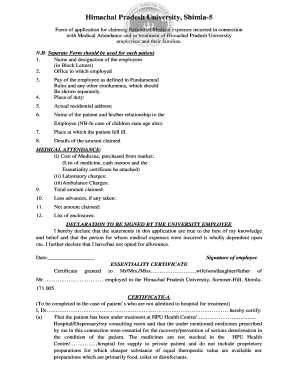
Hp Medical Reimbursement Form


What is the HP Medical Reimbursement Form
The HP Medical Reimbursement Form is a document that allows employees of the Himachal Pradesh government to claim reimbursement for medical expenses incurred during the course of their employment. This form is essential for ensuring that eligible employees receive financial support for medical treatments, consultations, and other related expenses. The form typically requires detailed information about the employee, the nature of the medical expenses, and supporting documentation to validate the claims.
Steps to Complete the HP Medical Reimbursement Form
Completing the HP Medical Reimbursement Form involves several key steps to ensure accuracy and compliance with state regulations. First, gather all necessary documents, including medical bills, prescriptions, and any other relevant receipts. Next, fill out the form with accurate personal information, including your employee ID and contact details. Be sure to provide a detailed description of each medical expense, including dates and amounts. After completing the form, review it for any errors and attach all required supporting documents. Finally, submit the form through the designated channels, whether online, by mail, or in person.
How to Obtain the HP Medical Reimbursement Form
The HP Medical Reimbursement Form can typically be obtained from the official website of the Himachal Pradesh government or through the human resources department of your workplace. Many organizations provide downloadable versions of the form in PDF format, allowing employees to print and fill them out at their convenience. Additionally, physical copies may be available at government offices or designated points of service.
Legal Use of the HP Medical Reimbursement Form
The legal use of the HP Medical Reimbursement Form is governed by specific regulations that ensure the authenticity and validity of the claims made. To be legally binding, the form must be filled out accurately and submitted within the stipulated time frame. It is important to comply with all relevant laws, such as providing truthful information and maintaining the confidentiality of any sensitive data included in the form. Failure to adhere to these regulations may result in penalties or denial of reimbursement.
Required Documents for the HP Medical Reimbursement Form
When submitting the HP Medical Reimbursement Form, several documents are typically required to support your claim. These may include:
- Original medical bills and receipts
- Prescription details from healthcare providers
- Any referral letters or reports from doctors
- Proof of payment, such as bank statements or credit card receipts
Ensuring that all required documents are submitted with the form is crucial for a smooth reimbursement process.
Form Submission Methods
The HP Medical Reimbursement Form can be submitted through various methods, depending on the guidelines set by the Himachal Pradesh government. Common submission methods include:
- Online submission through a designated government portal
- Mailing the completed form and supporting documents to the appropriate department
- In-person submission at the human resources office or designated government office
Choosing the right submission method can help expedite the reimbursement process and ensure that your claim is processed efficiently.
Quick guide on how to complete medical option form hp
Effortlessly Prepare medical option form hp on Any Device
Digital document management has gained popularity among businesses and individuals alike. It serves as an ideal eco-friendly alternative to conventional printed and signed documents, allowing you to locate the necessary form and securely keep it online. airSlate SignNow provides you with all the tools you need to create, revise, and eSign your documents swiftly without any holdups. Manage medical reimbursement form hp on any platform using airSlate SignNow's Android or iOS applications and enhance any document-based activity today.
How to Edit and eSign medical reimbursement form hp govt with Ease
- Locate medical reimbursement rules for hp state government employees pdf and click on Get Form to begin.
- Utilize the tools we offer to complete your form.
- Mark important sections of your documents or conceal sensitive information using tools provided by airSlate SignNow specifically for this purpose.
- Create your signature with the Sign feature, which takes only seconds and holds the same legal validity as a traditional handwritten signature.
- Review all the details and click on the Done button to save your changes.
- Select your preferred method to send your form, whether by email, text (SMS), invite link, or download it to your computer.
Say goodbye to lost or misplaced documents, tedious form searches, and mistakes requiring new physical copies. airSlate SignNow meets your document management needs in just a few clicks from any device of your choice. Edit and eSign medical reimbursement rules hp govt and ensure outstanding communication at every stage of the form preparation process with airSlate SignNow.
Create this form in 5 minutes or less
Related searches to hp medical reimbursement form
Create this form in 5 minutes!
How to create an eSignature for the medical reimbursement form for hp govt employees
How to create an electronic signature for a PDF online
How to create an electronic signature for a PDF in Google Chrome
How to create an e-signature for signing PDFs in Gmail
How to create an e-signature right from your smartphone
How to create an e-signature for a PDF on iOS
How to create an e-signature for a PDF on Android
People also ask hp medical reimbursement rules
-
What are the medical reimbursement rules for HP state government employees?
The medical reimbursement rules for HP state government employees outline the eligibility criteria, coverage limits, and claim submission processes. It is essential for employees to familiarize themselves with these regulations to ensure compliance and efficient reimbursement of medical expenses. More information can be found in the medical reimbursement rules for HP state government employees PDF.
-
How can I access the medical reimbursement rules for HP state government employees PDF?
You can access the medical reimbursement rules for HP state government employees PDF by visiting the official state government website or contacting the HR department. These documents often provide detailed guidance on reimbursement procedures and necessary documentation. Always ensure you have the latest version for accurate information.
-
What features does airSlate SignNow offer for handling medical reimbursement documents?
airSlate SignNow provides an easy-to-use platform for sending and eSigning documents related to medical reimbursements. Its features include secure document storage, customizable templates, and automated workflows, which streamline the process of submitting claims. Utilizing SignNow can help ensure compliance with medical reimbursement rules for HP state government employees PDF.
-
Is there a cost associated with using airSlate SignNow for medical reimbursements?
Yes, there is a pricing structure for using airSlate SignNow based on the features and level of service required. Plans vary to accommodate different business needs, making it a cost-effective solution for managing medical reimbursement processes. Review options to find the best fit for complying with medical reimbursement rules for HP state government employees PDF.
-
How does airSlate SignNow integrate with other document management systems?
airSlate SignNow seamlessly integrates with various document management systems, enhancing your workflow efficiency. These integrations allow for easy access and management of reimbursement forms and other related documentation. This functionality supports compliance with medical reimbursement rules for HP state government employees PDF by ensuring all necessary documents are properly processed.
-
What benefits does airSlate SignNow provide to government employees dealing with medical reimbursements?
airSlate SignNow simplifies the eSigning and document management process, which can reduce the time spent on medical reimbursements for government employees. Its user-friendly interface helps employees easily navigate through the submission of claims. This effectiveness is crucial in adhering to medical reimbursement rules for HP state government employees PDF.
-
Can I track the status of my medical reimbursement claims using airSlate SignNow?
Yes, airSlate SignNow allows users to track the status of their medical reimbursement claims in real-time. This feature provides peace of mind, ensuring that submissions are being processed according to the medical reimbursement rules for HP state government employees PDF. Users will receive notifications regarding updates and completion of their claims.
Get more for medical reimbursement rules for state government employees pdf
- Village of river forest application for building permit form
- Filming permit cerritos center for the performing arts
- Sign permit application city of fort bragg ca fort bragg form
- Sign permit application city of cohoes form
- Planning department use permit application city of ukiah form
- Street opening permit application city of cohoes form
- Open burning permit state property permit application form
- Bond no an application packet for health professionals to apply to become licensed as a licensed social worker in washington form
Find out other medical reimbursement form hp govt pdf
- Help Me With eSign Ohio Product Defect Notice
- eSign Mississippi Sponsorship Agreement Free
- eSign North Dakota Copyright License Agreement Free
- How Do I eSign Idaho Medical Records Release
- Can I eSign Alaska Advance Healthcare Directive
- eSign Kansas Client and Developer Agreement Easy
- eSign Montana Domain Name Registration Agreement Now
- eSign Nevada Affiliate Program Agreement Secure
- eSign Arizona Engineering Proposal Template Later
- eSign Connecticut Proforma Invoice Template Online
- eSign Florida Proforma Invoice Template Free
- Can I eSign Florida Proforma Invoice Template
- eSign New Jersey Proforma Invoice Template Online
- eSign Wisconsin Proforma Invoice Template Online
- eSign Wyoming Proforma Invoice Template Free
- eSign Wyoming Proforma Invoice Template Simple
- How To eSign Arizona Agreement contract template
- eSign Texas Agreement contract template Fast
- eSign Massachusetts Basic rental agreement or residential lease Now
- How To eSign Delaware Business partnership agreement