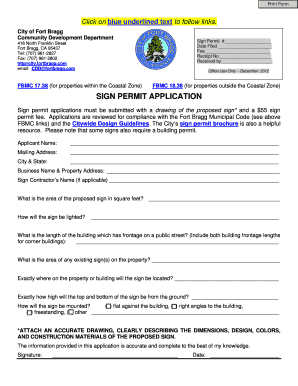
SIGN PERMIT APPLICATION City of Fort Bragg, Ca Fort Bragg Form


What is the SIGN PERMIT APPLICATION City Of Fort Bragg, Ca Fort Bragg
The SIGN PERMIT APPLICATION is a formal request required by the City of Fort Bragg, California, for individuals or businesses wishing to install, modify, or relocate signage within city limits. This application ensures that all signage complies with local zoning laws, safety regulations, and aesthetic standards. By submitting this application, applicants can obtain the necessary approvals to ensure their signs are legally permitted and appropriately placed.
How to obtain the SIGN PERMIT APPLICATION City Of Fort Bragg, Ca Fort Bragg
To obtain the SIGN PERMIT APPLICATION, interested parties can visit the official City of Fort Bragg website or the city’s planning department office. The application may also be available in a downloadable format online. It is advisable to review the city’s sign regulations before filling out the application to ensure compliance with local guidelines.
Steps to complete the SIGN PERMIT APPLICATION City Of Fort Bragg, Ca Fort Bragg
Completing the SIGN PERMIT APPLICATION involves several steps:
- Gather necessary information, including the proposed sign's dimensions, materials, and location.
- Fill out the application form accurately, providing all requested details.
- Include any required documentation, such as site plans or design renderings.
- Submit the application to the city’s planning department, either online or in person.
- Pay any applicable fees associated with the application process.
Key elements of the SIGN PERMIT APPLICATION City Of Fort Bragg, Ca Fort Bragg
Key elements of the SIGN PERMIT APPLICATION include:
- Applicant's contact information.
- Detailed description of the proposed sign, including size and materials.
- Site plan indicating the sign's location.
- Compliance with local zoning regulations.
- Signature of the applicant affirming the accuracy of the provided information.
Legal use of the SIGN PERMIT APPLICATION City Of Fort Bragg, Ca Fort Bragg
The legal use of the SIGN PERMIT APPLICATION is crucial for ensuring that all signage adheres to municipal codes and regulations. Unauthorized signage can lead to fines or removal orders. By following the application process, applicants can ensure their signage is compliant with local laws, thereby avoiding potential legal issues and contributing to the community's visual harmony.
Eligibility Criteria for the SIGN PERMIT APPLICATION City Of Fort Bragg, Ca Fort Bragg
Eligibility to submit the SIGN PERMIT APPLICATION generally includes:
- Being a property owner or having written permission from the property owner.
- Proposing signage that meets the city’s zoning and design standards.
- Submitting all required documentation and fees as specified by the city.
Quick guide on how to complete sign permit application city of fort bragg ca fort bragg
Complete [SKS] effortlessly on any device
Digital document management has gained traction among businesses and individuals. It offers an ideal environmentally friendly substitute for conventional printed and signed documents, allowing you to access the right form and securely save it online. airSlate SignNow provides all the tools necessary to create, modify, and eSign your documents promptly without delays. Handle [SKS] on any device using the airSlate SignNow Android or iOS apps and simplify any document-related task today.
The easiest method to modify and eSign [SKS] effortlessly
- Obtain [SKS] and then click Get Form to begin.
- Use the tools we provide to complete your form.
- Emphasize important sections of your documents or redact confidential information with tools that airSlate SignNow offers specifically for that purpose.
- Create your signature using the Sign feature, which takes just seconds and carries the same legal validity as a conventional wet ink signature.
- Review all the information and then click on the Done button to save your modifications.
- Select your preferred method to send your form, whether by email, SMS, or invite link, or download it to your computer.
Eliminate concerns about lost or misplaced documents, time-consuming form searches, or mistakes that require printing new document copies. airSlate SignNow meets your document management needs in just a few clicks from any device you prefer. Modify and eSign [SKS] and ensure effective communication throughout your form preparation process with airSlate SignNow.
Create this form in 5 minutes or less
Related searches to SIGN PERMIT APPLICATION City Of Fort Bragg, Ca Fort Bragg
Create this form in 5 minutes!
How to create an eSignature for the sign permit application city of fort bragg ca fort bragg
How to create an electronic signature for a PDF online
How to create an electronic signature for a PDF in Google Chrome
How to create an e-signature for signing PDFs in Gmail
How to create an e-signature right from your smartphone
How to create an e-signature for a PDF on iOS
How to create an e-signature for a PDF on Android
People also ask
-
What is the process for submitting a SIGN PERMIT APPLICATION City Of Fort Bragg, Ca Fort Bragg?
To submit a SIGN PERMIT APPLICATION City Of Fort Bragg, Ca Fort Bragg, you need to complete the application form available on the city’s website. After filling it out, you can eSign the document using airSlate SignNow for a quick and secure submission. Ensure all required documents are attached to avoid delays in processing.
-
How much does it cost to file a SIGN PERMIT APPLICATION City Of Fort Bragg, Ca Fort Bragg?
The cost to file a SIGN PERMIT APPLICATION City Of Fort Bragg, Ca Fort Bragg varies based on the type of sign and its size. Typically, fees range from $50 to $200. Using airSlate SignNow can help streamline the payment process, making it easier to manage your application costs.
-
What features does airSlate SignNow offer for SIGN PERMIT APPLICATION City Of Fort Bragg, Ca Fort Bragg?
airSlate SignNow offers features such as eSigning, document templates, and real-time tracking for your SIGN PERMIT APPLICATION City Of Fort Bragg, Ca Fort Bragg. These tools simplify the application process, ensuring you can complete and submit your documents efficiently. Additionally, you can collaborate with team members seamlessly.
-
What are the benefits of using airSlate SignNow for my SIGN PERMIT APPLICATION City Of Fort Bragg, Ca Fort Bragg?
Using airSlate SignNow for your SIGN PERMIT APPLICATION City Of Fort Bragg, Ca Fort Bragg provides a cost-effective and user-friendly solution. It reduces paperwork, speeds up the approval process, and enhances document security. This means you can focus more on your business while ensuring compliance with local regulations.
-
Can I track the status of my SIGN PERMIT APPLICATION City Of Fort Bragg, Ca Fort Bragg?
Yes, airSlate SignNow allows you to track the status of your SIGN PERMIT APPLICATION City Of Fort Bragg, Ca Fort Bragg in real-time. You will receive notifications when your application is viewed or signed, keeping you informed throughout the process. This feature helps you stay organized and proactive.
-
Is airSlate SignNow compatible with other software for SIGN PERMIT APPLICATION City Of Fort Bragg, Ca Fort Bragg?
Absolutely! airSlate SignNow integrates seamlessly with various software applications, enhancing your workflow for the SIGN PERMIT APPLICATION City Of Fort Bragg, Ca Fort Bragg. Whether you use CRM systems or project management tools, you can easily connect them to streamline your document management process.
-
How secure is my information when using airSlate SignNow for SIGN PERMIT APPLICATION City Of Fort Bragg, Ca Fort Bragg?
Your information is highly secure when using airSlate SignNow for your SIGN PERMIT APPLICATION City Of Fort Bragg, Ca Fort Bragg. The platform employs advanced encryption and security protocols to protect your data. You can confidently eSign and submit your applications knowing that your information is safe.
Get more for SIGN PERMIT APPLICATION City Of Fort Bragg, Ca Fort Bragg
Find out other SIGN PERMIT APPLICATION City Of Fort Bragg, Ca Fort Bragg
- Electronic signature California Car Lease Agreement Template Free
- How Can I Electronic signature Florida Car Lease Agreement Template
- Electronic signature Kentucky Car Lease Agreement Template Myself
- Electronic signature Texas Car Lease Agreement Template Easy
- Electronic signature New Mexico Articles of Incorporation Template Free
- Electronic signature New Mexico Articles of Incorporation Template Easy
- Electronic signature Oregon Articles of Incorporation Template Simple
- eSignature Montana Direct Deposit Enrollment Form Easy
- How To Electronic signature Nevada Acknowledgement Letter
- Electronic signature New Jersey Acknowledgement Letter Free
- Can I eSignature Oregon Direct Deposit Enrollment Form
- Electronic signature Colorado Attorney Approval Later
- How To Electronic signature Alabama Unlimited Power of Attorney
- Electronic signature Arizona Unlimited Power of Attorney Easy
- Can I Electronic signature California Retainer Agreement Template
- How Can I Electronic signature Missouri Unlimited Power of Attorney
- Electronic signature Montana Unlimited Power of Attorney Secure
- Electronic signature Missouri Unlimited Power of Attorney Fast
- Electronic signature Ohio Unlimited Power of Attorney Easy
- How Can I Electronic signature Oklahoma Unlimited Power of Attorney