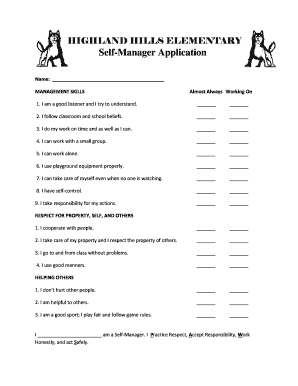
Self Application Form


What is the Self Application
The Self Application is a formal document designed for individuals to provide essential personal information, typically required for various administrative processes. This application often serves purposes such as enrollment in programs, verification of identity, or compliance with specific regulations. It is crucial for individuals to understand the requirements and implications of submitting this application, as it can affect their eligibility for certain benefits or services.
How to Use the Self Application
Using the Self Application involves several straightforward steps. First, gather all necessary personal information, including identification details and any relevant supporting documents. Next, access the application form, which can typically be found online or obtained through designated offices. Carefully fill out the form, ensuring accuracy in all entries. After completing the form, review it thoroughly to avoid any errors before submission. Depending on the requirements, the application may be submitted electronically or via traditional mail.
Steps to Complete the Self Application
Completing the Self Application requires attention to detail. Follow these steps for a successful submission:
- Gather required documents, such as identification and proof of residency.
- Access the Self Application form through the appropriate channel.
- Fill out the form, ensuring all fields are completed accurately.
- Review the information for any mistakes or omissions.
- Submit the application according to the specified guidelines, whether online, by mail, or in person.
Legal Use of the Self Application
The legal use of the Self Application is governed by specific regulations that ensure its validity. It is essential to comply with local and federal laws when completing and submitting the application. This includes providing truthful information and adhering to deadlines. Failure to comply may result in penalties or denial of the application. Understanding the legal framework surrounding the Self Application helps individuals navigate the process effectively.
Required Documents
When preparing to submit the Self Application, certain documents are typically required. These may include:
- Government-issued identification, such as a driver's license or passport.
- Proof of residency, like a utility bill or lease agreement.
- Any additional documentation specified by the application guidelines.
Having these documents ready will facilitate a smoother application process.
Eligibility Criteria
Eligibility for the Self Application may vary based on the specific purpose of the form. Generally, applicants must meet certain criteria, such as age requirements, residency status, or specific qualifications related to the program or service. It is important to review the eligibility requirements carefully to ensure that you qualify before submitting the application.
Form Submission Methods
The Self Application can typically be submitted through various methods, including:
- Online submission via an official website or portal.
- Mailing a physical copy to the designated office.
- Submitting in person at a local office or designated location.
Choosing the appropriate submission method can impact the processing time and efficiency of your application.
Quick guide on how to complete self application
Prepare Self Application effortlessly on any device
Online document organization has become increasingly favored by businesses and individuals alike. It serves as an ideal environmentally-friendly alternative to conventional printed and signed documents, allowing you to locate the necessary form and securely store it online. airSlate SignNow equips you with all the resources needed to create, modify, and eSign your documents promptly without delays. Manage Self Application on any device using airSlate SignNow's Android or iOS applications and simplify any document-related task today.
The simplest way to edit and eSign Self Application without stress
- Locate Self Application and click Get Form to begin.
- Use the tools provided to fill out your form.
- Highlight pertinent sections of the documents or obscure sensitive information with tools specifically provided by airSlate SignNow for this function.
- Create your signature with the Sign feature, which only takes a few seconds and holds the same legal validity as a traditional handwritten signature.
- Review the information and then click the Done button to store your changes.
- Choose your preferred delivery method for your form, such as email, SMS, or invitation link, or download it to your computer.
Eliminate worries about lost or misplaced documents, cumbersome form navigation, or errors that require printing new copies. airSlate SignNow fulfills all your document management requirements in just a few clicks from any device you choose. Edit and eSign Self Application and guarantee excellent communication throughout the form preparation process with airSlate SignNow.
Create this form in 5 minutes or less
Create this form in 5 minutes!
How to create an eSignature for the self application
How to create an electronic signature for a PDF online
How to create an electronic signature for a PDF in Google Chrome
How to create an e-signature for signing PDFs in Gmail
How to create an e-signature right from your smartphone
How to create an e-signature for a PDF on iOS
How to create an e-signature for a PDF on Android
People also ask
-
What is 'my elementary self' in relation to airSlate SignNow?
'My elementary self' pertains to individuals and organizations that want simplified solutions for managing their signing processes. With airSlate SignNow, you can handle document eSigning efficiently, reflecting a return to the basics where functionality meets ease of use.
-
How much does airSlate SignNow cost?
The pricing for airSlate SignNow is competitively designed to cater to various budgets. Plans start at an affordable monthly rate, allowing users to choose a package that best suits their 'my elementary self' needs without breaking the bank.
-
What key features does airSlate SignNow offer?
AirSlate SignNow boasts a variety of essential features, such as document templates, real-time notifications, and secure eSigning. These tools are aimed at providing a streamlined experience that resonates with 'my elementary self' philosophy, focusing on what truly matters.
-
How does airSlate SignNow improve productivity for businesses?
By automating the signing process, airSlate SignNow signNowly boosts productivity. This aligns with 'my elementary self' by allowing businesses to focus on core activities instead of getting bogged down by paperwork.
-
What integrations does airSlate SignNow support?
AirSlate SignNow integrates seamlessly with a variety of apps such as Google Drive, Salesforce, and Dropbox. These integrations enhance the 'my elementary self' approach, consolidating essential tools into one efficient workflow.
-
Is airSlate SignNow secure for sensitive documents?
Yes, airSlate SignNow prioritizes security, employing advanced encryption and compliance protocols. This ensures your documents remain safe, catering to the needs of users who embody 'my elementary self' and prioritize simplicity and safety.
-
Can airSlate SignNow be used on mobile devices?
Absolutely! AirSlate SignNow offers a mobile-friendly application that allows you to manage documents on the go. This aligns perfectly with 'my elementary self', providing flexibility and convenience wherever you are.
Get more for Self Application
- Notice intent form
- California california load calculation worksheet for contractors form
- California notice completion form
- Ca business entity form
- California california renunciation and disclaimer of individual retirement account annuity or bond form
- California code section form
- Civil code form
- Satisfaction of judgment 481379190 form
Find out other Self Application
- How Do I Electronic signature Nebraska Legal Form
- Help Me With Electronic signature Nevada Legal Word
- How Do I Electronic signature Nevada Life Sciences PDF
- How Can I Electronic signature New York Life Sciences Word
- How Can I Electronic signature North Dakota Legal Word
- How To Electronic signature Ohio Legal PDF
- How To Electronic signature Ohio Legal Document
- How To Electronic signature Oklahoma Legal Document
- How To Electronic signature Oregon Legal Document
- Can I Electronic signature South Carolina Life Sciences PDF
- How Can I Electronic signature Rhode Island Legal Document
- Can I Electronic signature South Carolina Legal Presentation
- How Can I Electronic signature Wyoming Life Sciences Word
- How To Electronic signature Utah Legal PDF
- How Do I Electronic signature Arkansas Real Estate Word
- How Do I Electronic signature Colorado Real Estate Document
- Help Me With Electronic signature Wisconsin Legal Presentation
- Can I Electronic signature Hawaii Real Estate PPT
- How Can I Electronic signature Illinois Real Estate Document
- How Do I Electronic signature Indiana Real Estate Presentation