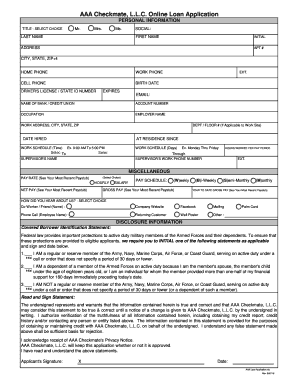
Aaa Checkmate Application Form


What is the Aaa Checkmate Application
The Aaa Checkmate Application is a digital form designed to facilitate the loan application process for individuals seeking financial assistance. This application streamlines the submission of necessary information, making it easier for users to apply for loans without the need for physical paperwork. By utilizing electronic tools, the Aaa Checkmate Application enhances efficiency and accessibility, ensuring that users can complete their applications from anywhere with an internet connection.
How to use the Aaa Checkmate Application
Using the Aaa Checkmate Application is straightforward. Users begin by accessing the application online, where they can fill out the required fields with personal and financial information. The application typically requires details such as income, employment history, and any existing debts. Once the form is completed, users can electronically sign the document, ensuring that their application is submitted securely and efficiently. This digital process eliminates the need for printing, signing, and mailing physical copies, making it a convenient option for applicants.
Steps to complete the Aaa Checkmate Application
Completing the Aaa Checkmate Application involves several key steps:
- Access the application through the designated online platform.
- Fill in personal information, including name, address, and contact details.
- Provide financial information, such as income sources and amounts.
- Review the application for accuracy before submission.
- Electronically sign the application to validate it.
- Submit the application and await confirmation of receipt.
Legal use of the Aaa Checkmate Application
The Aaa Checkmate Application is designed to comply with legal standards governing electronic signatures and document submissions. It adheres to the ESIGN Act and UETA, which establish the legality of electronic signatures in the United States. By using a reliable electronic signature solution, applicants can ensure that their submissions are legally binding. This compliance is crucial for both the applicants and the institutions processing the loans, as it provides assurance that the application is valid and recognized by law.
Required Documents
When completing the Aaa Checkmate Application, certain documents may be required to support the information provided. Commonly required documents include:
- Proof of identity, such as a driver's license or passport.
- Recent pay stubs or income statements to verify earnings.
- Bank statements to demonstrate financial stability.
- Tax returns for the previous year to provide a complete financial picture.
Eligibility Criteria
Eligibility for the Aaa Checkmate Application may vary based on the lending institution's requirements. Generally, applicants must meet specific criteria, which may include:
- Being at least eighteen years old.
- Having a valid Social Security number.
- Demonstrating a stable income or employment history.
- Maintaining a satisfactory credit score, as determined by the lender.
Quick guide on how to complete aaa checkmate application
Easily prepare Aaa Checkmate Application on any device
Online document management has become increasingly popular among businesses and individuals. It serves as an ideal eco-friendly substitute for traditional printed and signed papers, allowing you to access the necessary form and securely store it online. airSlate SignNow provides all the tools required to create, edit, and electronically sign your documents swiftly without interruptions. Manage Aaa Checkmate Application on any platform using airSlate SignNow's Android or iOS applications and streamline any document-related process today.
The simplest way to edit and electronically sign Aaa Checkmate Application effortlessly
- Locate Aaa Checkmate Application and click on Get Form to begin.
- Utilize the tools we offer to complete your document.
- Emphasize relevant sections of your documents or obscure sensitive information with tools provided by airSlate SignNow specifically for this purpose.
- Create your signature using the Sign tool, which takes mere seconds and holds the same legal validity as a conventional wet ink signature.
- Review the information and click the Done button to save your changes.
- Choose your preferred method for delivering your form, whether by email, SMS, invitation link, or download it to your computer.
No more worries about lost or misplaced files, tedious form searches, or errors that require printing new document copies. airSlate SignNow caters to your document management needs in just a few clicks from any device you choose. Edit and electronically sign Aaa Checkmate Application while ensuring excellent communication at every stage of the form preparation process with airSlate SignNow.
Create this form in 5 minutes or less
Create this form in 5 minutes!
How to create an eSignature for the aaa checkmate application
How to create an electronic signature for a PDF online
How to create an electronic signature for a PDF in Google Chrome
How to create an e-signature for signing PDFs in Gmail
How to create an e-signature right from your smartphone
How to create an e-signature for a PDF on iOS
How to create an e-signature for a PDF on Android
People also ask
-
What is aaa checkmate and how does it work?
AAA Checkmate is an innovative feature within airSlate SignNow that enhances document signing and management. It streamlines the process of sending, signing, and tracking documents efficiently, ensuring compliance and security for your business's workflow.
-
How much does it cost to use aaa checkmate with airSlate SignNow?
The pricing for airSlate SignNow featuring aaa Checkmate is competitive and flexible. There are various subscription plans available to cater to different business sizes and needs, making it a cost-effective solution for companies looking to enhance their document management processes.
-
What are the key features of aaa checkmate?
AAA Checkmate offers several key features, including secure electronic signatures, customizable workflow automation, and real-time document tracking. These features ensure that your signing processes are streamlined and efficient, ultimately saving your business time and reducing errors.
-
How can aaa checkmate benefit my business?
Utilizing aaa Checkmate can signNowly improve your business operations by reducing paper usage, speeding up the signing process, and enhancing security. This not only increases productivity but also helps to create a more environmentally friendly workflow.
-
Does aaa checkmate integrate with other software?
Yes, aaa Checkmate integrates seamlessly with a variety of software applications, including CRM and project management tools. This capability allows businesses to incorporate document signing directly into their existing workflows, enhancing overall efficiency.
-
Is aaa checkmate compliant with legal standards?
Absolutely! AAA Checkmate adheres to legal regulations regarding electronic signatures, including the ESIGN Act and UETA. This compliance ensures that all signed documents are legally binding and can be used in any legal context.
-
Can I customize my document templates with aaa checkmate?
Yes, with aaa Checkmate, you can create and customize document templates to fit your specific business needs. This feature allows for greater flexibility and ensures that your documents maintain a professional appearance while adhering to your branding.
Get more for Aaa Checkmate Application
- Nj 2210 underpayment of estimated tax by individuals estates or trusts form
- Employment separation certificate form su001 services australia 632813250
- Imm 5708 e application to change conditions extend my stay or remain in canada as a visitor or temporary resident permit holder form
- Employers quarterly report for employees contract form
- Massachusetts department of revenue form m 4422 ap
- New jersey resident return form nj 1040
- Massachusetts department of revenue form m 706 mas
- Massachusetts department of revenue form 84 applic
Find out other Aaa Checkmate Application
- eSign Alabama Real Estate Quitclaim Deed Mobile
- eSign Alabama Real Estate Affidavit Of Heirship Simple
- eSign California Real Estate Business Plan Template Free
- How Can I eSign Arkansas Real Estate Promissory Note Template
- eSign Connecticut Real Estate LLC Operating Agreement Later
- eSign Connecticut Real Estate LLC Operating Agreement Free
- eSign Real Estate Document Florida Online
- eSign Delaware Real Estate Quitclaim Deed Easy
- eSign Hawaii Real Estate Agreement Online
- Help Me With eSign Hawaii Real Estate Letter Of Intent
- eSign Florida Real Estate Residential Lease Agreement Simple
- eSign Florida Real Estate Limited Power Of Attorney Online
- eSign Hawaii Sports RFP Safe
- eSign Hawaii Sports Warranty Deed Myself
- eSign Louisiana Real Estate Last Will And Testament Easy
- eSign Louisiana Real Estate Work Order Now
- eSign Maine Real Estate LLC Operating Agreement Simple
- eSign Maine Real Estate Memorandum Of Understanding Mobile
- How To eSign Michigan Real Estate Business Plan Template
- eSign Minnesota Real Estate Living Will Free