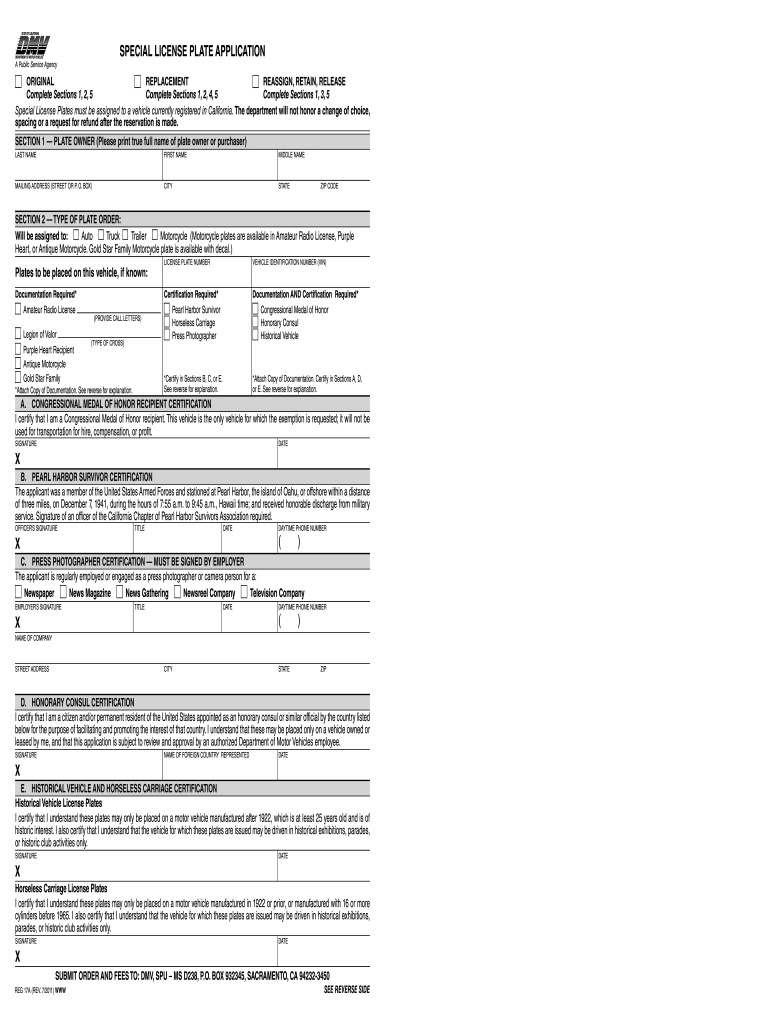
Reg 17a Form


What is the Reg 17a
The Reg 17a form is a specific application used in California for obtaining a special license plate. This form allows vehicle owners to request personalized or specialized license plates that reflect their interests, affiliations, or unique identifiers. The California special license plate program includes various designs and themes, making it possible for individuals to showcase their personality or support for specific causes. Understanding the purpose and requirements of the Reg 17a is essential for a smooth application process.
Steps to complete the Reg 17a
Completing the Reg 17a form involves several key steps that ensure your application is accurate and complete. Begin by gathering necessary information, such as your vehicle details and preferred license plate design. Next, fill out the form with accurate personal information, including your name, address, and contact details. It is important to select your desired plate type and provide any additional documentation if required. Once the form is filled out, review it for accuracy before submitting it to the appropriate state agency.
How to obtain the Reg 17a
To obtain the Reg 17a form, you can visit the California Department of Motor Vehicles (DMV) website or your local DMV office. The form is typically available as a downloadable PDF, which you can print and fill out manually. Alternatively, some DMV offices may offer the option to complete the form electronically. Ensure that you have the latest version of the form to avoid any issues during submission.
Legal use of the Reg 17a
The legal use of the Reg 17a form is governed by California state laws regarding vehicle registration and license plates. It is essential to ensure that all information provided is truthful and accurate, as any discrepancies can lead to penalties or rejection of the application. Additionally, the chosen license plate design must comply with state regulations, which prohibit certain types of messages or images that may be considered offensive or inappropriate.
Required Documents
When submitting the Reg 17a form, certain documents may be required to support your application. These may include proof of vehicle ownership, such as the vehicle title or registration, and identification documents like a driver’s license or state ID. Depending on the type of special license plate requested, additional documentation may be necessary to verify eligibility, particularly for plates that support specific organizations or causes.
Form Submission Methods
The Reg 17a form can be submitted through various methods, including online, by mail, or in person at a local DMV office. If submitting online, ensure that you follow the instructions provided on the DMV website for electronic submissions. For mail submissions, send the completed form along with any required documents to the specified address. In-person submissions allow for immediate assistance from DMV staff, who can help clarify any questions regarding the application process.
Quick guide on how to complete reg 17a app form
Effortlessly prepare Reg 17a on any device
Managing documents online has gained popularity among companies and individuals alike. It offers a perfect environmentally friendly alternative to conventional printed and signed documents, allowing you to access the correct forms and securely store them digitally. airSlate SignNow equips you with all the necessary tools to create, modify, and eSign your documents swiftly without delays. Handle Reg 17a on any platform using the airSlate SignNow Android or iOS applications and enhance any document-oriented process today.
The easiest way to modify and eSign Reg 17a effortlessly
- Find Reg 17a and click on Get Form to begin.
- Make use of the tools we provide to complete your document.
- Mark important sections of the documents or obscure sensitive information with the tools specifically provided by airSlate SignNow for that purpose.
- Generate your signature using the Sign feature, which only takes seconds and carries the same legal validity as a conventional handwritten signature.
- Review all the details and click on the Done button to save your modifications.
- Select your preferred method to share your form: via email, SMS, an invite link, or download it to your computer.
Eliminate the concerns of lost or misplaced documents, tedious form searches, or mistakes that necessitate printing new copies. airSlate SignNow fulfills all your document management needs in just a few clicks from any device you choose. Modify and eSign Reg 17a and ensure excellent communication at every step of the document preparation process with airSlate SignNow.
Create this form in 5 minutes or less
FAQs
-
How can I make it easier for users to fill out a form on mobile apps?
I’ll tell you a secret - you can thank me later for this.If you want to make the form-filling experience easy for a user - make sure that you have a great UI to offer.Everything boils down to UI at the end.Axonator is one of the best mobile apps to collect data since it offers powerful features bundled with a simple UI.The problem with most of the mobile form apps is that they are overloaded with features that aren’t really necessary.The same doesn’t hold true for Axonator. It has useful features but it is very unlikely that the user will feel overwhelmed in using them.So, if you are inclined towards having greater form completion rates for your survey or any data collection projects, then Axonator is the way to go.Apart from that, there are other features that make the data collection process faster like offline data collection, rich data capture - audio, video, images, QR code & barcode data capture, live location & time capture, and more!Check all the features here!You will be able to complete more surveys - because productivity will certainly shoot up.Since you aren’t using paper forms, errors will drop signNowly.The cost of the paper & print will be saved - your office expenses will drop dramatically.No repeat work. No data entry. Time & money saved yet again.Analytics will empower you to make strategic decisions and explore new revenue opportunities.The app is dirt-cheap & you don’t any training to use the app. They come in with a smooth UI. Forget using, even creating forms for your apps is easy on the platform. Just drag & drop - and it’s ready for use. Anyone can build an app under hours.
-
How can I fill out the SSC CHSL application form twice from the same registration ID?
You cannot fill the application form again with same registration id . if something is going wrong in that application form then you fill another application form with new registration id. but you cannot give the ssc exam with both application form. you only once give the exam at one registration id. if you take the exam two types then SSC CANELLED your candidature. and also you debarred from SSC examination further for 3 years.
-
How do I fill out the ICSI registration form?
Online Registration for CS Foundation | Executive | ProfessionalCheck this site
-
How do I fill out an application form to open a bank account?
I want to believe that most banks nowadays have made the process of opening bank account, which used to be cumbersome, less cumbersome. All you need to do is to approach the bank, collect the form, and fill. However if you have any difficulty in filling it, you can always call on one of the banks rep to help you out.
Create this form in 5 minutes!
How to create an eSignature for the reg 17a app form
How to create an electronic signature for your Reg 17a App Form in the online mode
How to generate an electronic signature for your Reg 17a App Form in Google Chrome
How to make an eSignature for signing the Reg 17a App Form in Gmail
How to make an eSignature for the Reg 17a App Form from your mobile device
How to make an electronic signature for the Reg 17a App Form on iOS devices
How to create an eSignature for the Reg 17a App Form on Android devices
People also ask
-
What is reg17a text and how does it relate to airSlate SignNow?
The reg17a text refers to specific regulatory requirements for securities offerings. airSlate SignNow simplifies the process of managing compliance documents, including those related to reg17a text, making it easier for businesses to stay compliant while handling eSignatures efficiently.
-
How can airSlate SignNow help with reg17a text compliance?
airSlate SignNow provides robust features that automate the signing process and keep track of essential documents related to reg17a text compliance. This ensures that all parties involved are informed and that documents meet regulatory standards, reducing the risk of non-compliance.
-
What are the pricing options for airSlate SignNow?
airSlate SignNow offers flexible pricing plans tailored to suit businesses of all sizes. Whether you require basic features or advanced solutions for reg17a text, you can choose a plan that best fits your budget and operational needs.
-
Are there any features specifically for handling reg17a text documents?
Yes, airSlate SignNow includes features specifically designed for managing reg17a text documents, such as document templates, secure storage, and customizable workflows. These tools facilitate a streamlined signing process, ensuring that all legal and regulatory requirements are met.
-
Can airSlate SignNow be integrated with other applications for reg17a text documentation?
airSlate SignNow offers seamless integrations with various applications, enhancing its features for managing reg17a text documentation. By connecting with your existing tools, you can easily incorporate eSigning into your workflow, promoting efficiency and consistency.
-
What are the benefits of using airSlate SignNow for reg17a text processes?
Using airSlate SignNow for reg17a text processes streamlines the document signing experience, minimizes delays, and improves overall efficiency. Additionally, it enhances security by ensuring that all signatures and documents are legally binding, providing peace of mind for businesses navigating regulatory requirements.
-
How secure is airSlate SignNow when dealing with reg17a text?
airSlate SignNow prioritizes security, employing advanced encryption and authentication protocols to protect documents related to reg17a text. This ensures that sensitive information is safeguarded throughout the signing process, maintaining compliance and instilling trust among users.
Get more for Reg 17a
Find out other Reg 17a
- eSign Michigan Escrow Agreement Now
- eSign Hawaii Sales Receipt Template Online
- eSign Utah Sales Receipt Template Free
- eSign Alabama Sales Invoice Template Online
- eSign Vermont Escrow Agreement Easy
- How Can I eSign Wisconsin Escrow Agreement
- How To eSign Nebraska Sales Invoice Template
- eSign Nebraska Sales Invoice Template Simple
- eSign New York Sales Invoice Template Now
- eSign Pennsylvania Sales Invoice Template Computer
- eSign Virginia Sales Invoice Template Computer
- eSign Oregon Assignment of Mortgage Online
- Can I eSign Hawaii Follow-Up Letter To Customer
- Help Me With eSign Ohio Product Defect Notice
- eSign Mississippi Sponsorship Agreement Free
- eSign North Dakota Copyright License Agreement Free
- How Do I eSign Idaho Medical Records Release
- Can I eSign Alaska Advance Healthcare Directive
- eSign Kansas Client and Developer Agreement Easy
- eSign Montana Domain Name Registration Agreement Now