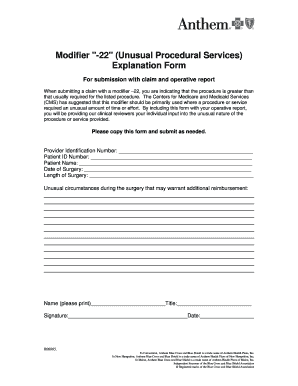
Modifier 22 Explanation Form


What is the Modifier 22 Explanation
The modifier 22 explanation is a crucial component used in medical billing and coding. It indicates that a service or procedure has been significantly altered by circumstances that are not normally encountered. This modifier is particularly relevant when additional work or complexity is involved in a procedure, which may justify higher reimbursement from insurance providers. Understanding the modifier 22 explanation is essential for healthcare providers to ensure they receive appropriate compensation for their services.
How to Use the Modifier 22 Explanation
To effectively use the modifier 22 explanation, healthcare professionals must document the specific reasons for its application. This includes detailing the additional work performed or the unusual circumstances that necessitated the modifier. When submitting claims, the modifier should be appended to the relevant procedure code. Clear documentation and justification are vital, as insurance companies may require further evidence to support the use of this modifier during the claims review process.
Key Elements of the Modifier 22 Explanation
Several key elements must be included in the modifier 22 explanation to ensure clarity and effectiveness. These elements include:
- Detailed Description: A thorough explanation of the circumstances that warranted the use of the modifier.
- Documentation: Supporting documents, such as operative reports or notes, that validate the claim.
- Procedure Code: The specific code associated with the service provided, which is modified by the addition of 22.
- Justification: A clear rationale for why the additional work or complexity occurred.
Steps to Complete the Modifier 22 Explanation
Completing the modifier 22 explanation involves a systematic approach to ensure all necessary information is captured. The steps include:
- Identify the procedure that requires the modifier.
- Document the reasons for the additional complexity or work involved.
- Gather supporting documentation that substantiates the claim.
- Attach the modifier 22 to the appropriate procedure code on the claim form.
- Submit the claim to the insurance provider along with all necessary documentation.
Legal Use of the Modifier 22 Explanation
The legal use of the modifier 22 explanation is governed by specific guidelines that healthcare providers must adhere to. It is essential to ensure that the modifier is applied only in legitimate circumstances where additional work is justified. Misuse of the modifier can lead to audits, penalties, or denial of claims. Providers should stay informed about the regulations set forth by insurance companies and relevant healthcare authorities to maintain compliance.
Examples of Using the Modifier 22 Explanation
Examples of using the modifier 22 explanation can help clarify its application in real-world scenarios. For instance:
- A surgeon performing a complex procedure that requires additional time and resources may use the modifier to reflect the increased effort.
- A physician who encounters unexpected complications during a routine procedure can apply the modifier to indicate the added complexity.
These examples illustrate the importance of accurately documenting the circumstances that justify the use of the modifier 22 explanation in billing practices.
Quick guide on how to complete modifier 22 explanation
Effortlessly Complete Modifier 22 Explanation on Any Device
The management of online documents has gained traction among businesses and individuals alike. It serves as an ideal eco-friendly alternative to conventional printed and signed paperwork, allowing you to obtain the necessary forms and securely store them online. airSlate SignNow equips you with all the essential tools to create, edit, and eSign your documents promptly and without interruptions. Manage Modifier 22 Explanation on any platform using airSlate SignNow's Android or iOS applications and streamline any document-related process today.
The Easiest Way to Edit and eSign Modifier 22 Explanation with Ease
- Obtain Modifier 22 Explanation and select Get Form to begin.
- Utilize the tools at your disposal to complete your document.
- Emphasize important sections of your documents or obscure sensitive details with the tools that airSlate SignNow offers specifically for that purpose.
- Generate your eSignature using the Sign feature, which takes only a few seconds and carries the same legal validity as a traditional handwritten signature.
- Review all the details and hit the Done button to finalize your edits.
- Select your preferred method for sending your form, via email, SMS, or an invitation link, or download it to your computer.
Say goodbye to lost or misplaced paperwork, tedious form searches, or errors that necessitate printing new copies. airSlate SignNow meets your document management needs in mere clicks from any device you choose. Edit and eSign Modifier 22 Explanation to ensure outstanding communication throughout your document preparation process with airSlate SignNow.
Create this form in 5 minutes or less
Create this form in 5 minutes!
How to create an eSignature for the modifier 22 explanation
How to create an electronic signature for a PDF online
How to create an electronic signature for a PDF in Google Chrome
How to create an e-signature for signing PDFs in Gmail
How to create an e-signature right from your smartphone
How to create an e-signature for a PDF on iOS
How to create an e-signature for a PDF on Android
People also ask
-
What is a 22 modifier in medical billing?
The 22 modifier is used in medical billing to indicate that a service or procedure has been altered by a greater-than-usual procedural service. This can justify additional fees for the complexity or time taken. Understanding how to apply the 22 modifier correctly can signNowly impact reimbursement rates for healthcare providers.
-
How can airSlate SignNow help with the 22 modifier?
airSlate SignNow streamlines the process of electronic signatures and document management, making it easier for healthcare providers to submit claims that include the 22 modifier. By leveraging our platform, you can ensure accurate and timely billing, which can help in maximizing revenue associated with the 22 modifier.
-
Does airSlate SignNow provide pricing information for using the 22 modifier?
Yes, airSlate SignNow offers transparent pricing plans that cater to different business sizes and needs. While the use of the 22 modifier itself may not impact the pricing, efficient document management related to billing can result in cost savings, making our platform a cost-effective choice.
-
What features does airSlate SignNow offer for handling documents with the 22 modifier?
airSlate SignNow includes features like customizable templates, document tracking, and audit trails, which enhance the management of documents that involve the 22 modifier. These features ensure that all claims submitted are accurate, compliant, and easily retrievable for future reference.
-
Is there customer support available for questions regarding the 22 modifier?
Absolutely! airSlate SignNow provides dedicated customer support to assist with any queries related to billing and the use of the 22 modifier. Our team is knowledgeable about both the platform and medical billing practices, ensuring that you receive relevant guidance.
-
Can I integrate airSlate SignNow with my existing billing software that uses the 22 modifier?
Yes, airSlate SignNow supports integrations with various billing software, allowing seamless management of documents that contain the 22 modifier. This integration ensures that your workflow remains uninterrupted and efficient, making it easier to manage compliance and submissions.
-
What are the benefits of using airSlate SignNow for documents involving the 22 modifier?
Using airSlate SignNow for documents that involve the 22 modifier can lead to faster approval processes and improved accuracy in claims. The user-friendly platform reduces the complexity of obtaining signatures, allowing you to focus on patient care while ensuring proper documentation is maintained.
Get more for Modifier 22 Explanation
Find out other Modifier 22 Explanation
- How Can I eSignature Ohio Legal Stock Certificate
- How To eSignature Pennsylvania Legal Cease And Desist Letter
- eSignature Oregon Legal Lease Agreement Template Later
- Can I eSignature Oregon Legal Limited Power Of Attorney
- eSignature South Dakota Legal Limited Power Of Attorney Now
- eSignature Texas Legal Affidavit Of Heirship Easy
- eSignature Utah Legal Promissory Note Template Free
- eSignature Louisiana Lawers Living Will Free
- eSignature Louisiana Lawers Last Will And Testament Now
- How To eSignature West Virginia Legal Quitclaim Deed
- eSignature West Virginia Legal Lease Agreement Template Online
- eSignature West Virginia Legal Medical History Online
- eSignature Maine Lawers Last Will And Testament Free
- eSignature Alabama Non-Profit Living Will Free
- eSignature Wyoming Legal Executive Summary Template Myself
- eSignature Alabama Non-Profit Lease Agreement Template Computer
- eSignature Arkansas Life Sciences LLC Operating Agreement Mobile
- eSignature California Life Sciences Contract Safe
- eSignature California Non-Profit LLC Operating Agreement Fast
- eSignature Delaware Life Sciences Quitclaim Deed Online