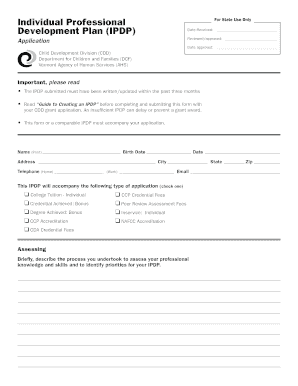
Ipdp Vermont Form


What is the Ipdp Vermont
The Ipdp Vermont is a specific form utilized within the state of Vermont, typically related to professional development plans for educators. This document is essential for individuals seeking to outline their professional growth objectives and strategies. The form serves as a structured template that guides educators in documenting their goals, activities, and assessments, ensuring alignment with state educational standards.
How to use the Ipdp Vermont
Using the Ipdp Vermont involves several key steps. First, educators should review the guidelines provided by the Vermont Agency of Education to understand the requirements. Next, they can access the Ipdp template, which can be filled out digitally. It is crucial to articulate clear goals and outline the specific actions and resources needed to achieve them. Once completed, the form should be submitted to the appropriate educational authority for review and approval.
Steps to complete the Ipdp Vermont
Completing the Ipdp Vermont requires a systematic approach:
- Begin by gathering relevant information about your current teaching practices and professional development needs.
- Identify specific goals you wish to achieve within the designated timeframe.
- Outline the strategies and activities you plan to undertake to meet these goals.
- Include a method for evaluating your progress, ensuring that you can measure the effectiveness of your plan.
- Review the completed form for clarity and completeness before submission.
Legal use of the Ipdp Vermont
The Ipdp Vermont must adhere to specific legal standards to ensure its validity. This includes compliance with state educational regulations and guidelines. The form should be signed by the educator and, in some cases, a supervisor or administrator to confirm its authenticity. Proper documentation is essential for the form to be recognized by educational institutions and authorities.
Key elements of the Ipdp Vermont
Several key elements are essential for a comprehensive Ipdp Vermont:
- Goals: Clearly defined professional development goals that align with state standards.
- Activities: A detailed list of planned activities and resources to achieve the goals.
- Assessment: Methods for evaluating progress and success.
- Timeline: A schedule outlining when each activity will take place.
- Signatures: Required endorsements from educators and supervisors.
Who Issues the Form
The Ipdp Vermont form is typically issued by the Vermont Agency of Education or local educational institutions. Educators can obtain the form through their school district or directly from the agency's website. It is important to ensure that the most current version of the form is being used to comply with state regulations.
Quick guide on how to complete ipdp vermont
Complete Ipdp Vermont effortlessly across any device
Online document management has become increasingly popular among businesses and individuals. It serves as an ideal eco-friendly alternative to traditional printed and signed documents, allowing you to locate the correct form and securely store it online. airSlate SignNow provides you with all the tools you need to create, modify, and electronically sign your documents quickly without delays. Manage Ipdp Vermont on any device using airSlate SignNow's Android or iOS applications and simplify your document-centric processes today.
How to modify and electronically sign Ipdp Vermont with ease
- Obtain Ipdp Vermont and click on Get Form to begin.
- Make use of the tools we offer to fill in your form.
- Emphasize relevant sections of the documents or redact sensitive information with tools specifically provided by airSlate SignNow for that purpose.
- Generate your electronic signature using the Sign tool, which takes mere seconds and carries the same legal validity as a traditional handwritten signature.
- Review the information and click the Done button to save your changes.
- Select your preferred method for sending your form, whether by email, SMS, or invite link, or download it to your computer.
Say goodbye to lost or misplaced files, tedious form searches, or errors that necessitate printing new document copies. airSlate SignNow addresses your requirements in document management with just a few clicks from any device you choose. Modify and electronically sign Ipdp Vermont and ensure effective communication throughout any stage of your form preparation process with airSlate SignNow.
Create this form in 5 minutes or less
Create this form in 5 minutes!
How to create an eSignature for the ipdp vermont
How to create an electronic signature for a PDF online
How to create an electronic signature for a PDF in Google Chrome
How to create an e-signature for signing PDFs in Gmail
How to create an e-signature right from your smartphone
How to create an e-signature for a PDF on iOS
How to create an e-signature for a PDF on Android
People also ask
-
What is IPDP Vermont and how can it benefit my business?
IPDP Vermont stands for Individualized Professional Development Plan, which is essential for educators. By utilizing airSlate SignNow, educators can manage their IPDP Vermont documents efficiently, allowing for easy collaboration and tracking of professional development goals. This streamlines the process and ensures compliance with state regulations.
-
How much does airSlate SignNow cost for managing IPDP Vermont documents?
airSlate SignNow offers various pricing plans that are designed to accommodate different business sizes and needs. For managing IPDP Vermont documents, you can expect cost-effective solutions that fit within your budget. Additionally, airSlate SignNow provides discounts for annual subscriptions, helping you maximize savings.
-
What features does airSlate SignNow include for effective IPDP Vermont management?
airSlate SignNow includes features such as electronic signatures, document templates, and secure cloud storage that are perfect for managing IPDP Vermont. The platform also allows real-time collaboration and tracking, ensuring that all stakeholders are informed throughout the process. This enhances accountability and organization of professional development records.
-
Can I integrate airSlate SignNow with other tools for IPDP Vermont documentation?
Yes, airSlate SignNow offers seamless integration with various tools and platforms commonly used for educational purposes. This includes popular learning management systems and email marketing software, which can enhance the management of your IPDP Vermont documents. Integrations ensure a smoother workflow and data consistency across platforms.
-
Is airSlate SignNow user-friendly for educators managing IPDP Vermont?
Absolutely! airSlate SignNow is designed with user experience in mind, making it easy for educators to navigate the platform while managing IPDP Vermont documents. Its intuitive interface requires minimal training, enabling users to focus more on their professional development instead of learning software commands.
-
What are the security measures in place for managing sensitive IPDP Vermont documents?
The security of your IPDP Vermont documents is a top priority for airSlate SignNow. The platform employs advanced encryption standards and regular security audits to protect sensitive information. Additionally, user permissions can be set to limit access, thereby enhancing the confidentiality of educational professionals' development records.
-
How does airSlate SignNow streamline the approval process for IPDP Vermont?
airSlate SignNow streamlines the approval process for IPDP Vermont by allowing multiple stakeholders to review and sign documents electronically. This reduces the turnaround time signNowly compared to traditional paper methods. Automated notifications ensure that no steps are overlooked, keeping the process moving forward efficiently.
Get more for Ipdp Vermont
- Fl jrotc cadet form
- Membership application tiffinmotorhomes com form
- Note to submit this form via email first save the document to
- New york application leave form
- Pacenet pace enrollment application form
- National sex offender registry department of human servicesnational sex offender registry department of human servicesunited form
- Construction work zone claim incident report form
- Dem ri govnatural resources bureaumarine fisheriesmarine fisheriesrhode island department of environmental form
Find out other Ipdp Vermont
- Help Me With Electronic signature West Virginia Non-Profit Business Plan Template
- Electronic signature Nebraska Legal Living Will Simple
- Electronic signature Nevada Legal Contract Safe
- How Can I Electronic signature Nevada Legal Operating Agreement
- How Do I Electronic signature New Hampshire Legal LLC Operating Agreement
- How Can I Electronic signature New Mexico Legal Forbearance Agreement
- Electronic signature New Jersey Legal Residential Lease Agreement Fast
- How To Electronic signature New York Legal Lease Agreement
- How Can I Electronic signature New York Legal Stock Certificate
- Electronic signature North Carolina Legal Quitclaim Deed Secure
- How Can I Electronic signature North Carolina Legal Permission Slip
- Electronic signature Legal PDF North Dakota Online
- Electronic signature North Carolina Life Sciences Stock Certificate Fast
- Help Me With Electronic signature North Dakota Legal Warranty Deed
- Electronic signature North Dakota Legal Cease And Desist Letter Online
- Electronic signature North Dakota Legal Cease And Desist Letter Free
- Electronic signature Delaware Orthodontists Permission Slip Free
- How Do I Electronic signature Hawaii Orthodontists Lease Agreement Form
- Electronic signature North Dakota Life Sciences Business Plan Template Now
- Electronic signature Oklahoma Legal Bill Of Lading Fast