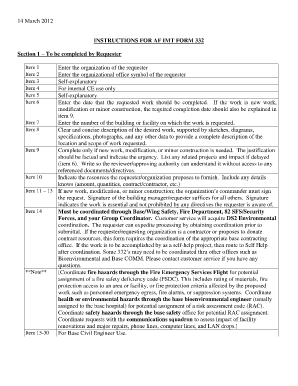
Af Form 332


What is the AF Form 332?
The AF Form 332, also known as the Air Force Form 332, is a crucial document used within the United States Air Force for various administrative purposes. This form is primarily utilized for construction-related requests, including alterations, improvements, and repairs to facilities. It serves as a formal request for approval and outlines the specifics of the project, ensuring that all necessary information is documented for review and authorization.
How to Use the AF Form 332
To effectively use the AF Form 332, individuals must first gather all relevant details regarding the construction or alteration project. This includes the scope of work, estimated costs, and any required timelines. Once the information is compiled, the form must be filled out accurately, ensuring that all sections are completed. After submission, the form will undergo a review process where it will be evaluated for approval by the appropriate authorities within the Air Force.
Steps to Complete the AF Form 332
Completing the AF Form 332 involves several key steps:
- Gather necessary project details, including location, scope, and budget.
- Access the AF Form 332 through the appropriate channels, such as the Air Force's official website or administrative offices.
- Fill out the form, ensuring all required fields are completed with accurate information.
- Attach any supporting documentation that may be required, such as project plans or cost estimates.
- Submit the completed form to the designated authority for review and approval.
Legal Use of the AF Form 332
The AF Form 332 is legally binding once it has been properly completed and approved. It must adhere to all relevant regulations and policies set forth by the United States Air Force. This includes compliance with safety standards and budgetary constraints. Proper use of the form ensures that all projects are documented and authorized, protecting both the individual submitting the request and the Air Force as a whole.
Key Elements of the AF Form 332
Several key elements are essential to the AF Form 332, including:
- Project Title: A brief description of the project.
- Location: The specific site where the work will take place.
- Scope of Work: Detailed information about the tasks to be performed.
- Estimated Costs: A breakdown of projected expenses associated with the project.
- Approval Signatures: Required endorsements from relevant authorities.
Examples of Using the AF Form 332
Examples of situations where the AF Form 332 might be used include:
- Requesting renovations to a base facility to improve functionality.
- Initiating repairs on infrastructure damaged by weather events.
- Proposing new construction projects to accommodate growing needs.
Quick guide on how to complete af form 1297
Complete af form 1297 effortlessly on any device
Online document management has become increasingly favored by businesses and individuals alike. It offers an ideal eco-friendly substitute for traditional printed and signed documents, allowing you to obtain the necessary form and securely store it online. airSlate SignNow provides all the resources required to create, modify, and electronically sign your documents swiftly without delays. Handle af form 332 on any device using airSlate SignNow's Android or iOS applications and streamline any document-related procedure today.
The easiest method to modify and electronically sign af 332 without stress
- Obtain air force form 332 and click Get Form to begin.
- Utilize the tools we offer to fill out your form.
- Highlight important sections of the documents or obscure sensitive information with tools provided specifically for that purpose by airSlate SignNow.
- Create your electronic signature using the Sign tool, which takes seconds and carries the same legal validity as a conventional wet ink signature.
- Verify all the details and click on the Done button to save your modifications.
- Choose how you want to send your form, whether by email, text message (SMS), invite link, or download it to your computer.
Say goodbye to lost or misplaced documents, tedious form searching, or mistakes that necessitate printing new document copies. airSlate SignNow meets your document management needs with just a few clicks from your chosen device. Modify and electronically sign epubs air force and ensure excellent communication throughout the form preparation process with airSlate SignNow.
Create this form in 5 minutes or less
Related searches to af form 1768
Create this form in 5 minutes!
How to create an eSignature for the af form 1975
How to create an electronic signature for a PDF online
How to create an electronic signature for a PDF in Google Chrome
How to create an e-signature for signing PDFs in Gmail
How to create an e-signature right from your smartphone
How to create an e-signature for a PDF on iOS
How to create an e-signature for a PDF on Android
People also ask af form 245
-
What is an AF Form 332?
The AF Form 332 is a request for authority to construct, which is essential for any construction project within the United States Air Force. It helps ensure that all construction meets the required standards and regulations. Understanding the AF Form 332 is crucial for project managers and contractors involved in military projects.
-
How can airSlate SignNow assist with AF Form 332 submissions?
airSlate SignNow simplifies the process of submitting AF Form 332 by allowing users to easily fill out, sign, and send the form electronically. This streamlines the approval workflow and reduces the time spent on traditional paperwork. With airSlate SignNow, you can ensure that your AF Form 332 is processed quickly and securely.
-
What are the key features of airSlate SignNow for managing AF Form 332?
airSlate SignNow offers features such as templates for AF Form 332, real-time tracking, and secure eSignature capabilities. These features facilitate a smooth and efficient workflow from filling out the form to obtaining necessary approvals. The intuitive interface makes it easy to manage all aspects of your AF Form 332 submissions.
-
Is airSlate SignNow cost-effective for handling multiple AF Form 332 submissions?
Yes, airSlate SignNow provides a cost-effective solution for businesses handling multiple AF Form 332 submissions. With affordable pricing plans, organizations can manage numerous eSignatures and documents without incurring excessive costs. This makes it an excellent choice for both small and large teams working with AF Form 332.
-
Can I integrate airSlate SignNow with other platforms for AF Form 332 processing?
Absolutely! airSlate SignNow supports integration with various platforms such as Google Drive and Dropbox, allowing you to manage your AF Form 332 alongside other documents easily. This seamless integration helps maintain organized workflows and enhance productivity.
-
What benefits does using airSlate SignNow provide when handling AF Form 332?
Using airSlate SignNow for AF Form 332 offers numerous benefits, including time savings, enhanced security, and improved compliance. By digitizing the submission process, teams can quickly get necessary approvals while ensuring the integrity and confidentiality of their forms. This leads to more efficient project management.
-
How secure is the information sent via airSlate SignNow when dealing with AF Form 332?
airSlate SignNow prioritizes security and employs advanced encryption methods to protect data transmitted through their platform. This ensures that sensitive information within the AF Form 332 remains confidential and secure from unauthorized access. Users can confidently use airSlate SignNow for their documentation needs.
Get more for af form 2583
- Current address of incapacitated individual form
- Pc 631 order regarding appointment of guardian of incapacitatated individual form
- Plaintiff attached a separate verification form to the
- Oakland county friend of the court form
- Revocable living trusts everything you need to know form
- This form is approved by the illinois supreme eformscom
- Petition for change of name by parent form ca402
- Missouri voter registration form new employee information request
Find out other af form 2586
- Sign Texas Memorandum of Agreement Template Computer
- How Do I Sign Utah Deed of Trust Template
- Sign Minnesota Declaration of Trust Template Simple
- Sign Texas Shareholder Agreement Template Now
- Sign Wisconsin Shareholder Agreement Template Simple
- Sign Nebraska Strategic Alliance Agreement Easy
- Sign Nevada Strategic Alliance Agreement Online
- How To Sign Alabama Home Repair Contract
- Sign Delaware Equipment Rental Agreement Template Fast
- Sign Nevada Home Repair Contract Easy
- Sign Oregon Construction Contract Template Online
- Sign Wisconsin Construction Contract Template Simple
- Sign Arkansas Business Insurance Quotation Form Now
- Sign Arkansas Car Insurance Quotation Form Online
- Can I Sign California Car Insurance Quotation Form
- Sign Illinois Car Insurance Quotation Form Fast
- Can I Sign Maryland Car Insurance Quotation Form
- Sign Missouri Business Insurance Quotation Form Mobile
- Sign Tennessee Car Insurance Quotation Form Online
- How Can I Sign Tennessee Car Insurance Quotation Form