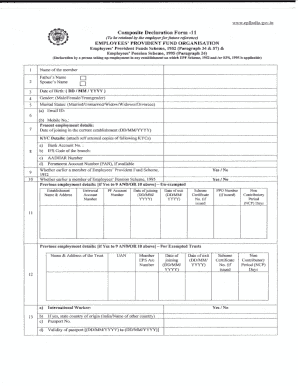
Composite Declaration Form 11


What is the Composite Declaration Form 11
The Composite Declaration Form 11 is a crucial document used primarily in tax reporting and compliance within the United States. This form serves to declare certain income and expenses, ensuring that taxpayers meet their obligations under federal and state tax laws. It is often utilized by various business entities, including sole proprietorships, partnerships, and corporations, to report income accurately and avoid penalties. Understanding the purpose of this form is essential for maintaining compliance and facilitating smooth financial operations.
How to Use the Composite Declaration Form 11
Using the Composite Declaration Form 11 involves several straightforward steps. Initially, gather all necessary financial information, including income statements and expense records. Next, accurately fill out the form, ensuring all sections are completed to reflect your financial situation. It is important to double-check for any errors or omissions, as these can lead to complications in processing. Once completed, the form can be submitted electronically or via mail, depending on the requirements of the issuing authority.
Steps to Complete the Composite Declaration Form 11
Completing the Composite Declaration Form 11 requires careful attention to detail. Follow these steps for a successful submission:
- Step 1: Collect all relevant financial documents, such as income statements, receipts, and prior tax returns.
- Step 2: Download the form from an official source or access it through a digital platform.
- Step 3: Fill in your personal and business information accurately, ensuring all fields are completed.
- Step 4: Review the completed form for accuracy, checking calculations and data entries.
- Step 5: Submit the form electronically or print it for mailing, following the specific submission guidelines provided.
Legal Use of the Composite Declaration Form 11
The legal use of the Composite Declaration Form 11 is governed by various tax regulations. It is essential for taxpayers to understand that this form must be filled out truthfully and accurately to avoid legal repercussions. Misrepresentation of information can lead to audits, fines, or other penalties. Compliance with IRS guidelines and state regulations is crucial to ensure the form's validity and the protection of taxpayer rights.
Key Elements of the Composite Declaration Form 11
The Composite Declaration Form 11 consists of several key elements that must be included for it to be valid. These elements typically include:
- Taxpayer Identification: This includes the name, address, and Social Security number or Employer Identification Number (EIN).
- Income Reporting: A detailed account of all income sources, including wages, dividends, and business income.
- Expense Documentation: A comprehensive list of deductible expenses related to the income reported.
- Signature: The form must be signed and dated by the taxpayer or an authorized representative to validate the submission.
Form Submission Methods
The Composite Declaration Form 11 can be submitted through various methods, allowing flexibility for taxpayers. Common submission options include:
- Online Submission: Many states and the IRS offer electronic filing options, making it convenient to submit the form directly through their websites.
- Mail: Taxpayers can print the completed form and send it to the appropriate tax authority via postal mail.
- In-Person Submission: Some individuals may choose to deliver the form in person at local tax offices or authorized locations.
Quick guide on how to complete composite declaration form 11
Complete Composite Declaration Form 11 effortlessly on any device
Online document management has gained traction with both businesses and individuals. It offers an excellent eco-friendly alternative to traditional paper documents, allowing you to obtain the necessary form and securely store it online. airSlate SignNow equips you with all the tools required to create, modify, and digitally sign your documents swiftly without delays. Handle Composite Declaration Form 11 on any platform with airSlate SignNow's Android or iOS applications and enhance any document-related process today.
The simplest way to modify and digitally sign Composite Declaration Form 11 without hassle
- Obtain Composite Declaration Form 11 and then click Get Form to commence.
- Utilize the tools we offer to fill out your form.
- Emphasize important sections of your documents or redact sensitive information with tools provided by airSlate SignNow specifically for that purpose.
- Create your eSignature using the Sign tool, which takes mere seconds and holds the same legal authority as a traditional handwritten signature.
- Verify the details and then click on the Done button to save your changes.
- Select your preferred method of delivering your form, whether by email, text message (SMS), an invitation link, or download it to your computer.
Say goodbye to lost or misplaced documents, tedious searches for forms, or mistakes that require printing new document copies. airSlate SignNow takes care of your document management needs in just a few clicks from any device you prefer. Edit and digitally sign Composite Declaration Form 11 and ensure excellent communication throughout your form preparation process with airSlate SignNow.
Create this form in 5 minutes or less
Create this form in 5 minutes!
How to create an eSignature for the composite declaration form 11
How to create an electronic signature for a PDF online
How to create an electronic signature for a PDF in Google Chrome
How to create an e-signature for signing PDFs in Gmail
How to create an e-signature right from your smartphone
How to create an e-signature for a PDF on iOS
How to create an e-signature for a PDF on Android
People also ask
-
What is a composite declaration form 11 filled sample?
A composite declaration form 11 filled sample is a document template that outlines all necessary information typically required for compliance with local business regulations. It provides a structured format that makes filling out data easier and ensures all necessary sections are completed accurately.
-
How can I obtain a composite declaration form 11 filled sample?
You can easily find a composite declaration form 11 filled sample through various online resources, including government websites and document management platforms like airSlate SignNow. Additionally, our platform offers customizable templates that can be pre-filled to suit your needs.
-
What features does airSlate SignNow offer for composite declaration forms?
airSlate SignNow provides an intuitive editor that allows you to create and customize your composite declaration form 11 filled sample seamlessly. You can also utilize features like eSignature, document tracking, and secure storage, enhancing your document management process.
-
Can I integrate airSlate SignNow with other applications for managing composite declaration forms?
Yes, airSlate SignNow integrates with a variety of applications that can help you manage your composite declaration form 11 filled sample efficiently. Integrations include CRM systems, cloud storage services, and workflow automation tools, enhancing your overall productivity.
-
What are the benefits of using airSlate SignNow for composite declaration forms?
Using airSlate SignNow for your composite declaration form 11 filled sample streamlines the signing and approval process, allowing for faster turnaround times on your documents. Additionally, our platform provides a secure environment to keep all your sensitive information protected.
-
Is there a cost associated with using airSlate SignNow for composite declaration forms?
airSlate SignNow offers various pricing plans tailored to fit different business needs, including options for handling composite declaration form 11 filled sample processes. While a free trial may be available, specific features and capabilities depend on the chosen plan.
-
How secure is the composite declaration form 11 filled sample on airSlate SignNow?
Security is a top priority at airSlate SignNow. All composite declaration form 11 filled sample documents are encrypted both in transit and at rest, ensuring that your data remains confidential and secure from unauthorized access.
Get more for Composite Declaration Form 11
- Take in depoe bays rural urban sights statesman journal form
- Addressamp39 title oregon form
- W oregon gov oregon form
- Oregon wireless interoperability network oregon form
- Marketing fee agreement form
- Software maintenance contract template form
- Software project contract template form
- Software sale contract template form
Find out other Composite Declaration Form 11
- eSign Illinois Healthcare / Medical Resignation Letter Mobile
- eSign Illinois Healthcare / Medical Job Offer Easy
- eSign Hawaii High Tech Claim Later
- How To eSign Hawaii High Tech Confidentiality Agreement
- How Do I eSign Hawaii High Tech Business Letter Template
- Can I eSign Hawaii High Tech Memorandum Of Understanding
- Help Me With eSign Kentucky Government Job Offer
- eSign Kentucky Healthcare / Medical Living Will Secure
- eSign Maine Government LLC Operating Agreement Fast
- eSign Kentucky Healthcare / Medical Last Will And Testament Free
- eSign Maine Healthcare / Medical LLC Operating Agreement Now
- eSign Louisiana High Tech LLC Operating Agreement Safe
- eSign Massachusetts Government Quitclaim Deed Fast
- How Do I eSign Massachusetts Government Arbitration Agreement
- eSign Maryland High Tech Claim Fast
- eSign Maine High Tech Affidavit Of Heirship Now
- eSign Michigan Government LLC Operating Agreement Online
- eSign Minnesota High Tech Rental Lease Agreement Myself
- eSign Minnesota High Tech Rental Lease Agreement Free
- eSign Michigan Healthcare / Medical Permission Slip Now