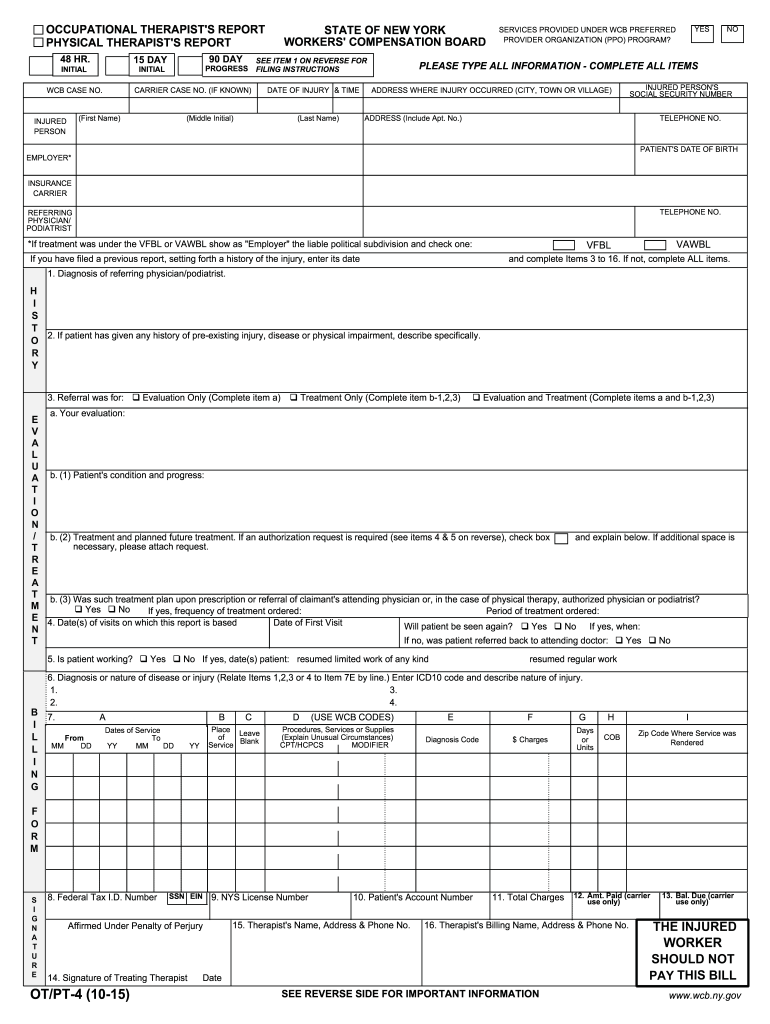
Ot Pt Form 2015


What is the OT PT Form?
The OT PT form, also known as the Occupational Physical Therapist's Report form, is a crucial document used in the workers' compensation process. This form is designed to provide detailed information regarding a patient's physical therapy treatment and progress. It is typically completed by licensed occupational physical therapists and serves as a formal record that can be used for insurance claims and legal purposes. The OT PT form is essential for documenting the necessity of ongoing treatment and the patient's response to therapy, ensuring that all relevant parties have access to accurate and comprehensive information.
How to Use the OT PT Form
Using the OT PT form involves several key steps to ensure that it serves its intended purpose effectively. First, the occupational physical therapist should accurately fill out all required sections, including patient demographics, treatment details, and progress notes. It is important to provide precise information to avoid any discrepancies that could affect claims processing. Once completed, the form should be submitted to the appropriate insurance provider or legal entity as part of a workers' compensation claim. Utilizing a digital platform can streamline this process, allowing for easier completion, submission, and tracking of the form.
Steps to Complete the OT PT Form
Completing the OT PT form requires careful attention to detail. Here are the essential steps:
- Gather necessary patient information, including name, date of birth, and insurance details.
- Document the nature of the injury or condition being treated.
- Outline the treatment plan, including specific therapies and frequency of sessions.
- Record the patient's progress, noting any improvements or setbacks.
- Ensure all required signatures are obtained, including that of the therapist and the patient.
By following these steps, the occupational physical therapist can ensure that the OT PT form is complete and ready for submission.
Legal Use of the OT PT Form
The OT PT form holds significant legal weight in the context of workers' compensation claims. It must be completed accurately and truthfully to maintain its validity in legal proceedings. The information provided can be used to support claims for benefits, and discrepancies or inaccuracies may lead to complications or denials. Therefore, it is crucial to adhere to all legal guidelines regarding documentation and to ensure compliance with state-specific regulations. This form should be treated as a formal legal document, with all entries made with care and precision.
State-Specific Rules for the OT PT Form
Each state may have specific rules and regulations governing the use of the OT PT form. These rules can dictate how the form is completed, submitted, and processed. For example, some states may require additional documentation to accompany the OT PT form, while others may have specific timelines for submission. It is essential for occupational physical therapists to familiarize themselves with their state's requirements to ensure compliance and avoid potential issues with claims processing.
Examples of Using the OT PT Form
The OT PT form can be utilized in various scenarios within the workers' compensation framework. For instance, it may be used to document a patient's progress after a workplace injury, providing evidence of the need for ongoing therapy. Additionally, the form can serve as a basis for appealing a denied claim by demonstrating the necessity of treatment. Occupational physical therapists may also use the OT PT form to communicate with insurance providers regarding treatment plans and patient outcomes, ensuring that all parties are informed and aligned.
Quick guide on how to complete printing t aaoshare finlform otpt4frp wcb ny
Simplify Your HR Processes with Ot Pt Form Template
All HR specialists recognize the importance of keeping employees’ information organized and accessible. With airSlate SignNow, you receive access to an extensive collection of regional labor documents that greatly simplify the retrieval, organization, and storage of all work-related paperwork in one location. airSlate SignNow aids you in managing Ot Pt Form from beginning to end, with comprehensive editing and electronic signature tools available when required. Improve your precision, document security, and eliminate minor manual mistakes in just a few clicks.
How to Modify and eSign Ot Pt Form:
- Locate the relevant state and search for the document you require.
- Open the document page and click Get Form to begin working on it.
- Allow Ot Pt Form to load in the editor and follow the prompts indicating the necessary fields.
- Input your information or add additional fillable sections to the document.
- Utilize our tools and functionalities to customize your document as needed: annotate, obscure sensitive information, and create an electronic signature.
- Review your document for mistakes before submitting it.
- Click on Done to save changes and download your document.
- Alternatively, send your document directly to recipients to collect signatures and information.
- Securely store completed documents in your airSlate SignNow account and access them whenever needed.
Employing a versatile electronic signature solution is essential when handling Ot Pt Form. Make even the most intricate workflows as seamless as possible with airSlate SignNow. Initiate your free trial today to explore what you can accomplish with your department.
Create this form in 5 minutes or less
Find and fill out the correct printing t aaoshare finlform otpt4frp wcb ny
Create this form in 5 minutes!
How to create an eSignature for the printing t aaoshare finlform otpt4frp wcb ny
How to create an electronic signature for the Printing T Aaoshare Finlform Otpt4frp Wcb Ny online
How to generate an eSignature for your Printing T Aaoshare Finlform Otpt4frp Wcb Ny in Google Chrome
How to generate an electronic signature for putting it on the Printing T Aaoshare Finlform Otpt4frp Wcb Ny in Gmail
How to create an eSignature for the Printing T Aaoshare Finlform Otpt4frp Wcb Ny right from your smartphone
How to make an electronic signature for the Printing T Aaoshare Finlform Otpt4frp Wcb Ny on iOS devices
How to generate an electronic signature for the Printing T Aaoshare Finlform Otpt4frp Wcb Ny on Android
People also ask
-
What is airSlate SignNow and how does it relate to ot pt t 4?
airSlate SignNow is an electronic signature solution that simplifies the process of sending and signing documents. It directly aligns with the ot pt t 4 keyword by offering features tailored for professionals needing a streamlined signing experience. Businesses utilizing ot pt t 4 can leverage SignNow to enhance their workflow efficiency.
-
How does pricing work for airSlate SignNow when considering ot pt t 4?
airSlate SignNow offers flexible pricing options to accommodate various needs, including plans specifically designed for ot pt t 4 users. Compared to other e-signature solutions, SignNow provides a cost-effective choice without sacrificing essential features. You can choose plans that scale with your business's document signing volume.
-
What key features does airSlate SignNow offer for ot pt t 4 users?
For ot pt t 4 users, airSlate SignNow provides features like customizable templates, document completion tracking, and secure storage options. These features enhance the efficiency of managing electronic signatures, which is critical for professionals in the ot pt t 4 space. Furthermore, it supports collaboration, ensuring multiple stakeholders can easily interact with documents.
-
Are there benefits to using airSlate SignNow for ot pt t 4-related processes?
Yes, using airSlate SignNow can signNowly benefit ot pt t 4 processes by speeding up document turnaround times and ensuring compliance. The platform minimizes paperwork and the risk of errors, enabling users to focus more on their core tasks. Enhanced security features also ensure sensitive information remains protected.
-
Can airSlate SignNow integrate with other tools used for ot pt t 4?
Absolutely! airSlate SignNow offers seamless integrations with popular applications that are often utilized in ot pt t 4 systems. These integrations facilitate easier document management and streamline workflows, allowing users to maintain their operational efficiency across platforms.
-
Is airSlate SignNow user-friendly for those focusing on ot pt t 4?
Yes, airSlate SignNow is designed with user experience in mind, making it extremely user-friendly for those in the ot pt t 4 sector. Its intuitive interface allows users to navigate easily, ensuring that even non-technical users can send and sign documents effortlessly. Quick onboarding and support further enhance user satisfaction.
-
What are typical use cases for airSlate SignNow in the context of ot pt t 4?
Common use cases for airSlate SignNow in the ot pt t 4 field include patient intake forms, consent documents, and other essential paperwork requiring signatures. By using airSlate SignNow, professionals can expedite these processes and ensure that all signatures are documented securely. This not only improves operational efficiency but also enhances customer experience.
Get more for Ot Pt Form
Find out other Ot Pt Form
- eSign Tennessee Finance & Tax Accounting Cease And Desist Letter Myself
- eSign Finance & Tax Accounting Form Texas Now
- eSign Vermont Finance & Tax Accounting Emergency Contact Form Simple
- eSign Delaware Government Stock Certificate Secure
- Can I eSign Vermont Finance & Tax Accounting Emergency Contact Form
- eSign Washington Finance & Tax Accounting Emergency Contact Form Safe
- How To eSign Georgia Government Claim
- How Do I eSign Hawaii Government Contract
- eSign Hawaii Government Contract Now
- Help Me With eSign Hawaii Government Contract
- eSign Hawaii Government Contract Later
- Help Me With eSign California Healthcare / Medical Lease Agreement
- Can I eSign California Healthcare / Medical Lease Agreement
- How To eSign Hawaii Government Bill Of Lading
- How Can I eSign Hawaii Government Bill Of Lading
- eSign Hawaii Government Promissory Note Template Now
- eSign Hawaii Government Work Order Online
- eSign Delaware Healthcare / Medical Living Will Now
- eSign Healthcare / Medical Form Florida Secure
- eSign Florida Healthcare / Medical Contract Safe