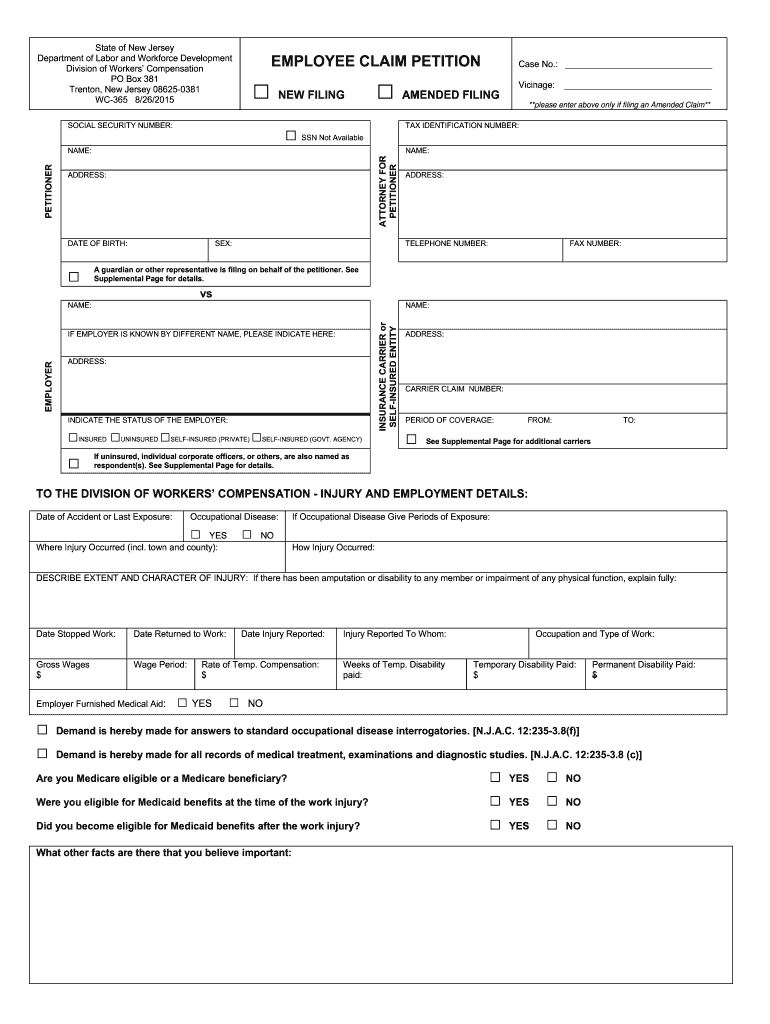
Nj Claim Petition 2015-2026


What is the NJ Employee Claim Petition?
The NJ Employee Claim Petition is a formal document used by workers in New Jersey to file a claim for benefits related to workers' compensation. This petition serves as a request for compensation due to workplace injuries or illnesses. It outlines the details of the claim, including the nature of the injury, the circumstances surrounding it, and the benefits being sought. Understanding the purpose of this petition is crucial for employees seeking to navigate the workers' compensation system effectively.
Steps to Complete the NJ Employee Claim Petition
Completing the NJ Employee Claim Petition involves several important steps to ensure accuracy and compliance with state regulations. Begin by gathering all necessary information, including personal details, employment history, and specifics about the injury. Next, fill out the petition form carefully, making sure to provide clear and concise descriptions of the incident and its impact on your ability to work. Once completed, review the document for any errors or omissions before submitting it to the appropriate authority.
Required Documents for the NJ Employee Claim Petition
When filing the NJ Employee Claim Petition, certain documents are essential to support your claim. These may include:
- Medical records detailing the injury or illness.
- Proof of employment, such as pay stubs or employment letters.
- Incident reports or witness statements related to the workplace injury.
- Any prior correspondence with your employer regarding the injury.
Having these documents ready can facilitate a smoother filing process and strengthen your claim.
Legal Use of the NJ Employee Claim Petition
The NJ Employee Claim Petition must be completed and submitted in accordance with New Jersey's legal requirements to be considered valid. This includes adhering to deadlines for filing, which are typically within two years from the date of the injury. Submitting the petition late can result in the denial of your claim. Additionally, the petition must be signed and dated to verify its authenticity. Understanding these legal aspects is essential to ensure that your claim is processed without complications.
Form Submission Methods for the NJ Employee Claim Petition
The NJ Employee Claim Petition can be submitted through various methods, providing flexibility for claimants. Options typically include:
- Online submission through the New Jersey Division of Workers' Compensation website.
- Mailing the completed petition to the appropriate workers' compensation office.
- In-person submission at designated offices for immediate processing.
Choosing the right submission method can impact the speed and efficiency of your claim processing.
Eligibility Criteria for the NJ Employee Claim Petition
To file the NJ Employee Claim Petition, certain eligibility criteria must be met. Employees must have sustained an injury or illness that arose out of and in the course of employment. Additionally, the claimant must be an employee of a business covered by New Jersey's workers' compensation laws. It is important to verify your eligibility before filing to avoid unnecessary delays or complications in the claims process.
Quick guide on how to complete nj employee claim form
Optimize your HR processes with Nj Claim Petition Template
Every HR expert understands the importance of keeping employee information neat and orderly. With airSlate SignNow, you gain access to a vast collection of state-specific employment forms that greatly enhance the locating, managing, and storing of all job-related documents in one location. airSlate SignNow assists you in overseeing Nj Claim Petition management from start to finish, with comprehensive editing and eSignature tools available whenever you need them. Improve your accuracy, document security, and eliminate minor manual errors in just a few clicks.
The ideal method to modify and eSign Nj Claim Petition:
- Identify the appropriate state and search for a form you require.
- Access the form page and click on Get Form to start working on it.
- Wait for Nj Claim Petition to load in our editor and follow the prompts that indicate required fields.
- Input your information or add additional fillable fields to the form.
- Utilize our tools and features to modify your form as necessary: annotate, redact sensitive information, and create an eSignature.
- Review your form for errors before proceeding with its submission.
- Click Done to save changes and download your form.
- Alternatively, send your documents directly to your recipients and collect signatures and information.
- Safely store completed forms in your airSlate SignNow account and retrieve them whenever you wish.
Utilizing a flexible eSignature solution is essential when handling Nj Claim Petition. Simplify even the most intricate workflow as much as possible with airSlate SignNow. Start your free trial today to explore what you can accomplish with your team.
Create this form in 5 minutes or less
FAQs
-
How do I fill out the IT-2104 form if I live in NJ?
Do you work only in NY? Married? Kids? If your w-2 shows NY state withholding on your taxes, fill out a non-resident NY tax return which is fairly simple. If it doesn't, you don't fill out NY at all. If it shows out NYC withholding you enter that as well on the same forms.Then you would fill out your NJ returns as well with any withholding for NJ. Make sure to put any taxes paid to other states on your reciprocal states (nj paid, on NY return and vice versa)
-
How can I claim the VAT amount for items purchased in the UK? Do I need to fill out any online forms or formalities to claim?
Easy to follow instructions can be found here Tax on shopping and servicesThe process works like this.Get a VAT 407 form from the retailer - they might ask for proof that you’re eligible, for example your passport.Show the goods, the completed form and your receipts to customs at the point when you leave the EU (this might not be in the UK).Customs will approve your form if everything is in order. You then take the approved form to get paid.The best place to get the form is from a retailer on the airport when leaving.
-
In what cases do you have to fill out an insurance claim form?
Ah well let's see. An insurance claim form is used to make a claim against your insurance for financial, repair or replacement of something depending on your insurance. Not everything will qualify so you actually have to read the small print.
-
How do I fill out the disability forms so well that my claim is approved?
Contact Barbara Case, the founder of USA: Providing Free Advocacy & Support She's incredible!
-
Which ITR form should an NRI fill out for AY 2018–2019 to claim the TDS deducted by banks only?
ITR form required to be submitted depends upon nature of income. As a NRI shall generally have income from other sources like interest, rental income therefore s/he should file ITR 2.
Create this form in 5 minutes!
How to create an eSignature for the nj employee claim form
How to create an eSignature for the Nj Employee Claim Form online
How to create an eSignature for the Nj Employee Claim Form in Chrome
How to make an electronic signature for putting it on the Nj Employee Claim Form in Gmail
How to generate an electronic signature for the Nj Employee Claim Form right from your smart phone
How to create an eSignature for the Nj Employee Claim Form on iOS devices
How to make an electronic signature for the Nj Employee Claim Form on Android
People also ask
-
What is an NJ employee claim and how can airSlate SignNow assist with it?
An NJ employee claim is a formal request made by an employee in New Jersey seeking compensation for work-related issues such as injuries or disputes. airSlate SignNow empowers businesses to manage these claims efficiently by providing a user-friendly platform for sending and signing necessary documentation electronically.
-
How does airSlate SignNow streamline the NJ employee claim process?
airSlate SignNow streamlines the NJ employee claim process by allowing businesses to create, send, and track e-signed documents in real-time. This not only saves time but also ensures that all necessary documents are securely stored and easily accessible, which is crucial for efficient claims management.
-
What are the pricing options for airSlate SignNow when managing NJ employee claims?
airSlate SignNow offers flexible pricing plans to accommodate various business needs. Whether you are a small business or a large enterprise, you can find a cost-effective solution tailored to manage NJ employee claims without compromising on features or functionality.
-
Are there any specific features of airSlate SignNow that focus on NJ employee claims?
Yes, airSlate SignNow includes features specifically designed to facilitate NJ employee claims, such as customizable templates for claims documentation and automated reminders for sign-offs. These features ensure that your employees can easily submit claims, while your HR team can track progress seamlessly.
-
Can airSlate SignNow integrate with other HR tools to manage NJ employee claims?
Absolutely! airSlate SignNow integrates smoothly with various HR management systems, allowing you to incorporate claims processes into your existing workflows. This integration helps streamline the management of NJ employee claims and enhances overall efficiency.
-
What benefits does airSlate SignNow provide for businesses dealing with NJ employee claims?
By using airSlate SignNow, businesses can benefit from faster processing times and reduced paperwork associated with NJ employee claims. The platform increases transparency and accountability, ensuring that all parties involved are kept informed throughout the claim process.
-
Is airSlate SignNow compliant with NJ labor laws concerning employee claims?
Yes, airSlate SignNow is designed to be compliant with NJ labor laws, ensuring that all electronic signatures and documentation meet legal standards. This compliance is critical for businesses managing NJ employee claims, providing peace of mind that your processes adhere to regulations.
Get more for Nj Claim Petition
- Common rental application for housing in vermont ep form
- Free vermont lease agreement with option to purchase form
- On 20 we the tenants named below signed a lease form
- Ranwc residential lease application 02 01 11doc form
- A landlord may bring an action of ejectment against a tenant in these situations form
- State leasethe state of texas form
- Tel fax form
- Arkansas lease termination letter form30 day notice
Find out other Nj Claim Petition
- How To eSign Hawaii Addressing Harassement
- How To eSign Arkansas Company Bonus Letter
- eSign Hawaii Promotion Announcement Secure
- eSign Alaska Worksheet Strengths and Weaknesses Myself
- How To eSign Rhode Island Overtime Authorization Form
- eSign Florida Payroll Deduction Authorization Safe
- eSign Delaware Termination of Employment Worksheet Safe
- Can I eSign New Jersey Job Description Form
- Can I eSign Hawaii Reference Checking Form
- Help Me With eSign Hawaii Acknowledgement Letter
- eSign Rhode Island Deed of Indemnity Template Secure
- eSign Illinois Car Lease Agreement Template Fast
- eSign Delaware Retainer Agreement Template Later
- eSign Arkansas Attorney Approval Simple
- eSign Maine Car Lease Agreement Template Later
- eSign Oregon Limited Power of Attorney Secure
- How Can I eSign Arizona Assignment of Shares
- How To eSign Hawaii Unlimited Power of Attorney
- How To eSign Louisiana Unlimited Power of Attorney
- eSign Oklahoma Unlimited Power of Attorney Now