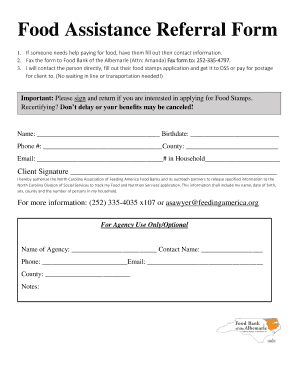
Food Bank Referral Form


What is the Food Bank Referral Form
The food bank referral form is a crucial document used to facilitate access to food assistance programs. It serves as a means for individuals or organizations to refer clients in need of food support to local food banks. This form typically includes essential information such as the client's name, contact details, and specific needs, enabling food banks to assess eligibility and provide appropriate assistance.
How to Use the Food Bank Referral Form
Using the food bank referral form involves several straightforward steps. First, ensure that you have the correct version of the form, which can often be obtained from local food banks or community organizations. Next, fill out the required fields accurately, providing all necessary information about the individual being referred. Once completed, submit the form according to the instructions provided, which may include online submission, mailing, or in-person delivery to the food bank.
Steps to Complete the Food Bank Referral Form
Completing the food bank referral form requires attention to detail. Follow these steps for successful submission:
- Gather necessary information about the individual, including their name, address, and contact details.
- Include any relevant details about the individual's circumstances, such as financial hardship or specific dietary needs.
- Review the form for accuracy, ensuring all fields are filled out completely.
- Submit the form through the designated method, whether online, by mail, or in person.
Legal Use of the Food Bank Referral Form
The legal use of the food bank referral form is essential for ensuring that the information provided is accurate and complies with local regulations. Organizations must adhere to privacy laws and guidelines when handling personal information. Properly executed, this form can serve as a legal document that supports the referral process, ensuring that clients receive the necessary assistance while protecting their rights and confidentiality.
Key Elements of the Food Bank Referral Form
Key elements of the food bank referral form typically include:
- Client Information: Basic details such as name, address, and contact information.
- Referral Source: Information about the individual or organization making the referral.
- Reason for Referral: A brief explanation of the client's situation and need for assistance.
- Signature: A signature line for the referring party to validate the information provided.
Eligibility Criteria
Eligibility criteria for receiving assistance through the food bank referral form may vary by location and organization. Generally, individuals must demonstrate a need for food assistance, which can include low income, unemployment, or other financial hardships. Some food banks may also consider specific demographic factors, such as age or family size, when assessing eligibility.
Quick guide on how to complete food bank referral form
Prepare Food Bank Referral Form effortlessly on any device
Digital document management has become increasingly favored by businesses and individuals alike. It offers an ideal eco-friendly substitute for conventional printed and signed paperwork, allowing you to acquire the correct format and securely keep it online. airSlate SignNow equips you with all the tools necessary to create, modify, and eSign your documents swiftly and without hold-ups. Manage Food Bank Referral Form on any device using airSlate SignNow's Android or iOS applications and enhance any document-driven task today.
The simplest way to modify and eSign Food Bank Referral Form with ease
- Find Food Bank Referral Form and click Get Form to commence.
- Utilize the tools we offer to fill out your form.
- Emphasize relevant sections of the documents or obscure sensitive information with tools that airSlate SignNow provides specifically for that purpose.
- Create your signature with the Sign feature, which only takes seconds and holds the same legal validity as a conventional wet ink signature.
- Verify all the details and click on the Done button to save your modifications.
- Choose how you would prefer to share your form, whether by email, SMS, or invite link, or download it to your computer.
Eliminate concerns about lost or misplaced documents, tedious form searches, or errors that necessitate printing new copies. airSlate SignNow meets your document management needs with just a few clicks from any device you choose. Edit and eSign Food Bank Referral Form and ensure excellent communication at every stage of your form preparation process with airSlate SignNow.
Create this form in 5 minutes or less
Create this form in 5 minutes!
How to create an eSignature for the food bank referral form
How to create an electronic signature for a PDF online
How to create an electronic signature for a PDF in Google Chrome
How to create an e-signature for signing PDFs in Gmail
How to create an e-signature right from your smartphone
How to create an e-signature for a PDF on iOS
How to create an e-signature for a PDF on Android
People also ask
-
What is a food bank referral form?
A food bank referral form is an essential document that allows individuals or organizations to request assistance from a food bank. This form gathers necessary information to ensure that food is distributed effectively and meets the needs of those in need. By using a digital solution like airSlate SignNow, you can streamline the process of completing and submitting these forms.
-
How can airSlate SignNow help with food bank referral forms?
airSlate SignNow provides a user-friendly platform to create, send, and eSign food bank referral forms. With customizable templates, you can ensure that your forms capture all the required information while enhancing the user experience for those needing assistance. This efficiency can help food banks manage referrals more effectively.
-
Is airSlate SignNow affordable for food banks?
Yes, airSlate SignNow offers cost-effective pricing plans suitable for food banks of all sizes. With a range of subscription options, organizations can choose a plan that fits their budget while gaining access to powerful features for managing food bank referral forms. Investing in this solution can save time and resources in the long run.
-
What features does airSlate SignNow offer for food bank management?
AirSlate SignNow includes features such as customizable templates, automated workflows, secure eSigning, and real-time tracking for food bank referral forms. These features help streamline the referral process, improve accuracy, and ensure timely assistance for those in need. This makes managing referrals efficient and straightforward.
-
Can I integrate airSlate SignNow with other software?
Absolutely! airSlate SignNow offers integration capabilities with various tools and platforms that are commonly used by food banks and non-profit organizations. Whether you use CRM systems, spreadsheets, or other management software, integrating your workflows with airSlate SignNow can enhance the way you manage food bank referral forms.
-
How can airSlate SignNow improve the efficiency of food bank operations?
By utilizing airSlate SignNow for food bank referral forms, organizations can signNowly reduce the time spent on manual paperwork. The ability to create electronic forms and manage submissions digitally helps streamline operations, allowing staff to focus more on serving individuals in need. This efficiency leads to improved service delivery and overall effectiveness.
-
Is the airSlate SignNow platform user-friendly for volunteers?
Yes, airSlate SignNow is designed with user-friendliness in mind, making it easy for volunteers and staff to navigate, even if they are not tech-savvy. The platform offers straightforward tools to manage food bank referral forms, allowing volunteers to assist effectively without extensive training. This accessibility promotes better engagement and service for the community.
Get more for Food Bank Referral Form
- Personnel security screening questionnaire navy recruiting cnrc navy form
- Dpep application navcruit 1133120 6 07 page 1 of 2 pages cnrc navy form
- Navpers 13363 special requestauthorization cnrc navy form
- Msc medical summary form
- Form weight balance
- Nih form 2043 instructions
- Fillible job hazard analysis form
- Engineering disposition form
Find out other Food Bank Referral Form
- Electronic signature Real Estate Document Utah Safe
- Electronic signature Oregon Police Living Will Now
- Electronic signature Pennsylvania Police Executive Summary Template Free
- Electronic signature Pennsylvania Police Forbearance Agreement Fast
- How Do I Electronic signature Pennsylvania Police Forbearance Agreement
- How Can I Electronic signature Pennsylvania Police Forbearance Agreement
- Electronic signature Washington Real Estate Purchase Order Template Mobile
- Electronic signature West Virginia Real Estate Last Will And Testament Online
- Electronic signature Texas Police Lease Termination Letter Safe
- How To Electronic signature Texas Police Stock Certificate
- How Can I Electronic signature Wyoming Real Estate Quitclaim Deed
- Electronic signature Virginia Police Quitclaim Deed Secure
- How Can I Electronic signature West Virginia Police Letter Of Intent
- How Do I Electronic signature Washington Police Promissory Note Template
- Electronic signature Wisconsin Police Permission Slip Free
- Electronic signature Minnesota Sports Limited Power Of Attorney Fast
- Electronic signature Alabama Courts Quitclaim Deed Safe
- How To Electronic signature Alabama Courts Stock Certificate
- Can I Electronic signature Arkansas Courts Operating Agreement
- How Do I Electronic signature Georgia Courts Agreement