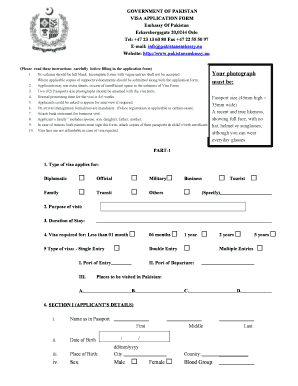
Pakistan Visa Application Form


What is the Pakistan Visa Application Form
The Pakistan visa application form is an official document required for individuals seeking to enter Pakistan for various purposes, such as tourism, business, or study. This form collects essential information about the applicant, including personal details, travel plans, and the purpose of the visit. Completing this form accurately is crucial, as it determines the eligibility for a visa and the type of visa granted. The form is often referenced by its official shorthand, which may vary depending on the specific visa type being applied for.
Steps to complete the Pakistan Visa Application Form
Completing the Pakistan visa application form involves several key steps to ensure accuracy and compliance. Begin by gathering all necessary personal information, including your full name, date of birth, nationality, and passport details. Next, provide details about your travel itinerary, including entry and exit dates, accommodation, and the purpose of your visit. It is vital to review the form thoroughly for any errors before submission. Once completed, the form can be submitted online or printed for in-person submission, depending on the specific requirements set by the Pakistani authorities.
How to obtain the Pakistan Visa Application Form
The Pakistan visa application form can be obtained through various channels. The most common method is to download it directly from the official website of the Pakistani embassy or consulate in the United States. Alternatively, applicants may visit the embassy or consulate in person to request a physical copy of the form. It is essential to ensure that you are using the most current version of the form to avoid any complications during the application process.
Legal use of the Pakistan Visa Application Form
To ensure the legal validity of the Pakistan visa application form, it is important to comply with specific regulations governing eSignatures and document submissions. The form must be filled out accurately, and any signatures must be executed using a legally recognized eSignature solution. Compliance with relevant laws, such as the ESIGN Act and UETA, is crucial for the acceptance of the application. Properly executed forms can be considered legally binding, making it essential to use a reliable platform for digital signatures.
Required Documents
When applying for a visa to Pakistan, several documents are typically required alongside the visa application form. These may include a valid passport with at least six months of validity remaining, recent passport-sized photographs, proof of accommodation in Pakistan, and a travel itinerary. Depending on the purpose of the visit, additional documents such as an invitation letter or proof of financial means may also be necessary. It is advisable to check the specific requirements for the type of visa being applied for to ensure all necessary documents are included.
Form Submission Methods (Online / Mail / In-Person)
The submission methods for the Pakistan visa application form vary based on the applicant's preference and the specific requirements of the Pakistani authorities. Applicants can often submit the form online through the official visa application portal, which may expedite the processing time. Alternatively, the completed form can be mailed directly to the embassy or consulate, or submitted in person during business hours. Each method has its advantages, and it is important to choose the one that best fits the applicant's needs.
Application Process & Approval Time
The application process for a Pakistan visa typically involves several stages, beginning with the submission of the completed visa application form and supporting documents. After submission, the application will be reviewed by the relevant authorities, which may take several days to weeks, depending on the type of visa and the volume of applications being processed. Applicants are advised to apply well in advance of their intended travel dates to account for any potential delays in processing.
Quick guide on how to complete pakistan visa application form 15708592
Complete Pakistan Visa Application Form effortlessly on any device
Online document management has gained popularity among businesses and individuals alike. It offers an ideal eco-friendly substitute for conventional printed and signed documents, allowing you to obtain the necessary form and securely store it online. airSlate SignNow equips you with all the tools required to create, edit, and electronically sign your documents swiftly without delays. Manage Pakistan Visa Application Form on any platform using the airSlate SignNow Android or iOS applications and enhance any document-centric process today.
How to adjust and eSign Pakistan Visa Application Form with ease
- Locate Pakistan Visa Application Form and click Get Form to begin.
- Utilize the tools we provide to complete your form.
- Emphasize pertinent sections of the documents or obscure sensitive information with the tools that airSlate SignNow specifically offers for that purpose.
- Create your signature using the Sign feature, which only takes seconds and carries the same legal validity as a traditional wet ink signature.
- Review all the details and then click the Done button to save your modifications.
- Select your preferred method to share your form, whether by email, SMS, invite link, or download it to your computer.
Put aside concerns about lost or misplaced documents, tedious form searching, or errors that necessitate printing new document copies. airSlate SignNow addresses all your document management needs in just a few clicks from any device of your choice. Edit and eSign Pakistan Visa Application Form and guarantee exceptional communication throughout any phase of your form preparation process with airSlate SignNow.
Create this form in 5 minutes or less
Create this form in 5 minutes!
How to create an eSignature for the pakistan visa application form 15708592
How to create an electronic signature for a PDF online
How to create an electronic signature for a PDF in Google Chrome
How to create an e-signature for signing PDFs in Gmail
How to create an e-signature right from your smartphone
How to create an e-signature for a PDF on iOS
How to create an e-signature for a PDF on Android
People also ask
-
What is the Pakistan visa application form and how can I obtain it?
The Pakistan visa application form is a required document for anyone wishing to enter Pakistan. You can obtain the form online through the official Pakistan visa website or other authorized platforms. It’s crucial to ensure the information is accurate to avoid delays in your visa processing.
-
What are the fees associated with the Pakistan visa application form?
The fees for the Pakistan visa application form vary depending on the type of visa you are applying for and the duration of stay. Typically, the charges are outlined on the official visa portal. Always check for the most current fees to plan your application budget accordingly.
-
What features does airSlate SignNow offer for the Pakistan visa application form?
airSlate SignNow provides features such as document eSigning and secure sharing which can be beneficial when submitting the Pakistan visa application form. These features not only streamline the process but also ensure that your documents are safely handled and timestamped for reference.
-
How does airSlate SignNow enhance the visa application process?
Using airSlate SignNow to manage your Pakistan visa application form simplifies the entire process through its user-friendly interface. You can fill out, sign, and send your application and necessary documents all from one platform, reducing the time it takes to complete your application.
-
Can I track the progress of my Pakistan visa application form?
Yes, airSlate SignNow allows users to track the status of their documents, including the Pakistan visa application form. You will receive notifications on the status of your application, ensuring you stay informed throughout the process.
-
Are there any integrations available with airSlate SignNow for visa applications?
airSlate SignNow offers various integrations that enhance the visa application process, including CRM systems and storage solutions. These integrations help in organizing, managing, and securely storing your Pakistan visa application form and related documents.
-
What are the benefits of using airSlate SignNow for the Pakistan visa application form?
The benefits of using airSlate SignNow for your Pakistan visa application form include increased efficiency and time-saving capabilities. By automating parts of the application process, you reduce human error and ensure that your application is completed accurately and submitted promptly.
Get more for Pakistan Visa Application Form
- As at and for the three months ended september 30 form
- Money fundva massmutual form
- Reasonable accommodations modification request form pdf
- Sale agent contract template form
- Sale business contract template form
- Sale by owner contract template form
- Sale associate contract template form
- Sale by owner house contract template form
Find out other Pakistan Visa Application Form
- How To Electronic signature Tennessee Healthcare / Medical Word
- Can I Electronic signature Hawaii Insurance PDF
- Help Me With Electronic signature Colorado High Tech Form
- How To Electronic signature Indiana Insurance Document
- Can I Electronic signature Virginia Education Word
- How To Electronic signature Louisiana Insurance Document
- Can I Electronic signature Florida High Tech Document
- Can I Electronic signature Minnesota Insurance PDF
- How Do I Electronic signature Minnesota Insurance Document
- How To Electronic signature Missouri Insurance Form
- How Can I Electronic signature New Jersey Insurance Document
- How To Electronic signature Indiana High Tech Document
- How Do I Electronic signature Indiana High Tech Document
- How Can I Electronic signature Ohio Insurance Document
- Can I Electronic signature South Dakota Insurance PPT
- How Can I Electronic signature Maine Lawers PPT
- How To Electronic signature Maine Lawers PPT
- Help Me With Electronic signature Minnesota Lawers PDF
- How To Electronic signature Ohio High Tech Presentation
- How Can I Electronic signature Alabama Legal PDF