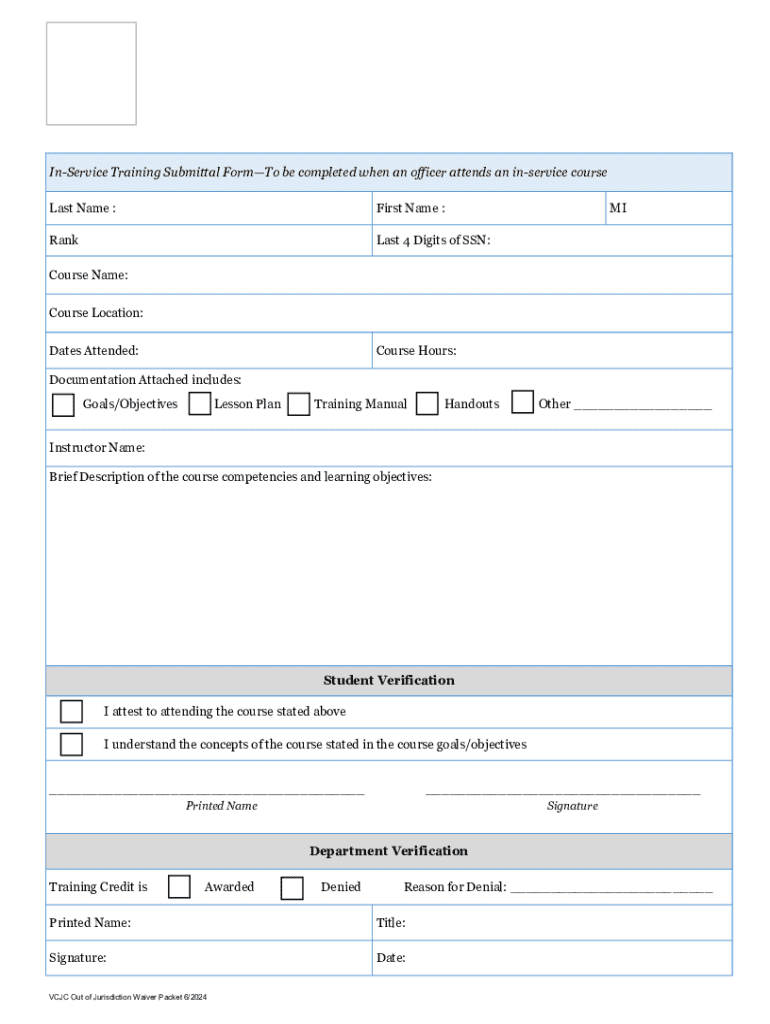
in Service Training Submittal FormTo Be 2024-2026


What is the In Service Training Submittal FormTo Be
The In Service Training Submittal FormTo Be is a crucial document used by organizations to formally request approval for training programs that employees will undertake while still actively employed. This form serves as a record of training initiatives, ensuring that they align with organizational goals and meet any necessary compliance requirements. It is often utilized in sectors where ongoing education is essential for maintaining certifications or licenses.
How to use the In Service Training Submittal FormTo Be
To effectively use the In Service Training Submittal FormTo Be, begin by gathering all relevant details about the training program, including the objectives, duration, and costs involved. Complete the form by accurately filling in sections that outline the training provider, the expected outcomes, and how the training aligns with job responsibilities. Once completed, submit the form to the designated department for review and approval, ensuring that all necessary signatures are obtained.
Steps to complete the In Service Training Submittal FormTo Be
Completing the In Service Training Submittal FormTo Be involves several key steps:
- Collect necessary information about the training program, including dates and content.
- Fill out personal details, such as your name, position, and department.
- Provide a detailed description of the training, including objectives and benefits.
- Include the estimated costs and any funding sources, if applicable.
- Review the form for accuracy and completeness before submission.
Key elements of the In Service Training Submittal FormTo Be
Important elements of the In Service Training Submittal FormTo Be include:
- Employee Information: Name, position, and department of the employee requesting training.
- Training Details: Title, provider, and description of the training program.
- Objectives: Clear goals that the training aims to achieve.
- Cost Breakdown: Detailed financial information regarding the training expenses.
- Approval Signatures: Required endorsements from supervisors or managers.
Form Submission Methods
The In Service Training Submittal FormTo Be can typically be submitted through various methods, depending on organizational policies. Common submission methods include:
- Online Submission: Many organizations allow electronic submission through internal portals.
- Mail: Physical copies can be sent to the appropriate department via postal service.
- In-Person: Submitting the form directly to a supervisor or HR representative may be required in some cases.
Eligibility Criteria
Eligibility to submit the In Service Training Submittal FormTo Be often depends on factors such as:
- Current employment status within the organization.
- Relevance of the training to the employee's job role.
- Availability of funding or resources for the training program.
- Compliance with any organizational policies regarding training and development.
Quick guide on how to complete in service training submittal formto be
Effortlessly Prepare In Service Training Submittal FormTo Be on Any Device
Digital document management has gained traction among businesses and individuals. It serves as an excellent eco-friendly alternative to traditional printed and signed documents, allowing you to locate the necessary form and securely store it online. airSlate SignNow equips you with all the necessary tools to create, modify, and eSign your documents promptly without delays. Manage In Service Training Submittal FormTo Be on any platform using airSlate SignNow's Android or iOS applications and streamline any document-related process today.
The Easiest Way to Edit and eSign In Service Training Submittal FormTo Be Effortlessly
- Locate In Service Training Submittal FormTo Be and click on Get Form to begin.
- Make use of the tools we offer to finalize your document.
- Emphasize pertinent sections of the documents or redact sensitive information with tools designed specifically for that purpose by airSlate SignNow.
- Create your eSignature using the Sign tool, which only takes seconds and holds the same legal validity as an original wet ink signature.
- Review all the details and click on the Done button to save your changes.
- Choose how you want to send your form, via email, text message (SMS), invite link, or download it to your computer.
Eliminate concerns about lost or misplaced documents, tedious form searches, or errors that necessitate printing new copies. airSlate SignNow meets all your document management needs in just a few clicks from any device of your choosing. Edit and eSign In Service Training Submittal FormTo Be and ensure excellent communication at every step of the form preparation process with airSlate SignNow.
Create this form in 5 minutes or less
Find and fill out the correct in service training submittal formto be
Create this form in 5 minutes!
How to create an eSignature for the in service training submittal formto be
How to create an electronic signature for a PDF online
How to create an electronic signature for a PDF in Google Chrome
How to create an e-signature for signing PDFs in Gmail
How to create an e-signature right from your smartphone
How to create an e-signature for a PDF on iOS
How to create an e-signature for a PDF on Android
People also ask
-
What is the In Service Training Submittal FormTo Be?
The In Service Training Submittal FormTo Be is a digital form designed to streamline the submission process for training documentation. It allows users to easily fill out and submit their training details electronically, ensuring a more efficient workflow. This form is particularly beneficial for organizations looking to enhance their training management.
-
How does the In Service Training Submittal FormTo Be improve efficiency?
By utilizing the In Service Training Submittal FormTo Be, businesses can signNowly reduce the time spent on paperwork. The digital format allows for quick completion and submission, minimizing delays associated with traditional methods. This efficiency leads to faster processing and better tracking of training submissions.
-
What are the pricing options for the In Service Training Submittal FormTo Be?
Pricing for the In Service Training Submittal FormTo Be varies based on the features and number of users. airSlate SignNow offers flexible plans that cater to different business sizes and needs. You can choose a plan that best fits your budget while still accessing essential features for document management.
-
Can the In Service Training Submittal FormTo Be be integrated with other tools?
Yes, the In Service Training Submittal FormTo Be can be seamlessly integrated with various applications and platforms. This integration capability allows users to connect their existing systems, enhancing overall productivity. Whether it's CRM software or project management tools, the form can fit into your workflow effortlessly.
-
What are the key features of the In Service Training Submittal FormTo Be?
The In Service Training Submittal FormTo Be includes features such as customizable templates, electronic signatures, and real-time tracking. These features ensure that users can tailor the form to their specific needs while maintaining compliance and security. Additionally, the user-friendly interface makes it easy for anyone to navigate.
-
How does the In Service Training Submittal FormTo Be enhance compliance?
Using the In Service Training Submittal FormTo Be helps organizations maintain compliance with training regulations. The digital format ensures that all submissions are recorded and stored securely, making it easier to retrieve documentation when needed. This level of organization is crucial for audits and regulatory requirements.
-
What benefits does the In Service Training Submittal FormTo Be offer for remote teams?
The In Service Training Submittal FormTo Be is particularly advantageous for remote teams, as it allows for easy access and submission from anywhere. Team members can complete their training forms without the need for physical paperwork, promoting a more flexible work environment. This accessibility helps keep everyone on the same page, regardless of location.
Get more for In Service Training Submittal FormTo Be
- Dear ymca child care family ymca of snohomish county form
- Renew washington state gambling license renew washington form
- Charitable nonprofit organization gc4 028 nonprofit application form
- Complaint form kittitas county
- Scientific method rubric form
- Public assistance project worksheet form
- Neenah police department citizen complaint report city of form
- Wisconsin immunization registry wir record release authorization form
Find out other In Service Training Submittal FormTo Be
- eSign Mississippi Sponsorship Agreement Free
- eSign North Dakota Copyright License Agreement Free
- How Do I eSign Idaho Medical Records Release
- Can I eSign Alaska Advance Healthcare Directive
- eSign Kansas Client and Developer Agreement Easy
- eSign Montana Domain Name Registration Agreement Now
- eSign Nevada Affiliate Program Agreement Secure
- eSign Arizona Engineering Proposal Template Later
- eSign Connecticut Proforma Invoice Template Online
- eSign Florida Proforma Invoice Template Free
- Can I eSign Florida Proforma Invoice Template
- eSign New Jersey Proforma Invoice Template Online
- eSign Wisconsin Proforma Invoice Template Online
- eSign Wyoming Proforma Invoice Template Free
- eSign Wyoming Proforma Invoice Template Simple
- How To eSign Arizona Agreement contract template
- eSign Texas Agreement contract template Fast
- eSign Massachusetts Basic rental agreement or residential lease Now
- How To eSign Delaware Business partnership agreement
- How Do I eSign Massachusetts Business partnership agreement