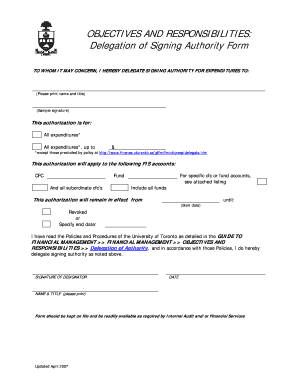
Delegation Form 2007


What is the delegation of authority form?
The delegation of authority form is a legal document that enables an individual or organization to assign specific powers or responsibilities to another party. This form is commonly used in various contexts, including business, legal, and governmental settings, to ensure that decision-making authority is clearly defined and legally recognized. The form typically outlines the scope of authority being delegated, the duration of the delegation, and any limitations or conditions that apply. By using this form, organizations can maintain operational efficiency while ensuring compliance with legal standards.
How to use the delegation of authority form
Using the delegation of authority form involves several straightforward steps. First, identify the specific powers or responsibilities that need to be delegated. Next, fill out the form with the necessary details, including the names of the delegator and delegate, the specific authority being transferred, and the time frame for the delegation. Once completed, both parties should review the document to ensure accuracy. The delegator must then sign the form to formalize the delegation. It is advisable to keep a copy for record-keeping purposes and to distribute copies to relevant parties.
Key elements of the delegation of authority form
Several key elements are essential for a delegation of authority form to be effective and legally binding. These include:
- Names of parties involved: Clearly state the names of the delegator and the delegate.
- Description of authority: Specify the powers or responsibilities being delegated.
- Duration: Indicate the time frame for which the delegation is valid.
- Limitations: Outline any restrictions or conditions that apply to the delegated authority.
- Signatures: Ensure that both parties sign the form to validate the agreement.
Steps to complete the delegation of authority form
Completing the delegation of authority form involves a series of methodical steps:
- Gather necessary information about the delegator and delegate.
- Clearly define the scope of authority being delegated.
- Fill out the form with accurate details, including names and dates.
- Review the form for completeness and accuracy.
- Both parties should sign the form to confirm the delegation.
- Distribute copies to all relevant stakeholders.
Legal use of the delegation of authority form
The legal use of the delegation of authority form is crucial for ensuring that the transfer of authority is recognized by courts and other entities. To be legally binding, the form must comply with relevant laws and regulations, such as the ESIGN Act and UETA. This compliance ensures that electronic signatures are valid and enforceable. Additionally, the form should be clear and unambiguous to prevent disputes over the scope or limitations of the delegated authority. Properly executed, this form provides a solid foundation for legal accountability and operational efficiency.
Examples of using the delegation of authority form
There are numerous scenarios in which a delegation of authority form may be utilized:
- Business operations: A manager may delegate decision-making authority to a team leader for specific projects.
- Legal matters: An attorney may delegate authority to a paralegal to handle certain client communications.
- Government functions: A government official may delegate certain responsibilities to a subordinate for efficiency.
Quick guide on how to complete delegation form 30217400
Prepare Delegation Form effortlessly on any device
Digital document management has become increasingly popular among businesses and individuals. It serves as an ideal eco-friendly alternative to traditional printed and signed documents, allowing you to locate the right form and securely store it online. airSlate SignNow provides you with all the tools necessary to create, modify, and eSign your documents quickly without delays. Manage Delegation Form on any device through airSlate SignNow's Android or iOS applications and simplify your document-related tasks today.
How to adjust and eSign Delegation Form with ease
- Obtain Delegation Form and then click Get Form to begin.
- Utilize the tools we provide to complete your document.
- Emphasize important sections of your documents or redact sensitive information using tools that airSlate SignNow specifically offers for that purpose.
- Create your signature with the Sign tool, which takes mere seconds and holds the same legal validity as a conventional wet ink signature.
- Review all the details and click the Done button to save your changes.
- Select how you wish to send your form, whether by email, text message (SMS), or invitation link, or download it to your computer.
Eliminate concerns about lost or misplaced files, tedious form searches, or mistakes that require printing new document copies. airSlate SignNow fulfills all your document management needs in just a few clicks from any device of your choice. Edit and eSign Delegation Form and ensure seamless communication at every step of your form preparation process with airSlate SignNow.
Create this form in 5 minutes or less
Find and fill out the correct delegation form 30217400
Create this form in 5 minutes!
How to create an eSignature for the delegation form 30217400
How to create an electronic signature for a PDF online
How to create an electronic signature for a PDF in Google Chrome
How to create an e-signature for signing PDFs in Gmail
How to create an e-signature right from your smartphone
How to create an e-signature for a PDF on iOS
How to create an e-signature for a PDF on Android
People also ask
-
What is a delegation of authority form and how is it used?
A delegation of authority form is a document that allows one individual to grant specific powers or responsibilities to another individual in a business setting. This form is essential for organizations looking to streamline decision-making processes and ensure smooth operations.
-
How does airSlate SignNow simplify the delegation of authority process?
airSlate SignNow simplifies the delegation of authority process by providing a user-friendly platform for creating, sharing, and securing electronic forms. With our solution, businesses can easily customize their delegation of authority form and track its status in real-time.
-
Is there a cost associated with using the delegation of authority form on airSlate SignNow?
Yes, airSlate SignNow offers different pricing plans to suit various business needs. Each plan includes features for managing delegation of authority forms, along with additional functionalities like secure eSignature and document storage.
-
What benefits does an electronic delegation of authority form provide?
An electronic delegation of authority form enhances efficiency and reduces paperwork in your organization. It also allows for quicker approvals, better tracking of delegated tasks, and heightened security for sensitive business information.
-
Can I integrate airSlate SignNow with other tools for managing delegation of authority forms?
Absolutely! airSlate SignNow offers several integrations with popular business applications, making it easy to manage your delegation of authority forms alongside tools you already use. This connectivity fosters a seamless workflow across your organization.
-
How secure is the delegation of authority form when using airSlate SignNow?
Security is a top priority at airSlate SignNow. Our platform employs advanced encryption methods to protect your delegation of authority form and all associated data, ensuring that sensitive information is secure throughout the signing process.
-
Can I customize my delegation of authority form?
Yes, airSlate SignNow allows you to fully customize your delegation of authority form to fit your company's specific requirements. You can add logos, adjust wording, and configure fields to ensure the document meets your business needs.
Get more for Delegation Form
- Jefferson county form 40
- Asset recovery associates form
- Restaurant manager contract template form
- Restaurant party contract template form
- Restaurant private event contract template form
- Restoration contract template form
- Retail consignment contract template form
- Resume housekeep contract template form
Find out other Delegation Form
- How To Sign Massachusetts Copyright License Agreement
- How Do I Sign Vermont Online Tutoring Services Proposal Template
- How Do I Sign North Carolina Medical Records Release
- Sign Idaho Domain Name Registration Agreement Easy
- Sign Indiana Domain Name Registration Agreement Myself
- Sign New Mexico Domain Name Registration Agreement Easy
- How To Sign Wisconsin Domain Name Registration Agreement
- Sign Wyoming Domain Name Registration Agreement Safe
- Sign Maryland Delivery Order Template Myself
- Sign Minnesota Engineering Proposal Template Computer
- Sign Washington Engineering Proposal Template Secure
- Sign Delaware Proforma Invoice Template Online
- Can I Sign Massachusetts Proforma Invoice Template
- How Do I Sign Oklahoma Equipment Purchase Proposal
- Sign Idaho Basic rental agreement or residential lease Online
- How To Sign Oregon Business agreements
- Sign Colorado Generic lease agreement Safe
- How Can I Sign Vermont Credit agreement
- Sign New York Generic lease agreement Myself
- How Can I Sign Utah House rent agreement format