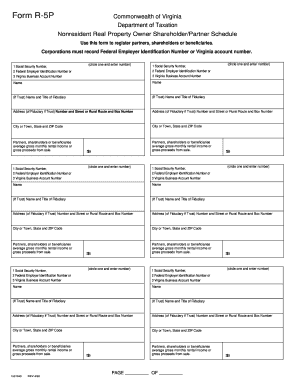
Va Form R 5p


What is the Virginia Form R-5?
The Virginia Form R-5 is a tax form used by individuals to report income and calculate their state tax liability. It is specifically designed for residents of Virginia who need to file their state income taxes. This form helps taxpayers provide necessary information regarding their income, deductions, and credits to ensure accurate tax calculations. Understanding the purpose of the Virginia Form R-5 is essential for compliance with state tax regulations.
How to Obtain the Virginia Form R-5
To obtain the Virginia Form R-5, taxpayers can visit the official Virginia Department of Taxation website, where the form is available for download. Additionally, physical copies of the form can be requested at local tax offices or through certified tax professionals. It is important to ensure that you have the most current version of the form, as tax regulations may change annually.
Steps to Complete the Virginia Form R-5
Completing the Virginia Form R-5 involves several key steps:
- Gather all necessary documentation, including W-2 forms, 1099s, and any other income statements.
- Begin filling out the form by entering personal information, such as your name, address, and Social Security number.
- Report your total income from various sources, ensuring accuracy in each entry.
- Apply any allowable deductions and credits, which can help reduce your taxable income.
- Calculate your total tax liability and any amount due or refund expected.
- Review the completed form for errors before signing and dating it.
Legal Use of the Virginia Form R-5
The Virginia Form R-5 is legally binding when completed accurately and submitted in compliance with state tax laws. To ensure its legal validity, taxpayers must provide truthful information and maintain proper documentation to support their claims. Filing the form electronically through a secure platform can also enhance its legal standing, as electronic signatures are recognized under U.S. law.
Key Elements of the Virginia Form R-5
Several key elements are essential to the Virginia Form R-5:
- Personal Information: Accurate details about the taxpayer, including name, address, and Social Security number.
- Income Reporting: A comprehensive account of all income sources, including wages, dividends, and interest.
- Deductions and Credits: Information on any applicable deductions or credits that can lower tax liability.
- Signature and Date: The taxpayer's signature and the date of submission, confirming the accuracy of the information provided.
Form Submission Methods
The Virginia Form R-5 can be submitted through various methods, including:
- Online Submission: Taxpayers can file electronically using approved e-filing software, ensuring a faster processing time.
- Mail Submission: The completed form can be printed and mailed to the appropriate state tax office address.
- In-Person Submission: Taxpayers may also choose to submit the form in person at local tax offices for assistance and verification.
Quick guide on how to complete va form r 5p
Prepare Va Form R 5p effortlessly on any device
Digital document management has become preferred by businesses and individuals alike. It offers an ideal eco-conscious substitute for conventional printed and signed documents, allowing you to obtain the correct form and securely store it online. airSlate SignNow equips you with all the tools required to create, modify, and eSign your documents promptly without delays. Handle Va Form R 5p on any device with airSlate SignNow's Android or iOS applications and simplify any document-related task today.
How to edit and eSign Va Form R 5p with ease
- Find Va Form R 5p and click on Get Form to begin.
- Utilize the tools we offer to complete your form.
- Highlight essential sections of your documents or conceal sensitive information using the tools that airSlate SignNow specifically provides for that purpose.
- Create your eSignature with the Sign tool, which takes mere seconds and carries the same legal validity as a traditional wet ink signature.
- Review the information and click on the Done button to save your modifications.
- Select your preferred method to send your form, whether by email, SMS, invitation link, or download it to your computer.
Eliminate concerns about lost or misfiled documents, tedious form searching, or mistakes that necessitate printing new document copies. airSlate SignNow caters to all your document management needs in just a few clicks from any device of your choice. Edit and eSign Va Form R 5p to ensure seamless communication at every stage of your form preparation process with airSlate SignNow.
Create this form in 5 minutes or less
Create this form in 5 minutes!
How to create an eSignature for the va form r 5p
How to create an electronic signature for a PDF online
How to create an electronic signature for a PDF in Google Chrome
How to create an e-signature for signing PDFs in Gmail
How to create an e-signature right from your smartphone
How to create an e-signature for a PDF on iOS
How to create an e-signature for a PDF on Android
People also ask
-
What is Virginia Form R 5?
Virginia Form R 5 is a tax form used for requesting a refund of overpaid taxes in Virginia. It is essential for individuals and businesses that have recently overpaid their state taxes and wish to claim their refund efficiently.
-
How can airSlate SignNow help me with Virginia Form R 5?
With airSlate SignNow, you can easily complete and electronically sign Virginia Form R 5. Our platform simplifies the process, allowing you to fill out the form securely and submit it without the hassle of printing or mailing.
-
Is there a cost associated with filing Virginia Form R 5 using airSlate SignNow?
Using airSlate SignNow to file Virginia Form R 5 is cost-effective. We offer various pricing plans to suit your needs, and many users find that the time and resources saved by using our service outweigh the minimal costs involved.
-
What features does airSlate SignNow offer for Virginia Form R 5?
airSlate SignNow offers features like robust electronic signature capabilities, document templates, and secure cloud storage to help you manage your Virginia Form R 5 efficiently. These tools enhance the filing process, ensuring accuracy and saving you time.
-
Can I integrate airSlate SignNow with other tools for managing Virginia Form R 5?
Yes, airSlate SignNow seamlessly integrates with various business tools and applications. This allows you to manage your Virginia Form R 5 and other documents efficiently while keeping all your workflows streamlined and organized.
-
What are the benefits of using airSlate SignNow for Virginia Form R 5?
Using airSlate SignNow for Virginia Form R 5 provides numerous benefits, including increased efficiency, enhanced security, and improved accessibility. Our platform helps ensure compliance and speeds up the refund process by making it easy to track and manage your forms.
-
How secure is my information when I file Virginia Form R 5 with airSlate SignNow?
Your security is our top priority. When you file Virginia Form R 5 with airSlate SignNow, your information is protected with advanced encryption technology and secure cloud servers, ensuring your data remains confidential throughout the process.
Get more for Va Form R 5p
- Mvr4 online rev 0518north carolina division of form
- Sales and use tax construction contract exemption certificate form
- Www pdffiller com500426850 tax department cityfillable online tax department city of oregon ohiocity of form
- Mv 413 new york state dmv dmv ny form
- Employers quarterly return of tax toledo ohio form
- Transitioning to the michigan corporate income tax form
- 382 gas severance tax return form
- Mi form 4884 fill and sign printable template
Find out other Va Form R 5p
- Sign North Carolina Education Purchase Order Template Safe
- Sign North Dakota Education Promissory Note Template Now
- Help Me With Sign North Carolina Education Lease Template
- Sign Oregon Education Living Will Easy
- How To Sign Texas Education Profit And Loss Statement
- Sign Vermont Education Residential Lease Agreement Secure
- How Can I Sign Washington Education NDA
- Sign Wisconsin Education LLC Operating Agreement Computer
- Sign Alaska Finance & Tax Accounting Purchase Order Template Computer
- Sign Alaska Finance & Tax Accounting Lease Termination Letter Free
- Can I Sign California Finance & Tax Accounting Profit And Loss Statement
- Sign Indiana Finance & Tax Accounting Confidentiality Agreement Later
- Sign Iowa Finance & Tax Accounting Last Will And Testament Mobile
- Sign Maine Finance & Tax Accounting Living Will Computer
- Sign Montana Finance & Tax Accounting LLC Operating Agreement Computer
- How Can I Sign Montana Finance & Tax Accounting Residential Lease Agreement
- Sign Montana Finance & Tax Accounting Residential Lease Agreement Safe
- How To Sign Nebraska Finance & Tax Accounting Letter Of Intent
- Help Me With Sign Nebraska Finance & Tax Accounting Letter Of Intent
- Sign Nebraska Finance & Tax Accounting Business Letter Template Online