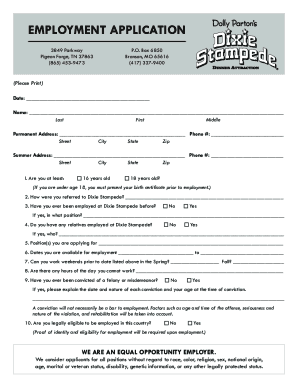
Dixie Stampede Employment Form


What is the Dixie Stampede Employment
The Dixie Stampede Employment form is a crucial document for individuals seeking job opportunities at the Dixie Stampede, a popular dinner attraction in the United States. This form typically collects essential information from applicants, including personal details, work history, and availability. It serves as the first step in the hiring process, allowing the organization to assess potential candidates for various roles within the venue, such as performers, servers, and support staff.
Steps to complete the Dixie Stampede Employment
Completing the Dixie Stampede Employment form involves several straightforward steps. First, gather all necessary personal information, including your full name, contact details, and Social Security number. Next, provide your employment history, detailing previous jobs, roles, and durations of employment. After that, indicate your availability for work, specifying days and times you can commit. Finally, review the form for accuracy and completeness before submitting it through the designated method, whether online or in person.
Legal use of the Dixie Stampede Employment
The legal use of the Dixie Stampede Employment form is governed by various employment laws and regulations in the United States. Employers must ensure that the information collected complies with the Fair Labor Standards Act (FLSA) and other relevant labor laws. This includes maintaining confidentiality of personal data and ensuring that the hiring process is non-discriminatory. Proper execution of the form is essential to establish a legal employment relationship between the applicant and the Dixie Stampede.
Eligibility Criteria
Eligibility criteria for the Dixie Stampede Employment typically include age restrictions, as many roles may require applicants to be at least eighteen years old. Additionally, candidates may need to demonstrate specific skills or experience relevant to the position they are applying for. Background checks may also be conducted to ensure that applicants meet the necessary standards for employment within the organization.
Required Documents
When applying for a position at the Dixie Stampede, applicants may need to provide several required documents alongside the employment form. These documents may include a valid photo ID, proof of eligibility to work in the United States, and any relevant certifications or licenses pertinent to the job. Having these documents ready can streamline the application process and enhance the chances of securing a position.
Form Submission Methods
The Dixie Stampede Employment form can typically be submitted through various methods to accommodate applicants. Common submission methods include online applications through the Dixie Stampede's official website, mailing a physical copy of the form to the hiring office, or delivering it in person during designated hiring events. Each method may have specific instructions, so it is important to follow the guidelines provided by the organization.
Key elements of the Dixie Stampede Employment
Key elements of the Dixie Stampede Employment form include sections for personal information, work history, references, and availability. Each section is designed to gather comprehensive data that helps the hiring team evaluate candidates effectively. Additionally, the form may include a declaration statement where applicants affirm the accuracy of the information provided, which is crucial for maintaining integrity in the hiring process.
Quick guide on how to complete dixie stampede employment
Effortlessly Prepare Dixie Stampede Employment on Any Device
Digital document management has gained traction among businesses and individuals alike. It offers an ideal environmentally friendly substitute for conventional printed and signed papers, allowing you to obtain the necessary form and securely store it online. airSlate SignNow equips you with all the resources needed to create, modify, and electronically sign your documents promptly without delays. Manage Dixie Stampede Employment on any device with the airSlate SignNow applications for Android or iOS and enhance any document-based workflow today.
How to modify and eSign Dixie Stampede Employment effortlessly
- Obtain Dixie Stampede Employment and then click Get Form to commence.
- Make use of the tools we offer to complete your form.
- Emphasize pertinent sections of your documents or redact sensitive information with tools specifically designed for that purpose by airSlate SignNow.
- Create your eSignature using the Sign feature, which takes mere seconds and carries the same legal validity as a traditional handwritten signature.
- Verify all the information and then click on the Done button to preserve your changes.
- Select your preferred method to send your form, whether by email, text message (SMS), invite link, or download it to your computer.
Eliminate concerns about lost or misplaced documents, tedious form searches, or errors necessitating new document prints. airSlate SignNow addresses all your document management needs in just a few clicks from any device you choose. Revise and eSign Dixie Stampede Employment and ensure effective communication throughout the form preparation process with airSlate SignNow.
Create this form in 5 minutes or less
Create this form in 5 minutes!
How to create an eSignature for the dixie stampede employment
How to create an electronic signature for a PDF online
How to create an electronic signature for a PDF in Google Chrome
How to create an e-signature for signing PDFs in Gmail
How to create an e-signature right from your smartphone
How to create an e-signature for a PDF on iOS
How to create an e-signature for a PDF on Android
People also ask
-
What job opportunities are available at Dixie Stampede?
Dixie Stampede employment offers a variety of positions, including entertainers, servers, and support staff. Each role allows you to be part of an energetic team that creates unforgettable experiences for guests. Checking the official Dixie Stampede website regularly can help you stay informed about new job openings.
-
How can I apply for a job at Dixie Stampede?
To apply for Dixie Stampede employment, visit the company’s careers page where you can find a list of available positions and online application forms. Ensure your resume is up to date and tailored to highlight relevant experience. After submitting your application, you may be contacted for an interview if your qualifications match the job requirements.
-
What is the salary range for positions at Dixie Stampede?
Dixie Stampede employment offers competitive salaries that vary depending on the role and experience level. Generally, entry-level positions such as servers or ushers may start at minimum wage, while managerial roles can earn signNowly more. Pay rates are typically discussed during the interview process.
-
What benefits do employees receive at Dixie Stampede?
Employees at Dixie Stampede employment can enjoy various benefits, which may include flexible scheduling, employee discounts, and opportunities for advancement within the company. Some positions might also offer health insurance and paid time off, depending on the hours worked and length of employment.
-
Are there seasonal job opportunities at Dixie Stampede?
Yes, Dixie Stampede employment often includes seasonal job openings, especially during peak tourism seasons. These roles may be perfect for students or individuals seeking temporary work during holidays. Keep an eye on the careers page for announcements regarding seasonal positions.
-
What training does Dixie Stampede provide for new employees?
Dixie Stampede employment includes comprehensive training programs for new hires. This training typically covers company policies, customer service skills, and specific responsibilities for each job role. This preparation helps employees feel confident and equipped to provide memorable experiences for guests.
-
What are the working hours for Dixie Stampede employees?
Work hours for Dixie Stampede employment may vary based on the role and season. Typically, staff may work evenings and weekends to accommodate showtimes. It's important for potential employees to discuss their availability during the application process.
Get more for Dixie Stampede Employment
- 4976 michigan home heating credit claim mi 1040cr 7 supplemental 4976 michigan home heating credit claim mi 1040cr 7 form
- Form oic i 2 individual offer in compromise virginia tax
- Form oic b 2 business offer in compromise virginia tax
- Cattle assessment return instructions general beg form
- Individual income tax filingvirginia tax form
- Draft form 763 virginia nonresident income tax return virginia nonresident income tax return
- Attachment to memorandum no 97 57 form co17xp
- Marketplace facilitator certificate of collection form
Find out other Dixie Stampede Employment
- How To eSign Rhode Island Residential lease agreement form
- Can I eSign Pennsylvania Residential lease agreement form
- eSign Texas Residential lease agreement form Easy
- eSign Florida Residential lease agreement Easy
- eSign Hawaii Residential lease agreement Online
- Can I eSign Hawaii Residential lease agreement
- eSign Minnesota Residential lease agreement Simple
- How To eSign Pennsylvania Residential lease agreement
- eSign Maine Simple confidentiality agreement Easy
- eSign Iowa Standard rental agreement Free
- eSignature Florida Profit Sharing Agreement Template Online
- eSignature Florida Profit Sharing Agreement Template Myself
- eSign Massachusetts Simple rental agreement form Free
- eSign Nebraska Standard residential lease agreement Now
- eSign West Virginia Standard residential lease agreement Mobile
- Can I eSign New Hampshire Tenant lease agreement
- eSign Arkansas Commercial real estate contract Online
- eSign Hawaii Contract Easy
- How Do I eSign Texas Contract
- How To eSign Vermont Digital contracts