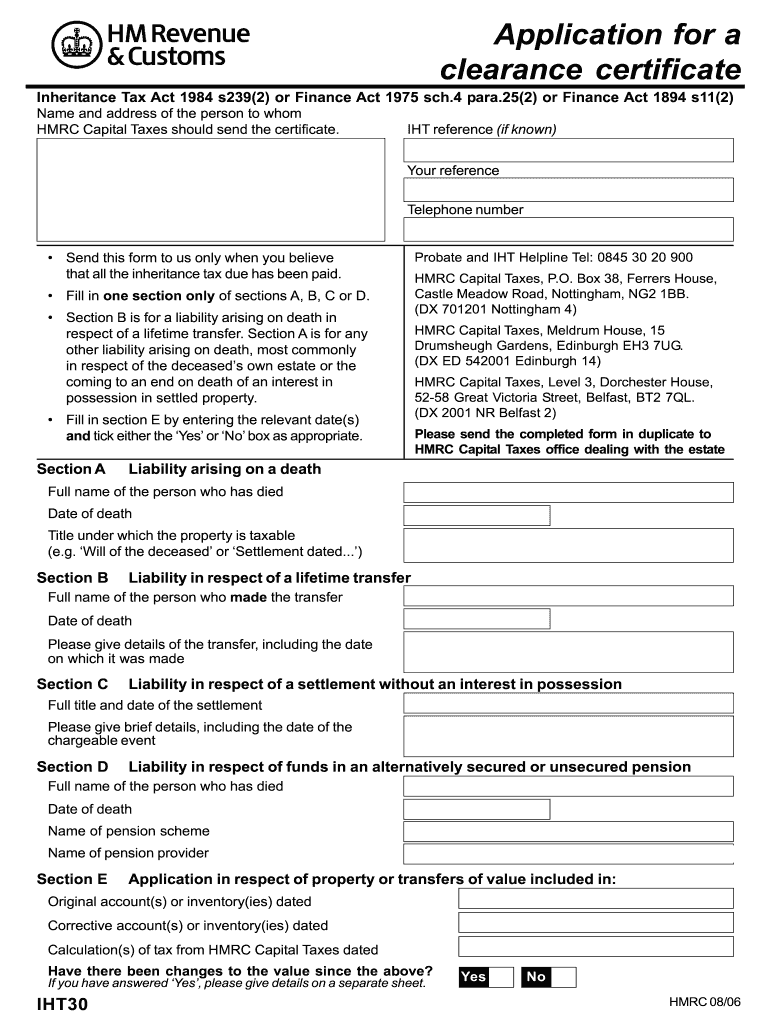
Football Clearance Certificate Form 2006


What is the Football Clearance Certificate Form
The Football Clearance Certificate Form is a crucial document used in the sports industry, particularly for players transitioning between teams or leagues. This form serves as proof that a player has fulfilled all contractual obligations with their previous club and is eligible to join a new team. It is essential for ensuring compliance with league regulations and maintaining the integrity of player transfers.
How to use the Football Clearance Certificate Form
Using the Football Clearance Certificate Form involves several steps. First, the player must request the form from their current club, which is responsible for issuing it. Once received, the player should fill out the required information, including personal details and the names of the clubs involved. After completing the form, it must be signed by the relevant officials from both the releasing and receiving clubs to validate the transfer.
Steps to complete the Football Clearance Certificate Form
Completing the Football Clearance Certificate Form requires careful attention to detail. Follow these steps:
- Obtain the form from your current club.
- Fill in your personal information accurately, including your name, date of birth, and previous club details.
- Include the name of the new club and any relevant dates pertaining to the transfer.
- Ensure all required signatures are obtained from both clubs to validate the form.
- Submit the completed form to the appropriate league office or governing body.
Legal use of the Football Clearance Certificate Form
The Football Clearance Certificate Form must be used in accordance with the regulations set forth by the governing bodies of football. It is legally binding once signed by the authorized representatives of both clubs. Failure to use this form correctly can lead to disputes regarding a player's eligibility and may result in penalties for the involved clubs.
Key elements of the Football Clearance Certificate Form
Several key elements must be included in the Football Clearance Certificate Form to ensure its validity:
- Player Information: Full name, date of birth, and previous club details.
- New Club Information: Name and address of the new club.
- Transfer Dates: Dates of the transfer agreement and effective date.
- Signatures: Required signatures from officials of both clubs.
Who Issues the Form
The Football Clearance Certificate Form is typically issued by the player’s current club. This club is responsible for verifying that the player has completed all necessary contractual obligations before releasing them to a new team. The form must be signed by authorized personnel within the club to ensure its legitimacy.
Quick guide on how to complete football clearance certificate form
A concise guide on how to prepare your Football Clearance Certificate Form
Locating the correct template can be difficult when you need to supply formal international paperwork. Even if you possess the necessary form, it may be challenging to promptly prepare it according to all the specifications if you use printed copies instead of handling everything digitally. airSlate SignNow is the web-based eSignature platform that assists you in overcoming those obstacles. It enables you to select your Football Clearance Certificate Form and swiftly complete and sign it directly without having to reprint documents in case of any typographical errors.
Here are the actions you need to take to prepare your Football Clearance Certificate Form with airSlate SignNow:
- Click the Get Form button to upload your document to our editor instantly.
- Begin with the first empty field, enter your information, and continue with the Next tool.
- Fill the blank spaces with the Cross and Check tools from the panel above.
- Select the Highlight or Line options to emphasize the most important details.
- Click on Image and upload one if your Football Clearance Certificate Form needs it.
- Use the right-side panel to add extra fields for yourself or others to fill in if necessary.
- Review your information and confirm the template by clicking Date, Initials, and Sign.
- Sketch, type, upload your eSignature, or capture it using a camera or QR code.
- Complete editing the form by clicking the Done button and choosing your file-sharing preferences.
Once your Football Clearance Certificate Form is ready, you can share it in any way you prefer - send it to your recipients via email, SMS, fax, or even print it directly from the editor. You can also securely store all your finalized documents in your account, organized in folders as per your liking. Don’t spend time on manual document completion; try airSlate SignNow!
Create this form in 5 minutes or less
Find and fill out the correct football clearance certificate form
FAQs
-
How can we edit the company name & address after completely filling out the Police Clearance Certificate form?
In the USA? I believe you can edit it, but the logical question from police will be”Why?”Hope that helps!ADR
-
Where can I get the form for migration certificate?
Migration is issued by the Universities themselves.The best way is to inquire your college they will guide you further.In case you happen to be from A.P.J Abdul Kalam Technical Universityhere is the link to get it issued online.Hope it helpsStudent Service (Dashboard) Dr. A.P.J. Abdul Kalam Technical University (Lucknow)Regards
Create this form in 5 minutes!
How to create an eSignature for the football clearance certificate form
How to create an electronic signature for the Football Clearance Certificate Form in the online mode
How to create an electronic signature for your Football Clearance Certificate Form in Chrome
How to make an electronic signature for putting it on the Football Clearance Certificate Form in Gmail
How to create an eSignature for the Football Clearance Certificate Form from your smart phone
How to make an eSignature for the Football Clearance Certificate Form on iOS
How to make an electronic signature for the Football Clearance Certificate Form on Android
People also ask
-
What is a Football Clearance Certificate Form?
The Football Clearance Certificate Form is a document used to verify a player's eligibility and clearance to participate in football activities. This form ensures that all necessary approvals and conditions are met for players transferring between clubs or leagues.
-
How can I obtain a Football Clearance Certificate Form?
You can easily obtain a Football Clearance Certificate Form through airSlate SignNow. Our platform provides a streamlined process for filling out and submitting your forms online, ensuring that all details are accurately captured for your convenience.
-
What are the benefits of using airSlate SignNow for the Football Clearance Certificate Form?
Using airSlate SignNow for the Football Clearance Certificate Form offers numerous benefits, including an easy-to-use interface, secure document storage, and quick turnaround times. You'll save time and reduce the risk of errors, allowing you to focus on what's important—playing football.
-
Is there a fee associated with the Football Clearance Certificate Form?
Yes, there may be fees associated with processing the Football Clearance Certificate Form through airSlate SignNow. Our pricing is competitive and designed to cater to different needs, providing a cost-effective solution for individuals and organizations.
-
How does airSlate SignNow ensure the security of my Football Clearance Certificate Form?
airSlate SignNow prioritizes security with advanced encryption and robust data protection measures designed to safeguard your Football Clearance Certificate Form. We comply with industry standards to ensure that your sensitive information remains confidential.
-
Can I integrate the Football Clearance Certificate Form with other applications?
Yes, airSlate SignNow allows for integration with various applications, making it easy to manage your Football Clearance Certificate Form alongside other tools. This seamless connectivity enhances your workflow and improves efficiency in your documentation processes.
-
What features should I look for in a Football Clearance Certificate Form solution?
When considering a Football Clearance Certificate Form solution, look for features like eSignature capabilities, mobile access, and customizable templates. airSlate SignNow offers all these features and more, ensuring a comprehensive and easy-to-use experience.
Get more for Football Clearance Certificate Form
- Mi 1040cr state of michigan law msu form
- 2014 michigan homestead property tax credit claim mi 1040cr michigan form
- Form m1x
- Buy american certification maryland form
- Remplissable cahier de stage form
- Electrician apprentice monthly progress report month of cjatc form
- 18th street financial services llp private wealth consultants form
- Closing instructions 8 8 10 9 1 10 pdf real estate attorneys form
Find out other Football Clearance Certificate Form
- eSign West Virginia Construction Lease Agreement Online
- How To eSign West Virginia Construction Job Offer
- eSign West Virginia Construction Letter Of Intent Online
- eSign West Virginia Construction Arbitration Agreement Myself
- eSign West Virginia Education Resignation Letter Secure
- eSign Education PDF Wyoming Mobile
- Can I eSign Nebraska Finance & Tax Accounting Business Plan Template
- eSign Nebraska Finance & Tax Accounting Business Letter Template Online
- eSign Nevada Finance & Tax Accounting Resignation Letter Simple
- eSign Arkansas Government Affidavit Of Heirship Easy
- eSign California Government LLC Operating Agreement Computer
- eSign Oklahoma Finance & Tax Accounting Executive Summary Template Computer
- eSign Tennessee Finance & Tax Accounting Cease And Desist Letter Myself
- eSign Finance & Tax Accounting Form Texas Now
- eSign Vermont Finance & Tax Accounting Emergency Contact Form Simple
- eSign Delaware Government Stock Certificate Secure
- Can I eSign Vermont Finance & Tax Accounting Emergency Contact Form
- eSign Washington Finance & Tax Accounting Emergency Contact Form Safe
- How To eSign Georgia Government Claim
- How Do I eSign Hawaii Government Contract