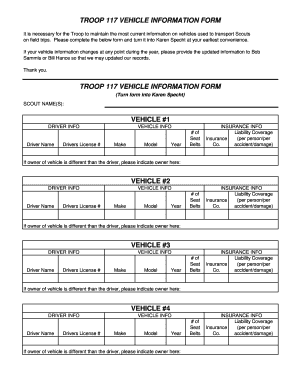
Vehicle Information Form


What is the Vehicle Information Form
The Vehicle Information Form, commonly referred to as the VQ7 form, is a document used primarily in the United States to collect essential details about a vehicle. This form is often utilized by individuals or organizations seeking information regarding vehicle ownership, registration status, and other pertinent data. The VQ7 form serves as a vital tool for those needing to verify vehicle details for various purposes, including legal, insurance, and administrative requirements.
How to Obtain the Vehicle Information Form
To obtain the VQ7 form, individuals can typically access it through the official website of the Department of Motor Vehicles (DMV) in their respective state. Many states provide downloadable versions of the form, allowing users to print and fill it out at their convenience. In some cases, the form may also be available at local DMV offices or through authorized service providers. It is important to ensure that the correct version of the form is used, as requirements may vary by state.
Steps to Complete the Vehicle Information Form
Completing the VQ7 form involves several straightforward steps. First, gather all necessary information about the vehicle, including the make, model, year, and Vehicle Identification Number (VIN). Next, fill out the form accurately, ensuring that all details are correct and legible. After completing the form, review it for any errors before submitting it. Depending on state regulations, the form may need to be submitted online, by mail, or in person at a DMV office. Always check for specific submission guidelines to ensure compliance.
Legal Use of the Vehicle Information Form
The VQ7 form is legally recognized as a valid document for obtaining vehicle information. Its use is governed by state laws that dictate how vehicle data can be accessed and utilized. Individuals or entities requesting information through the VQ7 form must adhere to privacy regulations and ensure that the information is used solely for legitimate purposes, such as verifying ownership or conducting background checks related to vehicle transactions.
Key Elements of the Vehicle Information Form
The VQ7 form contains several key elements that are essential for its completion and legal validity. These elements typically include:
- Vehicle Identification Number (VIN): A unique identifier for the vehicle.
- Owner Information: Details about the current owner, including name and address.
- Vehicle Description: Information about the make, model, and year of the vehicle.
- Purpose of Request: A section where the requester specifies why they need the vehicle information.
Form Submission Methods
The VQ7 form can be submitted through various methods, depending on the regulations of the state in which it is being filed. Common submission methods include:
- Online: Many states offer electronic submission options through their DMV websites.
- Mail: Completed forms can often be mailed to the appropriate DMV office.
- In-Person: Individuals may also choose to submit the form directly at their local DMV office.
Quick guide on how to complete vehicle information form
Effortlessly Prepare Vehicle Information Form on Any Device
Digital document management has gained traction among both organizations and individuals. It serves as an ideal eco-friendly substitute for conventional printed and signed paperwork, allowing you to easily locate the appropriate form and securely store it online. airSlate SignNow equips you with all the necessary tools to create, modify, and eSign your documents swiftly without any delays. Manage Vehicle Information Form on any device with airSlate SignNow's Android or iOS applications and enhance any document-focused operation today.
The simplest way to modify and eSign Vehicle Information Form with ease
- Obtain Vehicle Information Form and click on Get Form to begin.
- Utilize the tools we provide to submit your document.
- Highlight important sections of your documents or redact sensitive information using tools offered by airSlate SignNow specifically for that purpose.
- Generate your signature with the Sign tool, which takes just seconds and carries the same legal validity as a standard wet ink signature.
- Verify all the details and click on the Done button to save your amendments.
- Choose how you wish to send your form, via email, text message (SMS), or an invitation link, or download it to your PC.
Forget about lost or misplaced documents, tedious form searching, or errors that necessitate printing new document copies. airSlate SignNow meets your document management needs in just a few clicks from any device of your choice. Modify and eSign Vehicle Information Form and ensure outstanding communication at every stage of the form preparation process with airSlate SignNow.
Create this form in 5 minutes or less
Create this form in 5 minutes!
How to create an eSignature for the vehicle information form
How to create an electronic signature for a PDF online
How to create an electronic signature for a PDF in Google Chrome
How to create an e-signature for signing PDFs in Gmail
How to create an e-signature right from your smartphone
How to create an e-signature for a PDF on iOS
How to create an e-signature for a PDF on Android
People also ask
-
What is the vq7 form and how can it be used in airSlate SignNow?
The vq7 form is a digital document that can be easily created, signed, and stored using airSlate SignNow. This form enables businesses to streamline their document workflow by incorporating electronic signatures and ensuring compliance. With its user-friendly interface, you can send the vq7 form for signing in just a few clicks.
-
How much does it cost to use the vq7 form with airSlate SignNow?
airSlate SignNow offers various pricing plans that cater to different business needs, including the usage of the vq7 form. Pricing can vary based on features, but there is typically a cost-effective tier suitable for small businesses. Customers can also take advantage of free trials to explore the benefits of the vq7 form before committing.
-
What features does airSlate SignNow provide for the vq7 form?
For the vq7 form, airSlate SignNow offers powerful features such as customizable templates, advanced security options, and automated workflows. These features help users manage their signing processes efficiently, reducing turnaround times and minimizing errors. Additionally, users can track the status of the vq7 form in real-time.
-
What are the benefits of using the vq7 form in airSlate SignNow?
Using the vq7 form in airSlate SignNow provides signNow benefits, such as enhanced convenience and improved turnaround times for document signing. The electronic nature of the vq7 form reduces the need for physical paperwork, which saves time and resources. Moreover, the platform ensures that your signed documents are secure and easily accessible.
-
Can the vq7 form be integrated with other applications?
Yes, the vq7 form can be integrated seamlessly with various third-party applications through airSlate SignNow's API. This allows users to connect their existing systems and automate processes involving the vq7 form. This integration can enhance productivity and provide a more streamlined workflow.
-
Is it easy to track the progress of the vq7 form in airSlate SignNow?
Absolutely! airSlate SignNow allows you to easily track the progress of the vq7 form through its intuitive dashboard. Users receive notifications on the status of the document, making it simple to see who has signed and who still needs to sign. This feature enhances accountability and keeps your workflow on track.
-
What security measures are in place for the vq7 form?
airSlate SignNow prioritizes security for all documents, including the vq7 form. It employs advanced encryption technologies and complies with industry standards to protect sensitive information. You can be confident that your signed vq7 forms are stored securely and are accessible only to authorized users.
Get more for Vehicle Information Form
- Partial gene deletion of heart type fatty acid binding protein diabetes diabetesjournals form
- A hlb fda form
- Guidance for industry fda form
- Declaration and order for release of exhibits doc sb court form
- Payment term contract template form
- Payroll outsourc contract template form
- Penetration test contract template form
- Payroll service contract template form
Find out other Vehicle Information Form
- Sign Tennessee Courts Residential Lease Agreement Online
- How Do I eSign Arkansas Charity LLC Operating Agreement
- eSign Colorado Charity LLC Operating Agreement Fast
- eSign Connecticut Charity Living Will Later
- How Can I Sign West Virginia Courts Quitclaim Deed
- Sign Courts Form Wisconsin Easy
- Sign Wyoming Courts LLC Operating Agreement Online
- How To Sign Wyoming Courts Quitclaim Deed
- eSign Vermont Business Operations Executive Summary Template Mobile
- eSign Vermont Business Operations Executive Summary Template Now
- eSign Virginia Business Operations Affidavit Of Heirship Mobile
- eSign Nebraska Charity LLC Operating Agreement Secure
- How Do I eSign Nevada Charity Lease Termination Letter
- eSign New Jersey Charity Resignation Letter Now
- eSign Alaska Construction Business Plan Template Mobile
- eSign Charity PPT North Carolina Now
- eSign New Mexico Charity Lease Agreement Form Secure
- eSign Charity PPT North Carolina Free
- eSign North Dakota Charity Rental Lease Agreement Now
- eSign Arkansas Construction Permission Slip Easy