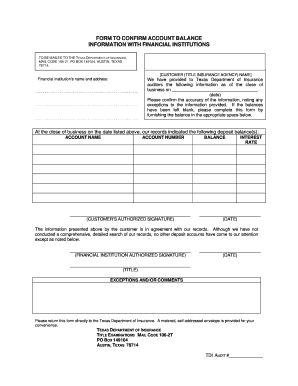
Standard Form to Confirm Account Balance Information with Financial Institutions


What is the standard form to confirm account balance information with financial institutions
The standard form to confirm account balance information with financial institutions is a document used to verify the balance of an account held at a financial institution. This form is essential for various purposes, including loan applications, financial audits, and personal record-keeping. It typically requires the financial institution to provide detailed information regarding the account holder's balance, transaction history, and account status. This form serves as an official record that can be used in legal and financial matters, ensuring transparency and accuracy in financial reporting.
How to use the standard form to confirm account balance information with financial institutions
Using the standard form to confirm account balance information involves several straightforward steps. First, obtain the form from your financial institution or download it from their website. Next, fill in the required fields, including your personal information and account details. Ensure that all information is accurate to avoid delays. After completing the form, submit it to your financial institution through the specified method, which may include online submission, mailing, or in-person delivery. Once submitted, the institution will process your request and provide the requested balance confirmation.
Steps to complete the standard form to confirm account balance information with financial institutions
Completing the standard form to confirm account balance information involves the following steps:
- Download or obtain the form from your financial institution.
- Fill in your personal details, including your name, address, and contact information.
- Provide your account number and specify the type of account (checking, savings, etc.).
- Indicate the purpose of the request, such as loan application or personal record.
- Review the form for accuracy and completeness.
- Sign and date the form, if required.
- Submit the completed form as directed by your financial institution.
Key elements of the standard form to confirm account balance information with financial institutions
Several key elements are essential for the standard form to confirm account balance information. These include:
- Account Holder Information: Name, address, and contact details of the account holder.
- Account Details: Account number and type of account.
- Purpose of Request: A brief explanation of why the confirmation is needed.
- Signature: The account holder's signature to authorize the request.
- Date: The date on which the form is completed.
Legal use of the standard form to confirm account balance information with financial institutions
The legal use of the standard form to confirm account balance information is recognized in various financial and legal contexts. It serves as a binding document that can be used in disputes, loan applications, and audits. To ensure its legal validity, the form must be completed accurately, signed by the account holder, and submitted through proper channels. Compliance with relevant regulations, such as the ESIGN Act, ensures that electronic submissions are legally accepted, providing a secure method for confirming account balances.
Examples of using the standard form to confirm account balance information with financial institutions
There are various scenarios in which the standard form to confirm account balance information may be utilized:
- Applying for a mortgage or personal loan, where lenders require proof of account balances.
- During financial audits, businesses may need to verify account balances for compliance purposes.
- Individuals may use the form for personal record-keeping or to provide evidence of funds for legal matters.
- When transferring funds or closing accounts, the form may be required to confirm the final balance.
Quick guide on how to complete standard form to confirm account balance information with financial institutions
Prepare Standard Form To Confirm Account Balance Information With Financial Institutions effortlessly on any device
Web-based document management has gained traction among businesses and individuals alike. It serves as an ideal eco-friendly substitute for traditional printed and signed documents, allowing you to find the appropriate template and securely keep it online. airSlate SignNow equips you with all the tools necessary to create, revise, and eSign your documents quickly and efficiently. Manage Standard Form To Confirm Account Balance Information With Financial Institutions on any device using the airSlate SignNow Android or iOS applications and streamline any document-related task today.
The easiest way to modify and eSign Standard Form To Confirm Account Balance Information With Financial Institutions without hassle
- Find Standard Form To Confirm Account Balance Information With Financial Institutions and click on Get Form to begin.
- Use the tools we offer to complete your document.
- Emphasize key parts of the documents or redact sensitive information with tools that airSlate SignNow provides specifically for that purpose.
- Create your eSignature using the Sign tool, which takes just moments and holds the same legal validity as a conventional handwritten signature.
- Review the details and click on the Done button to save your changes.
- Choose how you want to share your form, through email, text message (SMS), or an invitation link, or download it to your computer.
Say goodbye to lost or misplaced documents, tedious form searches, or errors that require new document copies. airSlate SignNow addresses your document management requirements in just a few clicks from any device you prefer. Modify and eSign Standard Form To Confirm Account Balance Information With Financial Institutions and ensure excellent communication at every stage of the form preparation process with airSlate SignNow.
Create this form in 5 minutes or less
Create this form in 5 minutes!
How to create an eSignature for the standard form to confirm account balance information with financial institutions
How to create an electronic signature for a PDF online
How to create an electronic signature for a PDF in Google Chrome
How to create an e-signature for signing PDFs in Gmail
How to create an e-signature right from your smartphone
How to create an e-signature for a PDF on iOS
How to create an e-signature for a PDF on Android
People also ask
-
What is the standard form to confirm account balance information with financial institutions?
The standard form to confirm account balance information with financial institutions is a document that allows businesses to verify their financial standings directly with banks. This form simplifies the verification process and ensures accurate reporting, which can be crucial for financial planning and audits.
-
How can airSlate SignNow help with the standard form to confirm account balance information with financial institutions?
airSlate SignNow provides a seamless platform for sending and eSigning the standard form to confirm account balance information with financial institutions. Our solution streamlines the process, making it quick and easy for users to obtain necessary confirmations from their banks.
-
Is there a cost associated with using airSlate SignNow for the standard form to confirm account balance information with financial institutions?
Yes, airSlate SignNow offers various pricing plans tailored to different business needs. The cost-effective nature of our solution ensures that users can efficiently handle the standard form to confirm account balance information without incurring excessive expenses.
-
What features does airSlate SignNow offer for managing financial documents?
airSlate SignNow includes features like eSigning, document templates, and secure cloud storage, all of which enhance the management of financial documents, including the standard form to confirm account balance information with financial institutions. These tools help ensure that your documents are signed, sent, and stored securely.
-
Can I integrate airSlate SignNow with other financial software?
Absolutely! airSlate SignNow integrates seamlessly with various financial software and services, allowing you to easily manage the standard form to confirm account balance information with financial institutions alongside your existing tools. This integration enhances workflow efficiency and reduces file handling complexities.
-
How does airSlate SignNow ensure the security of financial documents?
AirSlate SignNow takes security very seriously, utilizing encryption and secure servers to protect sensitive information. This is especially important when dealing with the standard form to confirm account balance information with financial institutions, helping ensure that your data is safe and confidential.
-
What are the key benefits of using airSlate SignNow for financial institutions?
Using airSlate SignNow for the standard form to confirm account balance information with financial institutions offers several benefits, including improved efficiency, reduced turnaround time, and enhanced security. This streamlined process supports better customer service by enabling quicker confirmations of account information.
Get more for Standard Form To Confirm Account Balance Information With Financial Institutions
Find out other Standard Form To Confirm Account Balance Information With Financial Institutions
- How Can I Electronic signature California Legal PDF
- Can I Electronic signature Utah High Tech PDF
- How Do I Electronic signature Connecticut Legal Document
- How To Electronic signature Delaware Legal Document
- How Can I Electronic signature Georgia Legal Word
- How Do I Electronic signature Alaska Life Sciences Word
- How Can I Electronic signature Alabama Life Sciences Document
- How Do I Electronic signature Idaho Legal Form
- Help Me With Electronic signature Arizona Life Sciences PDF
- Can I Electronic signature Colorado Non-Profit Form
- How To Electronic signature Indiana Legal Form
- How To Electronic signature Illinois Non-Profit Document
- Can I Electronic signature Kentucky Legal Document
- Help Me With Electronic signature New Jersey Non-Profit PDF
- Can I Electronic signature New Jersey Non-Profit Document
- Help Me With Electronic signature Michigan Legal Presentation
- Help Me With Electronic signature North Dakota Non-Profit Document
- How To Electronic signature Minnesota Legal Document
- Can I Electronic signature Utah Non-Profit PPT
- How Do I Electronic signature Nebraska Legal Form