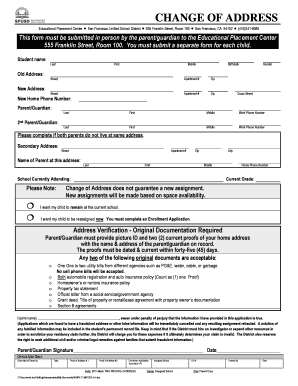
Sfusd Employee Change of Address Form


Understanding the SFUSD Employee Change of Address
The SFUSD employee change of address form is a crucial document for employees of the San Francisco Unified School District. This form allows employees to officially update their residential address in the district's records. Keeping this information current is essential for various administrative purposes, including payroll, benefits, and communication. The form ensures that all official correspondence and documentation are sent to the correct address, helping to avoid potential issues related to missed communications or delayed benefits.
Steps to Complete the SFUSD Employee Change of Address
Completing the SFUSD employee change of address form involves several straightforward steps:
- Obtain the form from the official SFUSD website or designated HR office.
- Fill in your current address and the new address where you will be residing.
- Provide any additional required information, such as your employee ID or contact details.
- Review the form for accuracy to ensure all information is correct.
- Sign and date the form to validate your request.
- Submit the completed form through the designated submission method, whether online, by mail, or in person.
Legal Use of the SFUSD Employee Change of Address
The SFUSD employee change of address form is legally binding once completed and submitted according to the district’s guidelines. It is important to ensure that the form is filled out accurately and signed, as this will help prevent any disputes regarding the validity of the address change. Compliance with local and federal regulations regarding employee documentation is essential, and using a reliable eSignature tool can enhance the legal standing of the submitted form.
Required Documents for the SFUSD Employee Change of Address
When completing the SFUSD employee change of address form, you may need to provide certain documents to support your request. These may include:
- Proof of residence at the new address, such as a utility bill or lease agreement.
- Your employee identification number or other identifying information.
- Any previous address documentation, if applicable.
Having these documents ready can facilitate a smoother process and help ensure that your address change is processed without delay.
Form Submission Methods
Employees can submit the SFUSD employee change of address form through various methods, depending on their preference and the district's guidelines. Common submission methods include:
- Online submission through the SFUSD employee portal.
- Mailing the completed form to the HR department.
- Delivering the form in person to the designated HR office.
Choosing the right method can help ensure that your request is processed promptly and efficiently.
Who Issues the SFUSD Employee Change of Address Form
The SFUSD employee change of address form is issued by the Human Resources department of the San Francisco Unified School District. This department is responsible for managing employee records and ensuring that all changes are accurately reflected in the district's system. Employees can contact HR for assistance with the form or any related inquiries.
Quick guide on how to complete sfusd employee change of address
Manage Sfusd Employee Change Of Address effortlessly on any device
Digital document management has gained popularity among businesses and individuals alike. It offers a sustainable alternative to conventional printed and signed documents, allowing you to locate the correct form and securely store it online. airSlate SignNow provides you with all the necessary tools to create, edit, and electronically sign your documents swiftly and without hindrance. Manage Sfusd Employee Change Of Address on any device with airSlate SignNow's applications for Android or iOS, and streamline any document-related process today.
The simplest way to modify and electronically sign Sfusd Employee Change Of Address without hassle
- Find Sfusd Employee Change Of Address and click Get Form to begin.
- Use the tools we provide to finish your document.
- Emphasize pertinent sections of the documents or obscure sensitive information with tools that airSlate SignNow offers specifically for that purpose.
- Generate your eSignature using the Sign feature, which takes just seconds and carries the same legal validity as a traditional handwritten signature.
- Review the information and click the Done button to save your modifications.
- Select how you would like to send your form, either by email, text (SMS), invitation link, or download it to your computer.
Eliminate concerns about lost or misplaced documents, tedious form hunting, or errors that necessitate printing new copies. airSlate SignNow fulfills all your document management needs with just a few clicks from your device of choice. Edit and electronically sign Sfusd Employee Change Of Address, ensuring seamless communication throughout your form preparation process with airSlate SignNow.
Create this form in 5 minutes or less
Create this form in 5 minutes!
How to create an eSignature for the sfusd employee change of address
How to create an electronic signature for a PDF online
How to create an electronic signature for a PDF in Google Chrome
How to create an e-signature for signing PDFs in Gmail
How to create an e-signature right from your smartphone
How to create an e-signature for a PDF on iOS
How to create an e-signature for a PDF on Android
People also ask
-
What is the process for submitting an SFUSD change of address?
To submit an SFUSD change of address, you can easily fill out the required forms available on the SFUSD website. For a streamlined experience, you can also utilize airSlate SignNow to eSign and send your documents digitally, ensuring they are processed quickly and securely.
-
How can airSlate SignNow help with the SFUSD change of address?
airSlate SignNow simplifies the process of handling your SFUSD change of address by allowing you to eSign forms online. This eliminates the need for printing, scanning, and mailing, making it a convenient and efficient choice for parents and guardians managing their addresses.
-
Is there a cost associated with using airSlate SignNow for SFUSD change of address forms?
Yes, airSlate SignNow offers flexible pricing plans that cater to varying needs, including options for individual users and businesses. Submitting your SFUSD change of address forms through SignNow can save you time and money by reducing paperwork and enhancing efficiency.
-
What features does airSlate SignNow provide for managing SFUSD change of address?
airSlate SignNow provides features such as customizable templates, eSignature capabilities, and document tracking to help manage your SFUSD change of address efficiently. Additionally, its user-friendly interface ensures that you can navigate the process easily, making it accessible for everyone.
-
Can I integrate airSlate SignNow with other applications for my SFUSD change of address needs?
Yes, airSlate SignNow integrates seamlessly with popular applications such as Google Drive, Dropbox, and more. This allows you to manage your SFUSD change of address documents alongside your existing workflows and keeps everything organized in one place.
-
What are the benefits of using airSlate SignNow for SFUSD change of address?
Using airSlate SignNow for your SFUSD change of address offers numerous benefits, including increased efficiency, the ability to eSign from anywhere, and enhanced security for your documents. This ensures that your address change is processed quickly and accurately, reducing stress for you and your family.
-
Is airSlate SignNow secure for submitting SFUSD change of address forms?
Absolutely! airSlate SignNow prioritizes your data security with advanced encryption protocols and secure access controls. When you submit your SFUSD change of address forms, you can trust that your information will remain confidential and protected throughout the process.
Get more for Sfusd Employee Change Of Address
Find out other Sfusd Employee Change Of Address
- eSignature Kentucky Applicant Appraisal Form Evaluation Later
- Electronic signature Colorado Client and Developer Agreement Later
- Electronic signature Nevada Affiliate Program Agreement Secure
- Can I Electronic signature Pennsylvania Co-Branding Agreement
- Can I Electronic signature South Dakota Engineering Proposal Template
- How Do I Electronic signature Arizona Proforma Invoice Template
- Electronic signature California Proforma Invoice Template Now
- Electronic signature New York Equipment Purchase Proposal Now
- How Do I Electronic signature New York Proforma Invoice Template
- How Can I Electronic signature Oklahoma Equipment Purchase Proposal
- Can I Electronic signature New Jersey Agreement
- How To Electronic signature Wisconsin Agreement
- Electronic signature Tennessee Agreement contract template Mobile
- How To Electronic signature Florida Basic rental agreement or residential lease
- Electronic signature California Business partnership agreement Myself
- Electronic signature Wisconsin Business associate agreement Computer
- eSignature Colorado Deed of Indemnity Template Safe
- Electronic signature New Mexico Credit agreement Mobile
- Help Me With Electronic signature New Mexico Credit agreement
- How Do I eSignature Maryland Articles of Incorporation Template