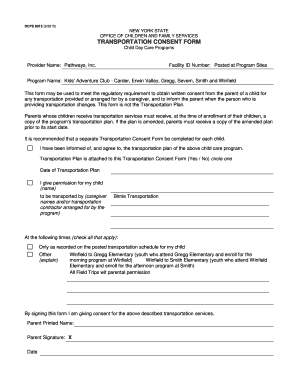
Ocfs Transportation Form


What is the OCFS Transportation Form?
The OCFS Transportation Form is a document used by the New York State Office of Children and Family Services (OCFS) to facilitate the transportation of children in foster care or other supervised settings. This form ensures that transportation arrangements are made in compliance with state regulations and standards. It is essential for ensuring the safety and well-being of children during transit to various appointments, activities, or placements.
How to Use the OCFS Transportation Form
Using the OCFS Transportation Form involves several steps to ensure it is completed accurately. First, gather all necessary information, including the child's details, destination, and the purpose of transportation. Next, fill out the form with the required information, ensuring that all sections are completed. After filling out the form, it should be submitted to the appropriate agency or authority for approval. This process helps maintain clear communication and accountability regarding the child’s transportation needs.
Steps to Complete the OCFS Transportation Form
Completing the OCFS Transportation Form requires careful attention to detail. Follow these steps:
- Obtain the most recent version of the form, typically available through the OCFS website or relevant agency.
- Fill in the child's full name, date of birth, and any identification numbers.
- Specify the transportation details, including the date, time, and destination.
- Indicate the reason for transportation, such as medical appointments or school-related activities.
- Provide information about the individual responsible for transporting the child.
- Review the form for accuracy before submission.
Legal Use of the OCFS Transportation Form
The OCFS Transportation Form must be used in compliance with state laws and regulations governing child welfare and transportation. This includes ensuring that the form is filled out correctly and submitted to the appropriate authorities. Proper use of the form helps protect the rights and safety of children in care, ensuring that all transportation arrangements are documented and authorized.
Key Elements of the OCFS Transportation Form
Several key elements are essential for the OCFS Transportation Form to be valid:
- Child's Information: Full name, date of birth, and any relevant identification numbers.
- Transportation Details: Date, time, destination, and purpose of the trip.
- Transporter Information: Name and contact details of the individual responsible for transportation.
- Authorization: Signatures from guardians or authorized personnel approving the transportation.
Form Submission Methods
The OCFS Transportation Form can be submitted through various methods, depending on the agency's requirements. Common submission methods include:
- Online Submission: Many agencies allow forms to be submitted electronically via their websites.
- Mail: The completed form can be printed and sent to the appropriate agency address.
- In-Person: Some situations may require delivering the form directly to the agency office.
Quick guide on how to complete ocfs transportation form
Complete Ocfs Transportation Form effortlessly on any device
Online document management has become a favorite among businesses and individuals. It serves as a perfect eco-friendly alternative to traditional printed and signed documents, allowing you to find the correct form and securely store it online. airSlate SignNow provides all the resources you need to create, modify, and electronically sign your documents swiftly without delays. Manage Ocfs Transportation Form on any platform with airSlate SignNow Android or iOS applications and streamline any document-centered process today.
How to modify and eSign Ocfs Transportation Form with ease
- Find Ocfs Transportation Form and click on Get Form to begin.
- Utilize the tools we offer to complete your form.
- Emphasize important sections of the documents or obscure sensitive details with tools that airSlate SignNow offers specifically for this purpose.
- Create your signature using the Sign tool, which takes seconds and carries the same legal validity as a traditional ink signature.
- Review the information and click on the Done button to save your changes.
- Choose how you would like to submit your form, whether by email, text message (SMS), or invite link, or download it to your computer.
Forget about lost or mislaid files, tedious form searches, or mistakes that necessitate printing new document copies. airSlate SignNow meets your document management needs in just a few clicks from any device you prefer. Modify and eSign Ocfs Transportation Form and guarantee exceptional communication at every stage of the form preparation process with airSlate SignNow.
Create this form in 5 minutes or less
Create this form in 5 minutes!
How to create an eSignature for the ocfs transportation form
How to create an electronic signature for a PDF online
How to create an electronic signature for a PDF in Google Chrome
How to create an e-signature for signing PDFs in Gmail
How to create an e-signature right from your smartphone
How to create an e-signature for a PDF on iOS
How to create an e-signature for a PDF on Android
People also ask
-
What is the OCFS transportation form and how can I use it?
The OCFS transportation form is a document that facilitates the transportation of children under the care of the Office of Children and Family Services. With airSlate SignNow, you can easily fill out, sign, and share this form securely online, making the process quick and efficient.
-
How does airSlate SignNow streamline the OCFS transportation form process?
airSlate SignNow offers an intuitive platform that allows users to complete the OCFS transportation form electronically. Users can add signatures, annotate documents, and save them for future use, ensuring that transportation requests are processed swiftly and without errors.
-
Is there a cost associated with using the OCFS transportation form on airSlate SignNow?
Using the OCFS transportation form on airSlate SignNow is cost-effective, as the platform offers various pricing plans. Depending on your needs, you can choose a plan that provides the right balance of features, including unlimited e-signatures and document storage.
-
Can I integrate airSlate SignNow with other applications while using the OCFS transportation form?
Yes, airSlate SignNow offers seamless integration with various applications such as Google Drive, Dropbox, and more. This means you can manage your OCFS transportation form alongside your existing workflow, improving efficiency and document management.
-
What features can I expect when using airSlate SignNow for the OCFS transportation form?
airSlate SignNow provides features such as templates for the OCFS transportation form, customizable workflows, and the ability to collect payments if necessary. These features help streamline the process, making it easy to manage your documents effectively.
-
How secure is the OCFS transportation form when using airSlate SignNow?
Security is a top priority at airSlate SignNow. The OCFS transportation form is protected with advanced encryption measures and compliance with industry standards, ensuring that your confidential information remains secure throughout the signing process.
-
Can I access the OCFS transportation form on my mobile device?
Absolutely! airSlate SignNow provides a mobile-friendly platform that allows you to access the OCFS transportation form on your smartphone or tablet. This ensures that you can complete and sign documents anytime, anywhere, adding to your convenience.
Get more for Ocfs Transportation Form
- Application form for issue of original certificatediploma
- State quarters checklist pdf form
- Pf form 10c filled sample download
- Incomeexpenditure form
- Cdf forms
- Extension form pdf sfu
- Rostraver elementary school primary behavior contract form
- Hip vip medicare enrollment form nassau county nassaucountyny
Find out other Ocfs Transportation Form
- Sign Police Word Missouri Computer
- Sign Missouri Police Resignation Letter Fast
- Sign Ohio Police Promissory Note Template Easy
- Sign Alabama Courts Affidavit Of Heirship Simple
- How To Sign Arizona Courts Residential Lease Agreement
- How Do I Sign Arizona Courts Residential Lease Agreement
- Help Me With Sign Arizona Courts Residential Lease Agreement
- How Can I Sign Arizona Courts Residential Lease Agreement
- Sign Colorado Courts LLC Operating Agreement Mobile
- Sign Connecticut Courts Living Will Computer
- How Do I Sign Connecticut Courts Quitclaim Deed
- eSign Colorado Banking Rental Application Online
- Can I eSign Colorado Banking Medical History
- eSign Connecticut Banking Quitclaim Deed Free
- eSign Connecticut Banking Business Associate Agreement Secure
- Sign Georgia Courts Moving Checklist Simple
- Sign Georgia Courts IOU Mobile
- How Can I Sign Georgia Courts Lease Termination Letter
- eSign Hawaii Banking Agreement Simple
- eSign Hawaii Banking Rental Application Computer