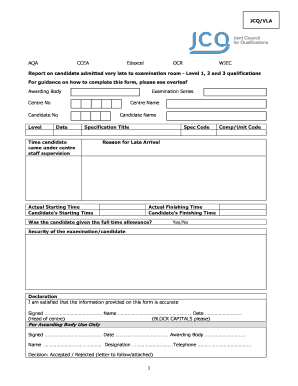
Vla Application Form


What is the JCQ VLA Form?
The JCQ VLA form is a specific document used in the context of educational assessments, particularly for students with special educational needs. It allows schools to apply for access arrangements for these students during examinations. The form ensures that students receive the necessary support to perform to the best of their abilities, aligning with legal requirements for equitable access to education.
How to Use the JCQ VLA Form
Using the JCQ VLA form involves several key steps. First, schools must determine which students require access arrangements based on their individual needs. Once identified, the school should complete the form with accurate details about the student’s requirements and submit it to the appropriate examination board. It is essential to ensure that all information is correct to avoid delays in processing and to secure the necessary accommodations for the student.
Steps to Complete the JCQ VLA Form
Completing the JCQ VLA form requires careful attention to detail. Here are the steps involved:
- Gather relevant information about the student, including their educational history and specific needs.
- Fill out the form accurately, ensuring that all sections are completed as required.
- Review the form for any errors or omissions before submission.
- Submit the completed form to the designated examination board by the specified deadline.
Legal Use of the JCQ VLA Form
The JCQ VLA form is legally recognized as a means to ensure that students with special educational needs receive fair treatment during examinations. Compliance with educational regulations is crucial, as it protects the rights of students and ensures that schools fulfill their obligations under the law. Proper use of the form helps to maintain the integrity of the examination process.
Key Elements of the JCQ VLA Form
Several key elements are essential to the JCQ VLA form. These include:
- Student identification details, including name and date of birth.
- Specific needs and the type of access arrangements requested.
- Supporting evidence from educational professionals, such as assessments or reports.
- Signatures from relevant school officials to validate the application.
Eligibility Criteria
To be eligible for accommodations through the JCQ VLA form, students must demonstrate specific educational needs that impact their ability to perform in examinations. This may include documented learning difficulties, physical disabilities, or mental health conditions. Schools are responsible for ensuring that the necessary evidence is provided to support the application for access arrangements.
Quick guide on how to complete vla application form
Effortlessly Prepare Vla Application Form on Any Device
Digital document management has gained immense popularity among businesses and individuals. It serves as an ideal eco-friendly alternative to traditional printed and signed documents, allowing you to obtain the necessary form and securely store it online. airSlate SignNow equips you with all the essential tools to swiftly create, modify, and eSign your documents without any hold-ups. Manage Vla Application Form on any device using airSlate SignNow's Android or iOS applications and enhance any document-centric process today.
The easiest method to modify and eSign Vla Application Form effortlessly
- Find Vla Application Form and click on Get Form to begin.
- Utilize the tools we provide to complete your form.
- Emphasize signNow sections of the documents or redact sensitive information with tools available from airSlate SignNow specifically for that purpose.
- Create your eSignature using the Sign tool, which only takes a few seconds and holds the same legal validity as a conventional wet ink signature.
- Review the details and click on the Done button to save your changes.
- Select your preferred method of submitting your form, whether by email, SMS, or invite link, or download it to your computer.
Eliminate worries about lost or misplaced documents, tedious form searching, or mistakes that require reprinting new copies. airSlate SignNow fulfills all your document management needs in just a few clicks from any device you choose. Modify and eSign Vla Application Form and ensure excellent communication at every step of the form preparation journey with airSlate SignNow.
Create this form in 5 minutes or less
Create this form in 5 minutes!
How to create an eSignature for the vla application form
How to create an electronic signature for a PDF online
How to create an electronic signature for a PDF in Google Chrome
How to create an e-signature for signing PDFs in Gmail
How to create an e-signature right from your smartphone
How to create an e-signature for a PDF on iOS
How to create an e-signature for a PDF on Android
People also ask
-
What is the jcq vla form and how do I use airSlate SignNow to fill it out?
The jcq vla form is a vital document for various applications that require electronic signatures. With airSlate SignNow, you can easily fill out the jcq vla form by uploading it directly to our platform, where you can electronically sign and send it securely.
-
How can airSlate SignNow help streamline the completion of the jcq vla form?
AirSlate SignNow provides a streamlined process for completing the jcq vla form through our user-friendly interface. You can add required fields, collaborate with others, and send reminders, all while ensuring the document is signed quickly and efficiently.
-
Is airSlate SignNow cost-effective for handling multiple jcq vla forms?
Yes, airSlate SignNow is designed to be a cost-effective solution for businesses managing multiple jcq vla forms. Our flexible pricing plans allow you to handle a high volume of documents without breaking the bank, making it suitable for any size organization.
-
What features does airSlate SignNow offer for the jcq vla form?
AirSlate SignNow offers a suite of features for the jcq vla form, including customizable templates, in-app signing, and real-time tracking. These tools ensure that your form is completed accurately and promptly, enhancing overall productivity.
-
Can I integrate airSlate SignNow with other software for managing the jcq vla form?
Absolutely! AirSlate SignNow allows seamless integrations with various applications, making it easier to manage the jcq vla form alongside your existing workflows. You can connect with CRM systems, cloud storage services, and more to enhance your document management process.
-
What are the benefits of using airSlate SignNow for the jcq vla form?
Using airSlate SignNow for the jcq vla form offers numerous benefits, including enhanced security, reduced turnaround times, and better compliance. Our platform ensures that your documents are encrypted and legally binding, providing peace of mind during the signing process.
-
Is there customer support available for questions regarding the jcq vla form?
Yes, airSlate SignNow offers comprehensive customer support for any questions related to the jcq vla form. Our dedicated support team is available to assist you with any issues or inquiries you may have, ensuring a smooth experience.
Get more for Vla Application Form
- Excavation contractor package california form
- California contractor form
- Concrete mason contractor package california form
- Demolition contractor package california form
- Security contractor package california form
- Ca contractor form
- Paving contractor package california form
- Site work contractor package california form
Find out other Vla Application Form
- Sign Nebraska Real Estate Letter Of Intent Online
- Sign Nebraska Real Estate Limited Power Of Attorney Mobile
- How Do I Sign New Mexico Sports Limited Power Of Attorney
- Sign Ohio Sports LLC Operating Agreement Easy
- Sign New Jersey Real Estate Limited Power Of Attorney Computer
- Sign New Mexico Real Estate Contract Safe
- How To Sign South Carolina Sports Lease Termination Letter
- How Can I Sign New York Real Estate Memorandum Of Understanding
- Sign Texas Sports Promissory Note Template Online
- Sign Oregon Orthodontists Last Will And Testament Free
- Sign Washington Sports Last Will And Testament Free
- How Can I Sign Ohio Real Estate LLC Operating Agreement
- Sign Ohio Real Estate Quitclaim Deed Later
- How Do I Sign Wisconsin Sports Forbearance Agreement
- How To Sign Oregon Real Estate Resignation Letter
- Can I Sign Oregon Real Estate Forbearance Agreement
- Sign Pennsylvania Real Estate Quitclaim Deed Computer
- How Do I Sign Pennsylvania Real Estate Quitclaim Deed
- How Can I Sign South Dakota Orthodontists Agreement
- Sign Police PPT Alaska Online