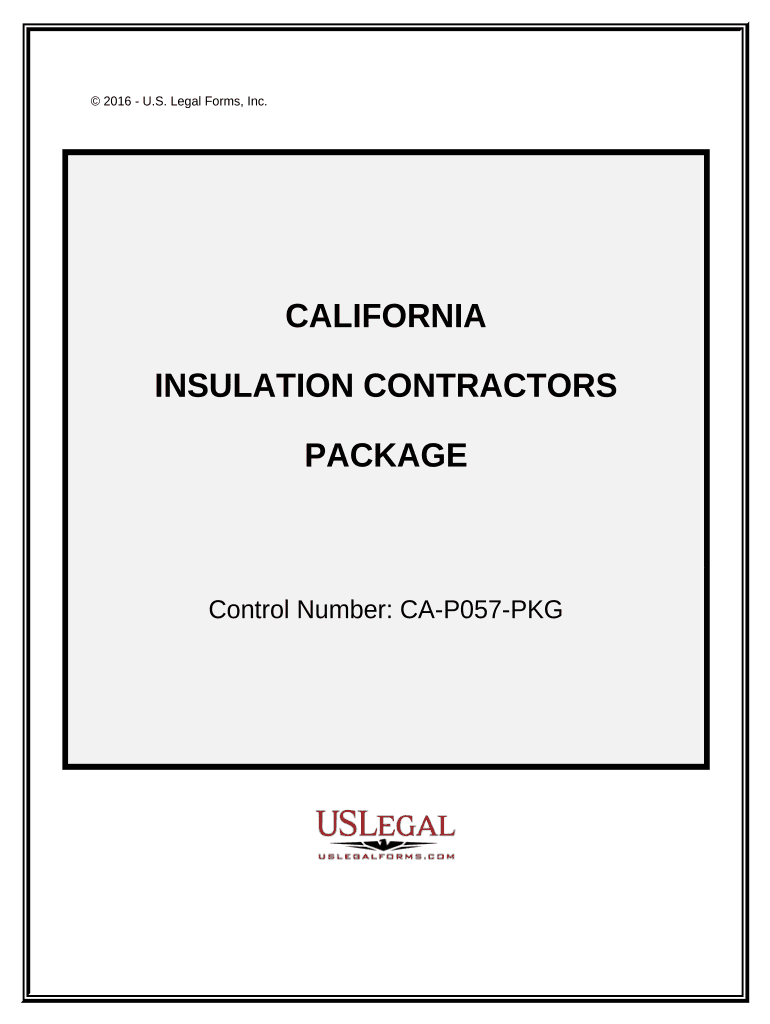
Ca Contractor Form


What is the CA Contractor Form
The CA contractor form is a vital document used by independent contractors in California to provide necessary information about their services and business structure. This form typically includes details such as the contractor's name, business address, type of work performed, and any relevant licensing information. It serves as a formal agreement between the contractor and the client, ensuring both parties understand the terms of the engagement. Properly completing this form is essential for compliance with state regulations and for establishing a clear working relationship.
How to Use the CA Contractor Form
Using the CA contractor form involves several steps to ensure accuracy and compliance. First, gather all necessary information, including your business details and any relevant licenses. Next, fill out the form completely, ensuring that all sections are addressed. Once completed, review the form for any errors or omissions. Finally, submit the form to the appropriate parties, whether that be a client, a regulatory body, or for your own records. Utilizing electronic tools, such as eSignature platforms, can streamline this process, allowing for quick and secure submission.
Steps to Complete the CA Contractor Form
Completing the CA contractor form requires careful attention to detail. Follow these steps for a successful submission:
- Gather necessary information, including your business name, contact details, and license numbers.
- Fill out the form accurately, ensuring all required fields are completed.
- Review the form for any mistakes or missing information.
- Sign the form electronically or manually, depending on your submission method.
- Submit the form to the relevant client or regulatory body.
Legal Use of the CA Contractor Form
The CA contractor form is legally binding when filled out correctly and signed by both parties. To ensure its legal validity, the form must comply with California state laws regarding contractor agreements. This includes adhering to specific licensing requirements and ensuring that all terms are clearly defined. Utilizing a reliable electronic signing platform can enhance the legal standing of the form by providing a secure method of signing and storing the document.
Key Elements of the CA Contractor Form
Several key elements must be included in the CA contractor form to ensure its effectiveness and legality. These include:
- Contractor Information: Full name, business name, and contact information.
- Scope of Work: A detailed description of the services to be provided.
- Payment Terms: Clear terms regarding payment amounts and schedules.
- Licensing Information: Relevant contractor license numbers and expiration dates.
- Signatures: Signatures from both the contractor and the client to validate the agreement.
Who Issues the CA Contractor Form
The CA contractor form is typically issued by the contractor themselves or their business entity. It is essential for contractors to create and maintain this document to formalize agreements with clients. In some cases, clients may provide their own version of the form, which the contractor must complete. Regardless of the source, it is crucial that the form meets all legal requirements and accurately reflects the terms of the agreement.
Quick guide on how to complete ca contractor form
Complete Ca Contractor Form easily on any device
Digital document management has become widely embraced by companies and individuals. It offers an ideal eco-friendly substitute for traditional printed and signed papers, allowing you to obtain the necessary form and securely store it online. airSlate SignNow equips you with all the tools needed to create, modify, and eSign your documents swiftly without delays. Handle Ca Contractor Form on any device with airSlate SignNow Android or iOS applications and simplify any document-related tasks today.
The easiest way to alter and eSign Ca Contractor Form without hassle
- Find Ca Contractor Form and click on Get Form to begin.
- Utilize the tools we offer to complete your form.
- Emphasize important sections of your documents or redact sensitive information with tools specifically provided by airSlate SignNow for that purpose.
- Generate your eSignature using the Sign tool, which takes seconds and holds the same legal validity as a traditional wet ink signature.
- Review the details and click on the Done button to save your modifications.
- Select how you wish to send your form, by email, SMS, or invitation link, or download it to your computer.
Say goodbye to lost or misplaced documents, tedious form searches, or mistakes that require reprinting new document copies. airSlate SignNow addresses your document management needs in just a few clicks from any device of your choice. Alter and eSign Ca Contractor Form and guarantee outstanding communication throughout your form preparation process with airSlate SignNow.
Create this form in 5 minutes or less
Create this form in 5 minutes!
People also ask
-
What is a CA contractor form and why do I need it?
A CA contractor form is a specialized document used by contractors to outline the terms of their agreement in California. It ensures compliance with state regulations and protects both parties involved. Utilizing the CA contractor form can streamline your contracting process and minimize disputes.
-
How can airSlate SignNow help me with CA contractor forms?
airSlate SignNow offers an efficient platform to create, send, and eSign your CA contractor forms. With our user-friendly interface, you can quickly manage your documents and ensure that all signatures are collected seamlessly. This helps save time and reduce the hassle of traditional paperwork.
-
Are there any costs associated with using airSlate SignNow for CA contractor forms?
Yes, airSlate SignNow provides various pricing plans to accommodate different needs, including options specifically for managing CA contractor forms. Our plans are designed to be cost-effective and provide excellent value for the features included. You can choose the plan that best fits your business requirements.
-
What features does airSlate SignNow offer for managing CA contractor forms?
Our platform includes features such as customizable templates, document sharing, and real-time notifications for your CA contractor forms. Additionally, you can track document status and receive reminders for pending signatures. This ensures a streamlined and efficient signing process.
-
Can I integrate airSlate SignNow with other tools I use for CA contractor forms?
Absolutely! airSlate SignNow offers integrations with popular applications such as Google Drive, Dropbox, and Salesforce, allowing you to manage your CA contractor forms seamlessly. This integration capability enhances your productivity by connecting various tools in one platform.
-
Is it legal to use electronic signatures on CA contractor forms?
Yes, electronic signatures are legally recognized in California, making airSlate SignNow an excellent choice for signing CA contractor forms. Our platform complies with applicable laws to ensure that your signed documents hold up legally. This offers you peace of mind while conducting business.
-
How secure is my information when using airSlate SignNow for CA contractor forms?
Security is a top priority at airSlate SignNow. We employ industry-leading encryption protocols and secure servers to protect your data when managing CA contractor forms. Additionally, we offer user authentication features to ensure that only authorized individuals can access your documents.
Get more for Ca Contractor Form
Find out other Ca Contractor Form
- How To Electronic signature South Carolina Legal Lease Agreement
- How Can I Electronic signature South Carolina Legal Quitclaim Deed
- Electronic signature South Carolina Legal Rental Lease Agreement Later
- Electronic signature South Carolina Legal Rental Lease Agreement Free
- How To Electronic signature South Dakota Legal Separation Agreement
- How Can I Electronic signature Tennessee Legal Warranty Deed
- Electronic signature Texas Legal Lease Agreement Template Free
- Can I Electronic signature Texas Legal Lease Agreement Template
- How To Electronic signature Texas Legal Stock Certificate
- How Can I Electronic signature Texas Legal POA
- Electronic signature West Virginia Orthodontists Living Will Online
- Electronic signature Legal PDF Vermont Online
- How Can I Electronic signature Utah Legal Separation Agreement
- Electronic signature Arizona Plumbing Rental Lease Agreement Myself
- Electronic signature Alabama Real Estate Quitclaim Deed Free
- Electronic signature Alabama Real Estate Quitclaim Deed Safe
- Electronic signature Colorado Plumbing Business Plan Template Secure
- Electronic signature Alaska Real Estate Lease Agreement Template Now
- Electronic signature Colorado Plumbing LLC Operating Agreement Simple
- Electronic signature Arizona Real Estate Business Plan Template Free