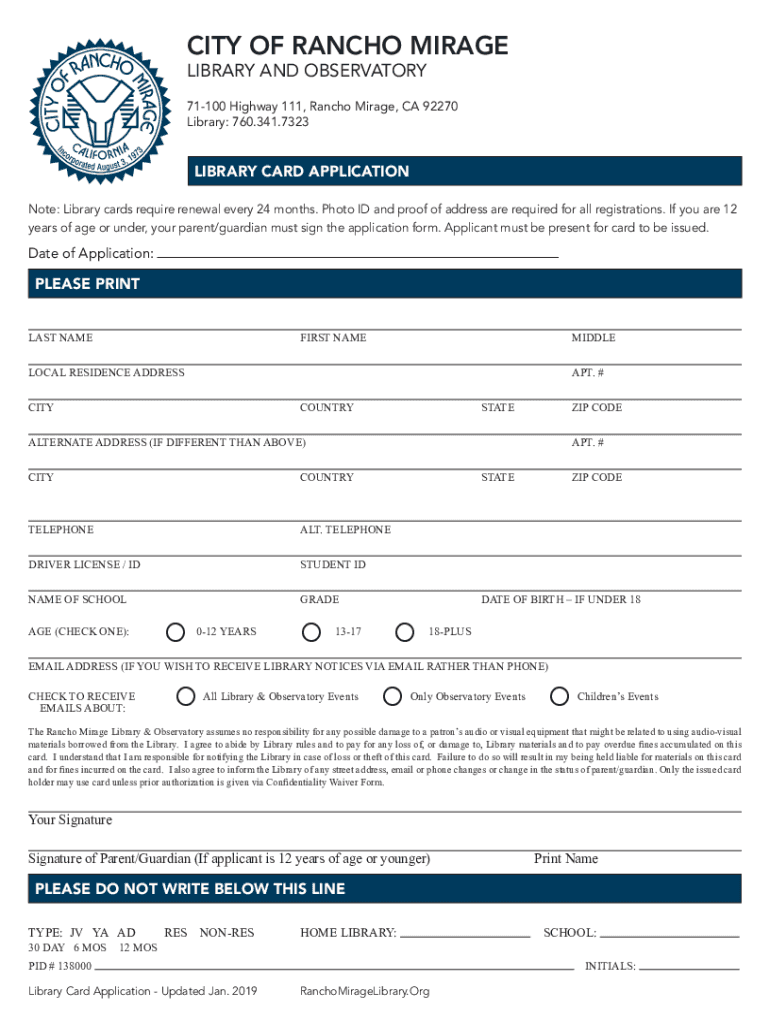
Rancho Mirage Library Card Form


What is the Rancho Mirage Library Card
The Rancho Mirage Library Card is a vital resource for residents and visitors of Rancho Mirage, California. This card grants access to a wide range of library services, including borrowing books, accessing digital resources, and participating in community programs. It serves as a gateway to educational and recreational materials, fostering a love for reading and learning within the community.
How to obtain the Rancho Mirage Library Card
Obtaining a Rancho Mirage Library Card is a straightforward process. Residents can apply online through the library's official website or visit the library in person. To complete the application, individuals typically need to provide proof of residency, such as a utility bill or lease agreement, along with a valid photo ID. Once the application is submitted and verified, the library card will be issued, allowing immediate access to library services.
Steps to complete the Rancho Mirage Library Card application
To successfully complete the application for a Rancho Mirage Library Card online, follow these steps:
- Visit the Rancho Mirage Library website.
- Locate the library card application section.
- Fill out the required personal information, including your name, address, and contact details.
- Upload any necessary documents, such as proof of residency and a photo ID.
- Review your application for accuracy and submit it.
- Wait for confirmation of your application status via email or phone.
Legal use of the Rancho Mirage Library Card
The Rancho Mirage Library Card is legally recognized and can be used to access various library resources and services. It is important to adhere to the library's policies regarding borrowing and usage to ensure compliance. Misuse of the library card, such as failing to return borrowed materials or sharing the card with unauthorized users, may result in penalties or suspension of library privileges.
Key elements of the Rancho Mirage Library Card
The Rancho Mirage Library Card includes several key elements that enhance its functionality:
- Identification Number: Each card is assigned a unique identification number for tracking and management.
- Expiration Date: Cards typically have an expiration date, requiring renewal to maintain access.
- Library Policies: Users must agree to the library's terms of service, outlining borrowing limits and responsibilities.
- Access to Digital Resources: The card provides access to eBooks, audiobooks, and online databases.
Examples of using the Rancho Mirage Library Card
With a Rancho Mirage Library Card, users can enjoy various benefits, such as:
- Borrowing physical books, magazines, and DVDs from the library's collection.
- Accessing digital content, including eBooks and online research databases.
- Participating in library-sponsored events, workshops, and educational programs.
- Utilizing interlibrary loan services to borrow materials from other libraries.
Quick guide on how to complete rancho mirage library card
Complete Rancho Mirage Library Card effortlessly on any device
Digital document management has become favored by businesses and individuals alike. It offers an ideal environmentally friendly alternative to traditional printed and signed documents, allowing you to access the correct form and securely save it online. airSlate SignNow provides you with all the necessary tools to create, modify, and electronically sign your documents rapidly without delays. Manage Rancho Mirage Library Card on any device using the airSlate SignNow Android or iOS applications and enhance any document-based process today.
How to adjust and electronically sign Rancho Mirage Library Card with ease
- Find Rancho Mirage Library Card and click on Get Form to begin.
- Make use of the tools available to complete your form.
- Emphasize important sections of the documents or obscure sensitive information using tools specifically designed for that purpose by airSlate SignNow.
- Generate your signature using the Sign feature, which takes mere seconds and has the same legal validity as a conventional wet ink signature.
- Review the details and click on the Done button to save your modifications.
- Select your preferred method to send your form, via email, text message (SMS), an invitation link, or download it directly to your PC.
Forget about misplaced documents, lengthy form searches, or errors that require reprinting document copies. airSlate SignNow caters to your document management needs in just a few clicks from any device you prefer. Modify and electronically sign Rancho Mirage Library Card to ensure excellent communication throughout the form preparation process with airSlate SignNow.
Create this form in 5 minutes or less
Create this form in 5 minutes!
How to create an eSignature for the rancho mirage library card
How to create an electronic signature for a PDF online
How to create an electronic signature for a PDF in Google Chrome
How to create an e-signature for signing PDFs in Gmail
How to create an e-signature right from your smartphone
How to create an e-signature for a PDF on iOS
How to create an e-signature for a PDF on Android
People also ask
-
What is the california application library card online?
The california application library card online is a digital platform that allows residents to apply for library cards via the internet. This service streamlines the process, making it convenient for users to access library resources without having to visit in person. With this application, you can enjoy the benefits of local and online materials with just a few clicks.
-
How can I apply for a california application library card online?
To apply for a california application library card online, you simply need to visit your local library's website and navigate to the library card application section. Fill out the necessary information, and submit your application electronically. You'll receive instructions via email on how to finalize your registration.
-
What documents do I need for the california application library card online?
When applying for a california application library card online, you'll typically need to provide proof of residency, such as a utility bill or lease agreement, along with a valid photo ID. Some libraries may require additional identification, so it's best to check your local library's specific requirements before starting the application.
-
Is there a fee for applying for a california application library card online?
Most libraries in California offer the california application library card online for free; however, there may be specific circumstances where fees apply. For instance, some libraries charge for special services or memberships. Always verify any potential fees on your local library's website during the application process.
-
What are the benefits of using the california application library card online?
Using the california application library card online provides numerous benefits, such as quick access to library resources and services from the comfort of your home. You'll gain immediate online access to e-books, audiobooks, and databases. Additionally, the process saves you time and eliminates the need for in-person visits.
-
Can I renew my library card online through the california application library card online?
Yes, many libraries allow you to renew your library card online using the california application library card online systems. By logging into your account, you can check your card's status and follow the prompts to complete your renewal. This feature offers a hassle-free way to keep your library privileges up-to-date.
-
What if I encounter issues while applying for the california application library card online?
If you face any difficulties while applying for the california application library card online, many libraries provide troubleshooting guides and customer support. Look for a 'Help' or 'Contact Us' section on the library's website for more assistance. Additionally, staff typically respond promptly to emails or phone inquiries.
Get more for Rancho Mirage Library Card
- Mv3598 form
- Fhcs housing counseling program disclosure form generic image fairhousingakron
- 2092 contingency for sale and closing of buyers property v10 04 sampleqxp contact attorneys deskbook form
- Colorado power of attorney template form
- D 4 dc withholding allowance worksheet d 4 dc withholding form
- Claim for disability support pension sa466 form
- Clean contract template form
- Clean employee contract template form
Find out other Rancho Mirage Library Card
- eSign Hawaii Police Permission Slip Online
- eSign New Hampshire Sports IOU Safe
- eSign Delaware Courts Operating Agreement Easy
- eSign Georgia Courts Bill Of Lading Online
- eSign Hawaii Courts Contract Mobile
- eSign Hawaii Courts RFP Online
- How To eSign Hawaii Courts RFP
- eSign Hawaii Courts Letter Of Intent Later
- eSign Hawaii Courts IOU Myself
- eSign Hawaii Courts IOU Safe
- Help Me With eSign Hawaii Courts Cease And Desist Letter
- How To eSign Massachusetts Police Letter Of Intent
- eSign Police Document Michigan Secure
- eSign Iowa Courts Emergency Contact Form Online
- eSign Kentucky Courts Quitclaim Deed Easy
- How To eSign Maryland Courts Medical History
- eSign Michigan Courts Lease Agreement Template Online
- eSign Minnesota Courts Cease And Desist Letter Free
- Can I eSign Montana Courts NDA
- eSign Montana Courts LLC Operating Agreement Mobile