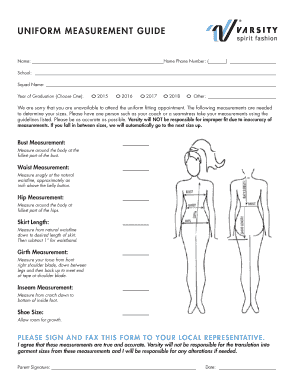
Uniform Measurement Form 2014


What is the Uniform Measurement Form
The uniform measurement form is a standardized document used in various professional and legal contexts to ensure consistency and accuracy in measurements. This form is essential for businesses and individuals who need to document specific measurements for compliance, reporting, or operational purposes. It typically includes fields for entering precise measurements, as well as information about the entity submitting the form.
How to use the Uniform Measurement Form
Using the uniform measurement form involves several straightforward steps. First, gather all necessary measurement data relevant to the task at hand. Next, carefully fill out each section of the form, ensuring that all entries are accurate and legible. After completing the form, review it for any errors or omissions. Finally, submit the form according to the specified guidelines, which may include online submission or mailing a physical copy.
Steps to complete the Uniform Measurement Form
Completing the uniform measurement form requires attention to detail. Follow these steps for successful completion:
- Gather all relevant measurement data before starting.
- Fill in the required fields, ensuring accuracy in each measurement.
- Double-check all entries for completeness and correctness.
- Sign and date the form if necessary.
- Submit the form through the designated method, whether online or via mail.
Legal use of the Uniform Measurement Form
The uniform measurement form holds legal significance in various contexts. It is crucial that the form is filled out accurately to comply with regulatory standards. In legal situations, a properly completed form can serve as evidence of compliance with measurement standards, making it essential for businesses to understand the legal implications of their submissions.
Key elements of the Uniform Measurement Form
Key elements of the uniform measurement form typically include:
- Identification of the individual or entity submitting the form.
- Specific measurement fields relevant to the purpose of the form.
- Signature lines for validation, if required.
- Instructions for submission and any applicable deadlines.
Examples of using the Uniform Measurement Form
Examples of using the uniform measurement form can vary widely across industries. For instance, in construction, the form may document dimensions of materials used in a project. In scientific research, it may record measurements for experimental data. Each example highlights the importance of accuracy and compliance with industry standards.
Quick guide on how to complete uniform measurement form 467360544
Complete Uniform Measurement Form effortlessly on any device
Online document handling has become increasingly popular among organizations and individuals. It offers an excellent eco-friendly substitute for traditional printed and signed documents, allowing you to find the suitable form and securely store it online. airSlate SignNow equips you with all the necessary tools to create, edit, and eSign your documents quickly without hassles. Manage Uniform Measurement Form on any device with airSlate SignNow's Android or iOS applications and enhance any document-related process today.
How to modify and eSign Uniform Measurement Form with ease
- Find Uniform Measurement Form and click on Get Form to begin.
- Utilize the tools at your disposal to complete your document.
- Emphasize pertinent sections of the documents or obscure confidential information with tools that airSlate SignNow provides specifically for that purpose.
- Generate your eSignature using the Sign tool, which only takes seconds and carries the same legal validity as a traditional handwritten signature.
- Review all the details and click on the Done button to save your modifications.
- Choose how you want to send your form, whether by email, text message (SMS), or invitation link, or download it to your computer.
Eliminate concerns about lost or misplaced files, tedious form searching, or errors that necessitate printing new document copies. airSlate SignNow caters to your document management needs in just a few clicks from any device you prefer. Alter and eSign Uniform Measurement Form and ensure effective communication throughout the document preparation process with airSlate SignNow.
Create this form in 5 minutes or less
Find and fill out the correct uniform measurement form 467360544
Create this form in 5 minutes!
How to create an eSignature for the uniform measurement form 467360544
How to create an electronic signature for a PDF online
How to create an electronic signature for a PDF in Google Chrome
How to create an e-signature for signing PDFs in Gmail
How to create an e-signature right from your smartphone
How to create an e-signature for a PDF on iOS
How to create an e-signature for a PDF on Android
People also ask
-
What is a uniform measurement form?
A uniform measurement form is a standardized document used to collect and organize measurement data consistently. It helps businesses ensure accuracy in measurements by following a structured format. Utilizing a uniform measurement form can streamline processes and enhance data management efficiency.
-
How can airSlate SignNow help me create a uniform measurement form?
airSlate SignNow offers intuitive templates that enable users to create a uniform measurement form quickly. You can customize the form to meet your specific needs and easily include areas for entering various measurements. This makes it easier to collect and review measurement data effectively.
-
Is airSlate SignNow cost-effective for small businesses needing a uniform measurement form?
Yes, airSlate SignNow provides a cost-effective solution ideal for small businesses. With competitive pricing plans, you can access features that allow for seamless creation and signing of uniform measurement forms. This helps small businesses maintain professionalism without breaking the bank.
-
What features does airSlate SignNow offer for managing a uniform measurement form?
airSlate SignNow provides features like customizable templates, electronic signature capabilities, and secure storage for your uniform measurement form. Additionally, you can integrate with popular tools, enhancing workflow efficiency. All of these features simplify how you manage and utilize your measurement forms.
-
Can I integrate airSlate SignNow with other software for my uniform measurement form?
Absolutely! airSlate SignNow supports integrations with various software applications, making it easy to connect your workflow. This means you can link your uniform measurement form directly to CRM systems or project management tools, enhancing productivity and data flow.
-
What are the benefits of using a uniform measurement form with airSlate SignNow?
Using a uniform measurement form with airSlate SignNow allows for enhanced accuracy, streamlined processes, and improved team collaboration. Electronic signatures and automated workflows save time and reduce errors. Ultimately, it contributes to higher productivity and better management of measurement data.
-
How secure is my data when using a uniform measurement form in airSlate SignNow?
airSlate SignNow prioritizes data security, ensuring that all documents, including your uniform measurement form, are protected. The platform utilizes encryption and complies with industry standards for data protection. You can have peace of mind knowing your sensitive measurement data is safe.
Get more for Uniform Measurement Form
- Inserimento di una mappa google nelle pagine del cms museoampweb form
- Google analytics iniziare col piede giusto blog tambuweb form
- Things to do in oakland when you39re alive form
- Towards translingual information access using portable information
- Returns form indd pavers co
- Nanny share contract template form
- Nederlands contract template form
- Negotiation email contract template form
Find out other Uniform Measurement Form
- Can I eSignature Minnesota House rental lease agreement
- eSignature Missouri Landlord lease agreement Fast
- eSignature Utah Landlord lease agreement Simple
- eSignature West Virginia Landlord lease agreement Easy
- How Do I eSignature Idaho Landlord tenant lease agreement
- eSignature Washington Landlord tenant lease agreement Free
- eSignature Wisconsin Landlord tenant lease agreement Online
- eSignature Wyoming Landlord tenant lease agreement Online
- How Can I eSignature Oregon lease agreement
- eSignature Washington Lease agreement form Easy
- eSignature Alaska Lease agreement template Online
- eSignature Alaska Lease agreement template Later
- eSignature Massachusetts Lease agreement template Myself
- Can I eSignature Arizona Loan agreement
- eSignature Florida Loan agreement Online
- eSignature Florida Month to month lease agreement Later
- Can I eSignature Nevada Non-disclosure agreement PDF
- eSignature New Mexico Non-disclosure agreement PDF Online
- Can I eSignature Utah Non-disclosure agreement PDF
- eSignature Rhode Island Rental agreement lease Easy