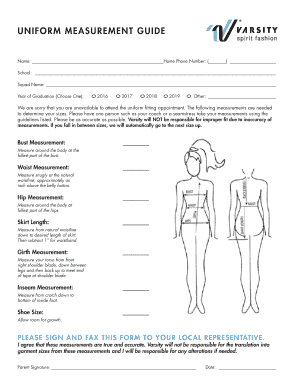
Varsity Measurement Guide 2015-2026


What is the Varsity Measurement Guide
The Varsity Measurement Guide is a crucial document designed to standardize the process of measuring uniforms for various athletic teams. This guide ensures that all athletes receive uniforms that fit properly, enhancing both comfort and performance. It provides specific measurement criteria, including chest, waist, inseam, and sleeve lengths, tailored for different sports and age groups. By following this guide, teams can maintain consistency in uniform sizes, which is vital for team identity and morale.
How to Use the Varsity Measurement Guide
To effectively use the Varsity Measurement Guide, start by gathering the necessary measuring tools, such as a flexible measuring tape and a notepad. Each athlete should be measured while wearing lightweight clothing to ensure accuracy. Follow the guide's instructions closely for each measurement, noting the results for each individual. Once all measurements are taken, refer to the sizing charts provided in the guide to determine the appropriate uniform sizes for each athlete. This methodical approach helps in placing accurate uniform orders and reduces the likelihood of returns due to sizing issues.
Steps to Complete the Varsity Measurement Guide
Completing the Varsity Measurement Guide involves several key steps:
- Prepare the measuring tools and ensure all athletes are present.
- Measure each athlete according to the guide's specifications, taking care to record each measurement accurately.
- Cross-reference the measurements with the sizing charts provided in the guide.
- Document the final sizes for ordering purposes and communicate these sizes to the uniform supplier.
- Review the measurements with each athlete to confirm accuracy before finalizing the order.
Legal Use of the Varsity Measurement Guide
The Varsity Measurement Guide is legally recognized as a standard tool for ensuring proper uniform sizing in athletic programs. Adhering to the guidelines set forth in the document helps organizations avoid potential disputes regarding uniform fit and athlete satisfaction. Additionally, maintaining accurate records of measurements can be beneficial in case of any legal inquiries or disputes related to uniform orders. Compliance with these guidelines fosters transparency and accountability within the team management process.
Key Elements of the Varsity Measurement Guide
Several key elements define the Varsity Measurement Guide:
- Measurement Criteria: Detailed instructions on how to measure various body parts accurately.
- Sizing Charts: Visual representations that correlate measurements with uniform sizes.
- Best Practices: Recommendations for ensuring consistency and accuracy during the measurement process.
- Record-Keeping: Guidelines for documenting measurements for future reference and uniform orders.
Examples of Using the Varsity Measurement Guide
Utilizing the Varsity Measurement Guide can lead to successful outcomes in various scenarios. For instance, a high school basketball team can use the guide to ensure that all players receive uniforms that fit well, promoting comfort during games. Similarly, a youth soccer league can apply the guide to standardize sizes across different age groups, ensuring that all players feel included and valued. These examples illustrate the guide's versatility and importance in fostering team spirit and unity.
Quick guide on how to complete varsity measurement guide
Complete Varsity Measurement Guide seamlessly on any device
Digital document management has become increasingly favored by businesses and individuals alike. It offers an ideal environmentally friendly alternative to conventional printed and signed documents, as you can easily locate the correct form and securely store it online. airSlate SignNow provides you with all the resources necessary to create, adjust, and eSign your documents swiftly without any hold-ups. Manage Varsity Measurement Guide on any device using the airSlate SignNow Android or iOS applications and enhance any document-centric process today.
The easiest method to modify and eSign Varsity Measurement Guide effortlessly
- Obtain Varsity Measurement Guide and click Get Form to begin.
- Utilize the tools we provide to complete your document.
- Highlight important sections of the documents or conceal sensitive information with features that airSlate SignNow offers specifically for that purpose.
- Create your eSignature using the Sign tool, which takes mere seconds and carries the same legal significance as a conventional handwritten signature.
- Review the details and click on the Done button to save your changes.
- Select your preferred method of sharing your form, whether by email, SMS, invitation link, or download it to your computer.
Put an end to missing or lost documents, tedious form searches, or mistakes that necessitate printing new document copies. airSlate SignNow fulfills all your document management requirements in just a few clicks from any device of your choosing. Modify and eSign Varsity Measurement Guide and ensure effective communication at every step of the form preparation process with airSlate SignNow.
Create this form in 5 minutes or less
Find and fill out the correct varsity measurement guide
Create this form in 5 minutes!
How to create an eSignature for the varsity measurement guide
How to create an electronic signature for a PDF online
How to create an electronic signature for a PDF in Google Chrome
How to create an e-signature for signing PDFs in Gmail
How to create an e-signature right from your smartphone
How to create an e-signature for a PDF on iOS
How to create an e-signature for a PDF on Android
People also ask
-
What is the measurement of uniform in the context of eSigning documents?
The measurement of uniform refers to ensuring that all documents maintain a consistent and standardized appearance when signed electronically. With airSlate SignNow, the measurement of uniform is crucial for maintaining professionalism and brand identity across communications.
-
How does airSlate SignNow ensure accurate measurement of uniform for documents?
airSlate SignNow uses advanced templates and settings to help you achieve the desired measurement of uniform for all your eSigned documents. This includes customizable fields and consistent formatting options, ensuring every document adheres to your brand guidelines.
-
Is there a cost associated with ensuring the measurement of uniform when using airSlate SignNow?
While airSlate SignNow offers various pricing plans, the measurement of uniform comes at no additional cost. Our solution is designed to facilitate a seamless eSigning experience, providing you with the tools needed for accurate document formatting.
-
Can I customize the measurement of uniform for different types of documents?
Yes, with airSlate SignNow, you can customize the measurement of uniform based on the specific requirements of different types of documents. This flexibility allows you to adapt the appearance and layout for contracts, agreements, and other paperwork.
-
What features support the measurement of uniform in airSlate SignNow?
Key features that support the measurement of uniform include customizable templates, automatic formatting, and drag-and-drop document management. These tools help ensure that every document looks consistent, reinforcing your brand’s identity.
-
How does the measurement of uniform benefit my business?
The measurement of uniform enhances your business's professionalism by presenting documents that are visually coherent and aligned with your branding. This consistency builds trust with clients and stakeholders, contributing to a positive brand reputation.
-
Are there integrations that help with the measurement of uniform in airSlate SignNow?
airSlate SignNow offers multiple integrations with popular platforms, enhancing the measurement of uniform across different workflows. These integrations facilitate seamless document management and ensure that eSigned materials maintain a standard look and feel.
Get more for Varsity Measurement Guide
- Authorization and request for transportation of student ocps form
- Modulo di contestazione addebito per i servizi postepay form
- Vollmacht fr die erteilung eines erziehungsauftrages aus reisezwecken form
- Power of attorney voluntary angel broking form
- Irs form 1120 h and cift 620
- Urogenital distress inventory form
- Back to school bash student letter sugar maple interactive form
- Georgetown auditor form
Find out other Varsity Measurement Guide
- Electronic signature California Business partnership agreement Myself
- Electronic signature Wisconsin Business associate agreement Computer
- eSignature Colorado Deed of Indemnity Template Safe
- Electronic signature New Mexico Credit agreement Mobile
- Help Me With Electronic signature New Mexico Credit agreement
- How Do I eSignature Maryland Articles of Incorporation Template
- How Do I eSignature Nevada Articles of Incorporation Template
- How Do I eSignature New Mexico Articles of Incorporation Template
- How To Electronic signature Georgia Home lease agreement
- Can I Electronic signature South Carolina Home lease agreement
- Can I Electronic signature Wisconsin Home lease agreement
- How To Electronic signature Rhode Island Generic lease agreement
- How Can I eSignature Florida Car Lease Agreement Template
- How To eSignature Indiana Car Lease Agreement Template
- How Can I eSignature Wisconsin Car Lease Agreement Template
- Electronic signature Tennessee House rent agreement format Myself
- How To Electronic signature Florida House rental agreement
- eSignature Connecticut Retainer Agreement Template Myself
- How To Electronic signature Alaska House rental lease agreement
- eSignature Illinois Retainer Agreement Template Free