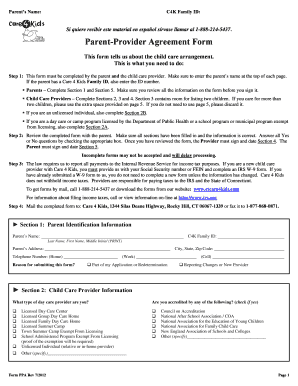
Connecticut Kids Parents Form


What is the Connecticut Kids Parents Form
The Connecticut Kids Parents Form is a document designed for parents or guardians in Connecticut to provide essential information regarding their children. This form is often utilized in various contexts, such as school enrollment, medical consent, or legal matters involving child custody. It serves to ensure that all necessary details about the child and their guardians are officially recorded, facilitating smooth communication between parents and institutions.
How to use the Connecticut Kids Parents Form
To effectively use the Connecticut Kids Parents Form, start by gathering all relevant information about your child, including their full name, date of birth, and any medical conditions that may need to be disclosed. Next, fill out the form accurately, ensuring that all sections are completed. Once the form is filled out, review it for any errors before submitting it to the appropriate institution or organization. The form can often be submitted electronically, making the process more efficient.
Steps to complete the Connecticut Kids Parents Form
Completing the Connecticut Kids Parents Form involves several clear steps:
- Gather necessary information about your child, including personal and medical details.
- Access the form through the appropriate channel, whether online or in physical format.
- Fill out the form, ensuring all sections are completed thoroughly.
- Review the form for accuracy and completeness.
- Submit the form as directed, either electronically or by mail.
Legal use of the Connecticut Kids Parents Form
The legal use of the Connecticut Kids Parents Form is crucial for ensuring that the information provided is recognized by schools, healthcare providers, and legal entities. When completed accurately, the form can serve as a binding document that verifies parental consent and responsibilities. It is essential to understand that any inaccuracies or omissions could lead to complications in legal situations or institutional processes.
Key elements of the Connecticut Kids Parents Form
Key elements of the Connecticut Kids Parents Form typically include:
- Child's full name and date of birth
- Parent or guardian's contact information
- Emergency contact details
- Medical history and any allergies
- Consent for medical treatment and school activities
State-specific rules for the Connecticut Kids Parents Form
In Connecticut, there are specific regulations governing the use of the Kids Parents Form. These rules ensure that the form complies with state laws regarding child welfare and education. It is important for parents to be aware of these regulations to ensure that their form is valid and accepted by the relevant authorities. Familiarizing yourself with state-specific guidelines can help prevent issues during the submission process.
Quick guide on how to complete connecticut kids parents form
Complete Connecticut Kids Parents Form seamlessly on any device
Digital document management has become increasingly favored by businesses and individuals alike. It serves as an ideal eco-friendly alternative to traditional printed and signed documents, allowing you to access the correct forms and securely store them online. airSlate SignNow equips you with all the tools necessary to create, edit, and eSign your documents quickly and efficiently. Handle Connecticut Kids Parents Form on any device with airSlate SignNow's Android or iOS applications and enhance any document-related process today.
The easiest way to edit and eSign Connecticut Kids Parents Form effortlessly
- Obtain Connecticut Kids Parents Form and then click Get Form to begin.
- Use the tools we offer to fill out your document.
- Emphasize important sections of your documents or redact sensitive information with tools specifically designed for that purpose by airSlate SignNow.
- Create your signature with the Sign tool, which takes mere seconds and holds the same legal validity as a conventional ink signature.
- Review the details and then click the Done button to finalize your changes.
- Select how you wish to share your form—via email, SMS, invitation link, or download it to your computer.
Eliminate the worry of lost or misplaced documents, tedious form searches, or mistakes that necessitate printing new copies. airSlate SignNow fulfills your document management needs in just a few clicks from any device you choose. Edit and eSign Connecticut Kids Parents Form and guarantee excellent communication at every stage of the form preparation process with airSlate SignNow.
Create this form in 5 minutes or less
Create this form in 5 minutes!
How to create an eSignature for the connecticut kids parents form
How to create an electronic signature for a PDF online
How to create an electronic signature for a PDF in Google Chrome
How to create an e-signature for signing PDFs in Gmail
How to create an e-signature right from your smartphone
How to create an e-signature for a PDF on iOS
How to create an e-signature for a PDF on Android
People also ask
-
What is the Connecticut Kids Parents Form?
The Connecticut Kids Parents Form is a specialized document designed for parents in Connecticut to manage essential information about their children. This form simplifies the process of providing necessary details to schools, healthcare providers, and other organizations. With airSlate SignNow, filling out and submitting this form is hassle-free and efficient.
-
How can I access the Connecticut Kids Parents Form?
You can easily access the Connecticut Kids Parents Form through the airSlate SignNow platform. Simply create an account, navigate to the forms section, and you’ll find the form ready for use. This allows you to manage and send the form securely and conveniently.
-
What are the features of the Connecticut Kids Parents Form?
The Connecticut Kids Parents Form offers several features, including customizable fields, digital signatures, and real-time collaboration. With airSlate SignNow, you can fill out the form with ease, add necessary details, and share it with relevant parties instantly. All interactions are secure and tracked for peace of mind.
-
Is the Connecticut Kids Parents Form free to use?
While airSlate SignNow offers various pricing plans, the Connecticut Kids Parents Form can often be accessed for free during the trial period. After the trial, users can choose a plan that suits their needs and budget for continued use of the form and its features.
-
Can I integrate the Connecticut Kids Parents Form with other applications?
Yes, the Connecticut Kids Parents Form can be integrated with a range of applications via airSlate SignNow’s API. This allows you to work seamlessly with popular platforms like Google Drive, Dropbox, and others for document management. Integrations enhance workflow efficiency and save time.
-
What are the benefits of using the Connecticut Kids Parents Form?
Using the Connecticut Kids Parents Form streamlines the process of collecting and managing your children's information. It reduces paperwork, saves time, and ensures that data is stored securely. Additionally, digital signatures enhance authenticity and ease of submission.
-
How secure is the information collected in the Connecticut Kids Parents Form?
The information collected through the Connecticut Kids Parents Form is protected with advanced encryption and security protocols used by airSlate SignNow. This ensures that your data remains confidential and secure throughout the submission process. User trust and data security are top priorities.
Get more for Connecticut Kids Parents Form
- Basic financial accounting review form
- Food hygiene certificate template form
- The marilyn westbrook garment fundapplication 5 1 08 doc lymphnet form
- Construction supervision contract template form
- Music teacher contract template 787752859 form
- Music therapy contract template form
- Music video contract template form
- Music venue contract template form
Find out other Connecticut Kids Parents Form
- eSignature New Jersey High Tech Executive Summary Template Free
- eSignature Oklahoma Insurance Warranty Deed Safe
- eSignature Pennsylvania High Tech Bill Of Lading Safe
- eSignature Washington Insurance Work Order Fast
- eSignature Utah High Tech Warranty Deed Free
- How Do I eSignature Utah High Tech Warranty Deed
- eSignature Arkansas Legal Affidavit Of Heirship Fast
- Help Me With eSignature Colorado Legal Cease And Desist Letter
- How To eSignature Connecticut Legal LLC Operating Agreement
- eSignature Connecticut Legal Residential Lease Agreement Mobile
- eSignature West Virginia High Tech Lease Agreement Template Myself
- How To eSignature Delaware Legal Residential Lease Agreement
- eSignature Florida Legal Letter Of Intent Easy
- Can I eSignature Wyoming High Tech Residential Lease Agreement
- eSignature Connecticut Lawers Promissory Note Template Safe
- eSignature Hawaii Legal Separation Agreement Now
- How To eSignature Indiana Legal Lease Agreement
- eSignature Kansas Legal Separation Agreement Online
- eSignature Georgia Lawers Cease And Desist Letter Now
- eSignature Maryland Legal Quitclaim Deed Free