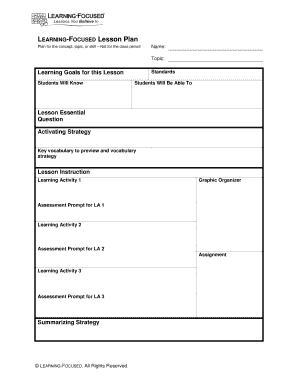
Learning Focused Lesson Plan Template DOC Form


What is the Learning Focused Lesson Plan Template Doc
The learning focused lesson plan template doc is a structured framework designed to enhance educational outcomes by prioritizing student engagement and understanding. This template provides educators with a clear outline to create lessons that focus on specific learning objectives, ensuring that each activity aligns with desired educational goals. It typically includes sections for objectives, materials needed, instructional strategies, assessment methods, and reflection points, allowing teachers to plan effectively and assess student progress comprehensively.
How to use the Learning Focused Lesson Plan Template Doc
Using the learning focused lesson plan template doc involves several key steps to ensure effective lesson planning. First, educators should identify the specific learning objectives they wish to achieve. Next, they can fill in the template by detailing the materials required for the lesson and the instructional strategies that will be employed. It is important to include assessment methods to evaluate student understanding and engagement. Finally, teachers should reflect on the lesson's effectiveness after implementation, noting any adjustments needed for future lessons.
Key elements of the Learning Focused Lesson Plan Template Doc
The key elements of the learning focused lesson plan template doc include:
- Learning Objectives: Clearly defined goals that outline what students should know or be able to do by the end of the lesson.
- Materials: A list of resources and tools needed to facilitate the lesson.
- Instructional Strategies: Techniques and methods used to deliver content and engage students.
- Assessment: Methods for evaluating student understanding and progress.
- Reflection: A section for teachers to assess the lesson's success and consider improvements.
Steps to complete the Learning Focused Lesson Plan Template Doc
To complete the learning focused lesson plan template doc, follow these steps:
- Identify the learning objectives that align with curriculum standards.
- Gather all necessary materials and resources for the lesson.
- Outline the instructional strategies that will be used to engage students.
- Decide on assessment methods to measure student understanding.
- Reflect on the lesson after teaching to evaluate its effectiveness and make necessary adjustments.
Examples of using the Learning Focused Lesson Plan Template Doc
Examples of using the learning focused lesson plan template doc can vary widely based on subject matter and grade level. For instance, in a science class, a lesson plan might focus on the water cycle, with objectives that include understanding each stage of the cycle. In a language arts class, a lesson could focus on narrative writing, outlining objectives related to structure and creativity. Each example would utilize the template to ensure that all critical components are addressed, promoting a structured and engaging learning experience.
Legal use of the Learning Focused Lesson Plan Template Doc
The legal use of the learning focused lesson plan template doc is essential for educators to understand. While the template itself is a tool for planning lessons, it is important to ensure that the content aligns with educational standards and regulations. Compliance with laws regarding educational practices, such as those outlined in the Every Student Succeeds Act (ESSA), is necessary. Additionally, when using digital platforms to share or store lesson plans, educators should be aware of privacy regulations to protect student information.
Quick guide on how to complete learning focused lesson plan template doc
Easily prepare Learning Focused Lesson Plan Template Doc on any device
Online document management has become increasingly popular among businesses and individuals. It offers an ideal eco-friendly substitute to conventional printed and signed documents, as you can locate the necessary form and securely store it online. airSlate SignNow provides you with all the tools required to create, modify, and electronically sign your documents promptly without any holdups. Manage Learning Focused Lesson Plan Template Doc on any platform using airSlate SignNow's Android or iOS applications and streamline any document-related process today.
The easiest way to modify and electronically sign Learning Focused Lesson Plan Template Doc effortlessly
- Obtain Learning Focused Lesson Plan Template Doc and click on Get Form to begin.
- Leverage the tools we offer to fill out your form.
- Emphasize relevant sections of the documents or obscure sensitive information with tools provided by airSlate SignNow specifically for that purpose.
- Generate your electronic signature using the Sign tool, which takes mere seconds and carries the same legal validity as a traditional handwritten signature.
- Review the information and then click the Done button to save your modifications.
- Choose how you want to share your form, whether by email, SMS, or an invitation link, or download it to your computer.
Say goodbye to lost or misplaced documents, tedious form searches, or mistakes that necessitate printing new copies. airSlate SignNow satisfies your document management needs in just a few clicks from any device of your choosing. Alter and electronically sign Learning Focused Lesson Plan Template Doc and ensure exceptional communication at every stage of your form preparation process with airSlate SignNow.
Create this form in 5 minutes or less
Create this form in 5 minutes!
How to create an eSignature for the learning focused lesson plan template doc
How to create an electronic signature for a PDF online
How to create an electronic signature for a PDF in Google Chrome
How to create an e-signature for signing PDFs in Gmail
How to create an e-signature right from your smartphone
How to create an e-signature for a PDF on iOS
How to create an e-signature for a PDF on Android
People also ask
-
What is a learning focused lesson plan template?
A learning focused lesson plan template is a structured document designed to help educators create lessons that align with learning objectives. This template emphasizes student engagement and outcome-based learning, ensuring that each lesson is effective and tailored to students' needs.
-
How can the learning focused lesson plan template improve my teaching?
Using a learning focused lesson plan template can signNowly enhance your teaching by providing a clear framework for lesson objectives, activities, and assessments. This approach fosters better student understanding and retention, making lessons more impactful and focused on desired learning outcomes.
-
Is the learning focused lesson plan template customizable?
Absolutely! The learning focused lesson plan template is fully customizable to meet your specific teaching style and classroom needs. You can easily adjust sections to align with your preferred instructional methods and the unique requirements of your students.
-
What features does airSlate SignNow offer for users of the learning focused lesson plan template?
airSlate SignNow offers a suite of features such as document eSigning, collaborative editing, and cloud storage that can enhance the use of a learning focused lesson plan template. These features allow educators to easily share, review, and sign lesson plans digitally, streamlining the planning process.
-
Can the learning focused lesson plan template be integrated with other tools?
Yes, the learning focused lesson plan template can be integrated with various educational tools and platforms. This makes it easier to incorporate multimedia resources, track student progress, and enhance collaboration among educators and students, contributing to a more effective lesson planning process.
-
What is the pricing for using the learning focused lesson plan template with airSlate SignNow?
airSlate SignNow offers flexible pricing plans that accommodate different budgets for users of the learning focused lesson plan template. Pricing varies based on the features and number of users, ensuring that you can find an option that fits your specific needs while providing cost-effective access to essential tools.
-
Are there any benefits to using the learning focused lesson plan template in a remote learning environment?
Yes, the learning focused lesson plan template is particularly beneficial in a remote learning environment as it helps structure lessons for online delivery. It facilitates clearer communication of objectives and activities, ensuring students remain engaged and focused even when learning from home.
Get more for Learning Focused Lesson Plan Template Doc
- Horse sale contract template form
- Horse train contract template form
- Horse trainer horse train contract template form
- Hospice nurs home contract template form
- Hospitality contract template form
- Horse transport contract template 787752091 form
- Host contract template form
- Host family contract template form
Find out other Learning Focused Lesson Plan Template Doc
- Can I Sign Iowa Courts Form
- Help Me With eSign Montana Banking Form
- Can I Sign Kentucky Courts Document
- How To eSign New York Banking Word
- Can I eSign South Dakota Banking PPT
- How Can I eSign South Dakota Banking PPT
- How Do I eSign Alaska Car Dealer Form
- How To eSign California Car Dealer Form
- Can I eSign Colorado Car Dealer Document
- How Can I eSign Colorado Car Dealer Document
- Can I eSign Hawaii Car Dealer Word
- How To eSign Hawaii Car Dealer PPT
- How To eSign Hawaii Car Dealer PPT
- How Do I eSign Hawaii Car Dealer PPT
- Help Me With eSign Hawaii Car Dealer PPT
- How Can I eSign Hawaii Car Dealer Presentation
- How Do I eSign Hawaii Business Operations PDF
- How Can I eSign Hawaii Business Operations PDF
- How To eSign Hawaii Business Operations Form
- How Do I eSign Hawaii Business Operations Form