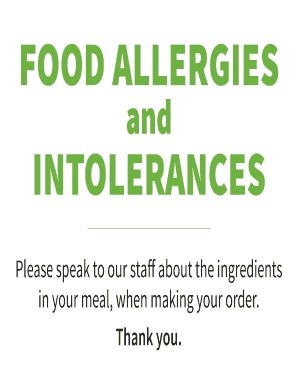
Allergen Signage Form


What is the Allergen Signage
The allergen signage is a critical tool used by businesses, particularly in the food service and hospitality industries, to inform customers about potential allergens present in their offerings. This signage serves as a visual reminder to help individuals with food allergies make informed decisions. The signage typically includes common allergens such as peanuts, tree nuts, dairy, gluten, soy, and shellfish. By clearly displaying this information, businesses can foster a safer dining environment and demonstrate their commitment to customer health and safety.
How to use the Allergen Signage
Using allergen signage effectively involves several steps. First, businesses should identify all potential allergens in their menu items. Once identified, the signage should be prominently displayed in areas where customers can easily see it, such as menus, dining tables, or service counters. Staff should be trained to understand the significance of the signage and how to assist customers with allergies. Regular updates to the signage are essential to reflect any changes in menu items or ingredient sourcing.
Steps to complete the Allergen Signage
Completing allergen signage involves a systematic approach. Start by compiling a comprehensive list of all menu items and their ingredients. Next, identify which items contain allergens and categorize them accordingly. Design the signage to be clear and legible, using symbols or color coding for easy recognition. After creating the signage, review it for accuracy, and ensure it complies with local regulations. Finally, install the signage in strategic locations within the establishment to maximize visibility.
Legal use of the Allergen Signage
Legal compliance regarding allergen signage is crucial for businesses. In the United States, the Food and Drug Administration (FDA) mandates that food service establishments provide clear information about allergens. Failure to comply with these regulations can result in legal repercussions, including fines and liability for any allergic reactions that occur due to insufficient warning. Businesses should regularly review local and state laws to ensure their signage meets all legal requirements.
Key elements of the Allergen Signage
Effective allergen signage should include several key elements to ensure clarity and compliance. These elements consist of:
- A clear list of common allergens present in menu items.
- Visual symbols or color coding to enhance recognition.
- Contact information for customers to inquire further about allergens.
- Instructions for staff on how to handle allergen-related inquiries.
Incorporating these elements can significantly improve the effectiveness of allergen signage.
State-specific rules for the Allergen Signage
State-specific regulations regarding allergen signage can vary significantly across the United States. Some states may have additional requirements for labeling allergens or specific formats that must be followed. It is essential for businesses to familiarize themselves with local laws to ensure compliance. Consulting with local health departments or legal experts can provide clarity on any state-specific rules that need to be adhered to when implementing allergen signage.
Quick guide on how to complete allergen signage
Complete Allergen Signage effortlessly on any device
Managing documents online has become increasingly popular among businesses and individuals. It offers an ideal eco-friendly alternative to traditional printed and signed papers, allowing you to easily find the right form and securely store it online. airSlate SignNow provides all the necessary tools to create, modify, and eSign your documents swiftly without delays. Handle Allergen Signage on any platform using the airSlate SignNow Android or iOS applications and enhance any document-driven workflow today.
The easiest way to modify and eSign Allergen Signage with ease
- Find Allergen Signage and click on Get Form to begin.
- Utilize the tools we offer to fill out your document.
- Emphasize important sections of the documents or hide sensitive information using the tools that airSlate SignNow provides specifically for that purpose.
- Generate your signature with the Sign feature, which takes mere seconds and carries the same legal validity as a traditional ink signature.
- Review the details and click on the Done button to save your changes.
- Choose how you wish to send your form, via email, SMS, invite link, or download it to your computer.
Forget about lost or misplaced files, tedious form searching, or mistakes that require printing new document copies. airSlate SignNow meets all your document management needs in just a few clicks from your preferred device. Edit and eSign Allergen Signage to ensure effective communication at every stage of the form preparation process with airSlate SignNow.
Create this form in 5 minutes or less
Create this form in 5 minutes!
How to create an eSignature for the allergen signage
How to create an electronic signature for a PDF online
How to create an electronic signature for a PDF in Google Chrome
How to create an e-signature for signing PDFs in Gmail
How to create an e-signature right from your smartphone
How to create an e-signature for a PDF on iOS
How to create an e-signature for a PDF on Android
People also ask
-
What is Allergen Signage and why is it important?
Allergen Signage refers to clear and visible labels indicating the presence of allergens in food products. It is crucial for ensuring customer safety, particularly for those with food allergies. Implementing effective Allergen Signage helps businesses comply with health regulations and fosters customer trust.
-
How can airSlate SignNow help with Allergen Signage?
airSlate SignNow provides businesses with an efficient way to create and manage Allergen Signage documents. Our platform allows for quick electronic signatures and easy collaboration, which is essential for updating signs as allergen information changes. This streamlines your compliance process.
-
What are the pricing options for airSlate SignNow related to Allergen Signage?
airSlate SignNow offers various pricing plans tailored to meet business needs, including those related to Allergen Signage. Our competitive pricing ensures you can implement effective allergen communication without breaking the bank. Contact us for customized quotes based on your specific requirements.
-
Can I integrate Allergen Signage with other compliance tools using airSlate SignNow?
Yes, airSlate SignNow allows seamless integrations with various compliance and document management tools. This ensures that your Allergen Signage process is synchronized with other safety and health compliance systems, enhancing efficiency and reducing errors across your organization.
-
What are the benefits of using airSlate SignNow for Allergen Signage?
Using airSlate SignNow for Allergen Signage offers numerous benefits, including increased efficiency, enhanced accuracy, and improved compliance tracking. Our platform simplifies the process of updating signs and acquiring necessary approvals, ensuring your business remains compliant and customer-focused.
-
Is training available for implementing Allergen Signage with airSlate SignNow?
Absolutely! airSlate SignNow offers comprehensive training and support for businesses looking to implement Allergen Signage solutions. Our resources ensure that your team can effectively utilize our platform to manage allergen communications, leading to improved safety and compliance.
-
What features does airSlate SignNow offer for enhancing Allergen Signage?
airSlate SignNow includes features such as customizable templates for Allergen Signage, electronic signatures, and real-time collaboration options. These tools facilitate quick updates and ensure that your allergen labels are always accurate and up-to-date, thereby safeguarding your customers.
Get more for Allergen Signage
- Colorado deed form
- Quitclaim deed three individuals to two individuals as joint tenants with the right of survivorship colorado form
- Discovery interrogatories from plaintiff to defendant with production requests colorado form
- Request set aside form
- Colorado defendant form
- Discovery interrogatories for divorce proceeding for either plaintiff or defendant another form colorado
- Quitclaim deed from husband and wife as grantors to two individual grantees colorado form
- Special warranty deed from a trust to an individual colorado form
Find out other Allergen Signage
- How To Integrate Sign in Banking
- How To Use Sign in Banking
- Help Me With Use Sign in Banking
- Can I Use Sign in Banking
- How Do I Install Sign in Banking
- How To Add Sign in Banking
- How Do I Add Sign in Banking
- How Can I Add Sign in Banking
- Can I Add Sign in Banking
- Help Me With Set Up Sign in Government
- How To Integrate eSign in Banking
- How To Use eSign in Banking
- How To Install eSign in Banking
- How To Add eSign in Banking
- How To Set Up eSign in Banking
- How To Save eSign in Banking
- How To Implement eSign in Banking
- How To Set Up eSign in Construction
- How To Integrate eSign in Doctors
- How To Use eSign in Doctors